FXGlory registration process involves 6 simple steps that can be completed in under 10 minutes. To sign up with this broker, you must enter your personal information, including name, country of residence, address, phone number, date of birth, etc.
After opening an FXGlory account, traders can benefit from various features of this platform, including a 50% deposit bonus, up to 1:3000 leverage, micro-lot trading, and swap-free Islamic accounts.
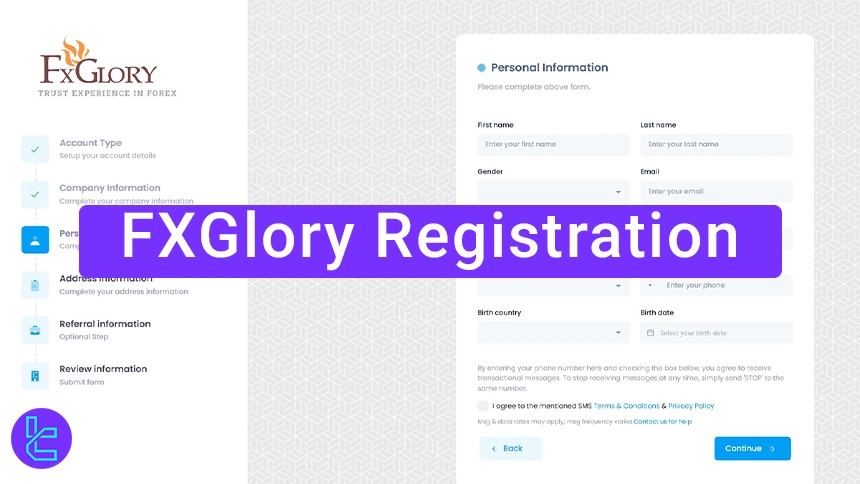
FXGlory Account Opening Beginner’s Guide
To open one of the FXGlory account types, traders must go through a 6-step process. FXGlory registration overview:
- Enter the FXGlory broker website and click on “Open A Real Account”
- Choose Your account type (Personal/corporate)
- Provide personal information
- Enter your residence details
- Double-check your information
- Verify your email address
Before explaining the details of each step, let's review the required information that traders must provide to open their accounts.
Registration Requirements | Yes/No |
Email Sign-up | Yes |
Phone Number Required | Yes |
Google Account Login | No |
Apple ID Login | No |
Facebook Login | No |
Full Name | Yes |
Country of Residence | Yes |
Date of Birth | Yes |
Address Details | Yes |
Email Verification | Yes |
Phone Number Verification | No |
Financial Status Questionnaire | No |
Trading Experience Questionnaire | No |
#1 Enter the FXGlory Website
Search for FXGlory’s official website on your preferred browser. Once there, click the "Open Real Account" button to begin the account opening process.

#2 Choose Your Account Type
Select the type of account you want to open on the first page.
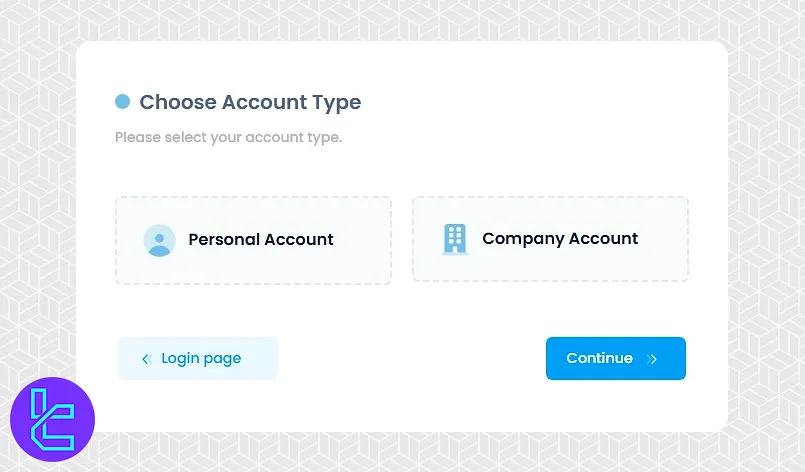
#3 Provide Personal Information
you’ll be asked to enter your personal information, including name, date of birth, phone number, email, address, etc.
After filling out the required details, agree to the website's terms and conditions, and click “Continue”.
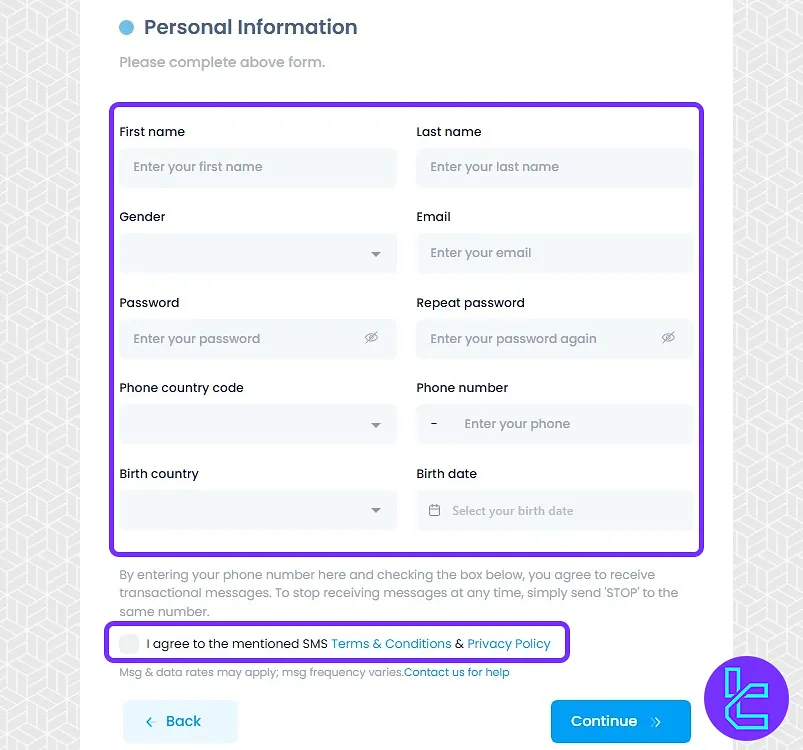
#4 Enter Your Residence Details
Next, you must enter your address details. Once you’ve done that, click "Continue" again.
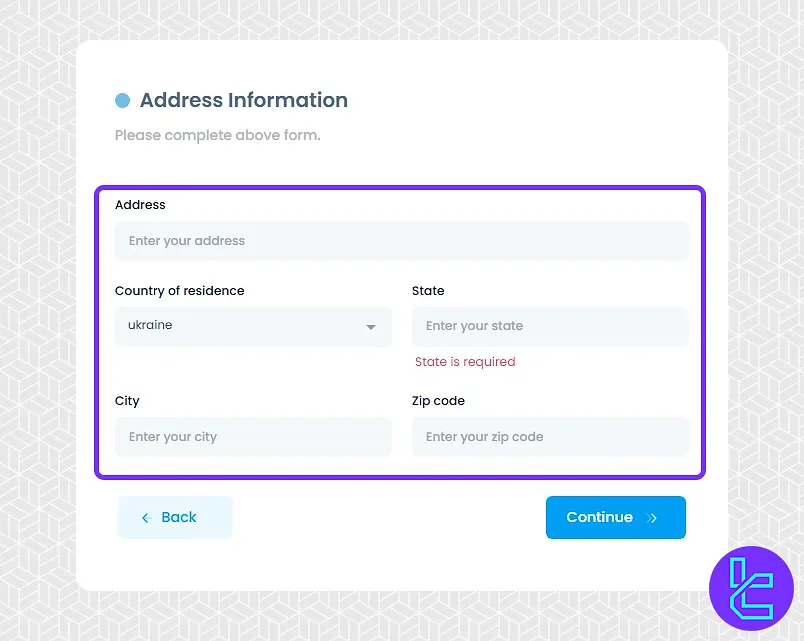
If you have areferral code, you can enter it in this section; otherwise, simply click "Continue".
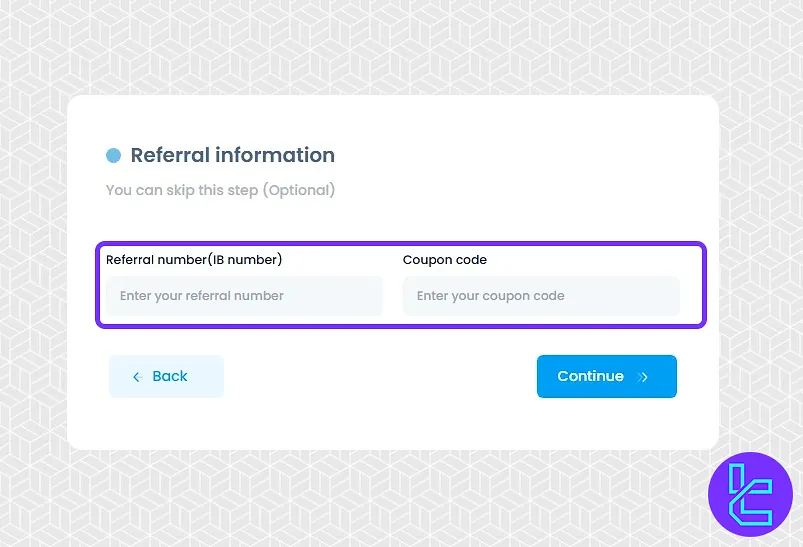
#5 Double Check Your Information
In the final step, your information will be displayed for confirmation. If everything looks good, click “submit”.
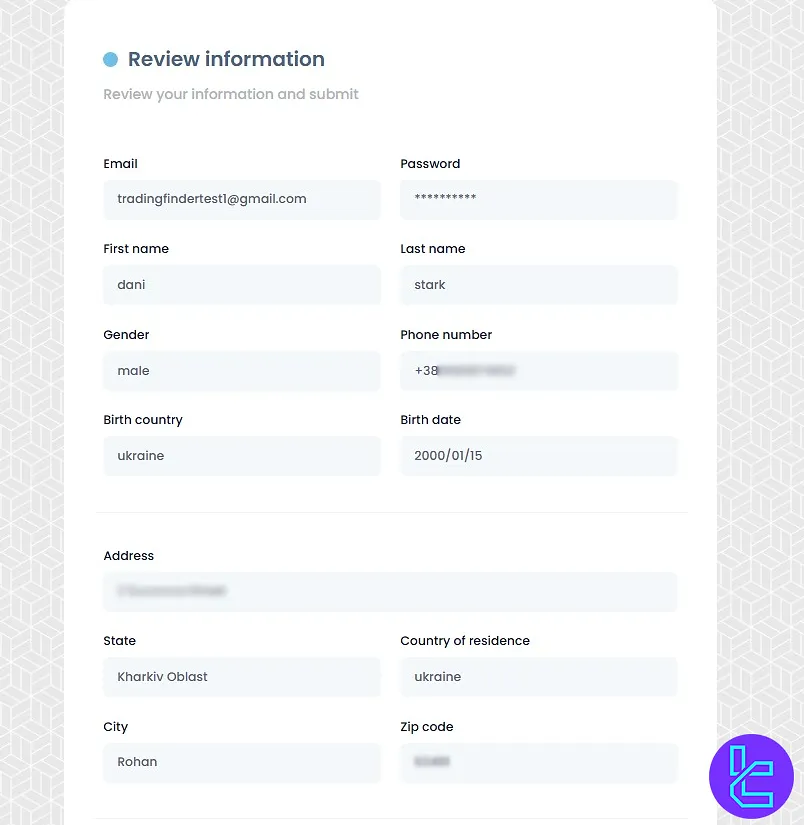
#6 Verify Your Email Address
At this point, your registration will be successfully completed, and you will receive an email for verification.
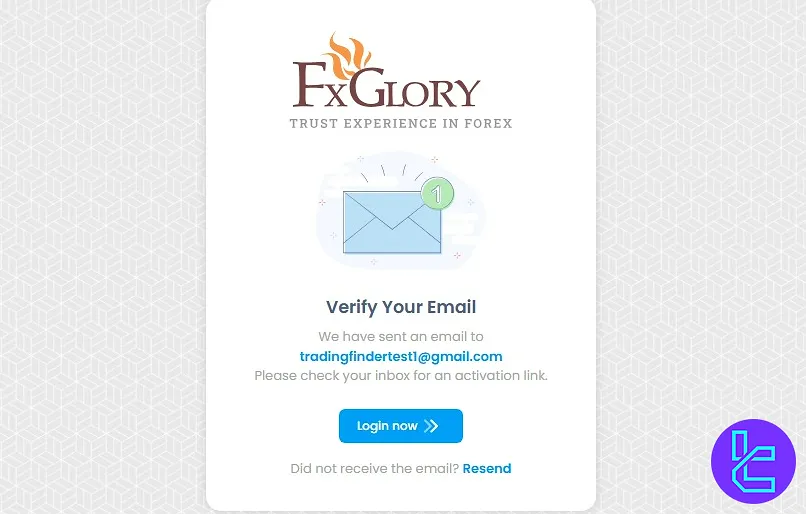
Check your inbox for the verification email, and click on the provided link to verify your email address.
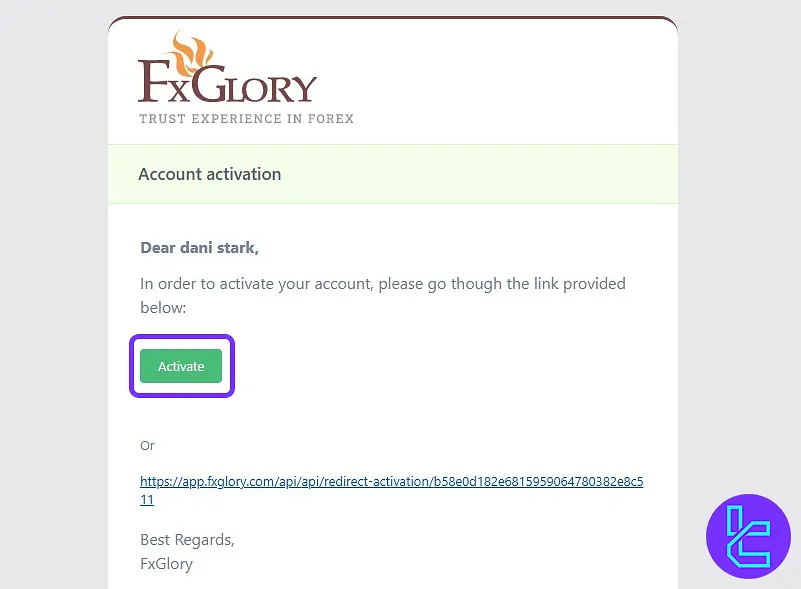
Once the account opening is complete, click on the "Login" option and enter your email and password to access your account.
FXGlory Signup in Comparison to Other Brokers
Let's compare the required information to create an account with FXGlory and other Forex Brokers.
Registration Requirements | FxGlory Broker | |||
Email Sign-up | Yes | Yes | Yes | Yes |
Phone Number Required | Yes | No | Yes | No |
Google Account Login | No | Yes | Yes | Yes |
Apple ID Login | No | No | No | Yes |
Facebook Login | No | No | Yes | No |
Full Name | Yes | Yes | Yes | No |
Country of Residence | Yes | Yes | Yes | No |
Date of Birth | Yes | Yes | Yes | No |
Address Details | Yes | Yes | Yes | No |
Email Verification | Yes | No | Yes | No |
Phone Number Verification | No | No | No | No |
Financial Status Questionnaire | No | No | Yes | No |
Trading Experience Questionnaire | No | No | Yes | No |
TF Expert Suggestion
Completing FXGlory registration (from entering the official website to verifying your email) grants you access to the FXGlory trading cabin and allows you to open a Standard, Premium, VIP, or CIP account.
Now, you need to complete the verification process to trade on FXGlory trading platforms (MT4 and MT5).
To log in to the FXGlory broker and verify your account, read the articles on the FXGlory tutorial page.













