GTCFX Registration is a process that takes less than 5 minutes to complete. It requires your personal details, such as gender, ID number, and email, as well as setting up your account preferences.
By creating an account with the GTCFX broker, traders can benefit from Standard and ECN accounts that offer raw spreads from 0.0 pips and high maximum leverage of up to 1:2000.

Key Steps to Register for GTCFX:
Signing up with the GTCFX Broker is easy to do; GTCFX Signup Process:
- Access the GTCFX Signup Page;
- Fill out the Registration Form;
- Verify email and mobile number;
- Choose account preferences.
Check the table below for all the information needed during the account opening process.
Registration Requirements | Yes/No |
Email Sign-up | Yes |
Phone Number Required | Yes |
Google Account Login | No |
Apple ID Login | No |
Facebook Login | No |
Full Name | Yes |
Country of Residence | Yes |
Date of Birth | Yes |
Address Details | No |
Email Verification | Yes |
Phone Number Verification | No |
Financial Status Questionnaire | No |
Trading Experience Questionnaire | No |
#1 Accessing the GTCFX Signup Page
- Scroll down and click Open an Account;
- On the Broker’s home page, click Open an Account.
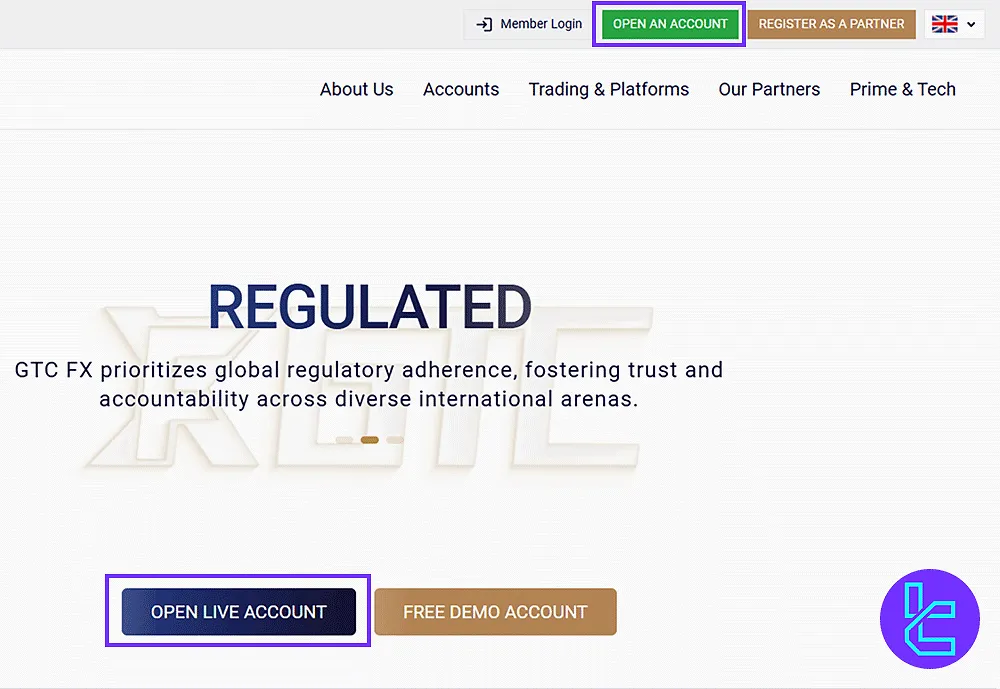
#2 Fill out the GTCFX Form
- Fill in account type, country, first and last name, ID type, ID number, gender, and date of birth.
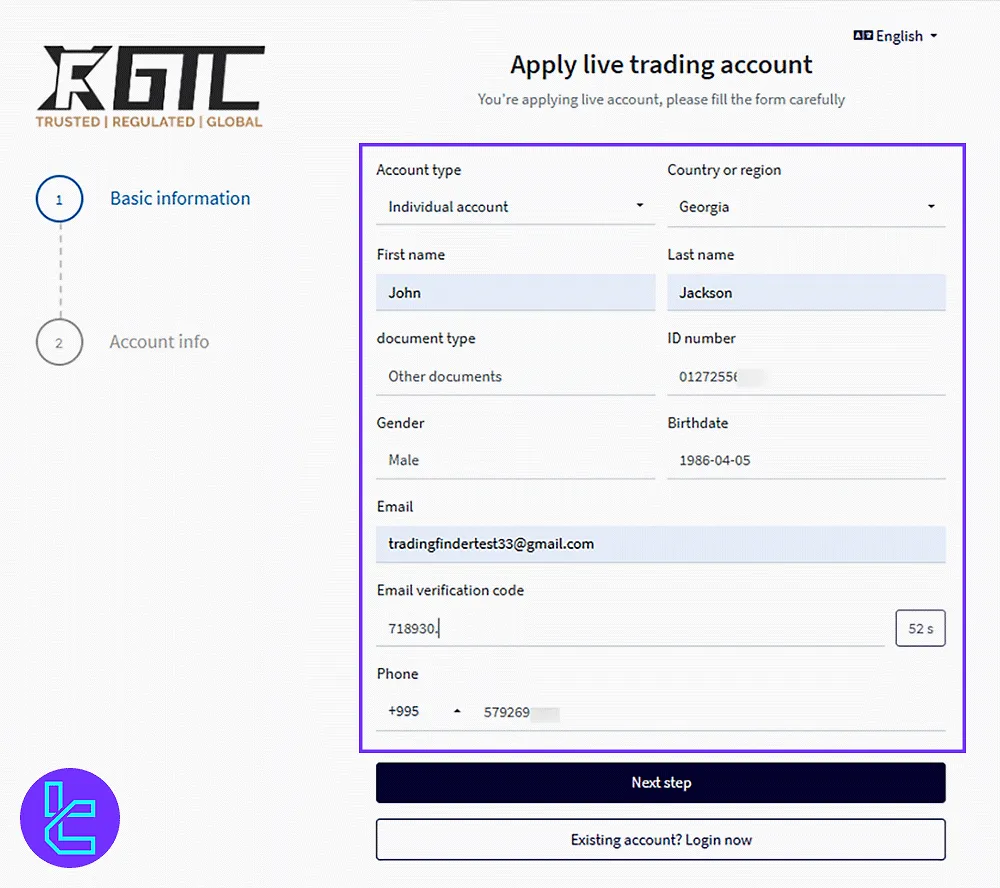
#3 Verify Your Email in GTCFX
- Provide your email address;
- Enter your mobile number and click Get Code;
- Copy the code sent to your email and paste it into the verification section;
- Click Next Step.
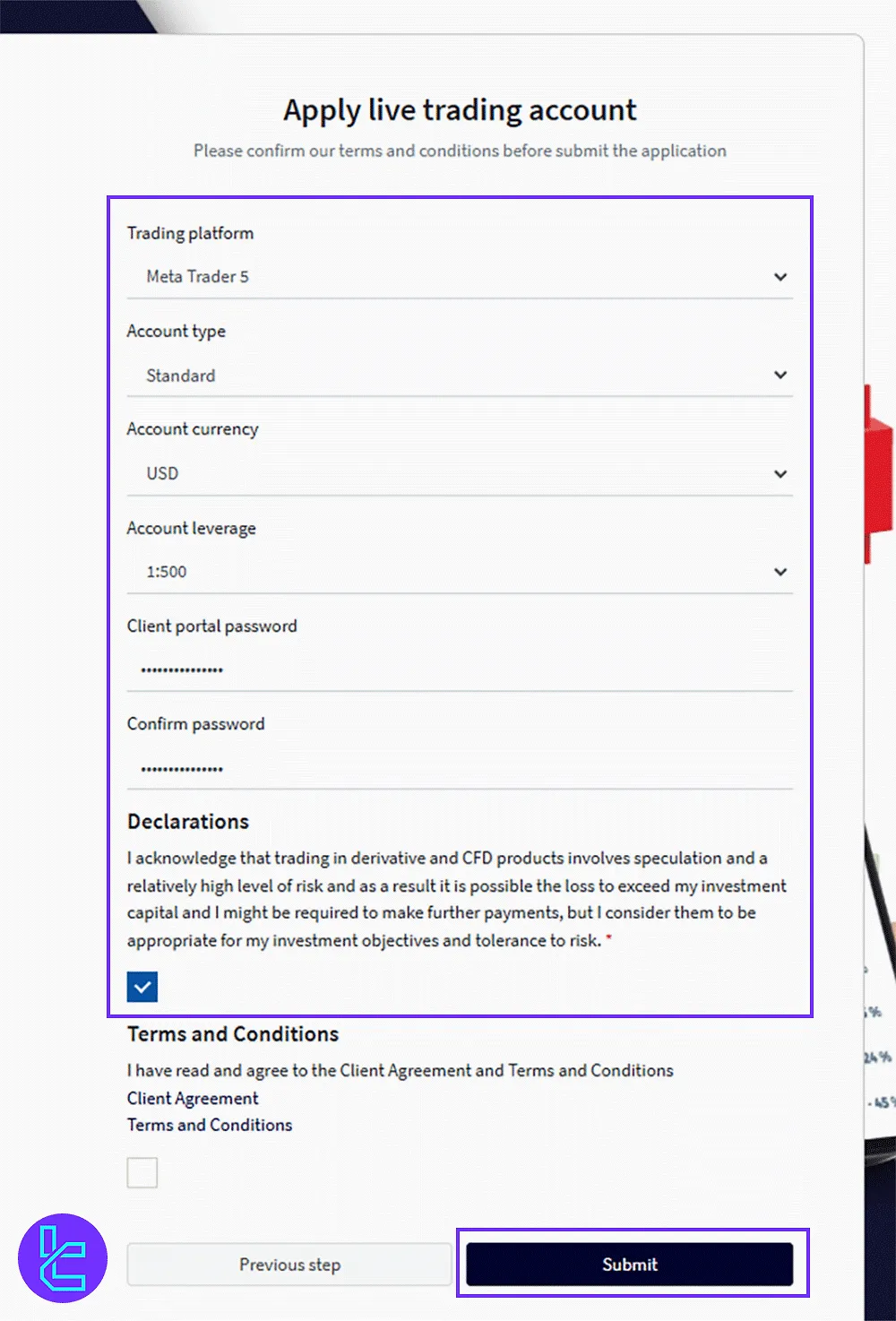
#4 Choose Trading Preferences in GTCFX
- Select platform, account type, currency, and leverage;
- Set a strong password (using uppercase, lowercase, numbers, and symbols;)
- Re-type the passwords;
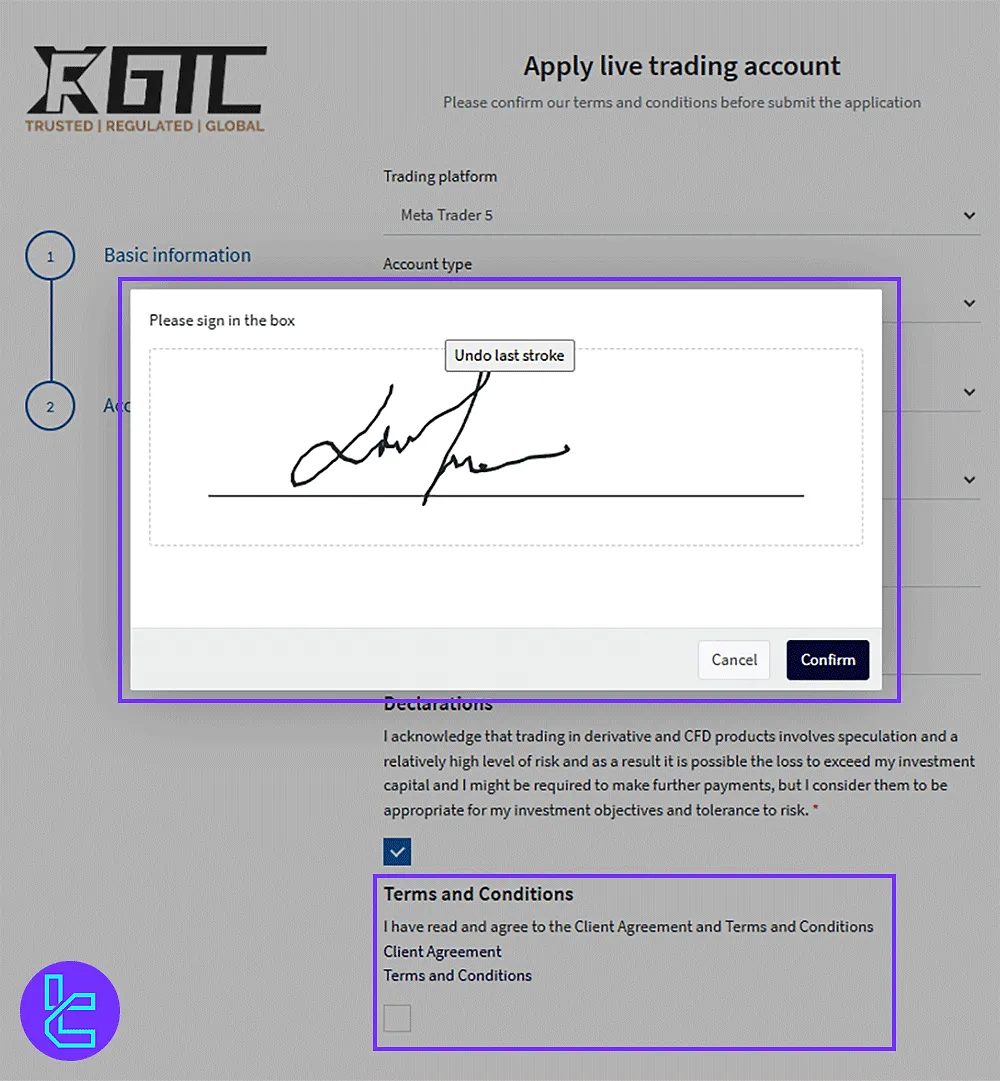
#5 Accept the GTCFX Terms and Sign
- Tick both the terms and sign the agreement;
- Click Confirm and then Submit.
GTCFX Signup Comparison Table
Check the details in the table below to outline the differences in the account opening process of GTCFX and other brokers.
Registration Requirements | GTCFX Broker | |||
Email Sign-up | Yes | Yes | Yes | Yes |
Phone Number Required | Yes | Yes | Yes | Yes |
Google Account Login | No | No | No | No |
Apple ID Login | No | No | No | No |
Facebook Login | No | No | No | No |
Full Name | Yes | Yes | Yes | Yes |
Country of Residence | Yes | Yes | Yes | Yes |
Date of Birth | Yes | No | Yes | Yes |
Address Details | No | No | Yes | No |
Email Verification | Yes | Yes | No | Yes |
Phone Number Verification | No | No | No | No |
Financial Status Questionnaire | No | No | Yes | No |
Trading Experience Questionnaire | No | No | No | No |
Conclusion & Final Words
GTCFX registration is now completed in 5 steps. Select the trading platform, account type, leverage, and currency, and sign up for free. To go one step further, check out GTCFX Verification from the guides listed on the GTCFX Tutorials page.













