JustMarkets verification is a mandatory 5-step process that requires traders to complete personal and financial information forms and upload identity and address confirmation documents.
After completing JustMarkets KYC, traders can use various features of this Forex broker, including JustMarkets copy trading, the MetaTrader 4 and MetaTrader 5 platforms, and daily forecasts.
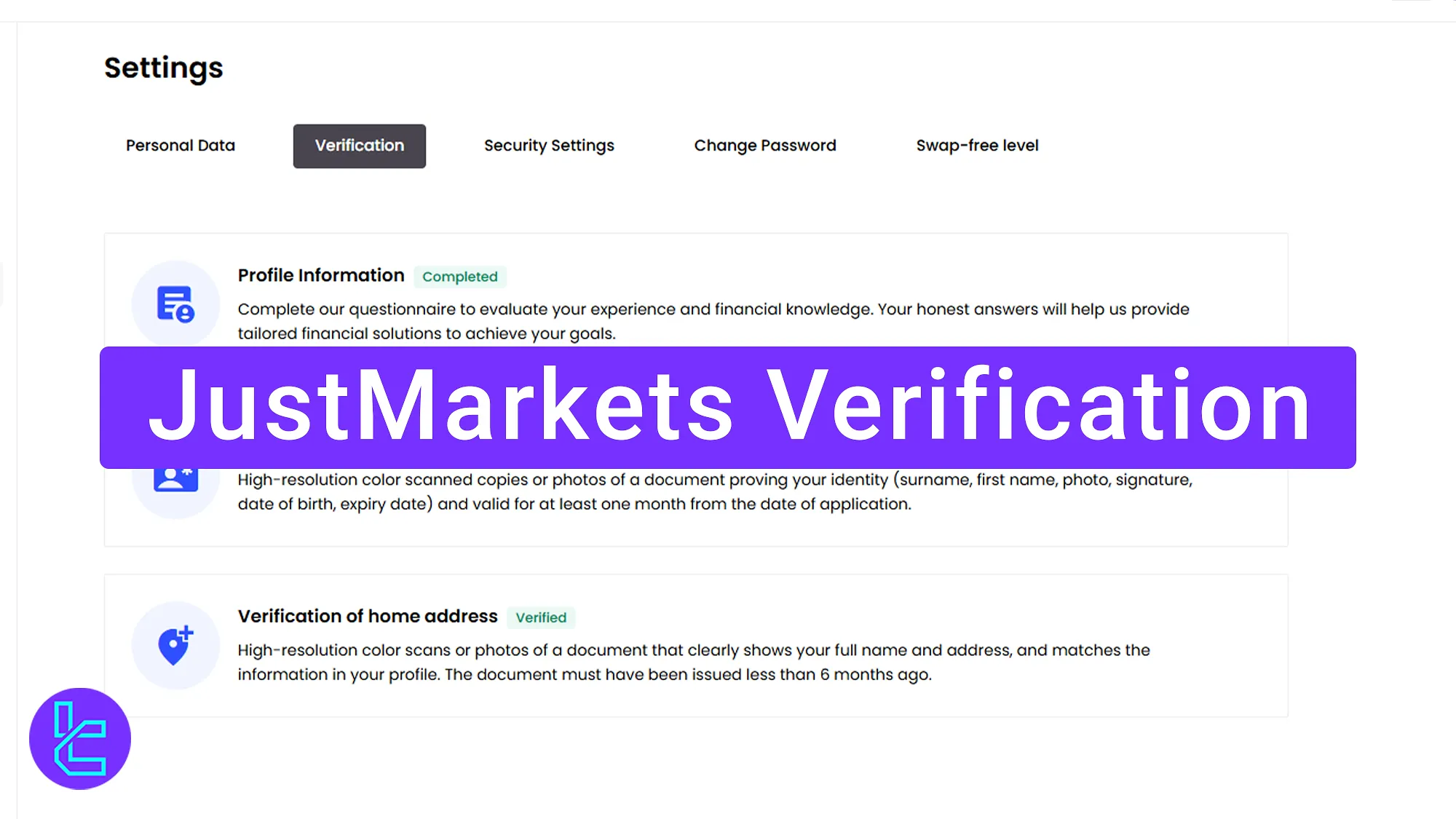
Step-By-Step Guide to Verify JustMarkets Account
As a regulated broker, JustMarkets mandates that all traders provide Proof of Identity (POI) and Proof of Address (POA) documents to verify their accounts. This guide helps you navigate this process with hassle-free.
JutsMarkets verification steps:
- Enter the JustMarkets dashboard and click “Complete Verification”
- Complete the “Personal Information” form
- Provide the necessary financial and trading information
- Choose the POI document type and upload it
- Choose the POA document type and upload it
Here's an overview of the necessary documents you must provide to verify your account in JustMarkets
Verification Requirement | Yes/No |
Full Name | Yes |
Country of Residence | Yes |
Date of Birth Entry | Yes |
Phone Number Entry | No |
Residential Address Details | Yes |
Phone Number Verification | No |
Document Issuing Country | No |
ID Card (for POI) | Yes |
Driver’s License (for POI) | Yes |
Passport (for POI) | Yes |
Residence Permit (for POI or POA) | Yes |
Utility Bill (for POA) | Yes |
Bank Statement (for POA) | Yes |
2-Factor Authentication | No |
Biometric Face Scan | No |
Financial Status Questionnaire | Yes |
Trading Knowledge Questionnaire | Yes |
Restricted Countries | Yes |
#1 Enter the JustMarkets Dashboard
First, log in to the trading cabinet at JustMarkets and click the “Complete Verification” button. Once you've entered the required details, click on the "Continue" button.
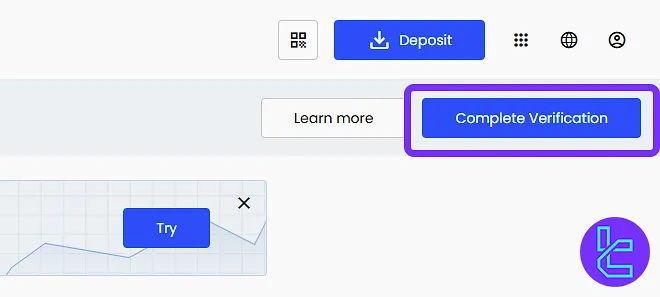
#2 Complete the “Personal Information” Form
Type in your first name, last name, date of birth, and residential address, and choose your gender to continue.
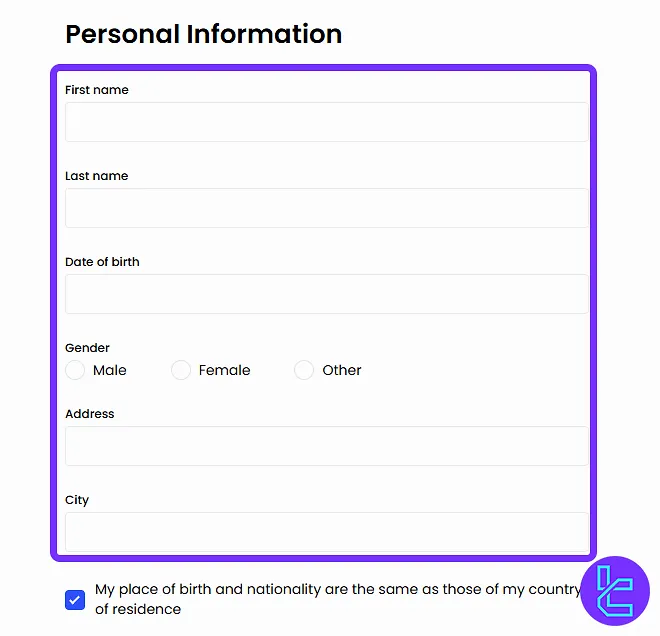
#3 Provide the Necessary Financial and Trading Information
In the next step, you'll be taken to a page where you must provide information regarding your employment status, the type of account you've selected, and your trading experience.
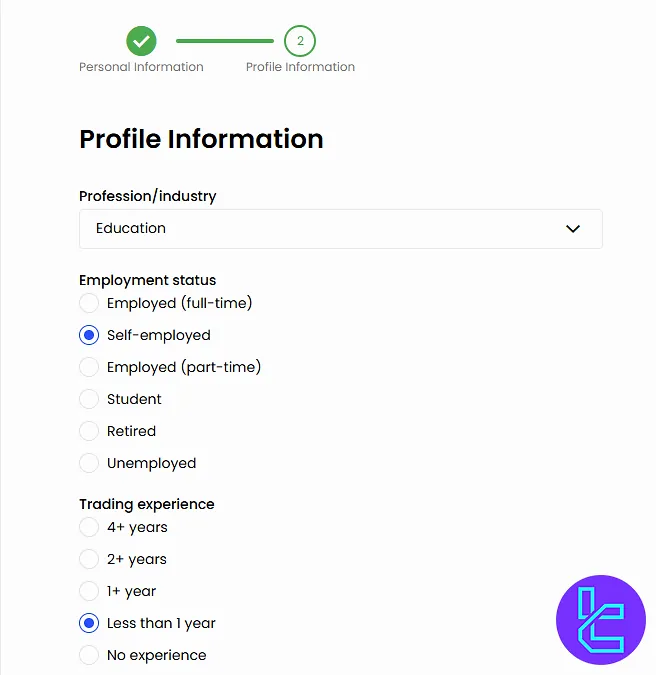
Once that's filled in, click the option that indicates you accept all the terms and conditions of this broker, and then hit the "Continue" button.
#4 Choose the POI Document Type and Upload it
Accepted documents include ID cards, passports, driver’s licenses, and residency Permits.
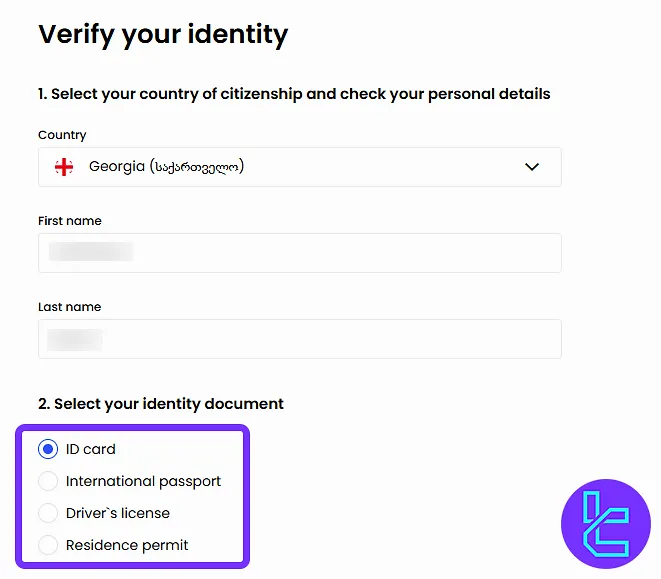
Ensure that the documents you upload are clear, showing all four corners, and in high resolution so the text is legible.
You can also upload these documents directly from your phone. Once you've uploaded the front and back images of your ID, click on "Submit Documents".
#5 Choose the POA Document Type and Upload it
Then, you'll be directed to the address confirmation section. In this tab, upload documents to verify your address, such as utility bills, bank statements, or any government-issued document showing your residence.
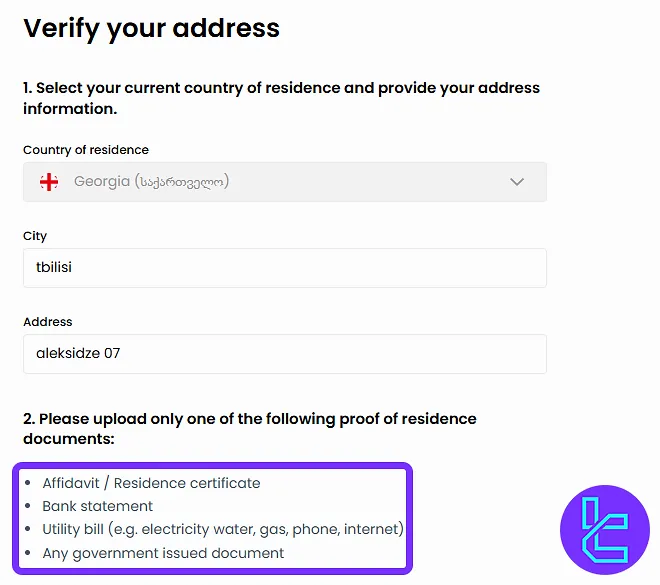
After uploading the necessary documents, click on "Submit Documents". The JustMarkets support team will now review your documents and verify your account.
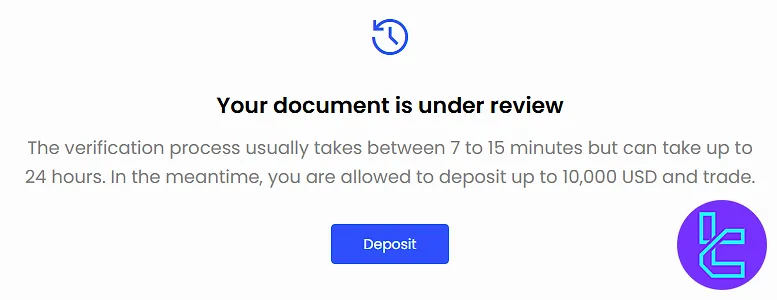
Once your account is verified, you'll receive an email to your registered address confirming the identification process was successful.
JustMarkets KYC Comparison Table
Here is a table providing the differences in the KYC process of JustMarkets and 3 other brokers.
Verification Requirement | JustMarkets Broker | |||
Full Name | Yes | Yes | No | Yes |
Country of Residence | Yes | Yes | No | Yes |
Date of Birth Entry | Yes | Yes | No | Yes |
Phone Number Entry | No | No | No | Yes |
Residential Address Details | Yes | Yes | No | Yes |
Phone Number Verification | No | No | No | No |
Document Issuing Country | No | Yes | No | Yes |
ID Card (for POI) | Yes | Yes | Yes | Yes |
Driver’s License (for POI) | Yes | Yes | Yes | Yes |
Passport (for POI) | Yes | Yes | Yes | Yes |
Residence Permit (for POI or POA) | Yes | Yes | Yes | Yes |
Utility Bill (for POA) | Yes | Yes | No | Yes |
Bank Statement (for POA) | Yes | Yes | No | Yes |
2-Factor Authentication | No | No | No | No |
Biometric Face Scan | No | No | No | No |
Financial Status Questionnaire | Yes | No | No | Yes |
Trading Knowledge Questionnaire | Yes | No | No | Yes |
Restricted Countries | Yes | Yes | Yes | Yes |
TF Expert Suggestion
Traders can complete the JustMarkets verification process in less than 10 minutes by uploading their passport, ID card, Driver’s license, and residence permit for identity confirmation.
For address confirmation, traders can choose between bank statement, utility bill, or any government-issued document.
Now that your account is verified, read the JustMarkets deposit and withdrawal methods article on the JustMarkets tutorial page to fund your account and start trading.













