MultiBank ERC20 withdrawal is a straightforward process that requires a minimum amount of just $50. Users need to provide their wallet address, choose the correct network, and verify their transaction via email.
The broker charges $0 commission for this payout method.
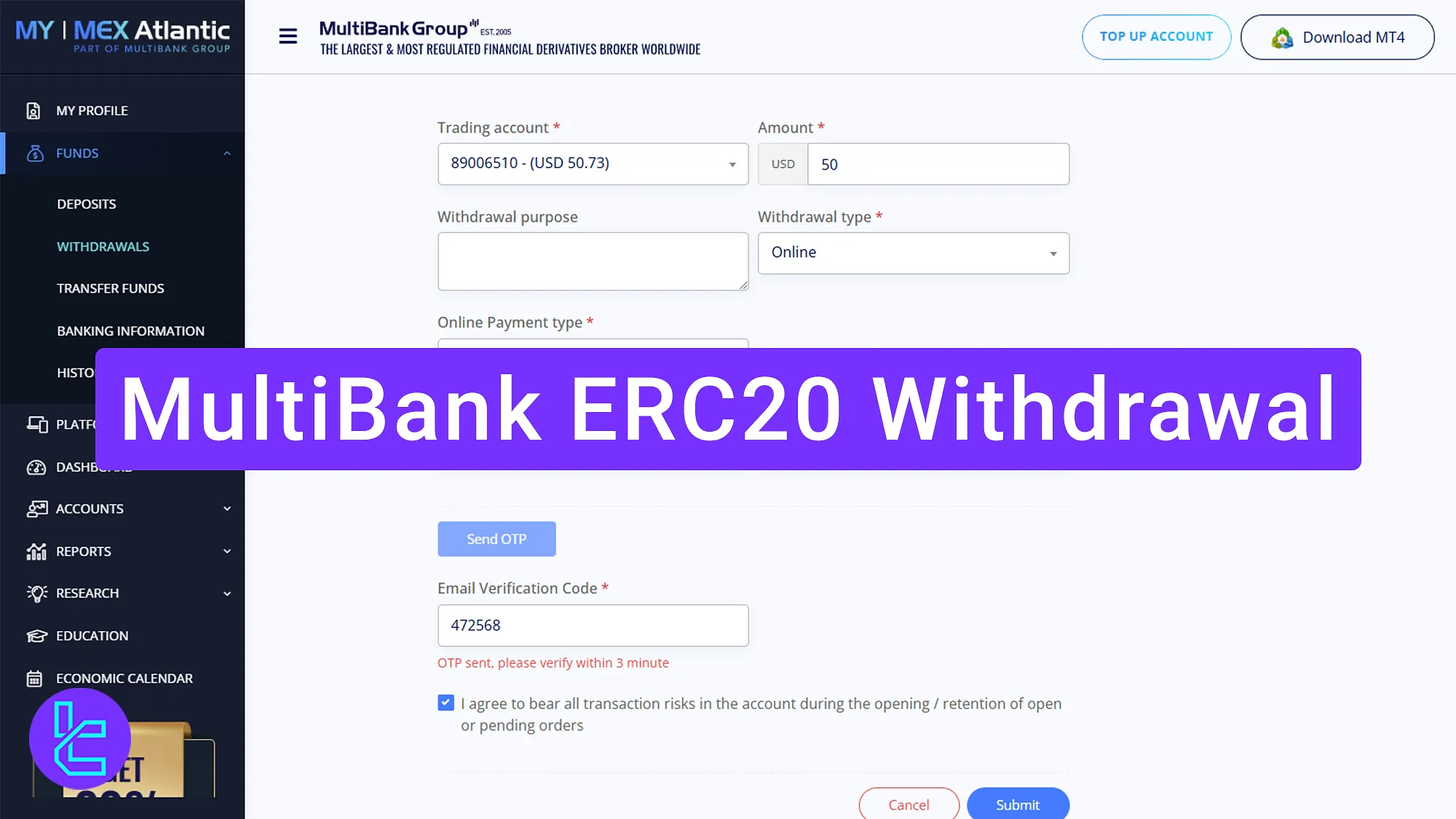
MultiBank ERC20 Payout Process: Step-by-Step Guide
Using cryptocurrencies is a fast and secure method for funding and cash outs at MultiBank broker.
MultiBank ERC20 withdrawal overview:
- Access the withdrawal section;
- Enter transaction details & verify the transaction;
- Submit cash out request and track status.
#1 Accessing the Withdrawal Section
To start your extraction process, log in to your MultiBank Forex broker account and go to the "Funds" section. Click on "Withdraw" and select "Add New Request".
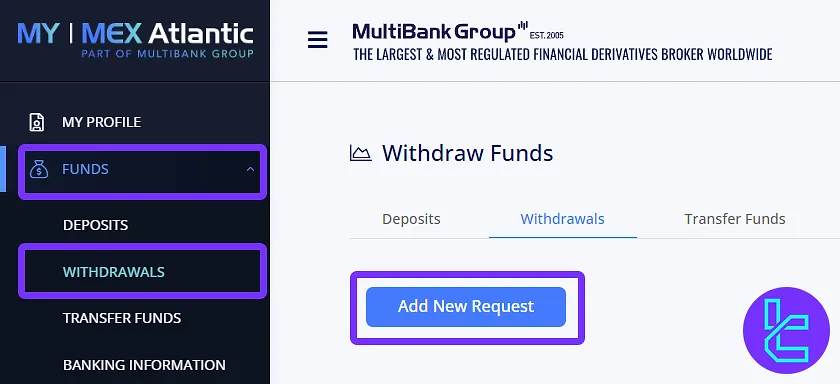
#2 Entering Transaction Details & Verifying the Transaction
First, enter the "desired amount", choose ERC-20 as the payout method, and select the correct blockchain network.
Then, input your "wallet address" to receive the funds and click on "Send OTP". A verification code will be sent to your email.
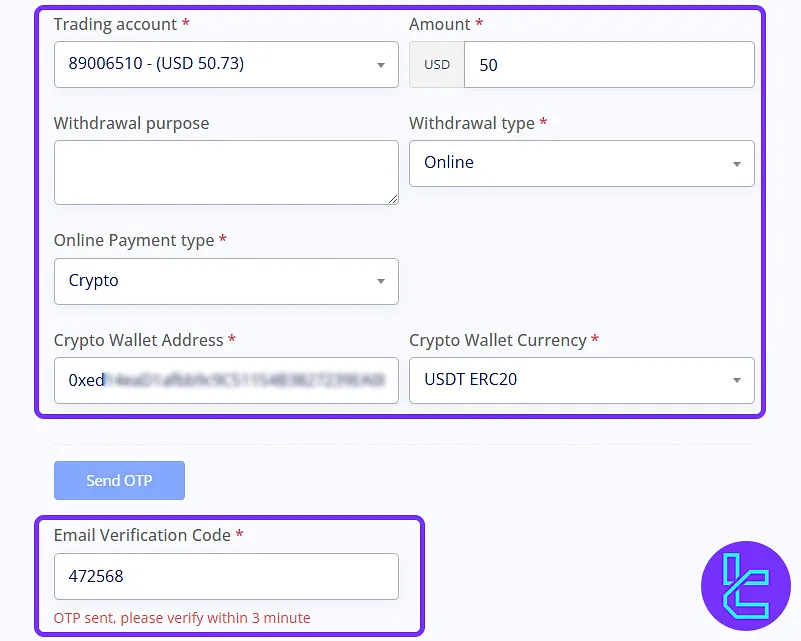
Check your inbox, copy the code, and paste it into the verification field to complete the process.
Once you have the verification code, enter it into the platform and click "Submit" to finalize the extraction request.
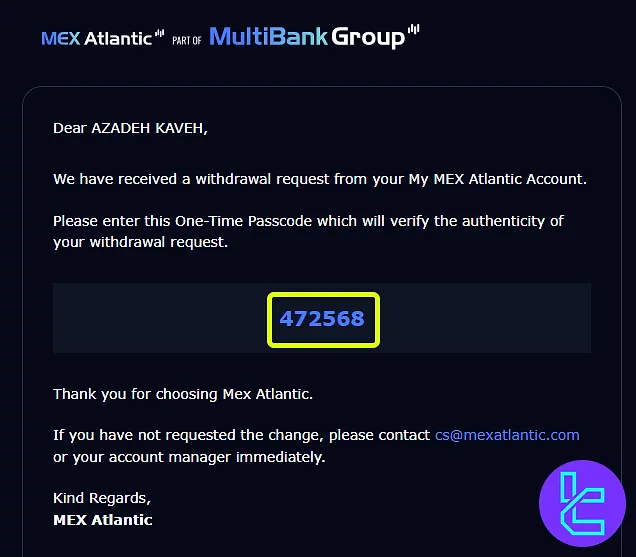
#3 Submitting and Tracking the Payout Request
After entering the OTP, click "Submit". Your request will now be under review. To check the MultiBank ERC20 withdrawal status:
- Go to “History” tab in the “Fund” section;
- Filter by date to find your transaction;
- If the status is “Completed”, the funds have been successfully withdrawn.
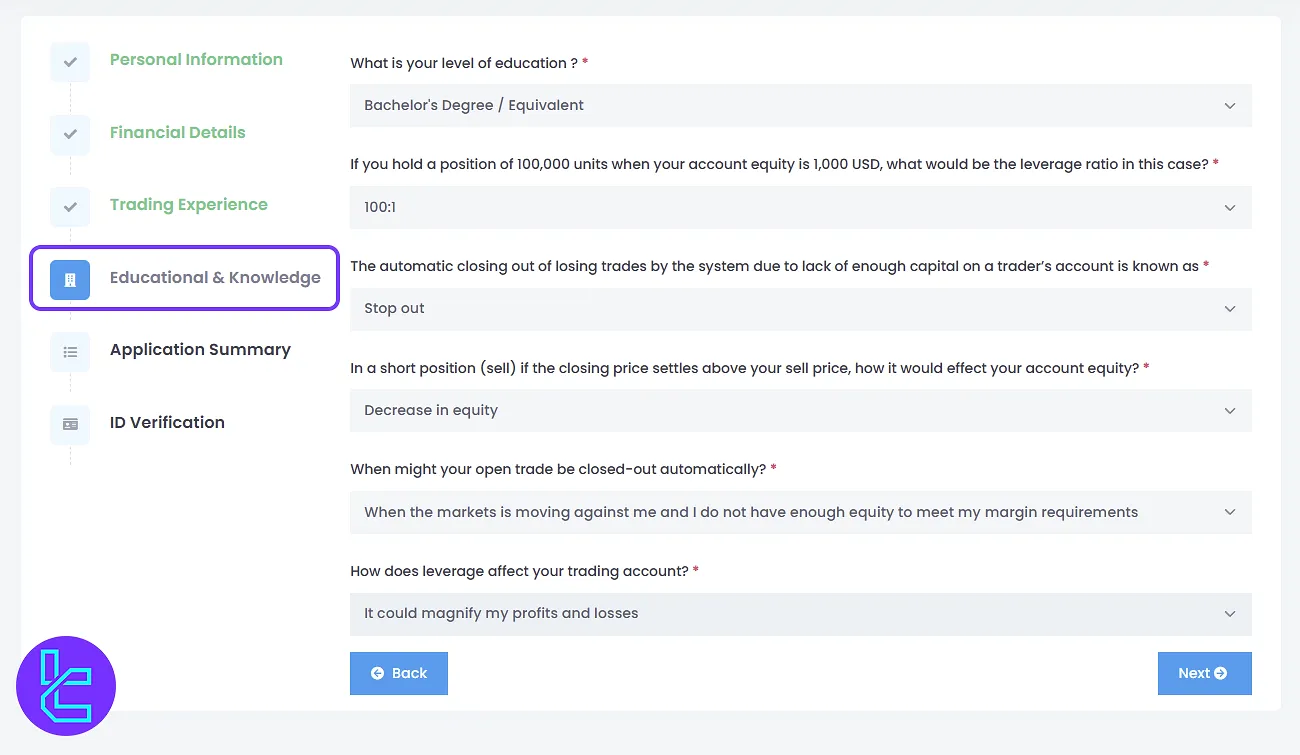
TF Expert Suggestion
MultiBank Tether ERC20 withdrawal can be completed in 3 steps and transactions are usually processed within 24 hours.
While the ERC-20 cash out method is easy, it isn’t the only available to traders. To learn about other MultiBank Deposit and Withdrawal options, read the guides on the MultiBank tutorial page.













