Pepperstone registration takes 10-15 minutes to complete. It includes providing personal details, selecting your account type, and providing trading preferences.
You can sign up with the platform using Apple ID, Google, Facebook, or email. After signing up for Pepperstone, traders can choose between Standard and Razor accounts with high leverage of up to 1:500.
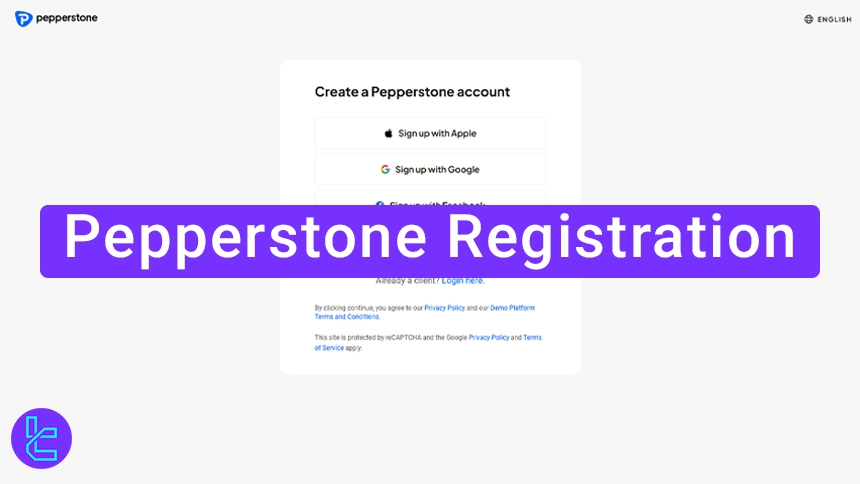
Key Steps for Pepperstone Registration
Registering with Pepperstone Broker is simple to do; Pepperstone Signup Process:
- Navigate to the Pepperstone website and select the Join Now option;
- Register using Apple ID, Google, Facebook, or email;
- Provide your personal details, trading preferences, and objectives;
- Confirm your email.
Prepare the following information to experience a smooth signup process.
Registration Requirements | Yes/No |
Email Sign-up | Yes |
Phone Number Required | Yes |
Google Account Login | Yes |
Apple ID Login | Yes |
Facebook Login | Yes |
Full Name | Yes |
Country of Residence | Yes |
Date of Birth | Yes |
Address Details | No |
Email Verification | Yes |
Phone Number Verification | No |
Financial Status Questionnaire | Yes |
Trading Experience Questionnaire | Yes |
CFDs are complex instruments and come with a high risk of losing money rapidly due to leverage. Between 74-89 % of retail investor accounts lose money when trading CFDs.
You should consider whether you understand how CFDs work and whether you can afford to take the high risk of losing your money. Between 74-89 % of retail investor accounts lose money when trading CFDs.
#1 Access the registration page on Pepperstone
- Visit the Pepperstone website;
- Click Join Now.
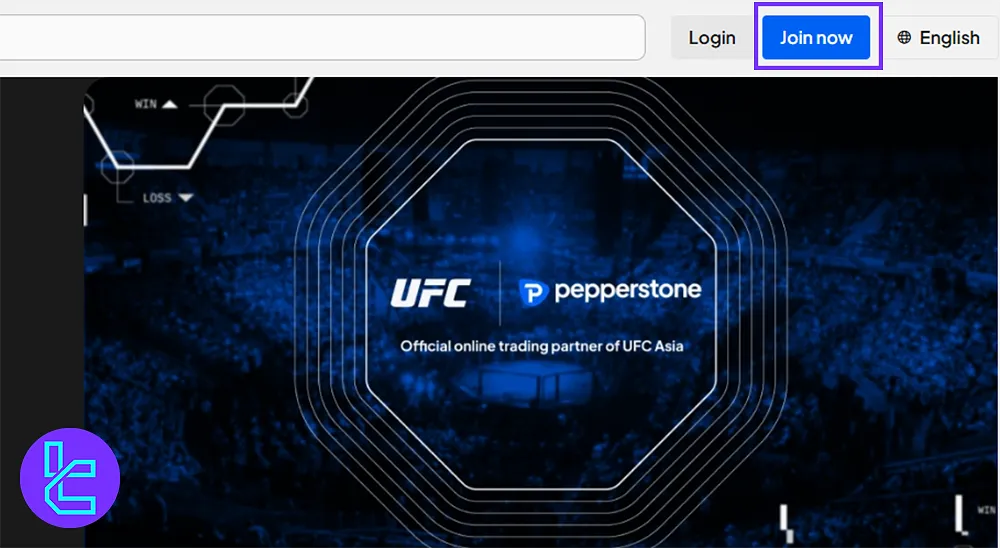
#2 Completing the Pepperstone Registration Form
- Choose to register via Apple ID, Google, Facebook, or email;
- Select “Continue with email;”
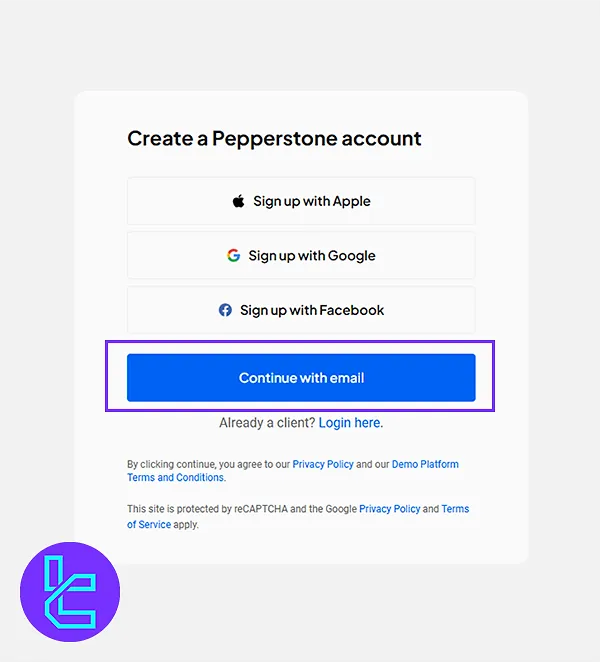
- Enter details such as country, account type, full name, date of birth, phone number, and email;
- Set a strong password using uppercase, lowercase letters, numbers, and symbols.
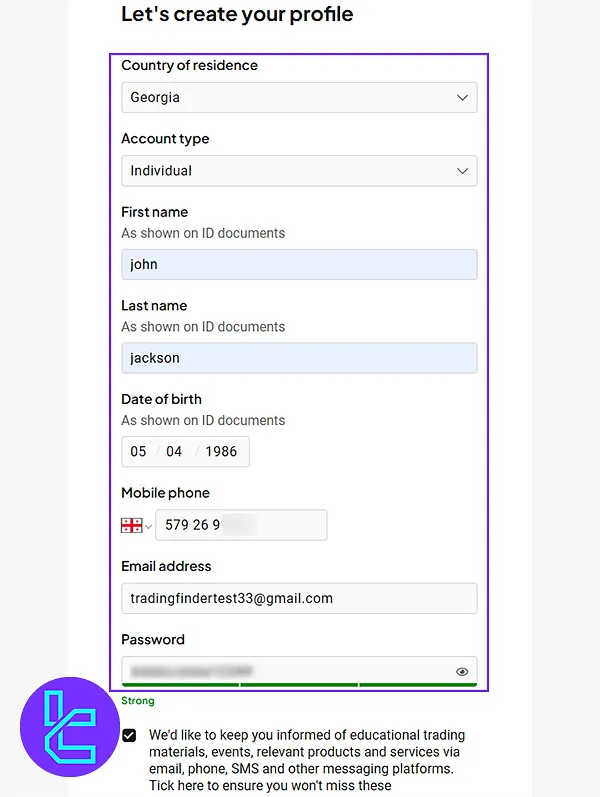
#3 Set up an account with Pepperstone
- Select a Live or Demo account and configure your platform, leverage, and currency;
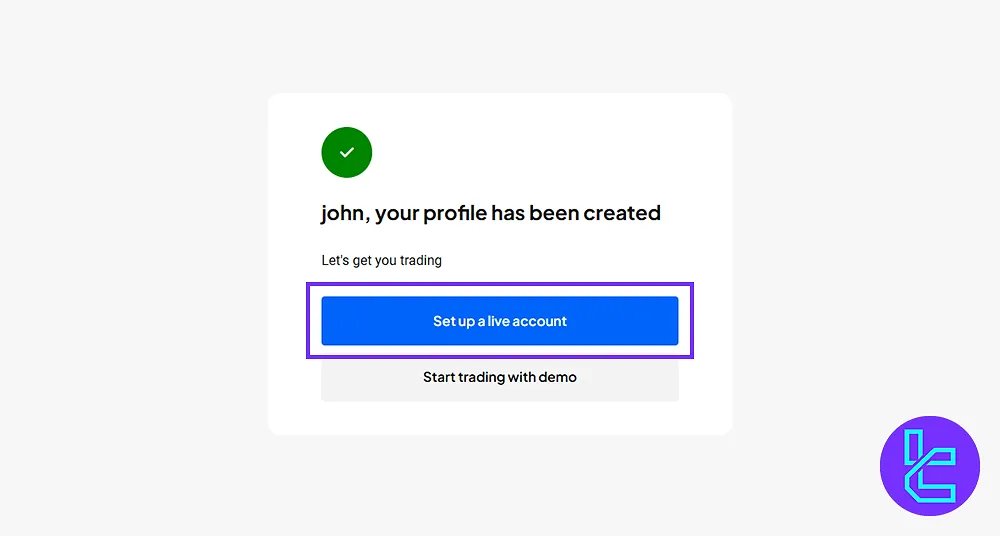
- Specify the trading platform, account type, leverage, account base currency, and password for the trading platform;
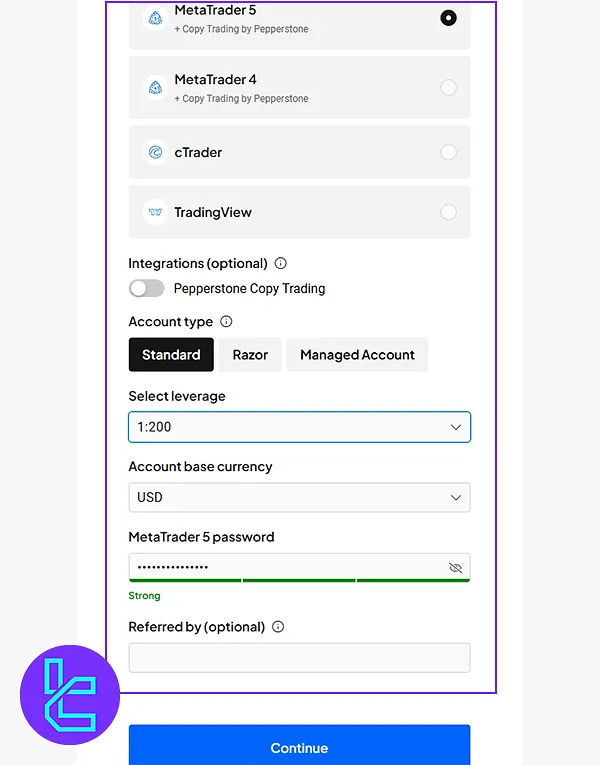
#4 Specify employment & income status and trading experience
- Provide your employment and income details
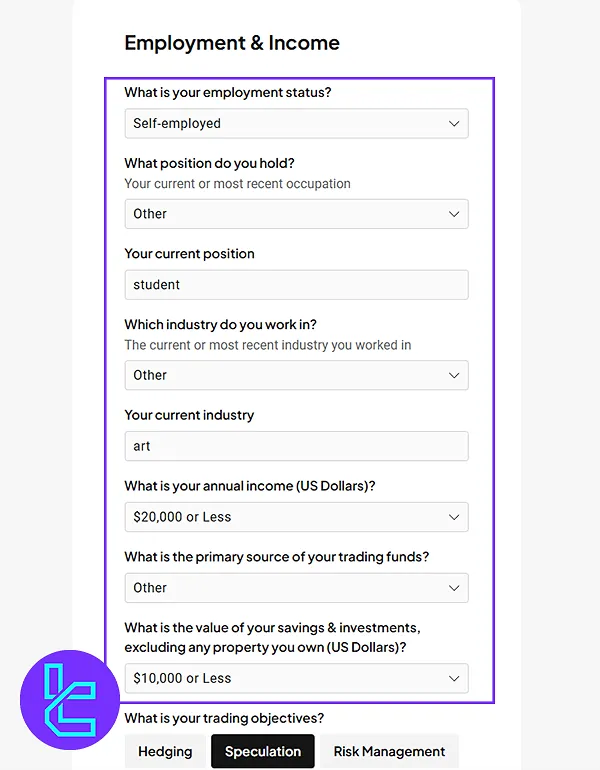
- Select trading objectives and risk preferences;
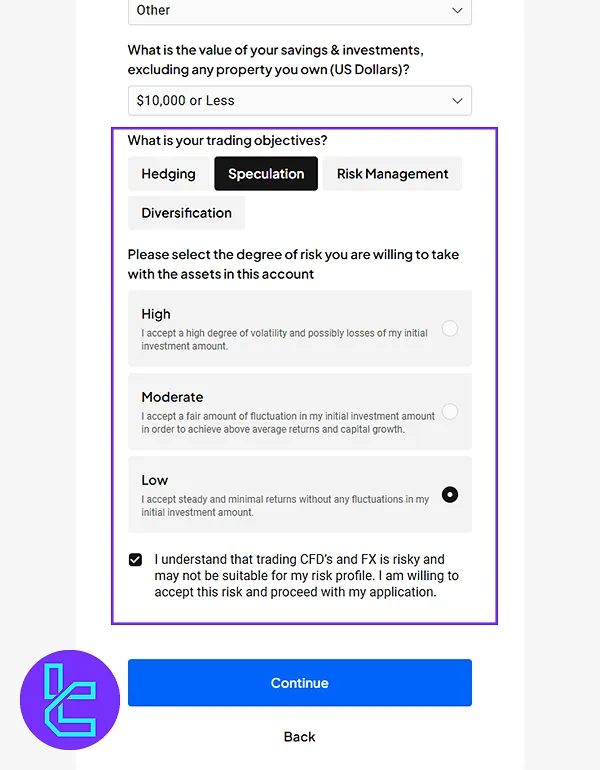
- Confirm your trading experience;
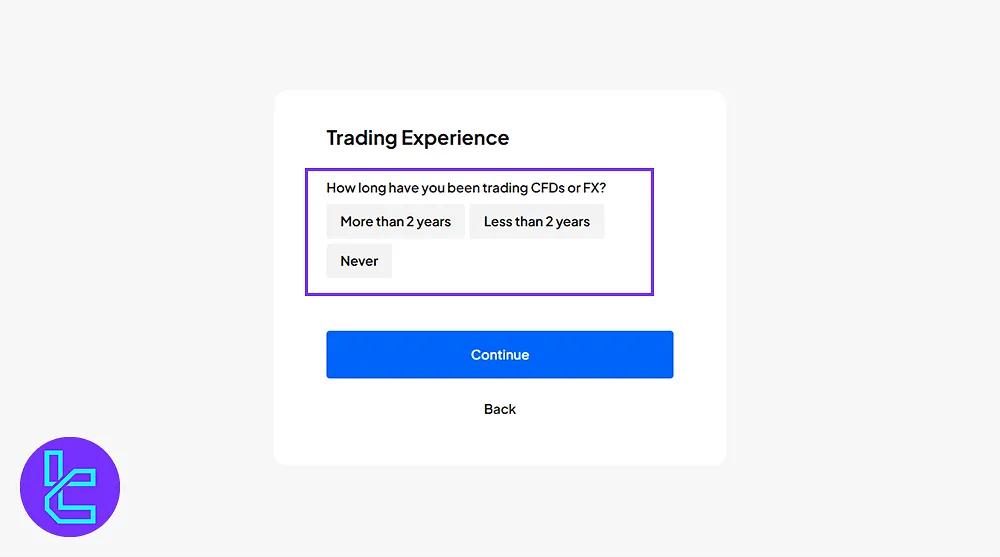
- answer verification questions.
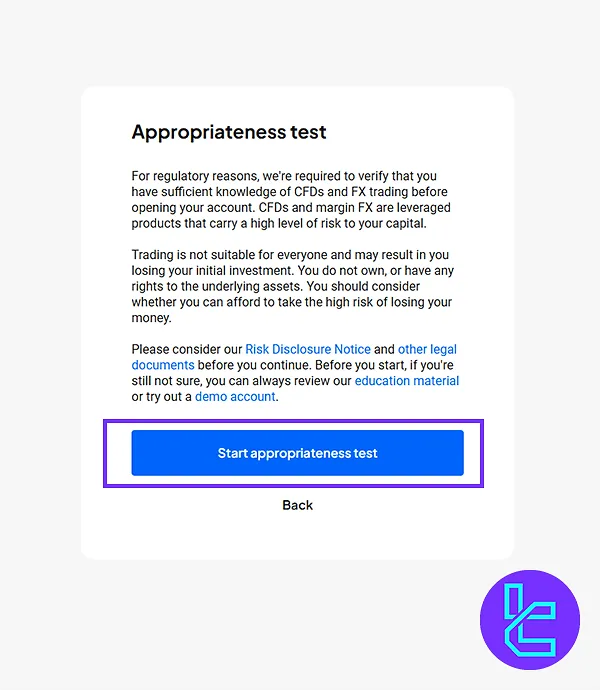
#5 Email confirmation with Pepperstone
- Confirm your email to activate your account;
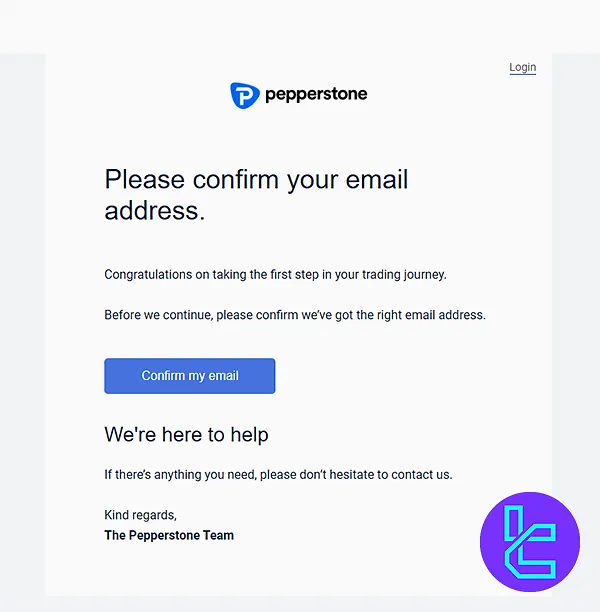
- Access the dashboard.
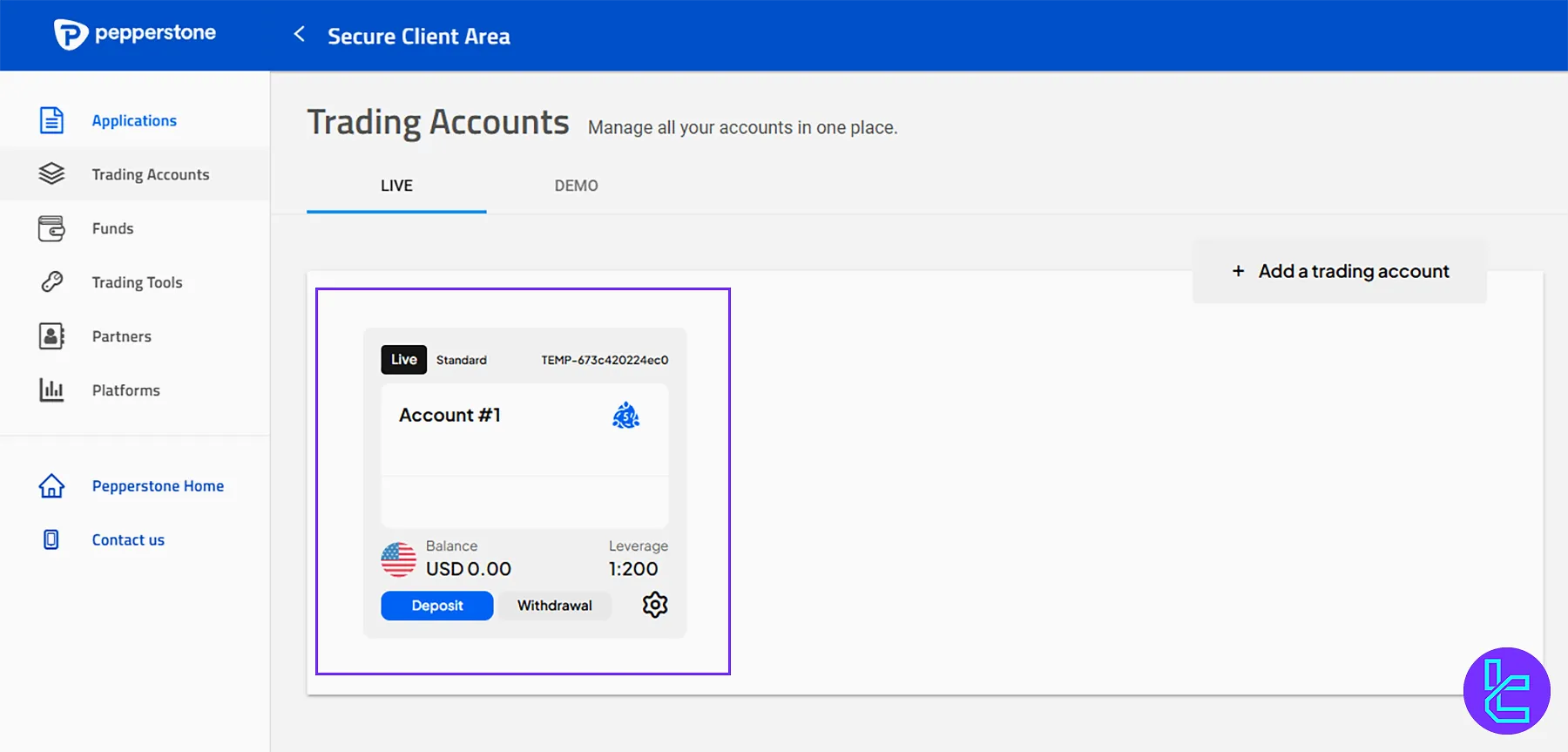
Pepperstone vs Other Brokers (Account Opening Process Comparison)
The table below provides a detailed comparison of signup requirements in Pepperstone and other brokers.
Registration Requirements | Pepperstone Broker | |||
Email Sign-up | Yes | Yes | Yes | Yes |
Phone Number Required | Yes | Yes | Yes | Yes |
Google Account Login | Yes | No | No | Yes |
Apple ID Login | Yes | No | No | Yes |
Facebook Login | Yes | No | No | Yes |
Full Name | Yes | No | No | Yes |
Country of Residence | Yes | No | Yes | Yes |
Date of Birth | Yes | No | Yes | Yes |
Address Details | No | No | No | No |
Email Verification | Yes | Yes | Yes | Yes |
Phone Number Verification | No | No | No | No |
Financial Status Questionnaire | Yes | No | No | No |
Trading Experience Questionnaire | Yes | No | No | Yes |
Conclusion and Final Words
Pepperstone Registration is complete in 5 steps. To sign up for the platform, you must provide your email, phone number, full name, date of birth, country, and account type and answer the verification questions.
To proceed, check out our guide onPepperstone Deposit and Withdrawalfrom our recently published articles on the Pepperstone Tutorials page.













