Saxo Bank registration is a secure process that takes about 10 minutes. To complete your account setup smoothly, you must enter personal details, verify your identity, and provide employment information.
By opening an account with Saxo Bank, traders can use this platform to trade and invest in stocks, indices, bonds, and funds on the TradingView, SaxoInvestor, and SaxoTraders apps.
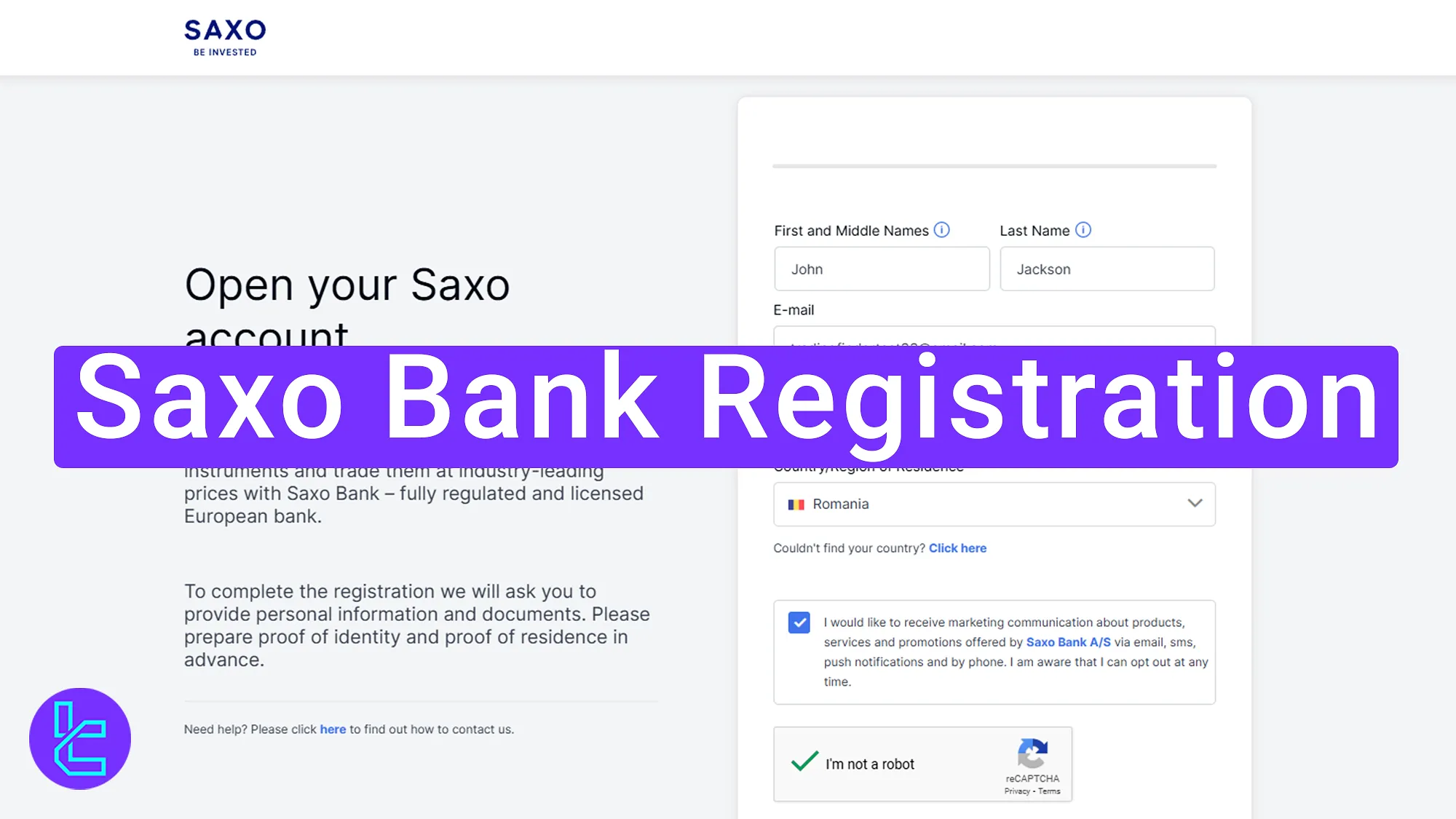
Step-by-Step Guide to Saxo Bank Registration
Opening an account with Saxo Bank broker offers access to diverse investment opportunities, competitive fees, and a secure platform.
Saxo Bank registration overview:
- Visit the Saxo Bank website and the account opening process;
- Enter personal details and agree to the terms;
- Provide identity verification details;
- Submit employment and financial information;
- Complete trading experience form;
- Provide nationality and passport details;
- Submit tax information;
- Enter address details;
- Set Up Password and Verify Mobile Number.
Check the following table to ensure you have the necessary information to open an account with the Saxo Bank broker.
Registration Requirements | Yes/No |
Email Sign-up | Yes |
Phone Number Required | Yes |
Google Account Login | No |
Apple ID Login | No |
Facebook Login | No |
Full Name | Yes |
Country of Residence | Yes |
Date of Birth | Yes |
Address Details | Yes |
Email Verification | No |
Phone Number Verification | Yes |
Financial Status Questionnaire | Yes |
Trading Experience Questionnaire | Yes |
#1 Visit the Saxo Bank Website and Start the Account Opening Process
To begin this process, follow these steps:
- Click on the “Open an Account” button at the bottom of this page;
- Choose the “Open account” option in the top-right corner.
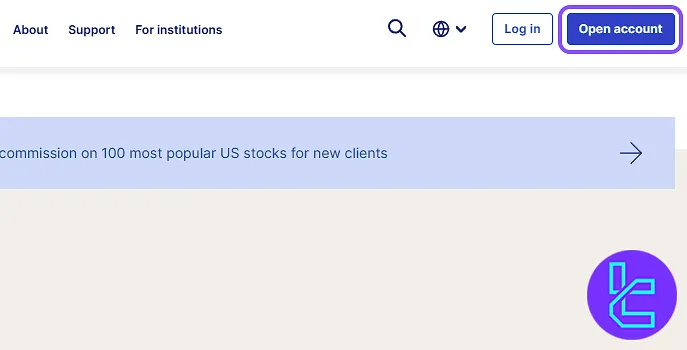
#2 Enter Personal Details
Fill in the form with your personal details:
- First name
- Last name
- Email address
- Country
Check "I am not a robot" box and click "Continue".
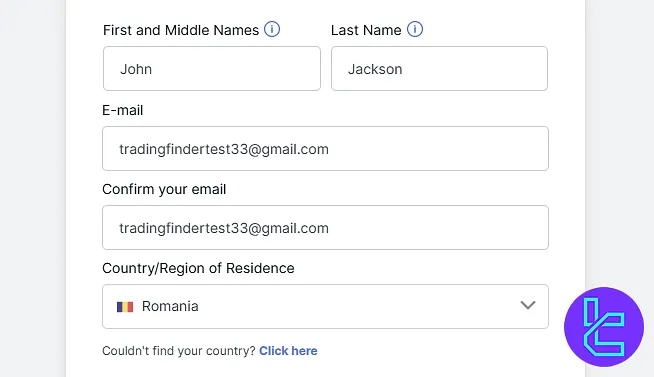
#3 Provide Identity Details
Specify your gender, date of birth, and mobile phone number. Then, click "Continue".
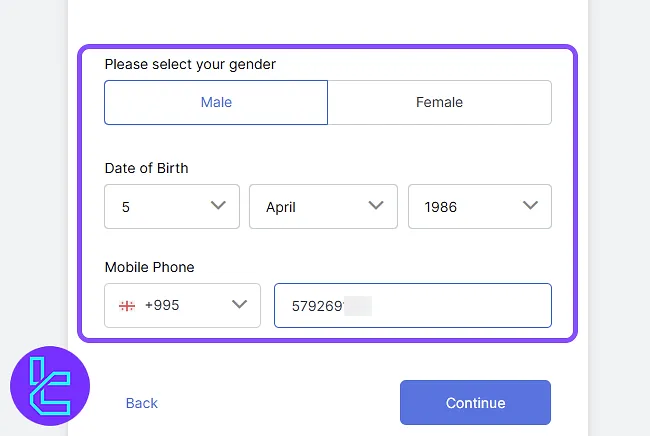
#4 Submit Employment and Financial Information
Complete the employment section by providing your occupation, industry, and company name. Don’t forget to state that you are pa olitically exposed person (if applicable).
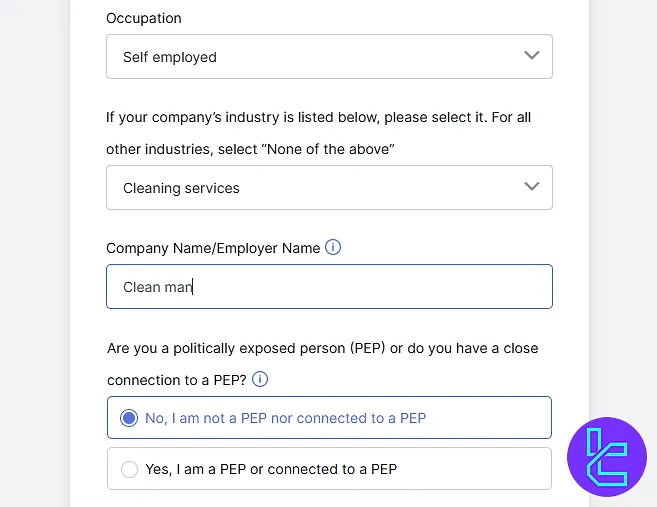
Enter your annual salary, the primary source of wealth, and deposit amount. Then, select your base currency and investable asset.
#5 Complete Trading Experience Form
Define your trading experience level, select the trading instruments you usually trade with.
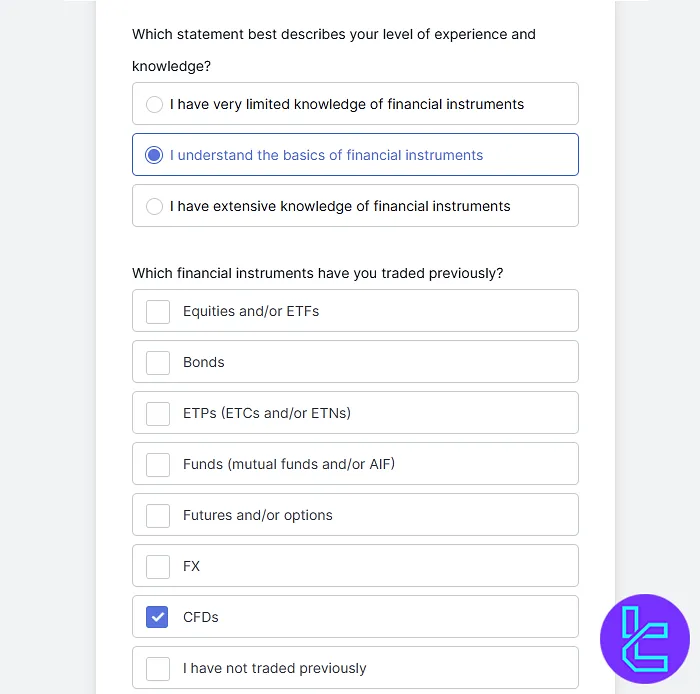
Now, specify your number of trades per month and state the purpose of opening an account.
#6 Provide Nationality and Passport Details
Enter your nationality and passport number, then check the box if you are a US citizen.
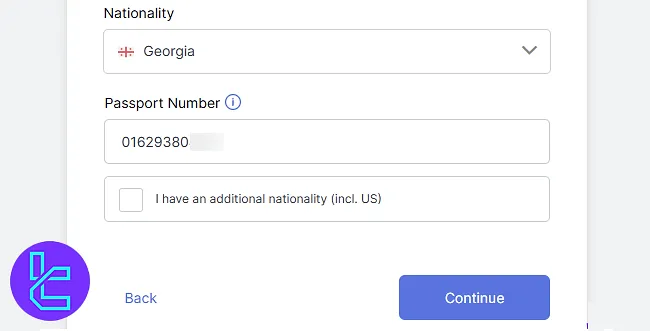
#7 Submit Tax Information
For tax purposes, enter your country of residence, and if applicable, include any other country tax numbers. Also, specify your country of birth.
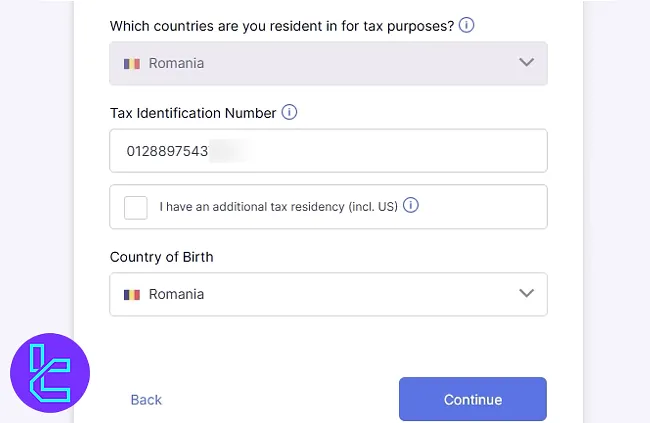
#8 Enter Address Details
To complete the address verification process, provide:
- Street name
- House number
- Postcode
- City
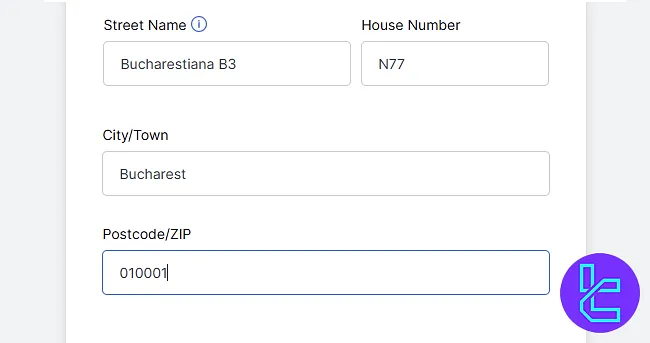
#9 Set Up Password and Verify Mobile Number
In the final phase, follow these 2 steps
- Create a Strong Password: Choose a password with at least 8 characters, including uppercase and lowercase letters, numbers, and symbols;
- Type in the Verification Code: Enter the code sent to your mobile phone.
Then, accept the terms and conditions, and finalize the sign-up process.
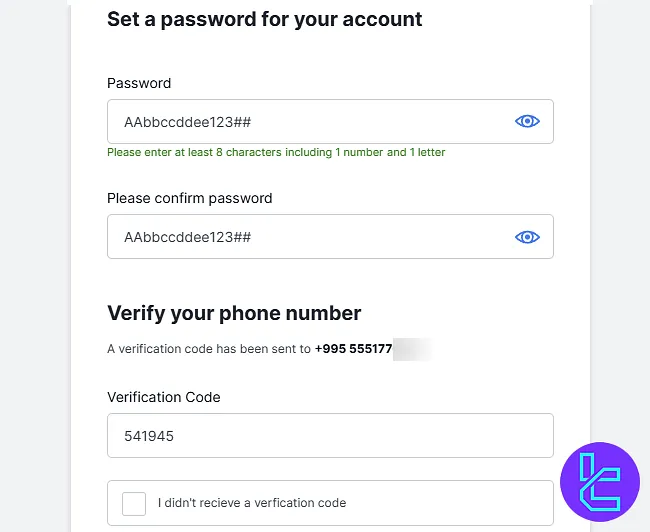
Account Registration Comparison (Saxo Bank vs Other Brokers)
Check the table below to see how the account creation process in Saxo Bank compares to other Forex brokers.
Registration Requirements | Degiro Broker | eToro Broker | ||
Email Sign-up | Yes | Yes | Yes | Yes |
Phone Number Required | Yes | Yes | No | No |
Google Account Login | No | No | No | Yes |
Apple ID Login | No | No | No | No |
Facebook Login | No | No | No | No |
Full Name | Yes | Yes | No | No |
Country of Residence | Yes | Yes | Yes | No |
Date of Birth | Yes | Yes | No | No |
Address Details | Yes | No | No | No |
Email Verification | No | Yes | Yes | No |
Phone Number Verification | Yes | Yes | No | No |
Financial Status Questionnaire | Yes | No | No | No |
Trading Experience Questionnaire | Yes | No | No | No |
TF Expert Suggestion
To complete the Saxo Bank registration process in 9 steps, traders must provide their name, email, country of residence, nationality, tax information, and details about their trading experience.
Now, you can learn to verify your account or explore Saxo Bank's deposit and withdrawal methods by visiting the Saxo Bank tutorial page.













