The TradersWay Registration process takes 3 minutes to complete. You’ll need to provide your email, phone number, date of birth, and select account type and currency (USD, EUR, CAD, or GBP.)
During the TradersWay signup, traders can choose from 4 different account types, including MT4.VAR, MT4.ECN, MT5. ECN, and CT.ECN and benefit from high leverage of up to 1:1000.
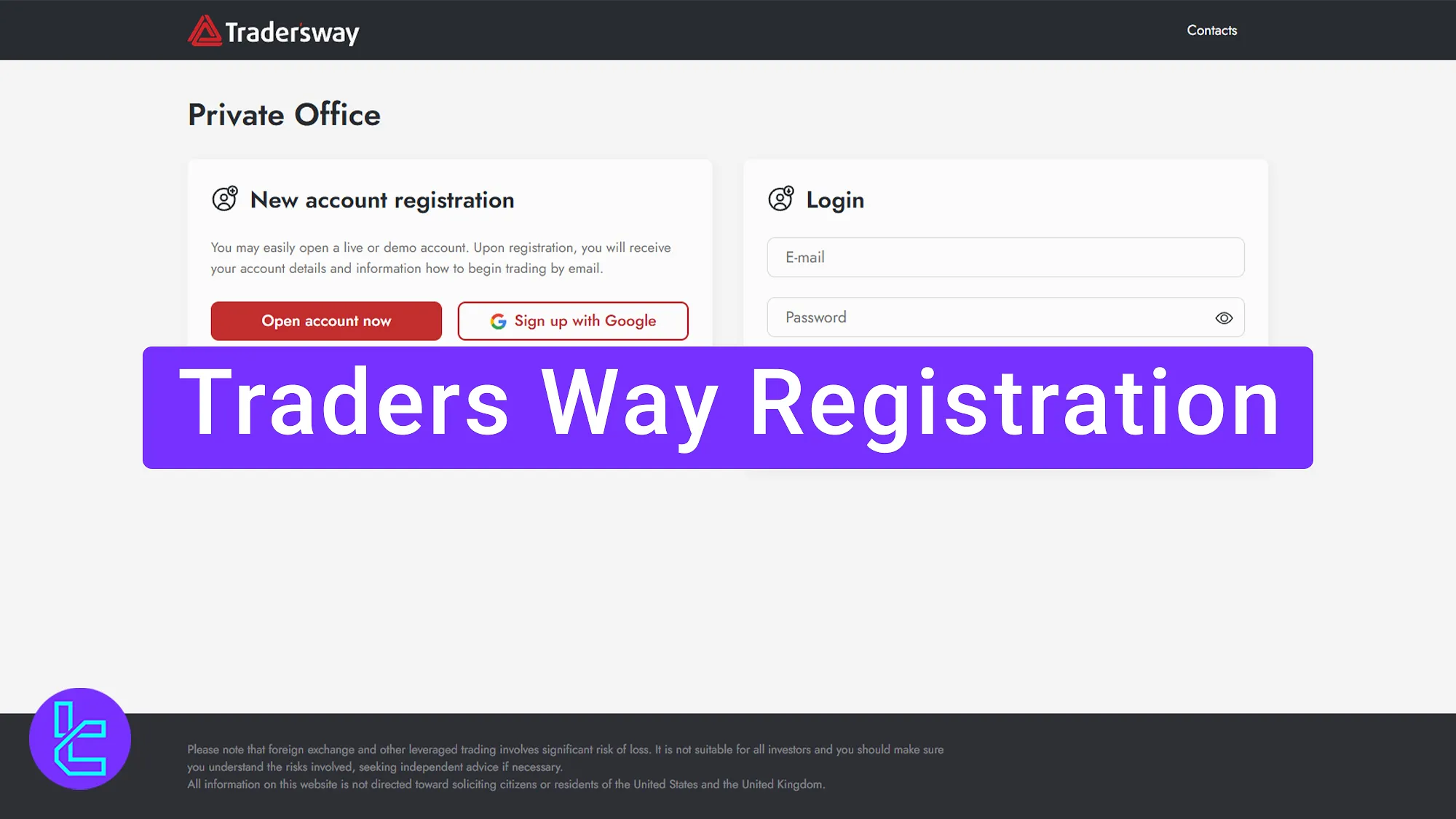
Steps for Traders Way Signup
The registration process for Traders Way Broker involves 6 steps; Traders Way Account Setup Process:
- Go to the Traders Way signup page;
- Fill out the signup form with full name, email, phone, and more;
- Review the information and finish the process.
Before initiating the account opening process, check the table below.
Registration Requirements | Yes/No |
Email Sign-up | Yes |
Phone Number Required | Yes |
Google Account Login | Yes |
Apple ID Login | No |
Facebook Login | No |
Full Name | Yes |
Country of Residence | Yes |
Date of Birth | Yes |
Address Details | No |
Email Verification | No |
Phone Number Verification | No |
Financial Status Questionnaire | No |
Trading Experience Questionnaire | No |
#1 Navigate to the Traders Way Signup Page
- Scroll down this page and click Open an Account;
- Click on Open Account Now.
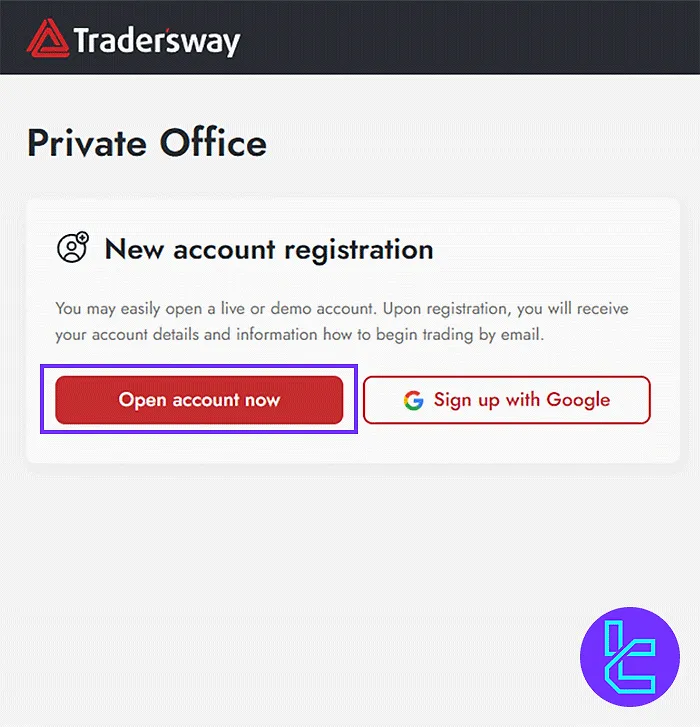
#2 Fill in the Traders Way Signup Form
- Input your first and last name, country, email address, and mobile phone number;
- Select your date of birth, account type, and how you became familiar with the website;
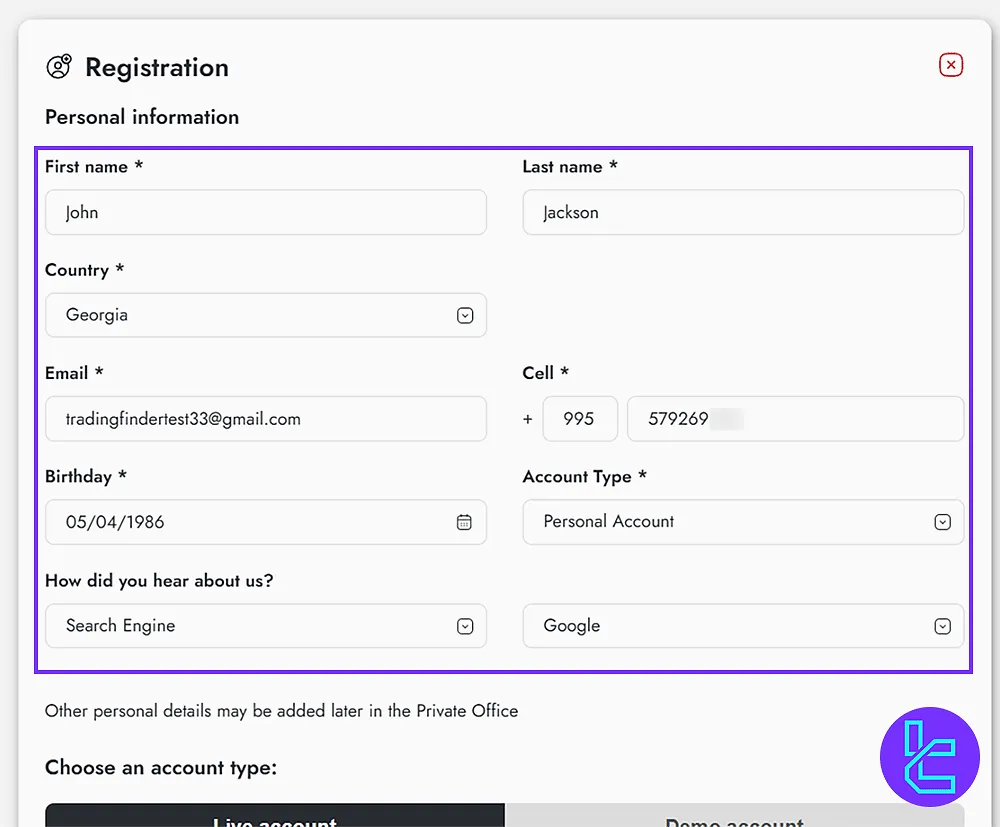
- Choose your account type (MT4.VAR, MT4.ECN, or MT5.ECN) and preferred currency;
- Check the box to accept the website's terms;
- Click Open account now.
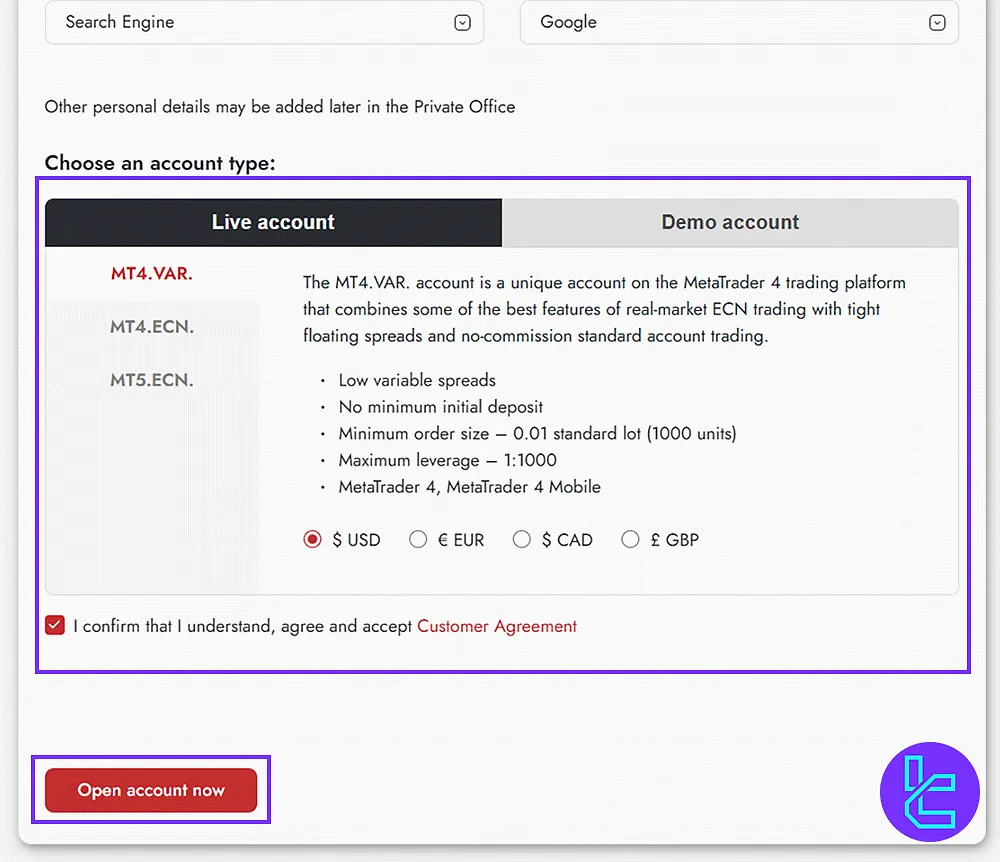
#3 Reviewing the Details Provided in Traders Way
- Review the information as prompted;
- Click Proceed to finish.
Trader's Way Account Opening Requirements Compared to Other Brokers
The table below helps traders understand the differences in the account opening requirements of TradersWay and other Forex brokers.
Registration Requirements | TradersWay Broker | |||
Email Sign-up | Yes | Yes | Yes | Yes |
Phone Number Required | Yes | Yes | Yes | Yes |
Google Account Login | Yes | Yes | No | No |
Apple ID Login | No | No | No | No |
Facebook Login | No | Yes | No | No |
Full Name | Yes | Yes | Yes | Yes |
Country of Residence | Yes | Yes | Yes | Yes |
Date of Birth | Yes | No | Yes | Yes |
Address Details | No | No | Yes | Yes |
Email Verification | No | No | Yes | Yes |
Phone Number Verification | No | No | No | No |
Financial Status Questionnaire | No | No | Yes | Yes |
Trading Experience Questionnaire | No | No | Yes | Yes |
Conclusion and Final Words
Traders Way Registration is completed in 6 steps. Sign up in MT4.VAR, MT4.ECN, and MT5.ECN and carefully review your account details before clicking the Proceed button.
For the next steps, check out Traders Way Verification from our other articles on Traders Way Tutorials page.













