The Tradeview Markets Registration process takes 5 minutes. Sign up using Google, Facebook, or manually with an email and password.
After opening an account with the Tradeview Markets broker, traders can choose from ILC, XLev, and cTrader accounts with spreads from 0.0 pips and leverage of up to 1:400.
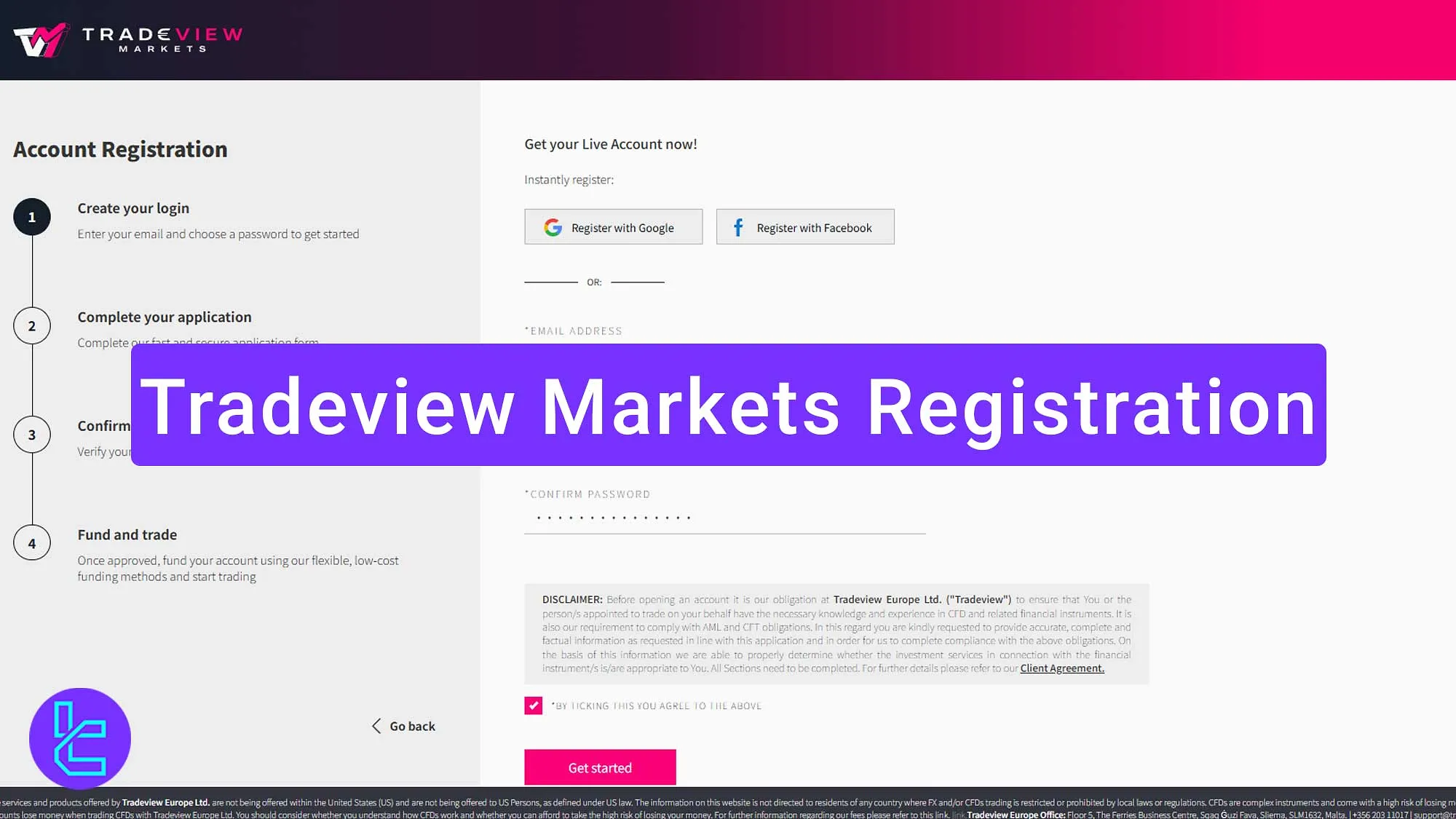
Steps for Tradeview Markets Account Registration
Opening an account in the Tradeview Markets Broker is simple. Tradeview Markets Signup Process:
- Access the Tradeview Markets signup page;
- Fill in the signup form with your email and set a password;
- Verify your email;
- Provide your first name and last name.
Here is a simple breakdown of the required information and documents during the account opening process.
Registration Requirements | Yes/No |
Email Sign-up | Yes |
Phone Number Required | Yes |
Google Account Login | Yes |
Apple ID Login | No |
Facebook Login | Yes |
Full Name | Yes |
Country of Residence | Yes |
Date of Birth | Yes |
Address Details | No |
Email Verification | No |
Phone Number Verification | No |
Financial Status Questionnaire | No |
Trading Experience Questionnaire | No |
#1 Access the Tradeview Markets Signup Page
To navigate to the registration form, follow these 2 steps:
- Scroll down and click "Open an Account;"
- On the home page, click "Individual Account" to go to the registration page.
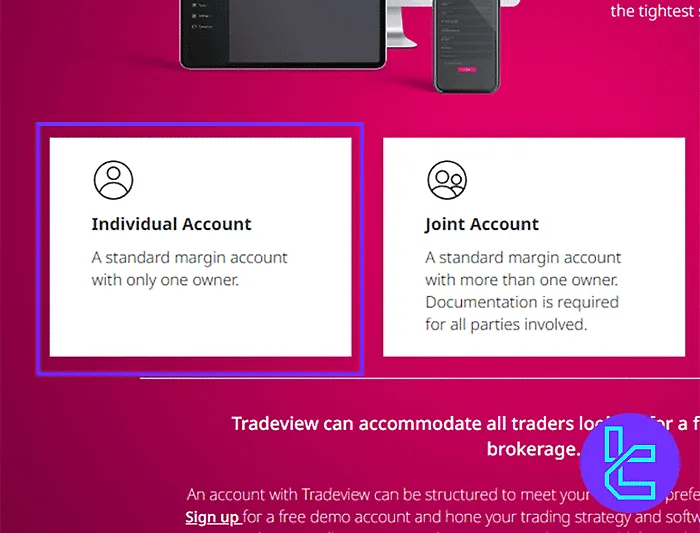
#2 Fill in the Tradeview Markets Signup Form
You can use 3 methods to create an account:
- Manual
If registering manually enter the following in the related fields:
- Email address
- Password
- Repeated password
Finally, agree to the website's terms by checking the box, then click "Get Started."
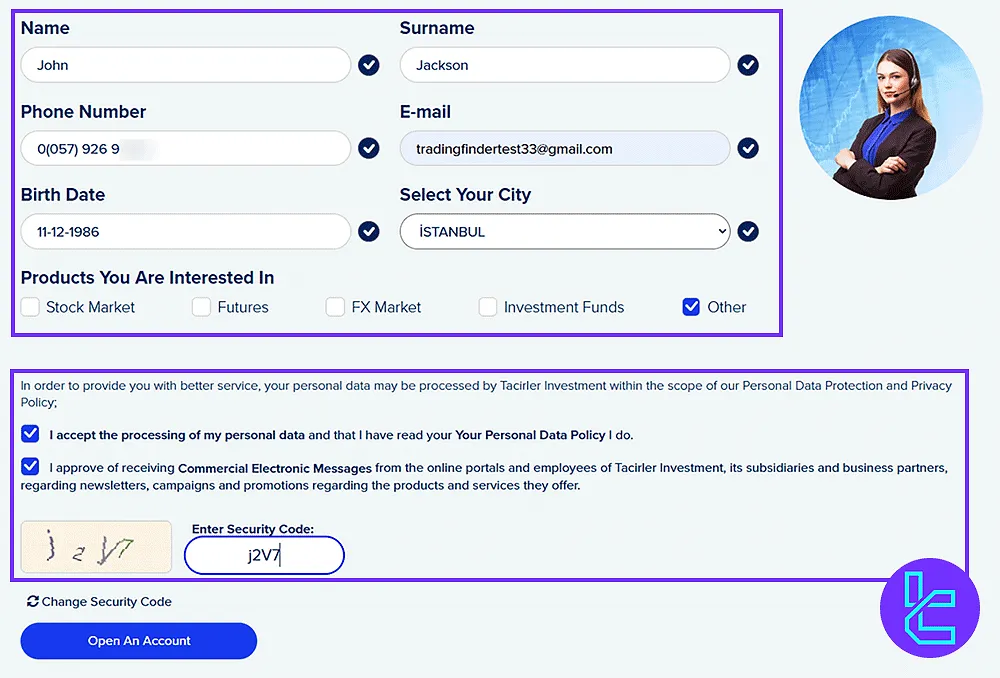
#3 Verify Your Email on Tradeview Markets
Open your email, copy the verification code from the broker, paste the code in the field, the click "Submit."
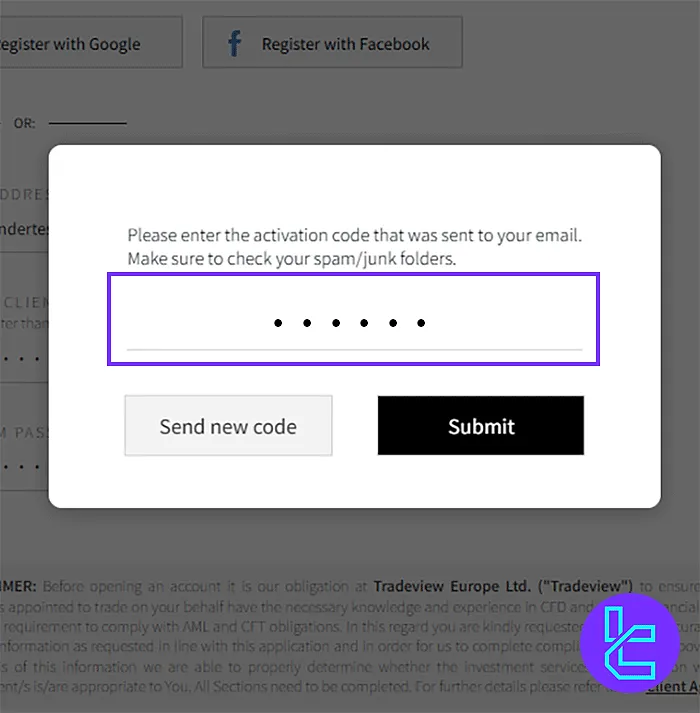
#4 Enter Additional Details in Tradeview Markets
After email verification, check and enter the following:
- Registered email
- Account type
- First and last name
After all, click "Register" to finalize the process.
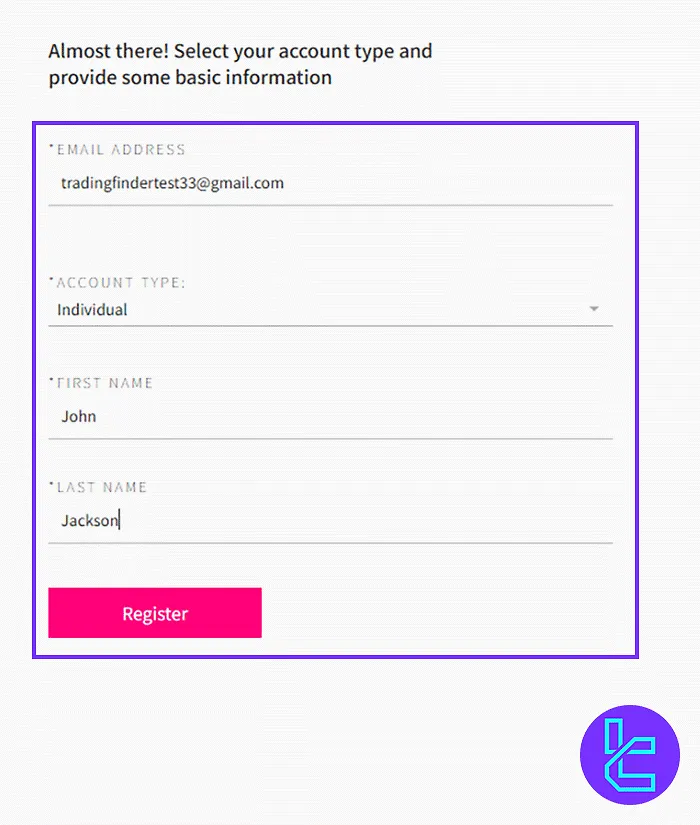
Interactive Brokers Signup vs Other 3 Brokers
The table below provides a comparison of the required information to open an account with Interactive Brokers and other Forex brokers
Registration Requirements | ||||
Email Sign-up | Yes | Yes | Yes | Yes |
Phone Number Required | Yes | No | Yes | Yes |
Google Account Login | Yes | No | Yes | No |
Apple ID Login | No | No | No | No |
Facebook Login | Yes | No | No | No |
Full Name | Yes | No | Yes | Yes |
Country of Residence | Yes | Yes | Yes | Yes |
Date of Birth | Yes | No | Yes | Yes |
Address Details | No | No | No | Yes |
Email Verification | No | Yes | No | No |
Phone Number Verification | No | No | No | No |
Financial Status Questionnaire | No | No | No | Yes |
Trading Experience Questionnaire | No | No | No | No |
Conclusion and Final Words
Tradeview Markets Registration is now completed in 4 steps. Verify your email with a 6-digit code, and complete your application by entering your first name and last name.
For the next thing to do, read Tradeview Markets Verification from the recently published articles on the Tradeview Markets Tutorials page.













