Bullish registration involves a 4-step process. To begin, you'll be asked to enter your email address along with your country of residence.
After completing these details, you can choose your desired service option, such as spot trading, margin trading, AMM features, or perpetual contracts.
After signing up with Bulish exchange, you have access to spot and perpetual markets with a maximum leverage of 1:7 with no maker fees and taker fees ranging between 0.0% to 2.0%, depending on trading volume and level.
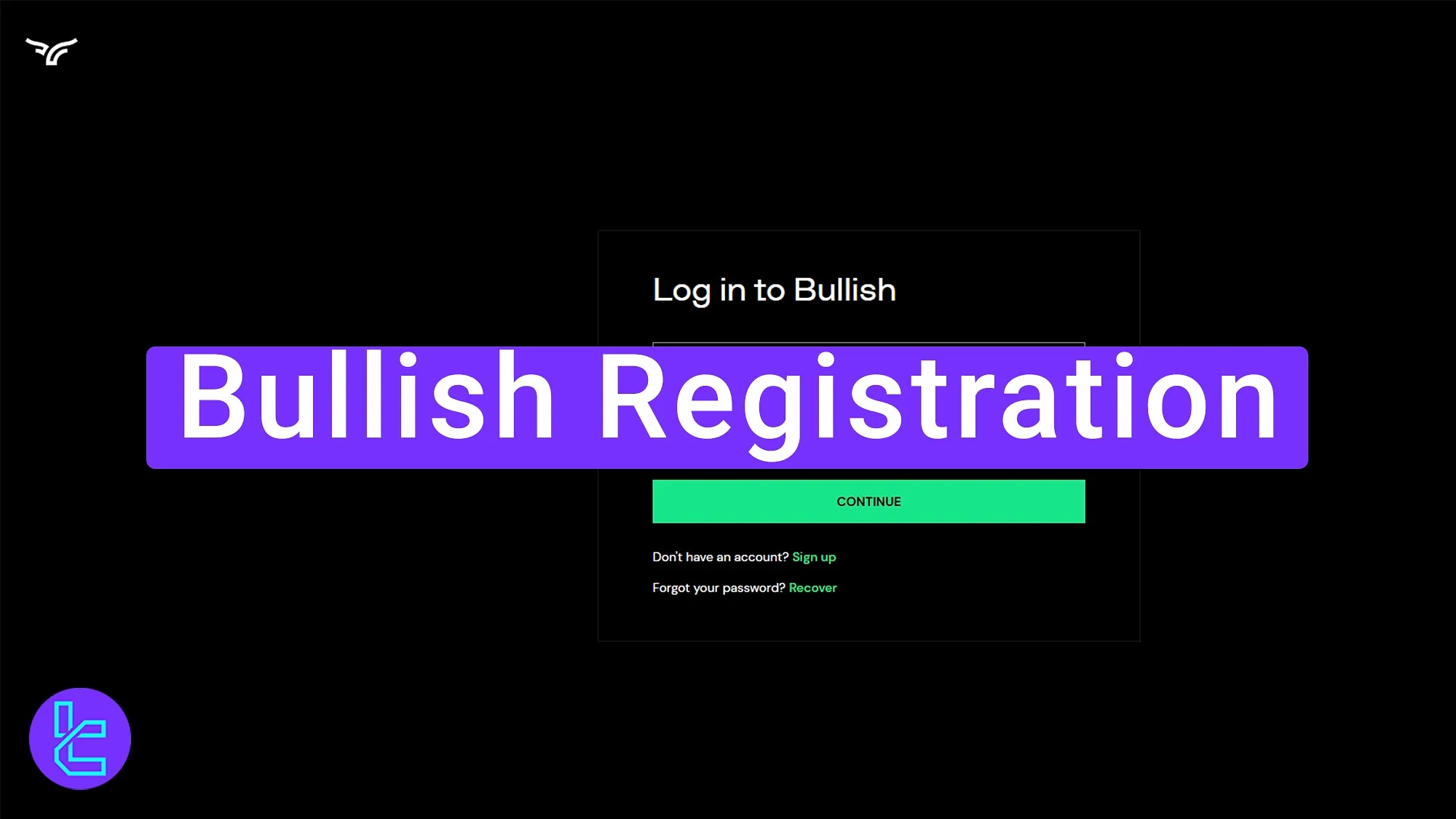
Step-by-Step Bullish Account Setup Process
Starting with the Bullish exchange is seamless and straightforward, giving you instant access to your tailored trading dashboard. Bullish registration overview:
- Go to the official website and click "Login";
- Select your country of residence;
- Provide your email address and accept the terms;
- Choose the trading service you wish to use.
Before completing your signup, review the eligibility criteria and prepare the required details in advance to guarantee a smooth and efficient onboarding experience with this crypto platform.
Registration Requirements | Yes/No |
Email Sign-up | Yes |
Phone Number Required | No |
Google Account Login | No |
Apple ID Login | No |
Facebook Login | No |
Full Name | No |
Country of Residence | Yes |
Date of Birth | No |
Address Details | No |
Email Verification | No |
Phone Number Verification | No |
Financial Status Questionnaire | No |
Trading Experience Questionnaire | No |
#1 Enter the Website and Click Sign up
Getting started . Follow these steps:
- Launch your web browser, search for "Bullish exchange", and go to the official site;
- From the homepage, click "Login" to proceed with creating your account.
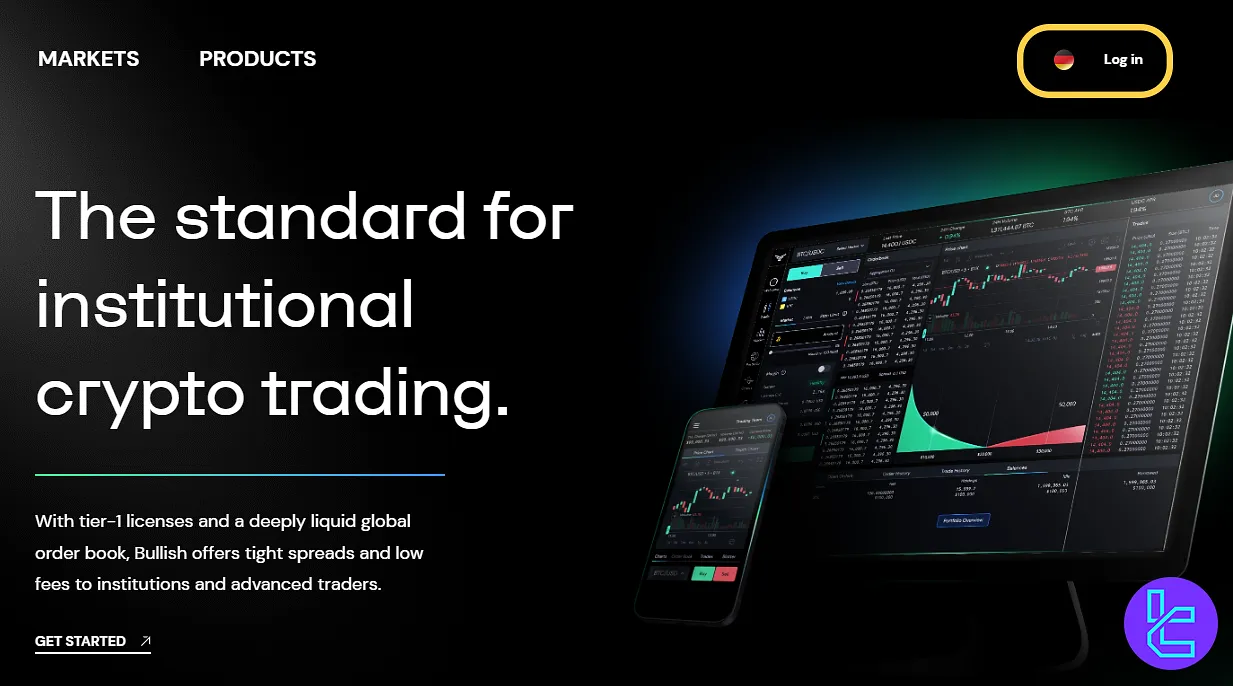
To create a new account, click "Sign up" after choosing "Login".
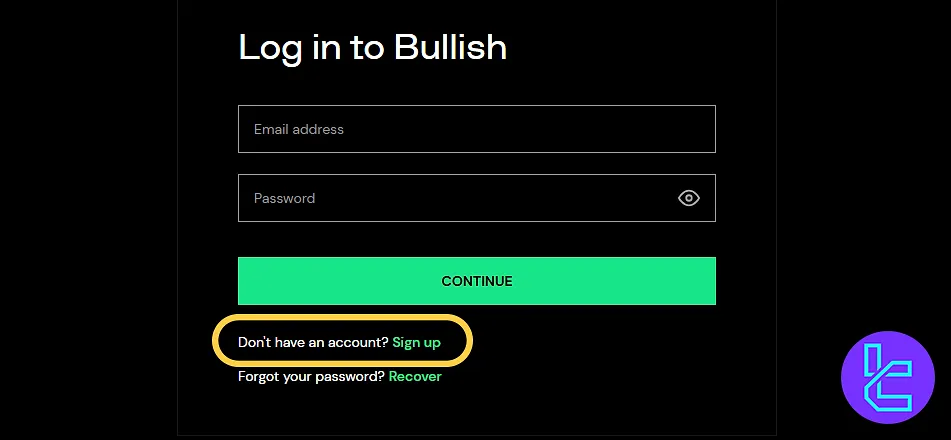
#2 Choose Country of Residence
Select your correct country of residence, then continue with this Bullish tutorial.
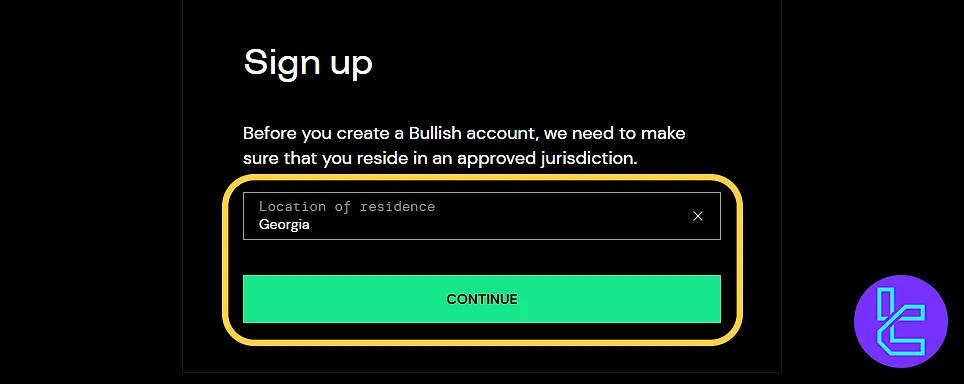
#3 Enter Email and Accept Terms
Provide a valid email address. Next, tick the boxes to agree with the terms and conditions. Confirm your details by pressing the "Sign Up" button to proceed.
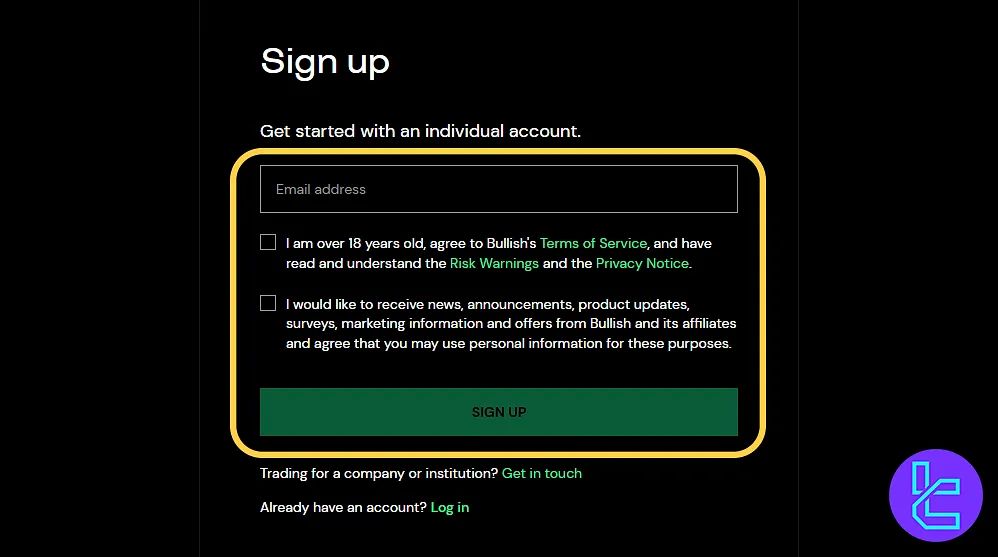
#4 Select Bullish Products
Select from available options, including spot trading, margin trading, AMM instructions, or perpetual contracts. Finally, click submit to enter your account dashboard.
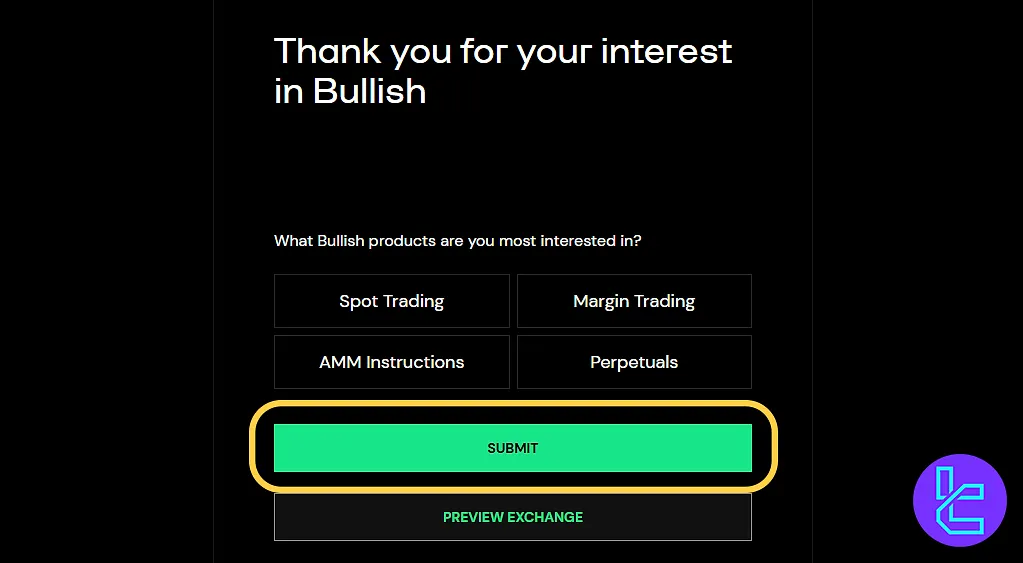
Assessment and Contrast of the Bullish Signup Process with Competing Platforms
The table below outlines the prerequisites for opening a Bullish account, including required personal information and verification documents, and compares these on-boarding steps with those of other cryptocurrency exchanges.
Registration Requirements | Bullish Exchange | |||
Email Sign-up | Yes | Yes | Yes | Yes |
Phone Number Required | No | No | No | Yes |
Google Account Login | Yes | Yes | Yes | Yes |
Apple ID Login | No | Yes | Yes | Yes |
Facebook Login | No | No | No | No |
Full Name | No | No | No | No |
Country of Residence | Yes | No | No | Yes |
Date of Birth | No | No | No | No |
Address Details | No | No | No | No |
Email Verification | No | Yes | Yes | Yes |
Phone Number Verification | No | No | No | Yes |
Financial Status Questionnaire | No | No | No | No |
Trading Experience Questionnaire | No | No | No | No |
TF Expert Suggestion
Bullish registration typically takes less than 5 minutes. You'll start by providing your email address and selecting your country of residence.
Once done, you'll gain instant access to your customized Bullish dashboard to begin trading.
After signing up with this exchange, traders must complete the Bullish verification process by providing an ID document, residential details, and complete the liveness check.













