HTX Tether ERC20 withdrawal process takes under 2 minutes. The process needs your personal wallet address, the amount, and verification via email and Google Authenticator.
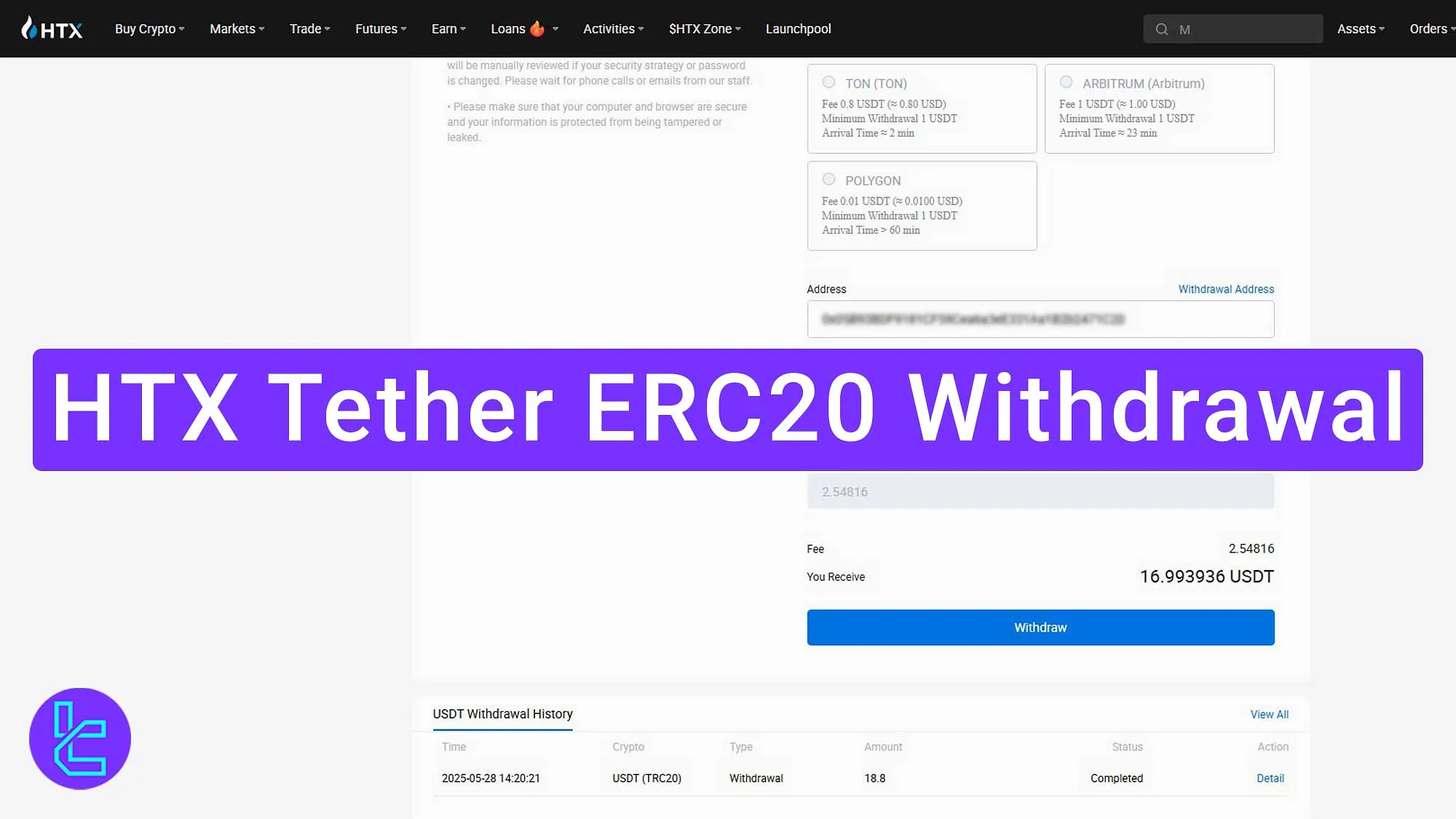
HTX Tether ERC20 Payout Steps
To cash out your funds from the HTX exchange, follow the same steps outlined below:
- Access to your HTX transfer page;
- Select “USDT” coin and “ERC-20” network;
- Enter wallet address and amount;
- Confirm the request;
- Enter email code and OTP;
- Check the transaction.
Note: Completing HTX verification is mandatory to access any of the payout levels.
#1 Go to the HTX Payout Option
When you’re on the HTX dashboard, navigate to “Assets”, then click on “Withdraw”.
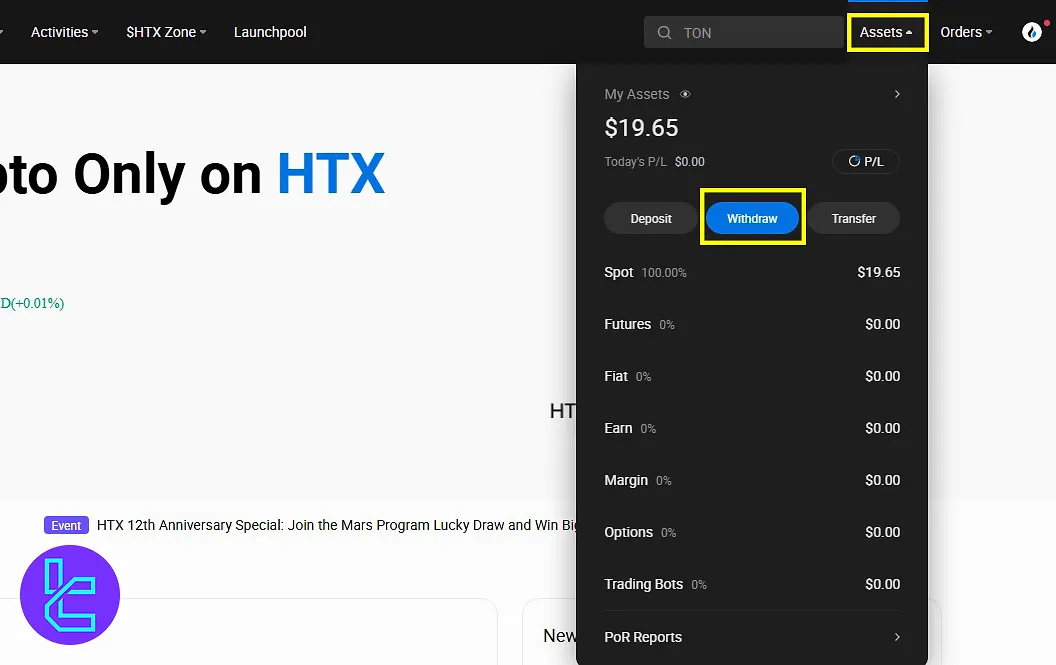
#2 Set Crypto and Network on the HTX Cash Out Page
On the next page, choose “USDT” as the cryptocurrency and select the “ERC20” blockchain network.
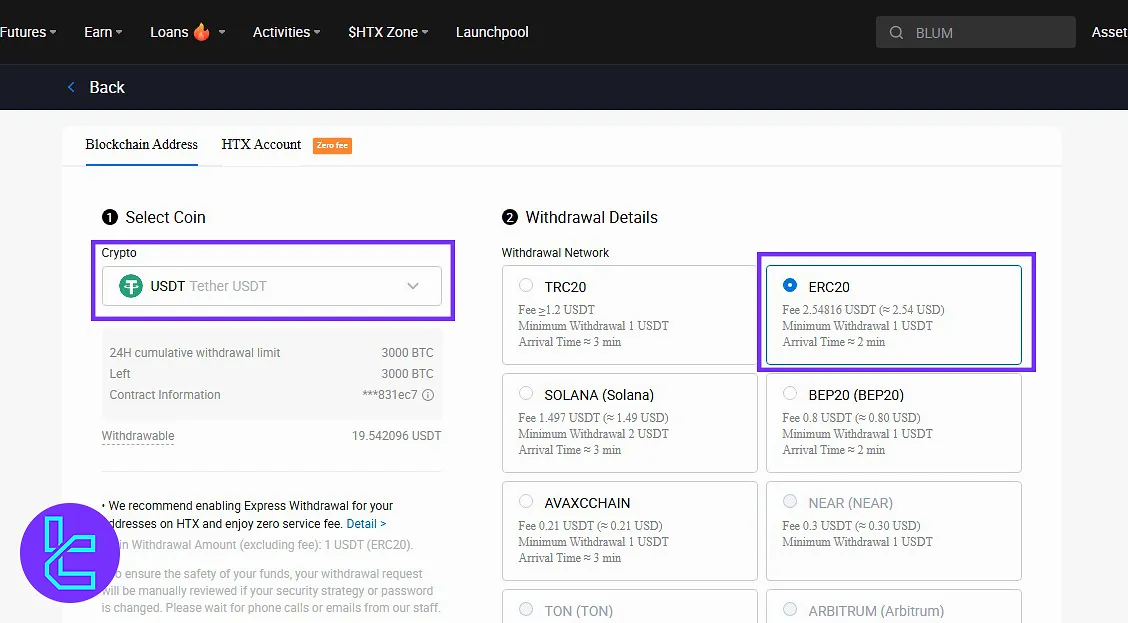
#3 Enter Wallet and Amount on HTX
Input your wallet address and cashout amount. Consider a 2.5 tether fee and the 1 USDT minimum requirement before submitting your request.
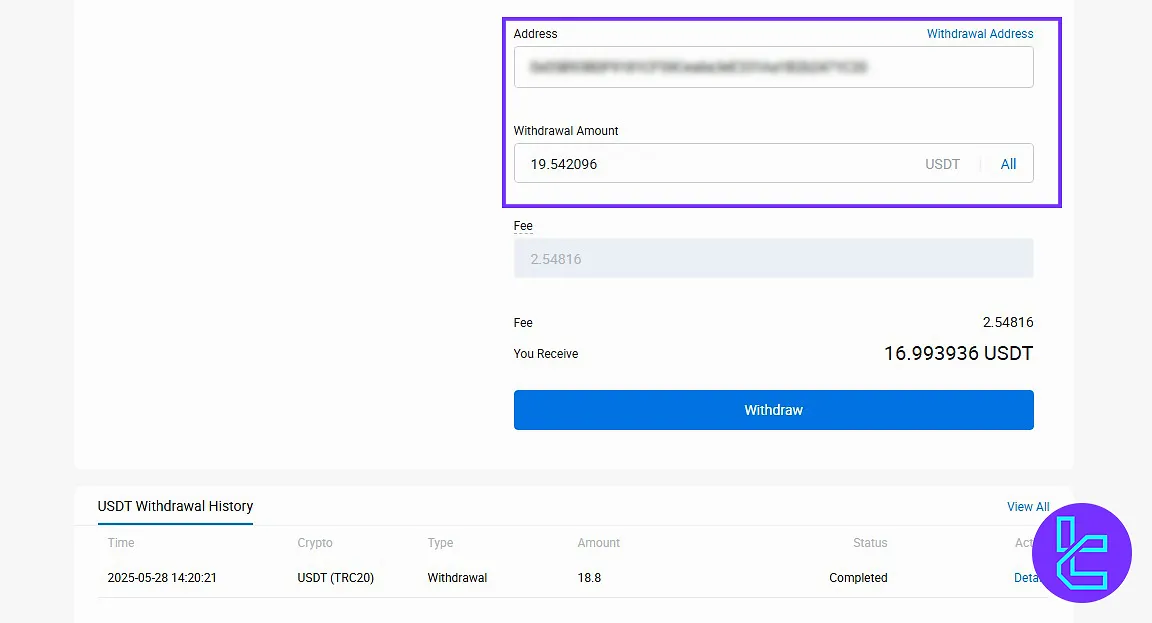
After all, click “Withdraw”. It’s worth noting that other blockchains, such as Tron, are also available, and you can utilize the HTX USDT TRC20 withdrawal method to withdraw your funds.
#4 Confirm HTX Withdrawal Request
On the next page, agree to the security terms, and click “Confirm”.
#5 Enter Verification Codes in HTX
Input email code and Google Authenticator OTP:
- Go to your email inbox;
- Copy the code from the cryptocurrency exchange;
- Enter Google Authenticator OTP.
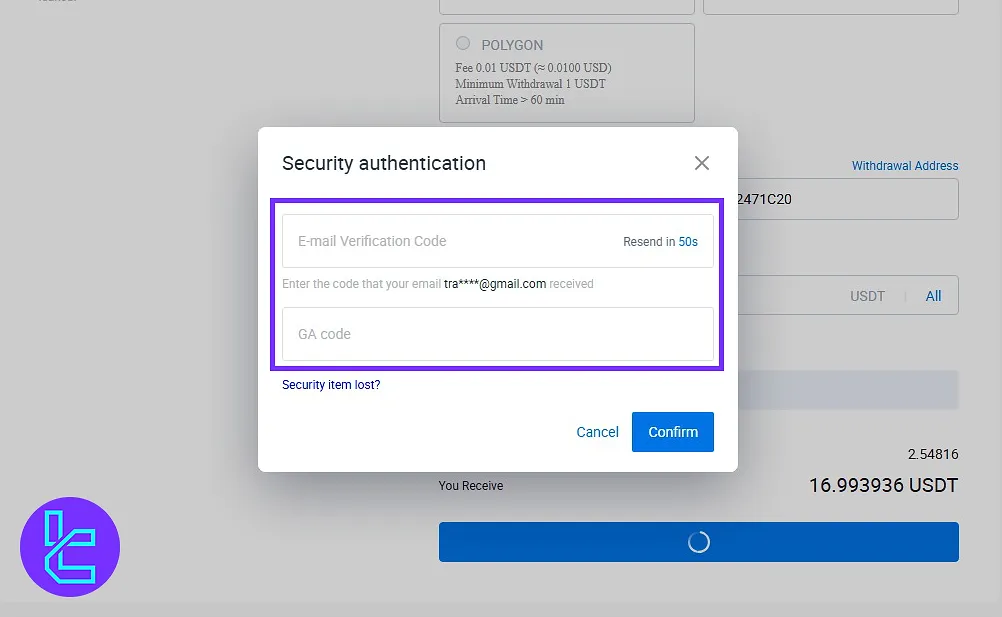
#6 Track HTX Transaction Status
Your payout request is submitted; track the status and wait for confirmation. You will also receive an SMS or an email on completion.
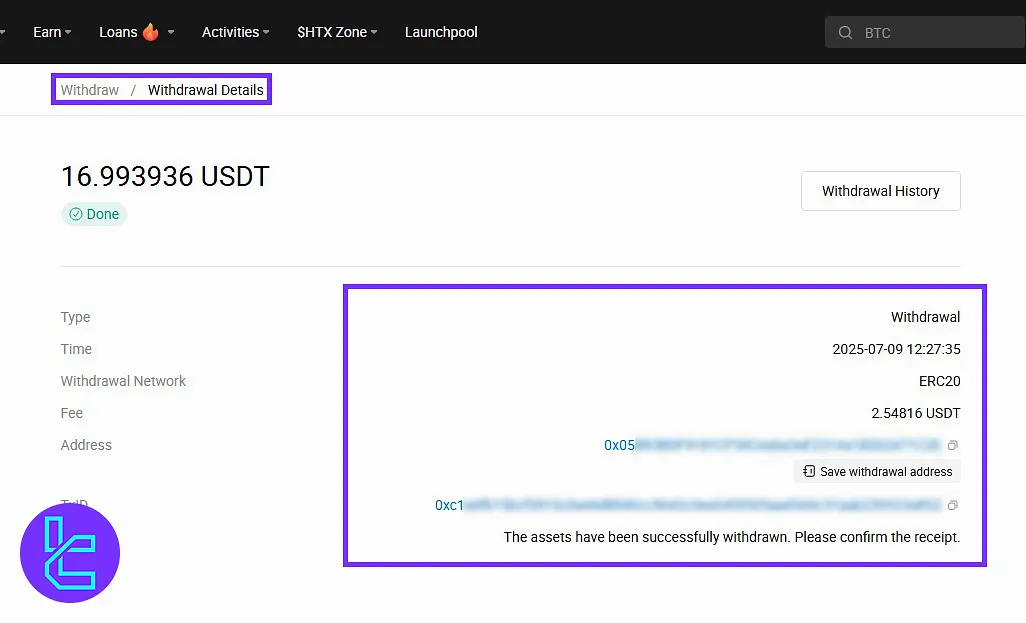
Conclusion and Final Words
HTX Tether ERC20 withdrawal is now completed in 6 steps. Always consider the 2.5 USDT fee, and the 1 Tether minimum withdrawal amount.
To try other solutions, visit the HTX deposit and withdrawal guide from the recent articles on the HTX tutorials page.













