The Zaif registration process involves just 4 simple steps. First, enter and verify your email address, agree to the Terms and Conditions, and create a secure password to complete your signup.
After finishing the Zaif signup process, you'll be able to trade on the spot market with highly competitive fees (0% for makers and approximately 0.10% for takers) and leverage of up to 7.77x.
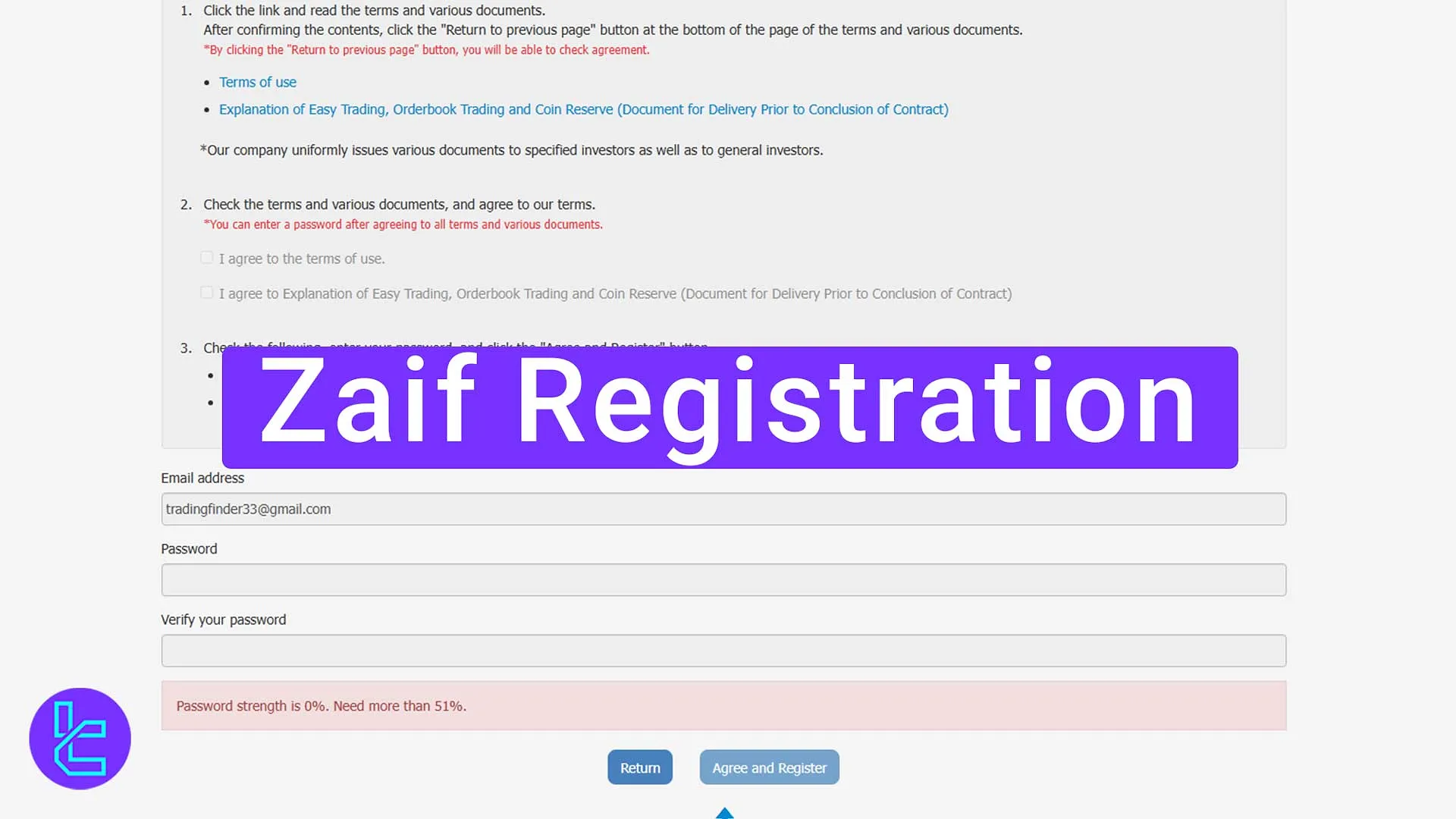
Overview of Zaif Signup Steps
Getting started with Zaif exchange is quick and straightforward, granting you immediate access to your personal trading panel.
Zaif registration process:
- Visit the signup page;
- Provide and confirm your email address;
- Read and accept the privacy policy;
- Set a secure password.
Before registering, check the account prerequisites and prepare the required details.
Registration Requirements | Yes/No |
Email Sign-up | Yes |
Phone Number Required | No |
Google Account Login | No |
Apple ID Login | No |
Facebook Login | No |
Full Name | No |
Country of Residence | No |
Date of Birth | No |
Address Details | No |
Email Verification | Yes |
Phone Number Verification | No |
Financial Status Questionnaire | No |
Trading Experience Questionnaire | No |
#1 Enter Account Setup Page
To start the signup process, go to the signup page and proceed as follows:
- Launch your web browser, search for Zaif Exchange, and navigate to the official website;
- On the main page, click "Register" to initiate your account creation.
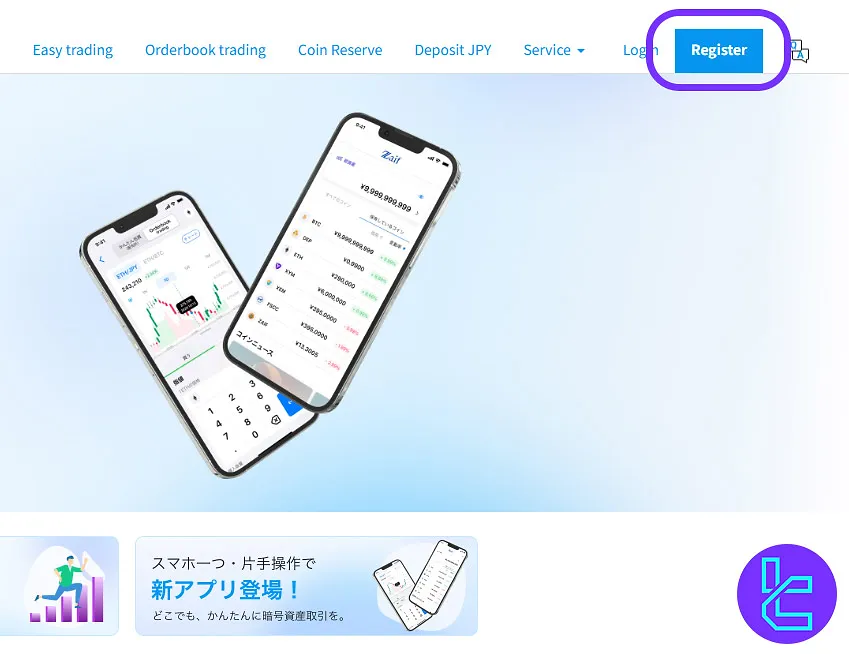
#2 Enter and Verify Email Address
Type your valid email address into the account setup form to continue this Zaif tutorial. Ensure the email is accessible, as you will need to confirm it in your inbox shortly.
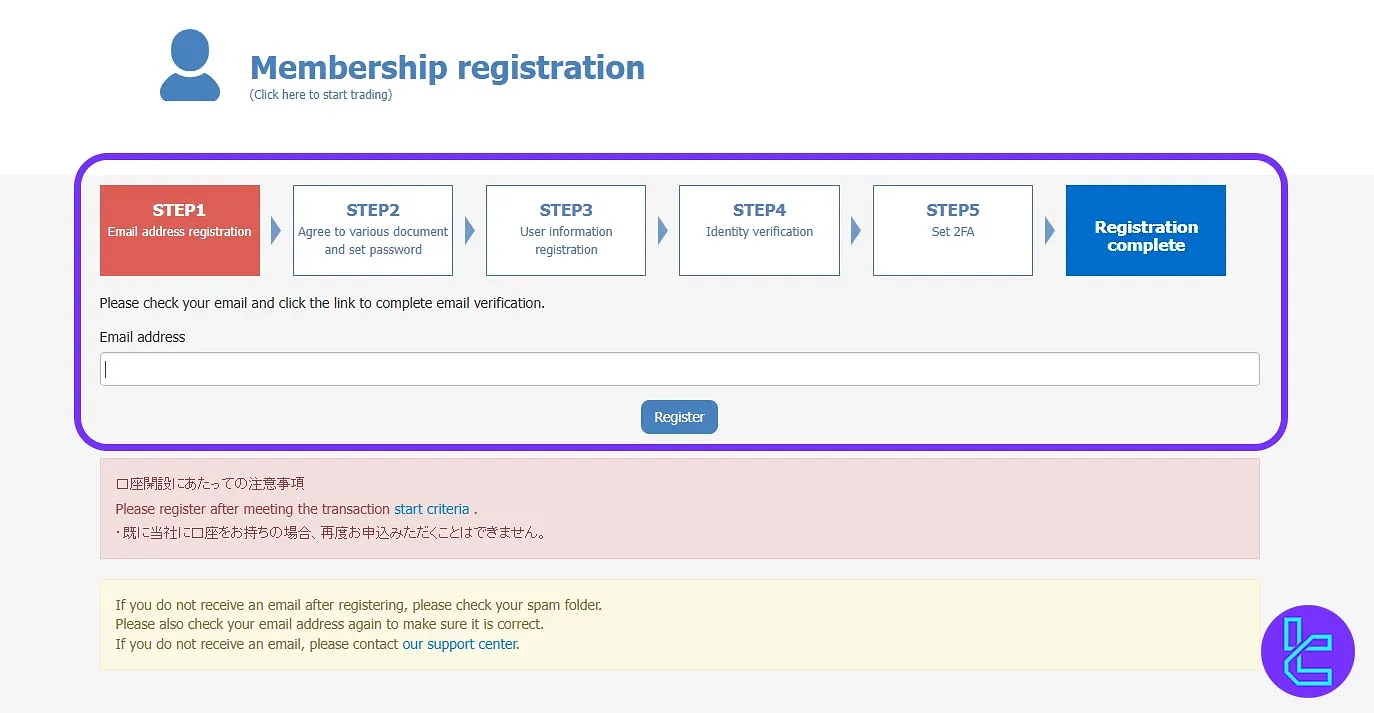
Check your inbox for the confirmation message. Open the email from Zaif Exchange and click the verification link to activate your account. This is required for account access and future security functions.
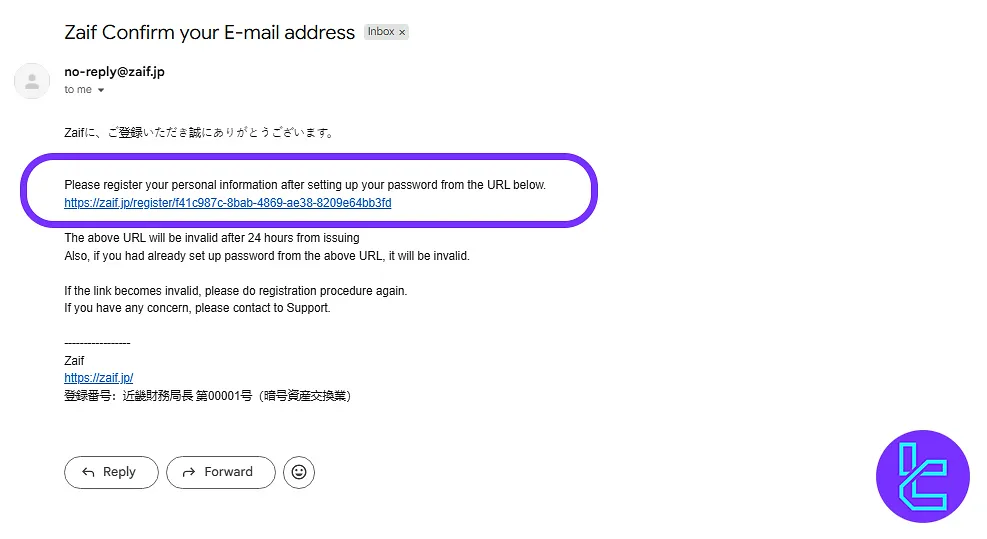
#3 Agree to Terms and Privacy Policy
Check the boxes to agree to the platform’s Terms of Service and Privacy Policy. Reading these documents helps you understand platform security, usage requirements, and account protections.
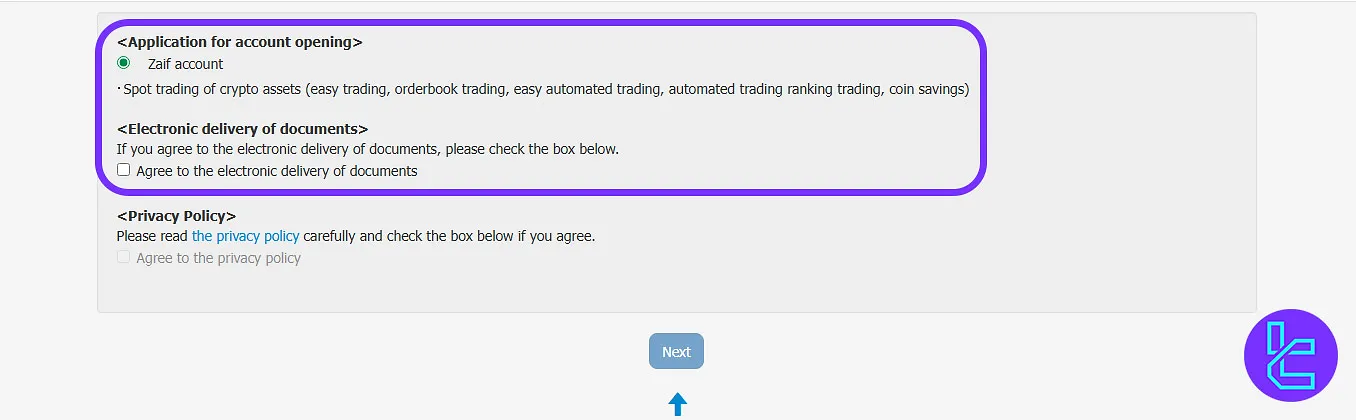
#4 Create a Strong Password
Set a secure password that includes uppercase and lowercase letters, numbers, and symbols, with a minimum length of 8 characters. Re-enter the password to confirm, then select "Register" to complete this step.
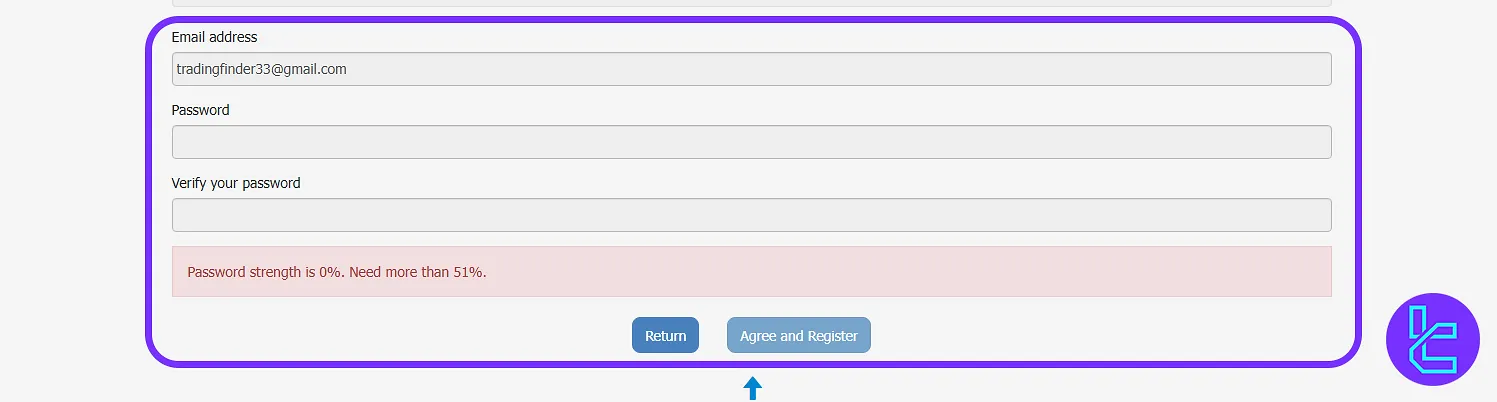
Comparison and Evaluation of Zaif Account Setup Across Exchanges
The table below summarizes the key requirements and verification steps for setting up a Zaif account, along with a comparative overview of how leading cryptocurrency exchanges manage user on-boarding.
Registration Requirements | Zaif Exchange | |||
Email Sign-up | Yes | Yes | Yes | Yes |
Phone Number Required | No | No | Yes | No |
Google Account Login | No | Yes | Yes | Yes |
Apple ID Login | No | Yes | Yes | Yes |
Facebook Login | No | No | No | No |
Full Name | No | No | No | No |
Country of Residence | No | No | Yes | No |
Date of Birth | No | No | No | No |
Address Details | No | No | No | No |
Email Verification | Yes | Yes | Yes | Yes |
Phone Number Verification | No | No | Yes | No |
Financial Status Questionnaire | No | No | No | No |
Trading Experience Questionnaire | No | No | No | No |
TF Expert Suggestion
The Zaif registration procedure typically takes around 3 minutes. Enter your email address, confirm it, and set a strong password to complete your account setup.
Next, you'll need to finish the Zaif verification process and gain access to spot and leveraged trading of 24 cryptocurrencies in this JFSA-regulated exchange.













