OlympTrade Neteller deposit is a simple process in 5 minutes. The funding processing time is usually Instant. By going to the "Payments" section, choose the method, enter the amount, provide your Neteller email address, and verify the transaction using the verification code.
By funding your account via Neteller, you can begin trading over 100 OlympTrade instruments in multiple markets with leverage of up to 1:500. The minimum required amount is only $10.
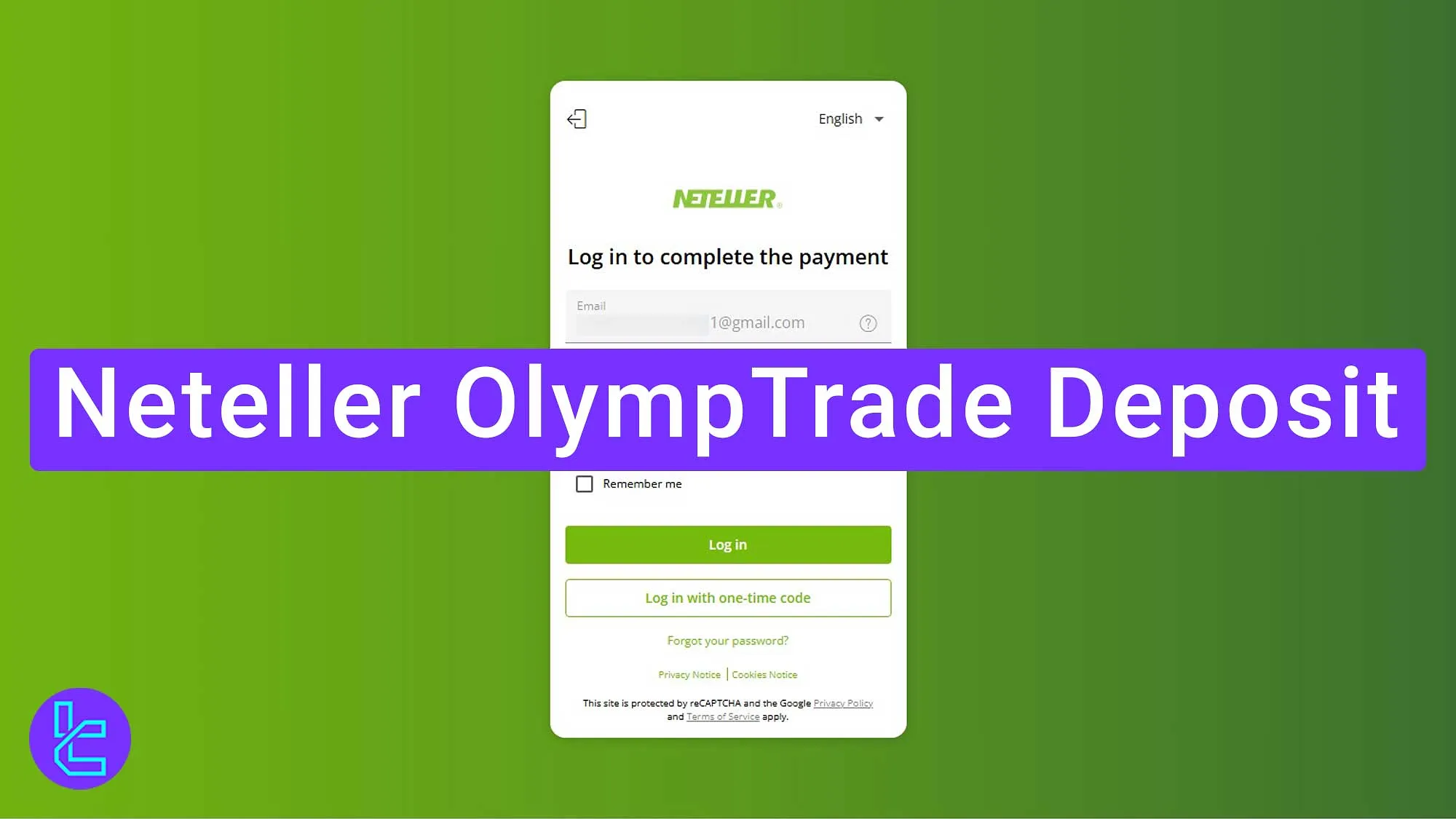
Quick Steps for Neteller OlympTrade Deposit
Depositing into OlympTrade Binary Broker is easy to do; OlympTrade Deposit Neteller Process:
- Log in to your OlympTrade account;
- Click on “Payments” and go to the "Deposit" section;
- Select Neteller as your deposit method;
- Enter the desired amount;
- Enter your Neteller email address;
- Log in to Neteller;
- Click "Pay";
- Enter the verification code sent to your phone and confirm.
Before continuing, check the table below to see what other payment options are available on this broker.
Payment Method | Neteller | USDT (ERC20) | Bank Transfer | Skrill | Visa/MasterCard | ||
Minimum Amount | $10 | $150 | $10 | $10 | $10 | $10 | $10 |
#1 Open the OlympTrade Deposit Page
- Log in to OlympTrade and click on Payments;
- Select the "Deposit" section.
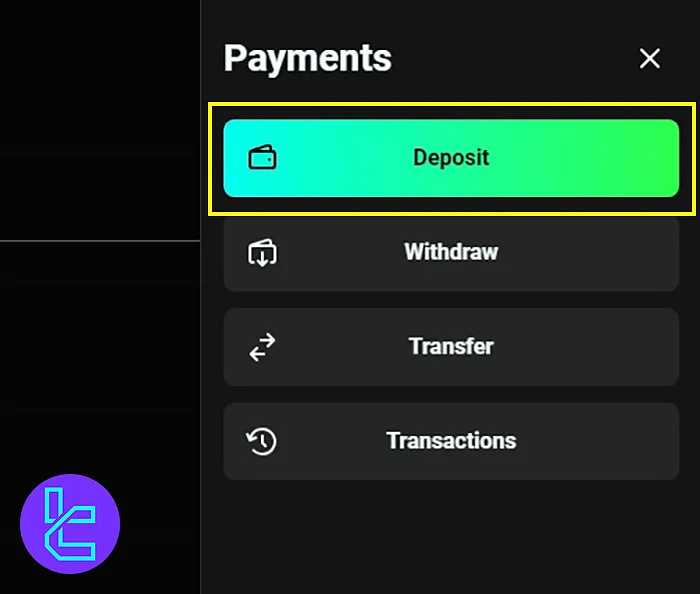
#2 Choose Neteller as the OlympTrade Deposit Method and Enter the Amount
- Click on Neteller;
- Enter the deposit amount;
- If you have a promo code, enter it.
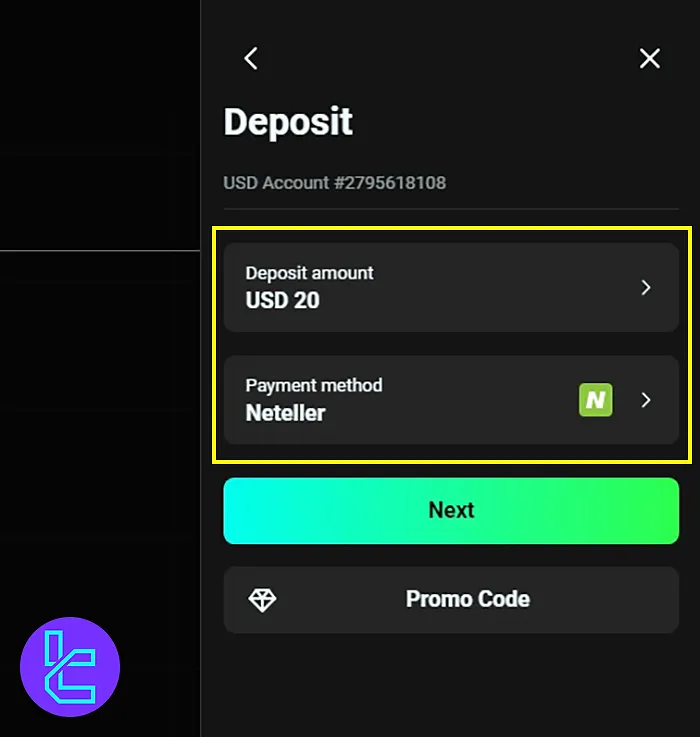
#3 Confirm Transaction Details on OlympTrade
- Click “Next” to view transaction details;
- Click “Confirm” to continue.
#4 Enter Your Email and Login to Neteller
- Enter your Neteller email address;
- Click “Proceed to Payment;”
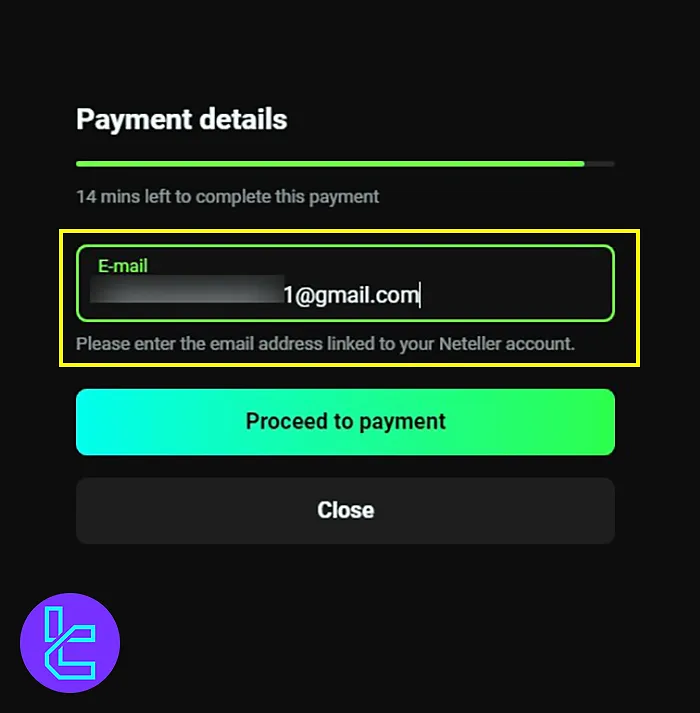
- Enter your Neteller password to log in.
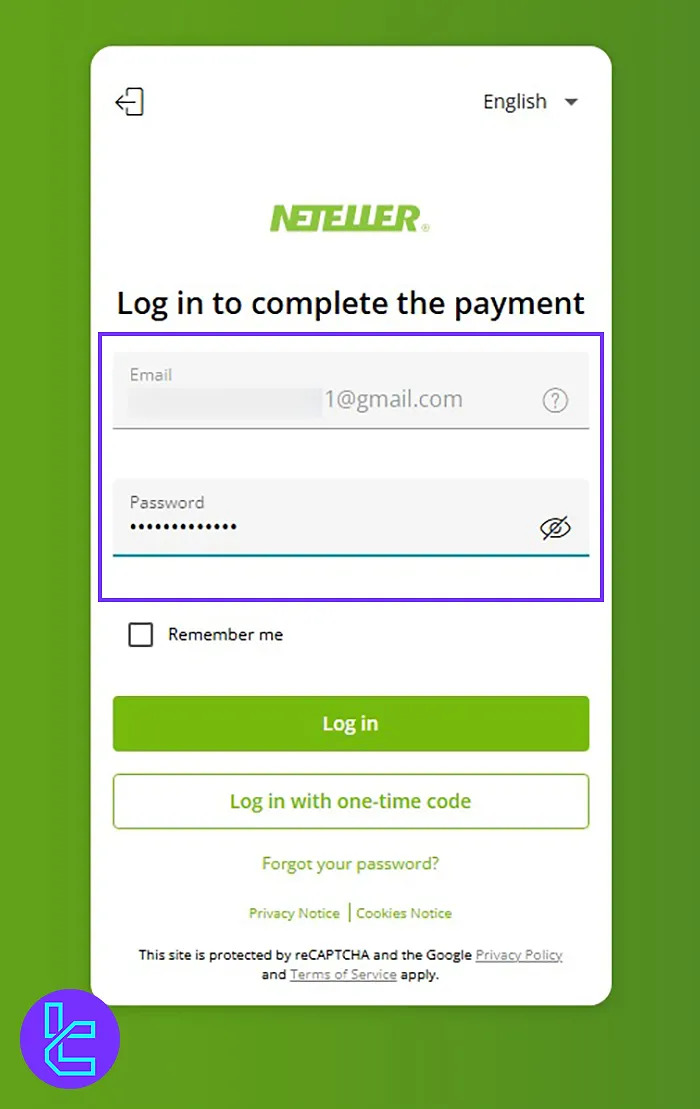
#5 Finalize the OlympTrade Payment
- Review the amount and destination address;
- Click “Pay Now;”
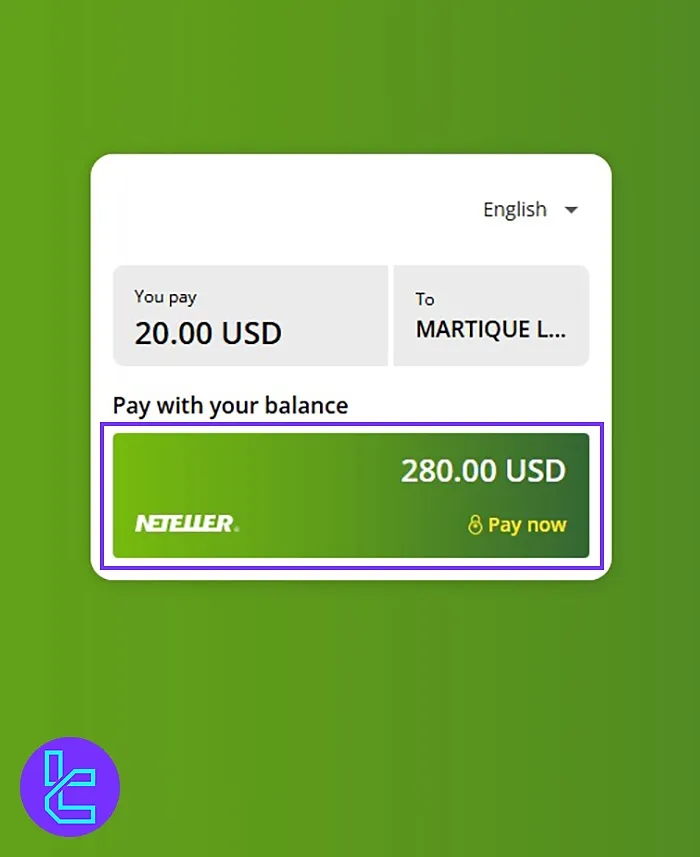
- Choose either to receive the verification code by SMS or Email;
- Click Next;
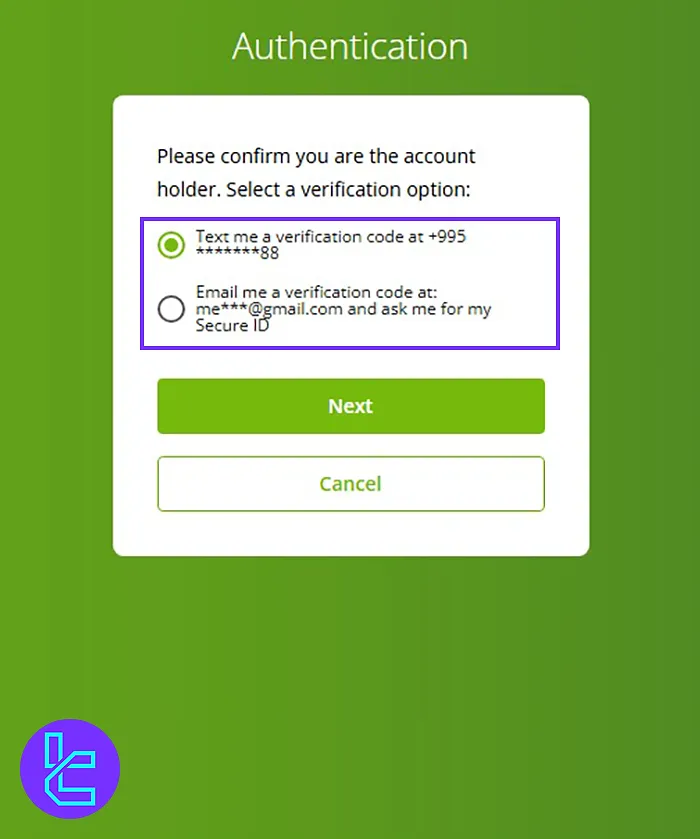
- Enter the verification code sent to you;
- Click "Pay".
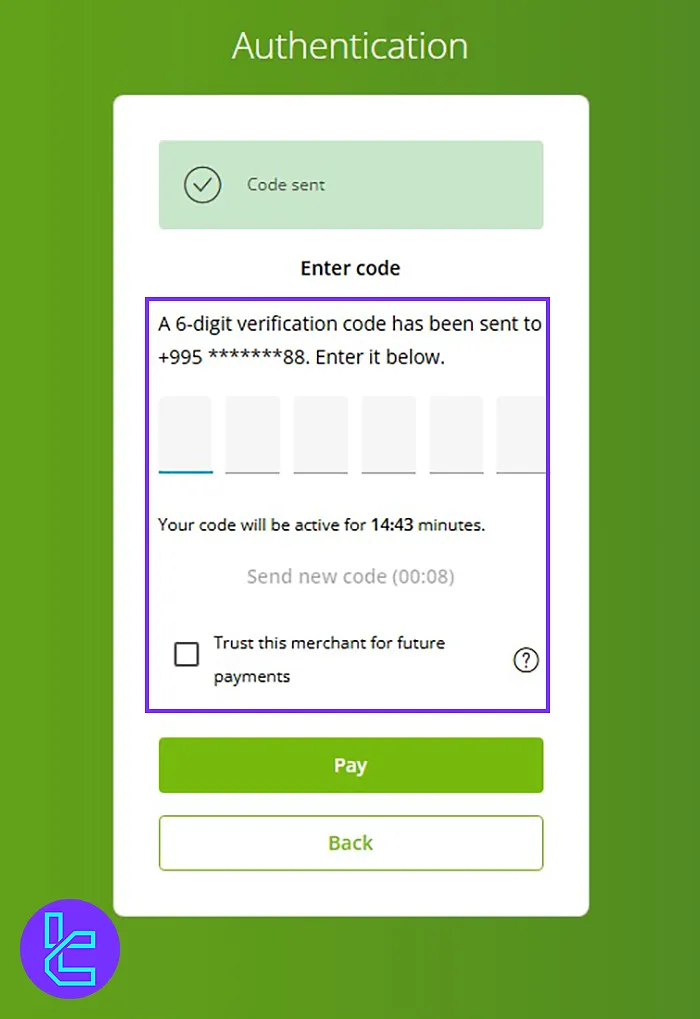
#6 Verify the OlympTrade Deposit
- You will be redirected to OlympTrade;
- Check the "Payments", and then check the "Transactions" section for details.
Do Other Binary Brokers Also Support Neteller as A Funding Method?
Yes, most brokers do. Check the table below for more information.
Broker | OlympTrade Broker | |||
Availability | Yes | Yes | Yes | Yes |
Minimum Funding Amount | $10 | $5 | $10 | $10 |
Conclusion and Next Steps
OlympTrade Neteller Deposit is fast in 6 steps. The platform does not require fees; the minimum amount is as low as $10. Track your transaction details in the Transactions section.
To get familiar with the other payment methods, read OlympTrade Deposit and Withdrawal from the listed guides on the OlympTrade Tutorials page.













