OlympTrade Trading Platform offers an intuitive interface for trading across 3 account types: Demo, USD, and USDT. This platform allows users to set trade amounts, durations (as short as 1 minute), and profit up to 80% on trades.
In just 5 minutes, learn to manage trades, add accounts, and access powerful tools like indicators and oscillators.
When you trade on OlympTrade, the platform provides default technical tools such as Simple Moving Average indicator, EMA, Parabolic SAR, Bollinger Bands, Ichimoku Cloud indicator, Alligator, ZigZag, and WMA.
In addition, built-in oscillators make it easier for traders to analyze market trends directly within the platform.

OlympTrade Trading Platform Features
When it comes to trading on OlympTrade Binary Broker, there are features and tools that you have to learn to work with; OlympTrade Trading Environment:
- Switch between Demo account, USD, and USDT accounts;
- Set trade amounts and durations (minimum of 1 minute;)
- Trade with profit potential of 80% for up or down option;
- Enable orders based on price or time triggers;
- Add or switch currency pairs;
- Customize charts and timeframes (5 seconds to 1 Month;)
- Access technical analyses, trade signals, and strategies.
#1 Switch OlympTrade Accounts
- Access Demo, USD, or USDT accounts directly from the top right corner;
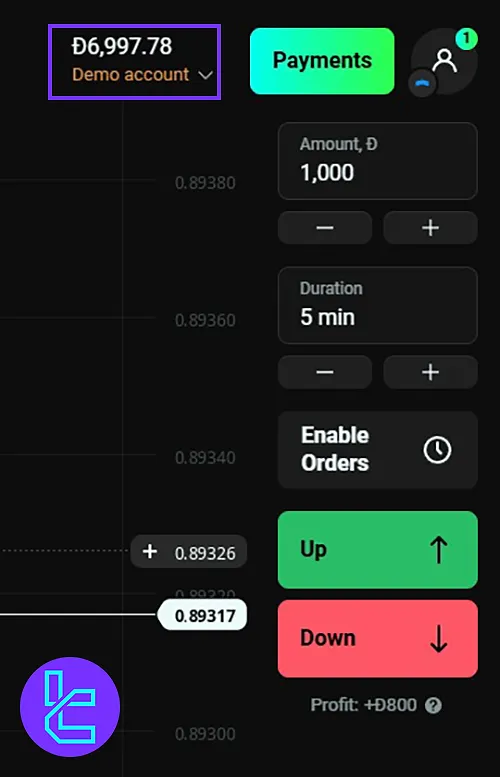
- Add new accounts to expand trading options.
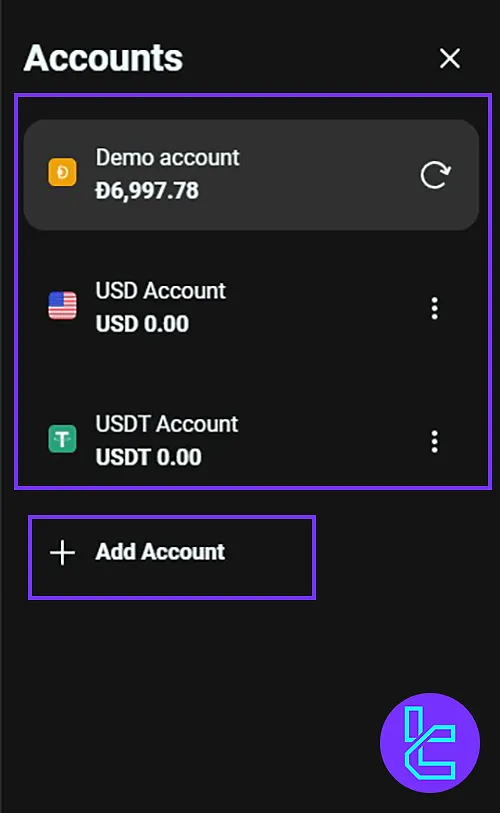
#2 Set Trade Parameters in OlympTrade
- Select trade amounts and durations (minimum 1 minute) on the right;
- Choose "up" or "down" for trades with an 80% profit potential.
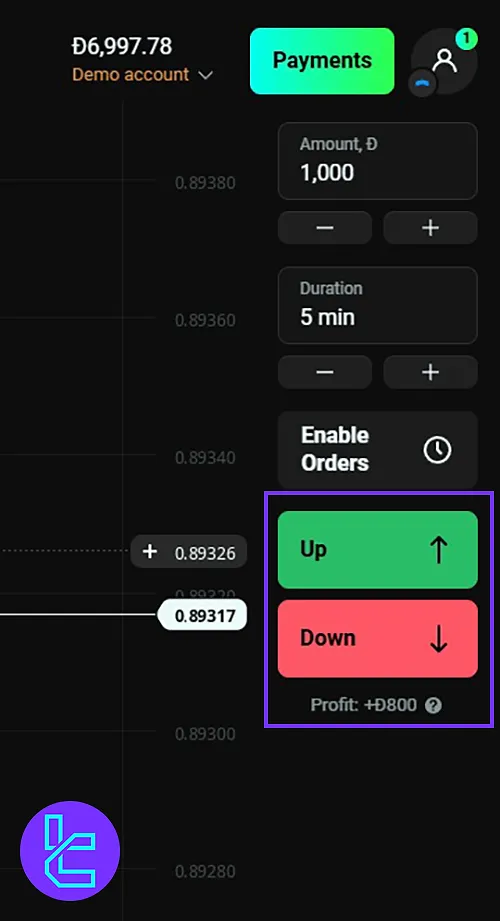
#3 Enable OlympTrade Orders
- Activate trades based on price or time triggers;
- Specify the currency pair price to open trades automatically.
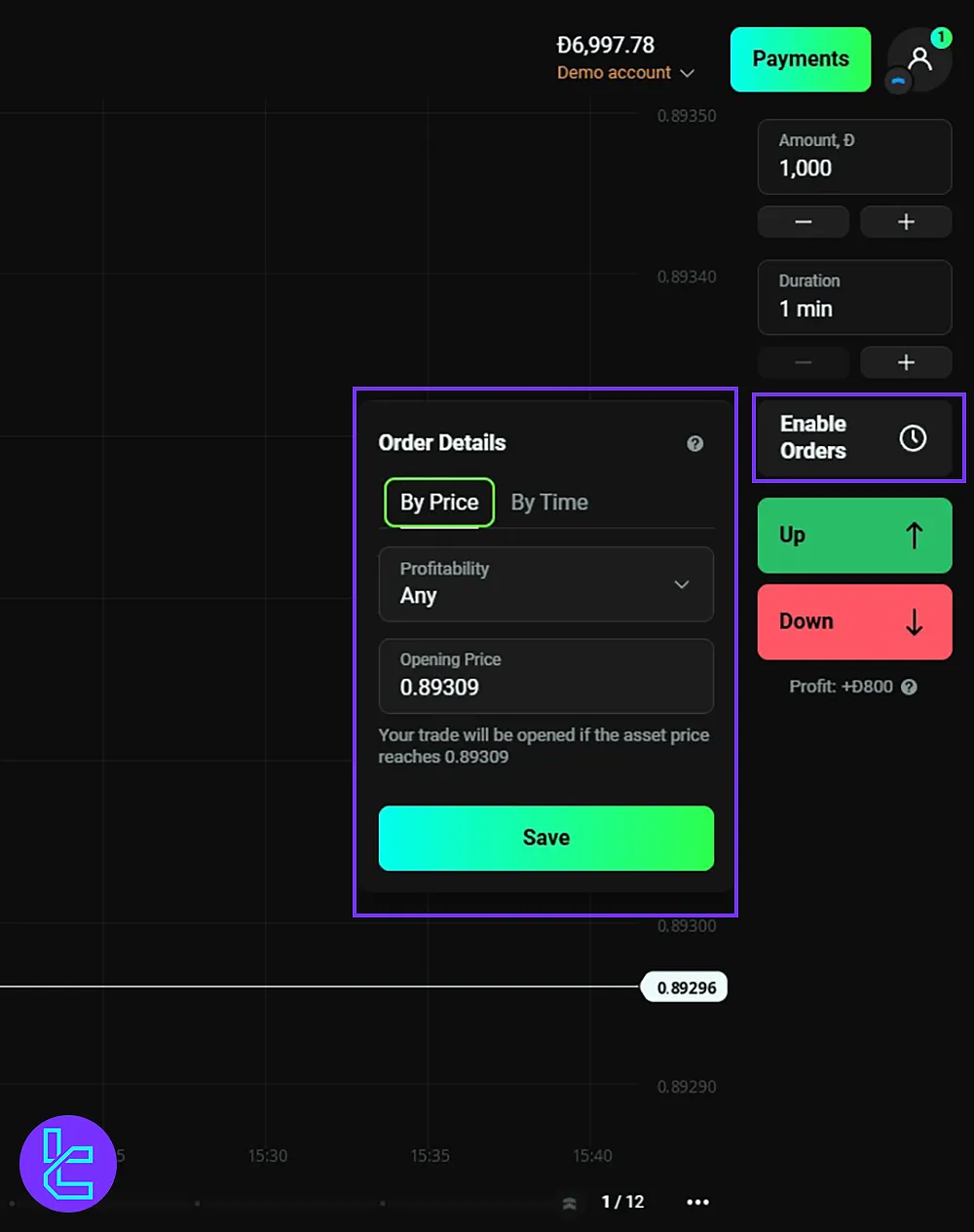
#4 OlympTrade Currency Pairs
- View and select trading pairs displayed at the top-left of the chart;
- Use the plus button to add more currency pairs.
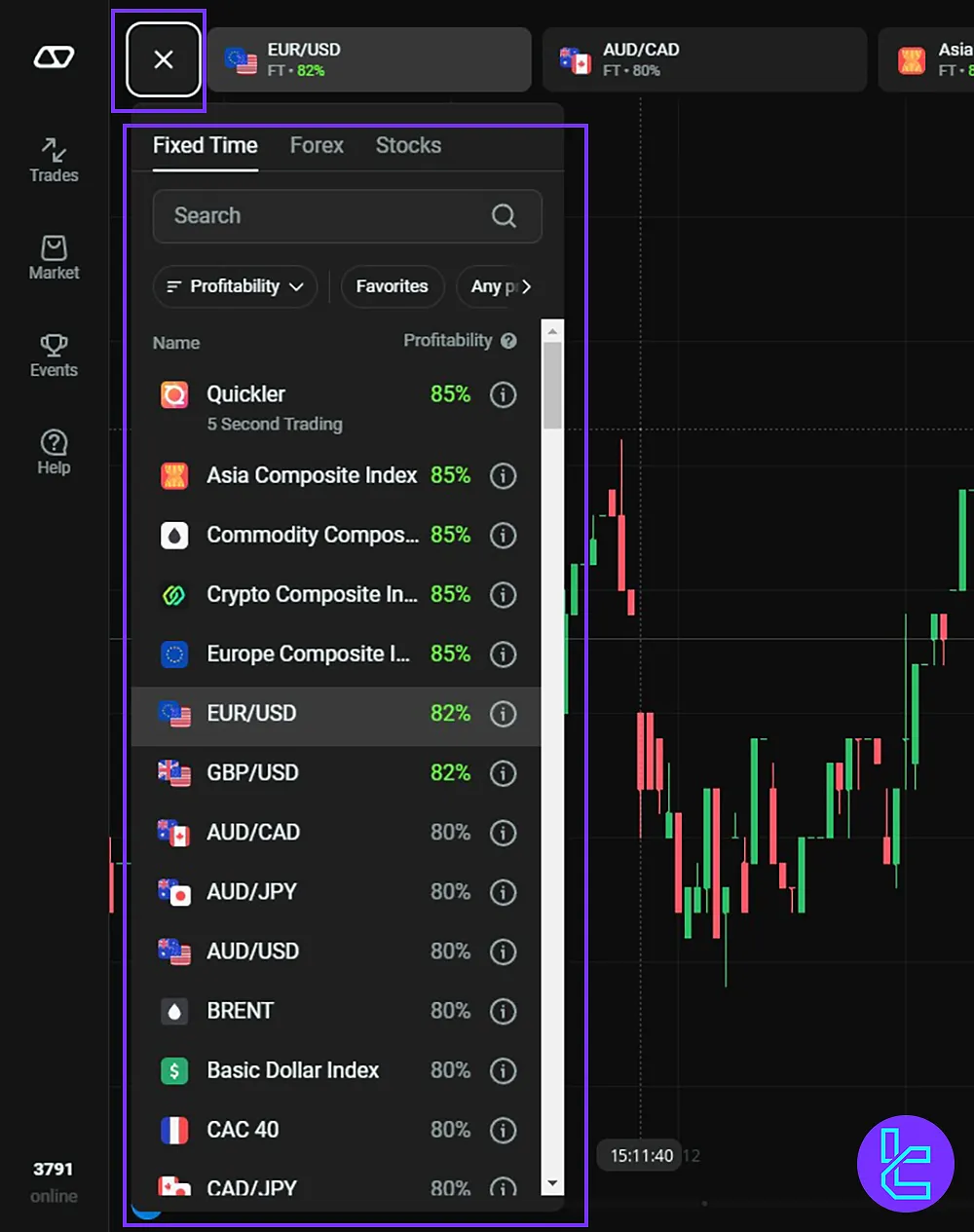
#5 OlympTrade Chart Customization
- Zoom in and adjust the time frame (5 seconds to 1 month) from the bottom;
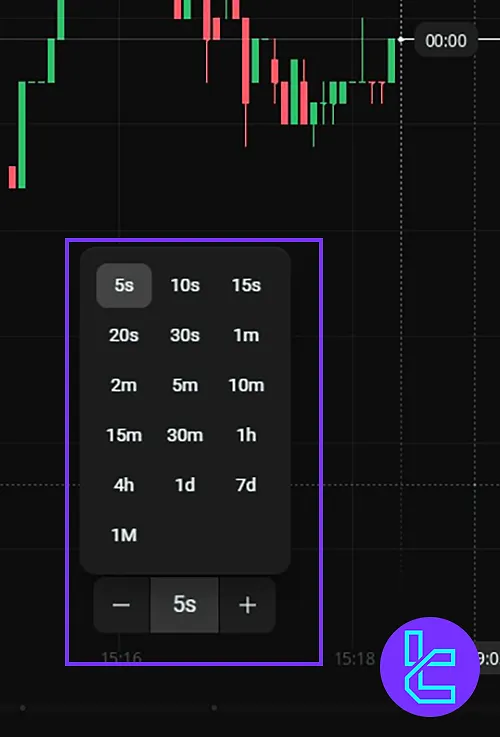
- Change chart types on the left to suit your trading strategy.
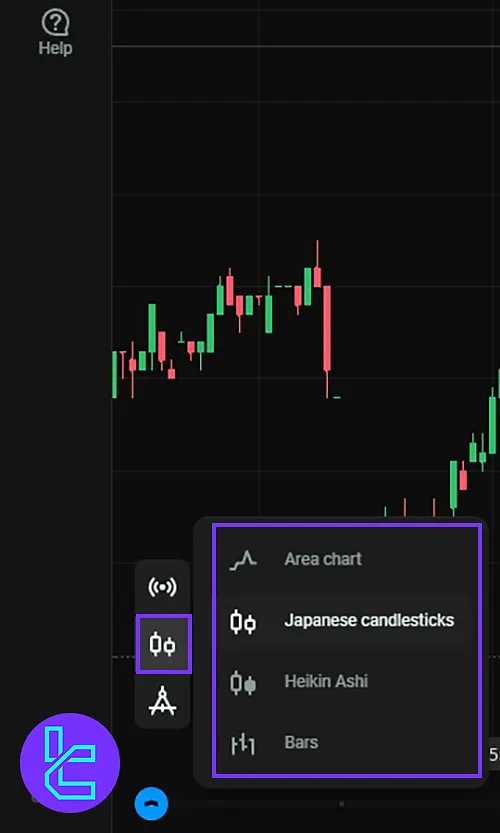
#6 OlympTrade Technical Analysis Tools
Below the chart type button, use indicators, oscillators, and strategies for in-depth analysis. Here's a list of available options:
Indicator/oscillator | Available on OlympTrade Trading Platform |
Simple Moving Average | Yes |
Bollinger Bands | Yes |
Yes | |
Yes | |
Stochastic | Yes |
Parabolic SAR | Yes |
Commodity Channel Index | Yes |
Average True Range | Yes |
Average Directional Index | Yes |
Ichimoku Cloud | Yes |
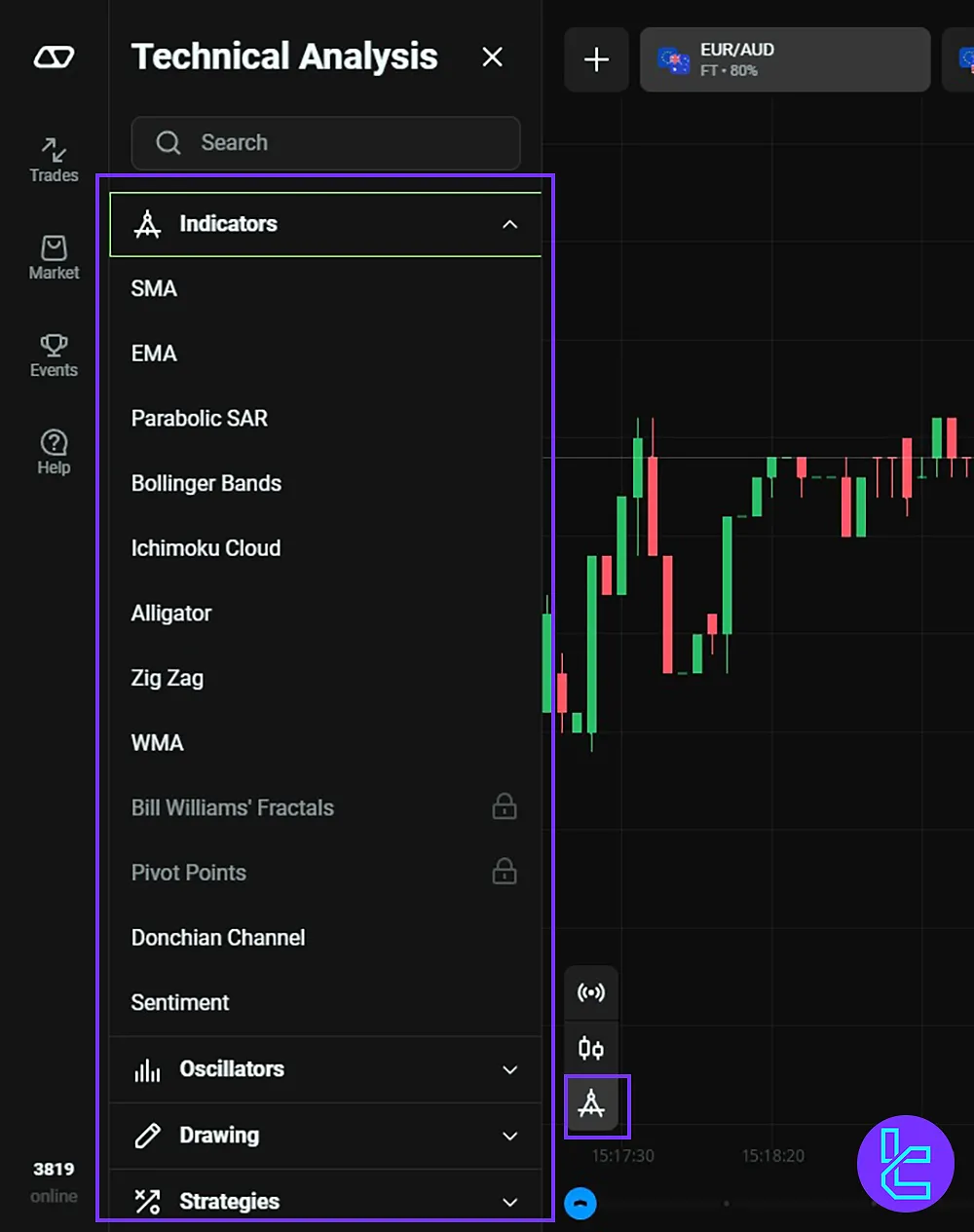
- Above the chart type section, access trade signals for better decision-making.
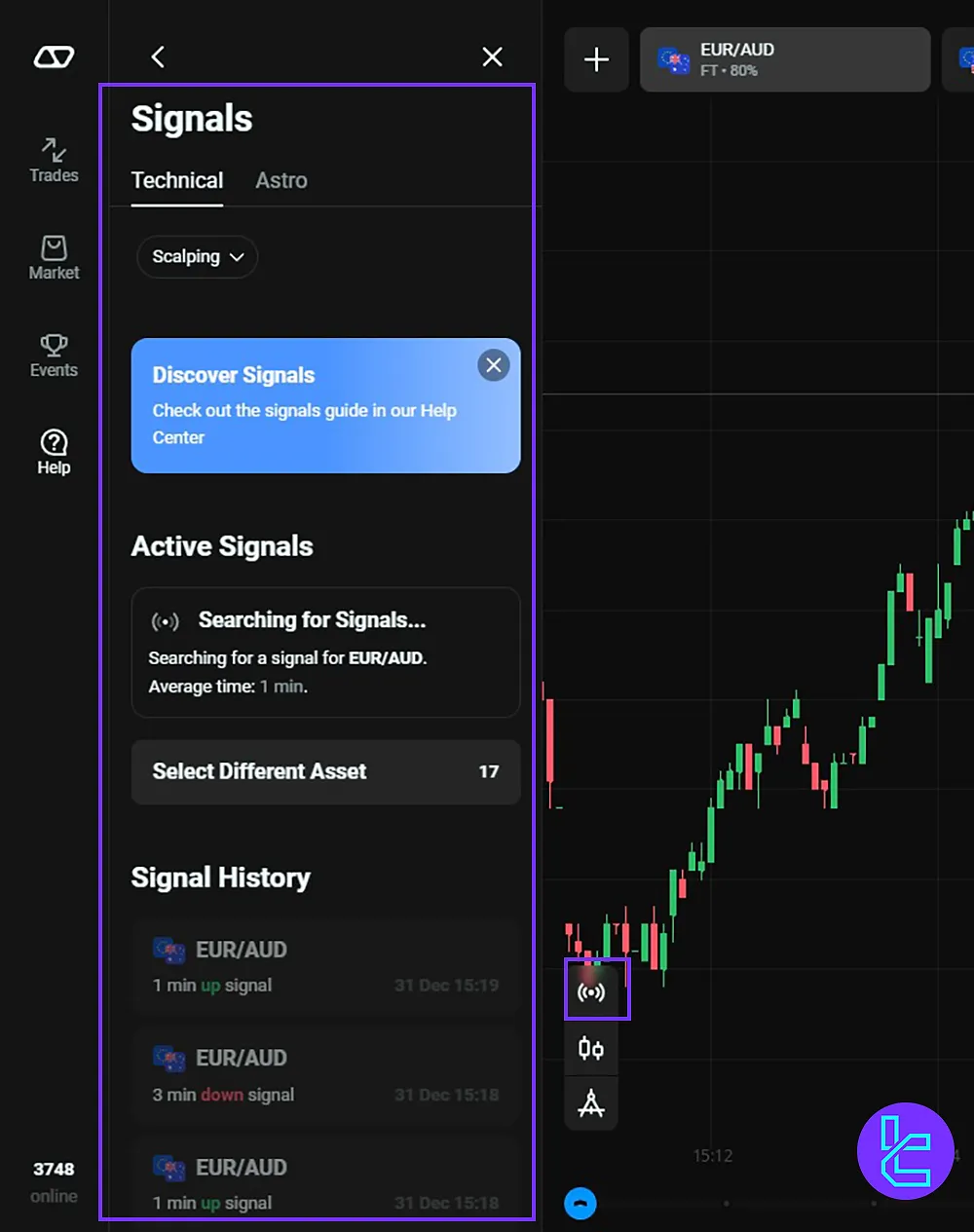
OlympTrade Trading Platform vs Other Brokers
Traders can see the pros and cons of trading on the OlympTrade platform in comparison to other binary brokers, by checking the table below.
Features | ||||
Tradable Instruments | Forex, stocks, cryptocurrencies, indices, commodities, ETFs, Composites | Forex, stocks, cryptocurrencies, indices, commodities | Forex, stocks, cryptocurrencies, indices, commodities | Forex, stocks, ETFs, cryptocurrencies, indices |
Chart Types | Area Chart, Bar, Candlestick, Heikin-Ashi | Line, Bar, Candlestick, Heikin-Ashi | Line, Bar, Candlestick, Heikin-Ashi | Line, Bar, Candlestick, Heikin-Ashi |
Time Frames | From 5 Seconds to 30 Days | From 5 Seconds to 30 Days | From 5 Seconds to 30 Days | 1 Hour to 30 days |
Supported Indicators | WMA, Donchian Channel, SMA, etc. | Alligator, EMA, Zig Zag, etc. | RSI, MACD, ATR, etc. | SMA, RSI, Bollinger Bands, etc. |
Number of Indicators | Up to 30 | Up to 30 | Up to 30 | Up to 20 |
Supported drawing tools | Trend Lines, Horizontal lines, Fibonacii, etc. | Fibonacci retracement, Trend Lines, Ray, etc. | Parallel Channel, Trend Line, Pitchfork, etc. | Trend Lines, GANN Chart, Fibonacci, etc |
Trader Sentiment Chart | No | Yes | Yes | Yes |
Multi-Chart Display | Yes | Yes | Yes | Yes |
Trade History | Yes | Yes | Yes | Yes |
AI Trading | No | No | Yes | No |
Conclusion and Final Words
OlympTrade Trading Platform is known for its order automation, which allows users to execute trades based on price or time triggers.
Olymptrade’s technical analysis tools feature strategies and trading signals that can be used. Chart customization includes zooming and adjusting timeframes from 5 seconds to 1 month.
To learn about other trading features, you can read OlympTrade Copy Trade from the articles listed on the OlympTrade Tutorials page.













