OlympTrade Visa deposit is a fast 3-step process with $0 commission. Traders can easily fund their accounts using this method by entering the “payments” section, choosing bank cards as the transaction method, entering their desired amount, and completing the payment.
After funding your account via bank cards, you can begin trading over 190 OlympTrade instruments or use the OlympTrade copy trading feature to earn passive income in this binary options platform.

OlympTrade Visa/Mastercard Deposit Overview
To complete your card deposit in the Olymp Trade broker, follow the easy procedure explained below.
OlympTrade Visa deposit key steps:
- Access the "Payments" menu and choose the "Deposit" option;
- Enter the transaction amount, select the bank card method, and confirm card details via SMS code;
- Check your updated balance in the "Accounts".
While using this method is easy, traders should also consider other funding options before proceeding.
Payment Method | Visa/MasterCard | USDT (ERC20) | Bank Transfer | Skrill | Netteler | ||
Minimum Amount | $10 | $150 | $10 | $10 | $10 | $10 | $10 |
#1 Opening the Payment Panel
Click on the "Payments" button in the top right corner of your trading OlympTrade dashboard.
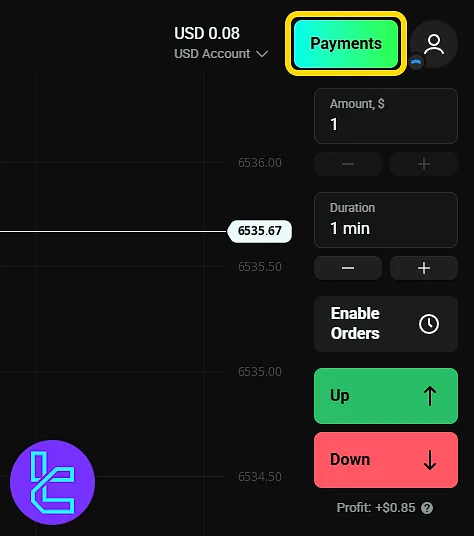
Then, click on the "Deposit" button.
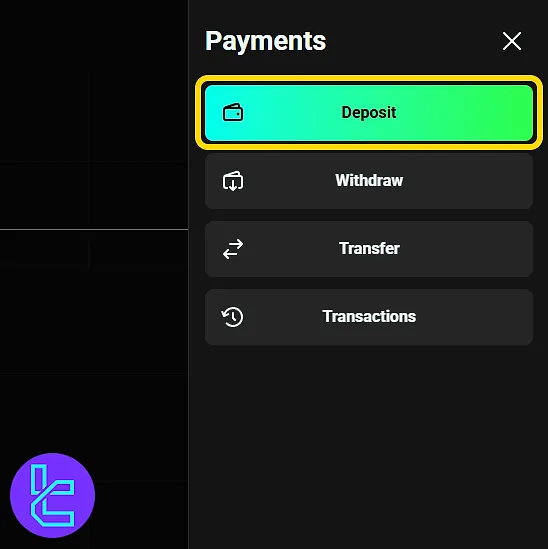
#2 Completing Payment Form
Select the "Bank cards" method in this binary broker, then click "Next".
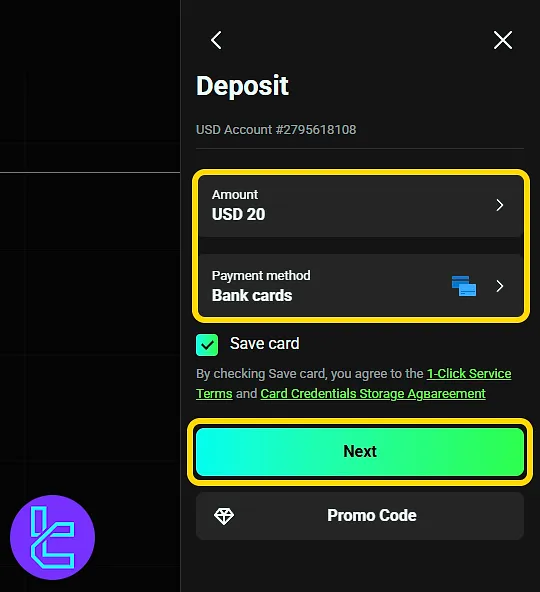
Enter your card number, expiration date, CVV, and cardholder name.
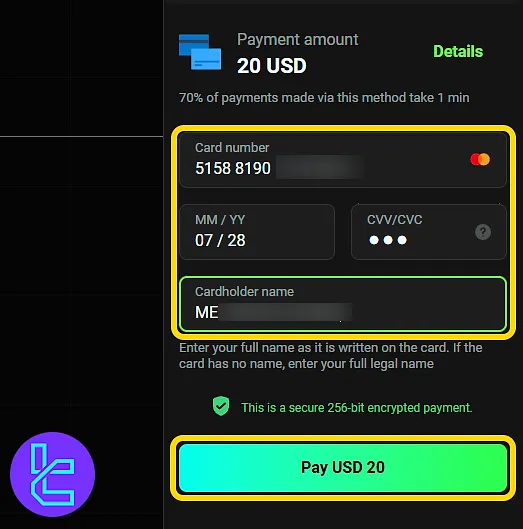
Enter the SMS code sent by your bank to confirm the payment, and click on "Verify".
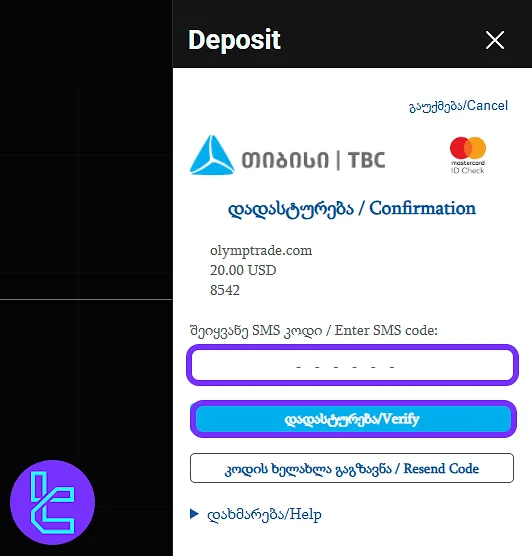
#3 Checking for Balance Update
Navigate to the "Accounts" section to see if your account balance is updated. The fund will instantly be credited to your trading balance.
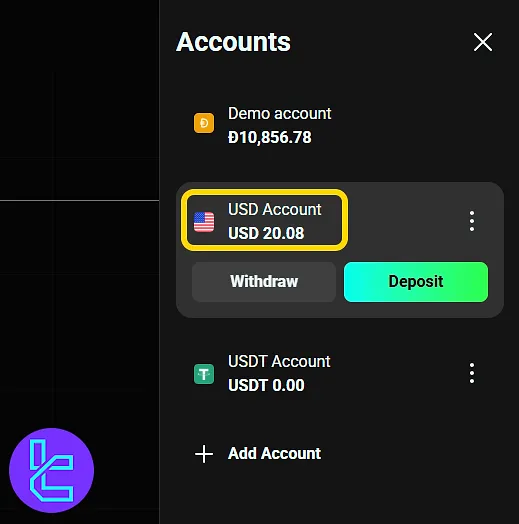
Can I Use Visa or MasterCard to Transfer Funds to Other Brokers?
Yes, most binary option brokers support this method and allow traders to easily fund their accounts using thier crdit or debit card.
Broker | OlympTrade Broker | |||
Availability | Yes | Yes | Yes | Yes |
Minimum Funding Amount | $10 | $5 | $10 | $10 |
TF Expert Suggestion
OlympTrade Visa deposit process can be completed within 5 minutes, and the funds will be credited to your account instantly.
Traders must provide their bank card information, including the cardholder's name, card number, CVV2, and expiration date, to complete the transfer.
To familiarize yourself with other OlympTrade deposit and withdrawal methods, refer to the OlympTrade tutorial section.













