![MA OsMA Filter Crossover Alert Indicator MT5 Download – Free – [TFlab]](https://cdn.tradingfinder.com/image/405946/13-136-en-ma-osma-filter-crossover-alert-mt5-01.webp)
![MA OsMA Filter Crossover Alert Indicator MT5 Download – Free – [TFlab] 0](https://cdn.tradingfinder.com/image/405946/13-136-en-ma-osma-filter-crossover-alert-mt5-01.webp)
![MA OsMA Filter Crossover Alert Indicator MT5 Download – Free – [TFlab] 1](https://cdn.tradingfinder.com/image/405943/13-136-en-ma-osma-filter-crossover-alert-mt5-02.webp)
![MA OsMA Filter Crossover Alert Indicator MT5 Download – Free – [TFlab] 2](https://cdn.tradingfinder.com/image/405944/13-136-en-ma-osma-filter-crossover-alert-mt5-03.webp)
![MA OsMA Filter Crossover Alert Indicator MT5 Download – Free – [TFlab] 3](https://cdn.tradingfinder.com/image/405945/13-136-en-ma-osma-filter-crossover-alert-mt5-04.webp)
The MA Crossover Alert Indicator with OsMA Filter is designed to increase the accuracy of buy and sell signals triggered by moving average crossovers.
This indicator integrates two tools, moving Averages (MA) and the OsMA oscillator, to identify crossover points between short term and long term MAs and interpret them as entry or exit signals.
The indicator displays trade signals directly on the chart using arrow markers.
Specification Table – MA Crossover Alert with OsMA Filter
The specifications of the MA Crossover Alert with OsMA Filter Indicator are presented below:
|
Indicator Categories:
|
Signal & Forecast MT5 Indicators
Volatility MT5 Indicators
Trading Assist MT5 Indicators
|
|
Platforms:
|
MetaTrader 5 Indicators
|
|
Trading Skills:
|
Elementary
|
|
Indicator Types:
|
Reversal MT5 Indicators
|
|
Timeframe:
|
Multi-Timeframe MT5 Indicators
|
|
Trading Style:
|
Swing Trading MT5 Indicators
Scalper MT5 Indicators
Day Trading MT5 Indicators
|
|
Trading Instruments:
|
Forex MT5 Indicators
Crypto MT5 Indicators
Stock MT5 Indicators
Commodity MT5 Indicators
Indices MT5 Indicators
Forward MT5 Indicators
Share Stock MT5 Indicators
|
MA Crossover Alert with OsMA Filter at a Glance
The MA Crossover with OsMA Filter and Alert Indicator plots green arrows to indicate bullish trends and red arrows for bearish movements.
Combining this indicator with technical analysis and fundamental analysis helps improve trade entry and exit decisions.
Buy Signal Position
According to theUniswap (UNISWAP) cryptocurrency chart on the 1-hour timeframe, the MA Crossover with OsMA Filter and Alert Indicator displays a buy signal using a green arrow.
The image shows that the market enters an upward trend immediately after the signal appears.
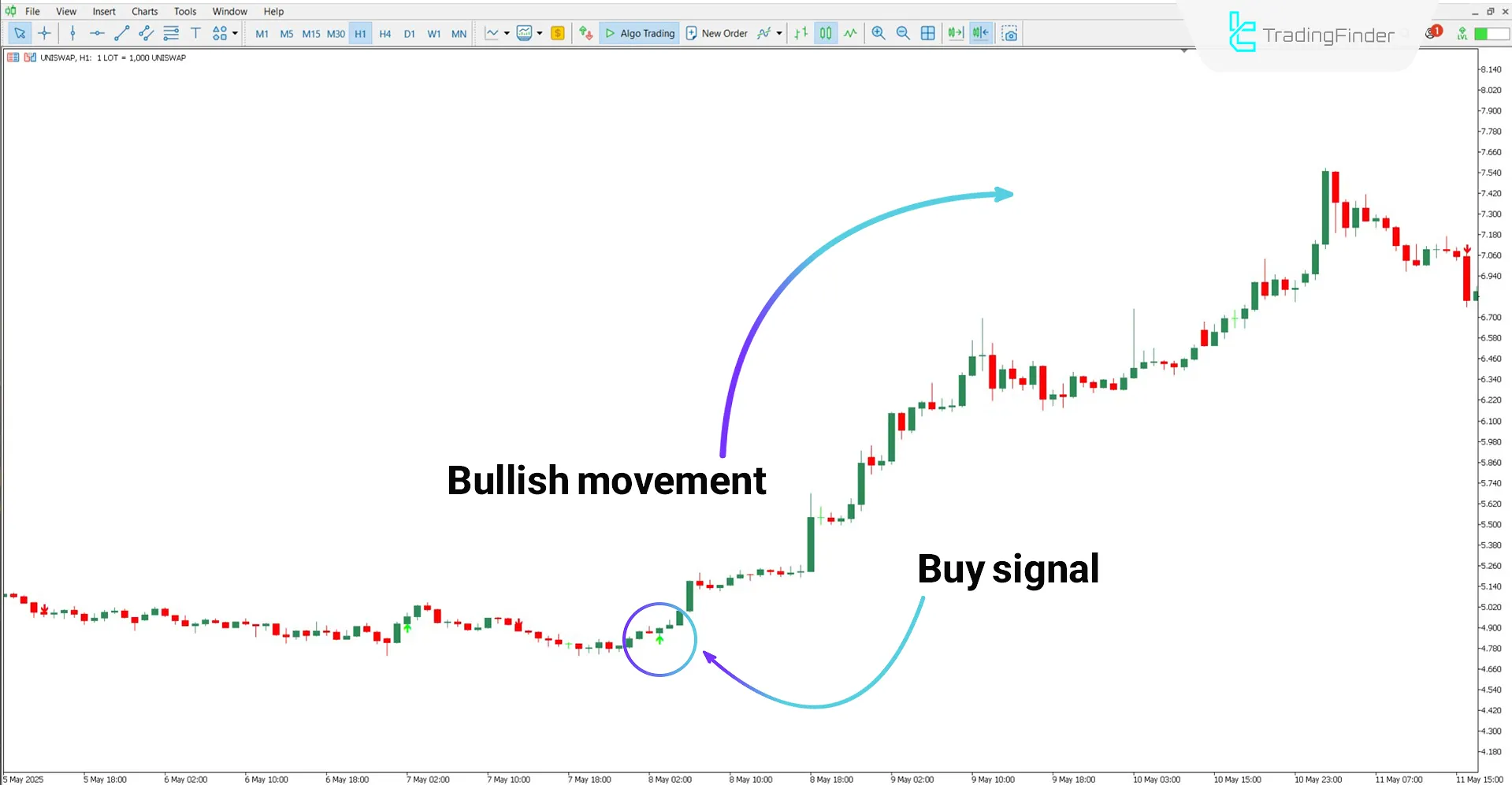
Sell Signal Position
A red arrow on the USD/CHF (U.S. Dollar to Swiss Franc) chart triggers a sell signal in a similar situation.
According to the chart, the price moves downward after issuing the alert.

Indicator Settings MA Crossover Alert with OsMA Filter
The image below displays the settings panel of the MA Crossover Alert with OsMA Filter Indicator:
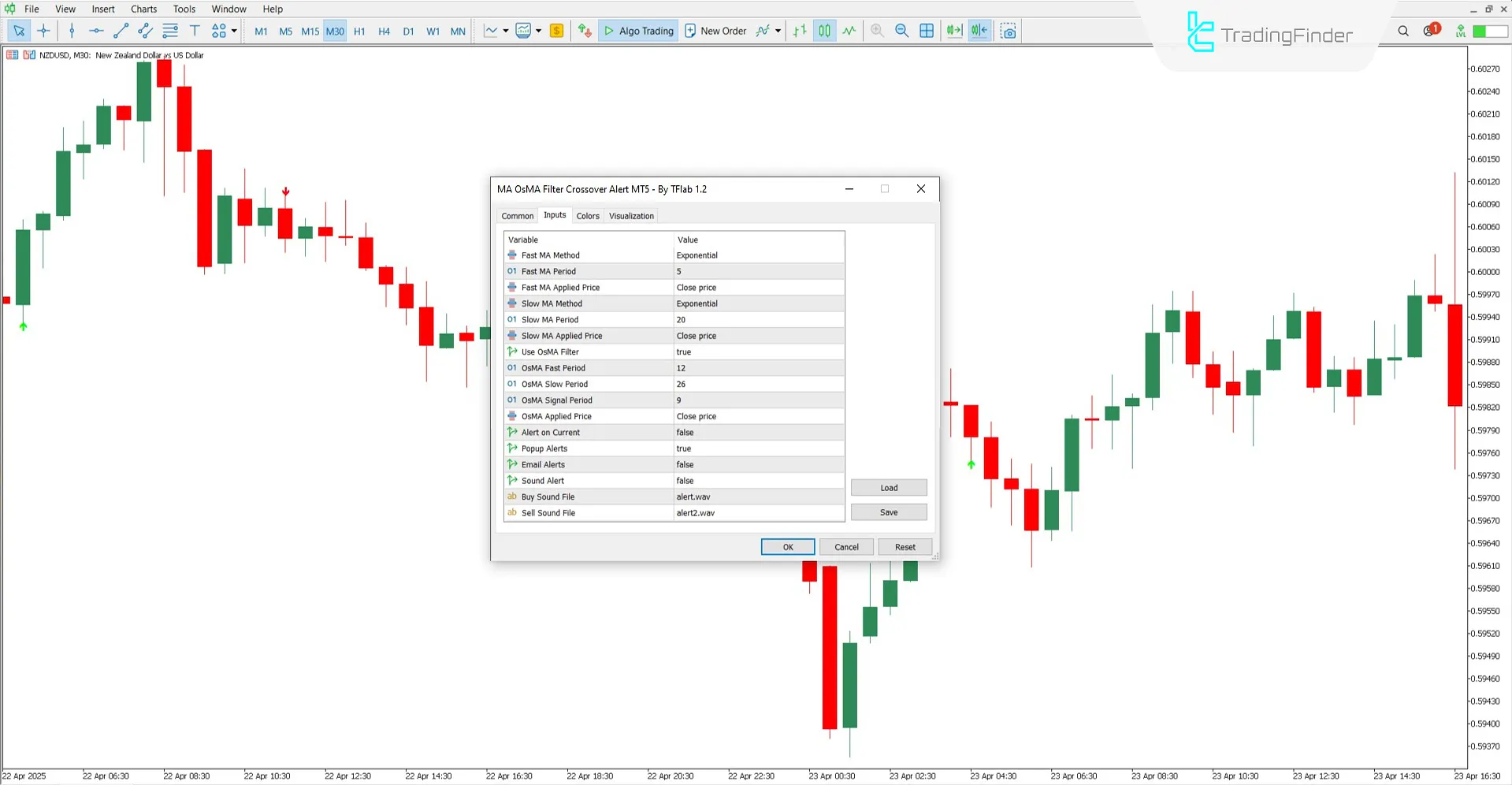
- Fast MA Method: Method of calculation for the fast-moving average
- Fast MA Period: Period of the fast moving average
- Fast MA Applied Price: Price type used for the fast MA
- Slow MA Method: Method of calculation for the slow moving average
- Slow MA Period: Period of the slow moving average
- Slow MA Applied Price: Price type used for the slow MA
- Use OsMA Filter: Enable or disable OsMA filter
- OsMA Fast Period: Fast MA period used in OsMA formula
- OsMA Slow Period: Slow MA period used in OsMA formula
- OsMA Signal Period: Signal line period for OsMA
- OsMA Applied Price: Price type used in OsMA calculation
- Alert on Current: Trigger alert on the current candle
- Popup Alerts: Enable popup window on alert
- Email Alerts: Enable email notifications
- Sound Alert: Enable sound notification
- Buy Sound File: Sound file name for a buy signal
- Sell Sound File: Sound file name for a sell signal
Conclusion
In the MA Crossover Alert with OsMA Filter, buy and sell signals are generated based on the crossover of the fast and slow moving averages.
These signals are validated only when aligned with the OsMA filter output, resulting in higher accuracy and reduced risk of false alerts.
MA OsMA Filter Crossover MT5 PDF
MA OsMA Filter Crossover MT5 PDF
Click to download MA OsMA Filter Crossover MT5 PDFWhich timeframe is suitable for the MA Crossover Alert with OsMA Filter?
This indicator can be used across all timeframes.
What do the green and red arrows represent?
The green arrow indicates a buy signal, while the red arrow indicates a sell signal.