FXPro Registration is a quick and simple process in just 3 minutes. By following the steps to provide your email, create a secure password, and complete your personal details like phone number, you’ll successfully set up your trading account.
Residents from the USA, Iran, and Canada are not allowed to open an account with FXPro. Creating a trading account with this broker enables users to trade over 2,100 instruments across various markets, including Forex, cryptocurrencies, stocks, commodities, and more, with a maximum leverage of 1:500.
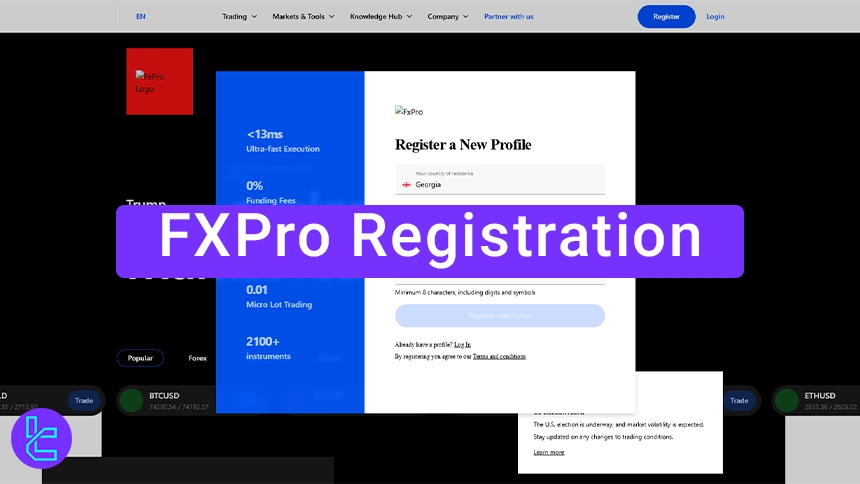
Key Steps for FXPro Registration
Creating an account with FXPro Broker includes 3 steps; FXPro Signup Process:
- Navigating to the FXPro broker site;
- Entering your email and creating a secure password;
- Completing personal information to finalize the account.
Before proceeding, review the table below for a detailed overview of the required information.
Registration Requirements | Yes/No |
Email Sign-up | Yes |
Phone Number Required | Yes |
Google Account Login | No |
Apple ID Login | No |
Facebook Login | No |
Full Name | Yes |
Country of Residence | Yes |
Date of Birth | Yes |
Address Details | No |
Email Verification | No |
Phone Number Verification | No |
Financial Status Questionnaire | No |
Trading Experience Questionnaire | No |
#1 Access the FXPro Broker
- Go to the TradingFinder site;
- From Reviews> Forex brokers, go to the FXPro page;
- Click "Go to Website" and enter the FXPro broker website.
#2 Completing the FXPro Registration Form
- Click on the "Register" option;
- Select your country;
- Enter your email address;
- Create a secure password with uppercase and lowercase letters, numbers, and symbols;
- Click "Register with FXPro."
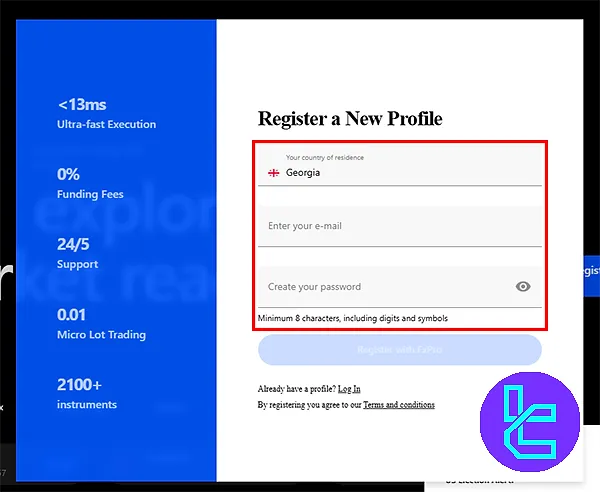
#3 Complete Personal Information on FXPro
- Fill in the personal information section displayed on the screen;
- Click on "Complete Registration."
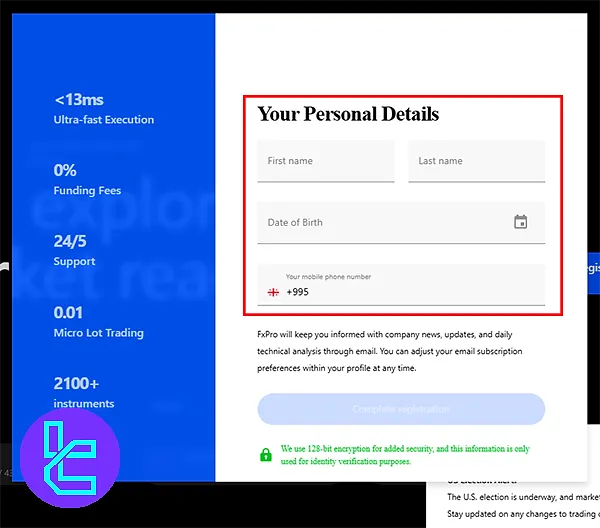
After successful registration, you have 2 choices: either to log in on the app or continue on the web.
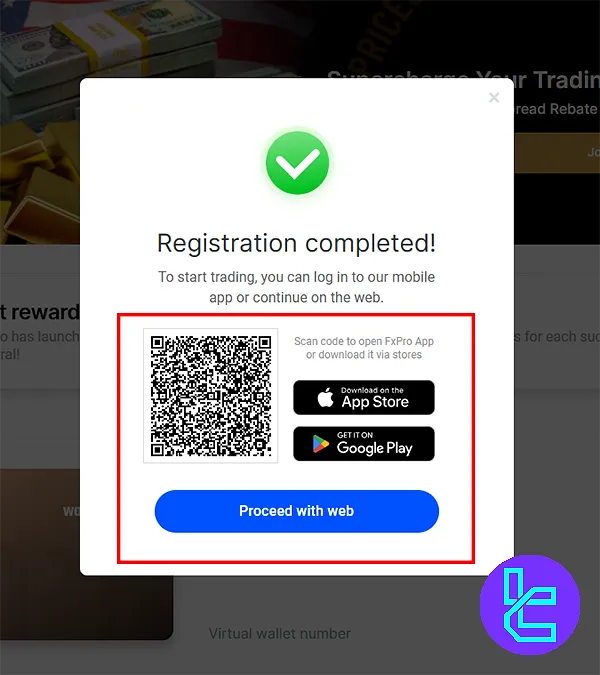
How Is the Account Opening Process in Other Brokers
The table below compares the account creation procedure in FXPro and other Forex brokers.
Registration Requirements | FXPro Broker | |||
Email Sign-up | Yes | Yes | Yes | Yes |
Phone Number Required | Yes | Yes | No | Yes |
Google Account Login | No | Yes | Yes | No |
Apple ID Login | No | No | Yes | No |
Facebook Login | No | Yes | No | No |
Full Name | Yes | Yes | No | Yes |
Country of Residence | Yes | Yes | No | Yes |
Date of Birth | Yes | Yes | No | No |
Address Details | No | Yes | No | No |
Email Verification | No | Yes | No | No |
Phone Number Verification | No | No | No | No |
Financial Status Questionnaire | No | Yes | No | No |
Trading Experience Questionnaire | No | Yes | No | No |
Conclusion and Final Words
After completing your FXPro Registration in 3 steps, your account setup is ready. Don’t miss providing necessary information like date of birth and country of residence.
For the next step, read FXPro Verification from our dedicated page on FXPro Tutorials. To find more educational videos, follow TradingFinder's YouTube Channel.













