TradeZero registration is a four-step process that requires traders to select their country, enter their personal details, create an account, and verify their email address to start trading.
By opening an account with TradeZero, traders can utilize various trading platforms, including TZ1, ZeroPro, ZeroFree, TradingView, and the Zero mobile app.
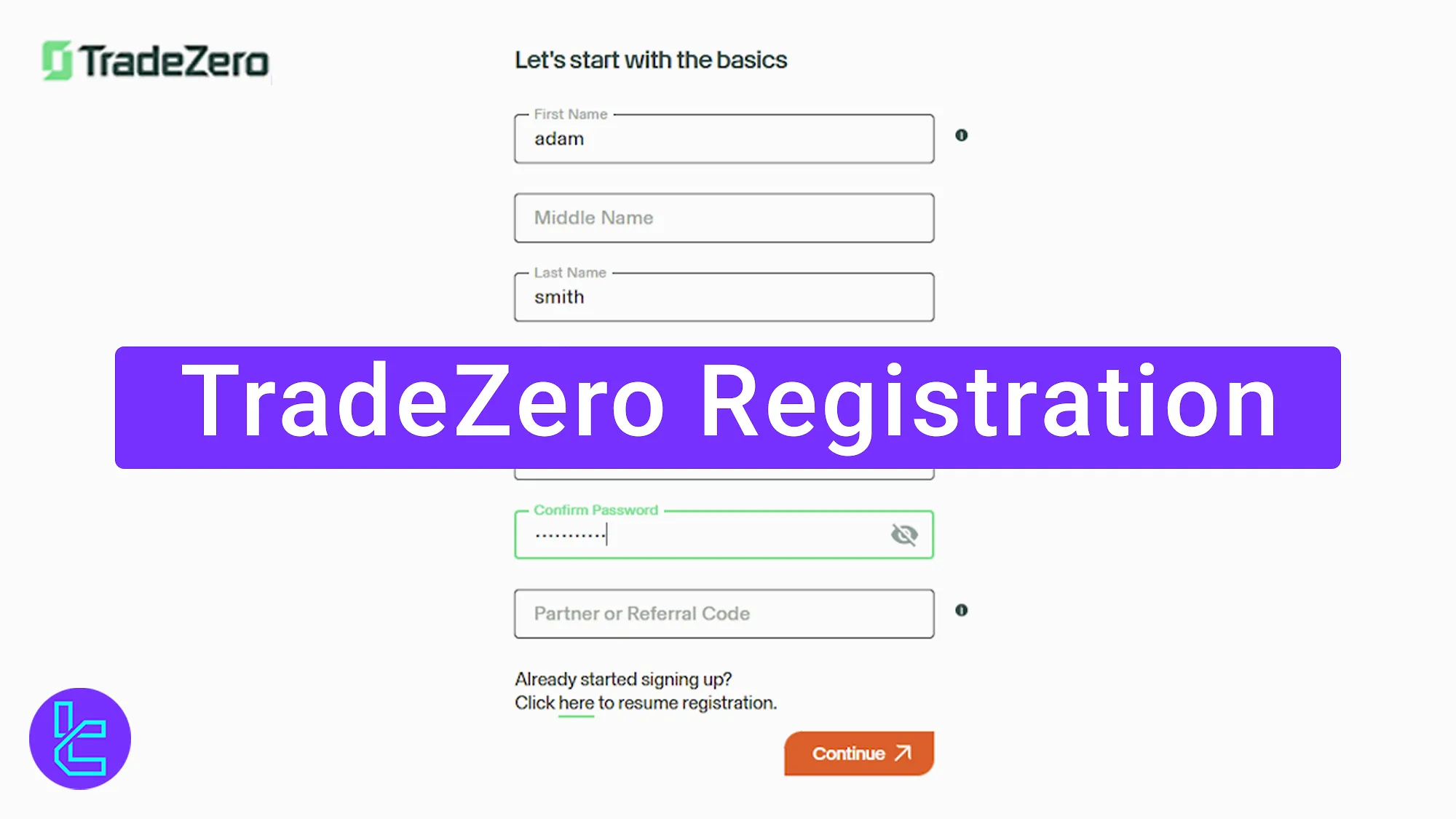
How to Sign Up for an Account with TradeZero Broker
To sign up with the TradeZero Forex broker, traders must go through 4 beginner-friendly steps.
TradeZero broker registration process:
- Visit the TradeZero website;
- Choose your country of residence;
- Enter personal details;
- Verify your email.
Refer to the following table to verify if you have the necessary information required for signup in TradeZero.
Registration Requirements | Yes/No |
Email Sign-up | Yes |
Phone Number Required | No |
Google Account Login | No |
Apple ID Login | No |
Facebook Login | No |
Full Name | No |
Country of Residence | Yes |
Date of Birth | No |
Address Details | No |
Email Verification | Yes |
Phone Number Verification | No |
Financial Status Questionnaire | No |
Trading Experience Questionnaire | No |
#1 Visit the TradeZero Website and Sign Up
Go to the official TradeZero website and click "Sign Up". This will take you to the registration form, where you can start creating your account.
#2 Select Your Country of Residence
Selecting your country of residence is an essential step in the registration process. It determines the specific trading conditions and regulations applicable to your account.
Ensure that you choose the correct country to avoid any account restrictions later.
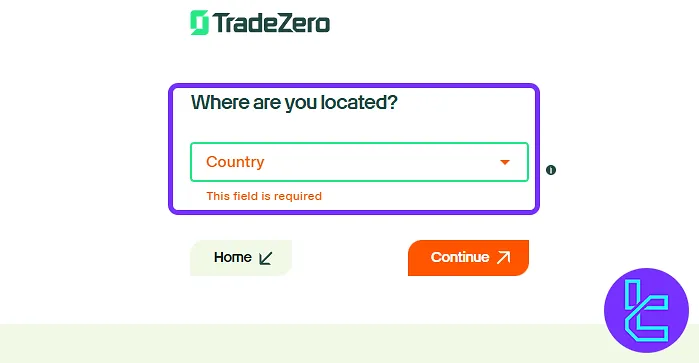
#3 Enter your Personal Information and Create a Secure Password
Fill in theTradeZero registration form by entering your first name, last name, email address, mobile phone number, country of residence, and a secure password with uppercase, lowercase, numbers, and symbols.
Re-enter your password for confirmation and click "Continue" to proceed.
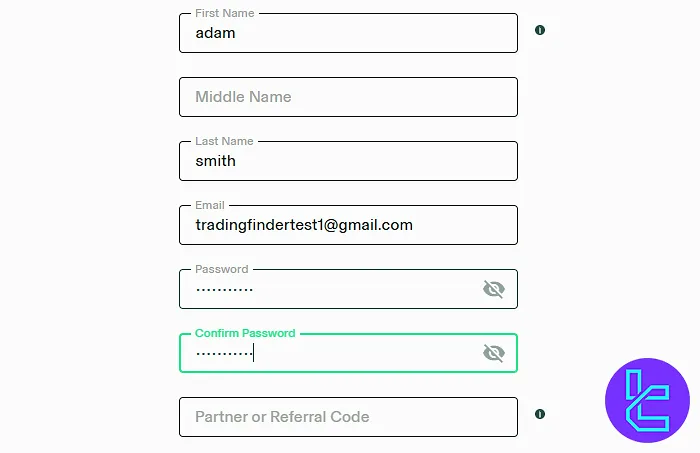
#4 Verify Your Email
To verify your email in the TradeZero sign-up process, check your inbox for an email from TradeZero and copy the verification code provided.
Paste the code into the designated field on the website and click "Continue" to activate your account.
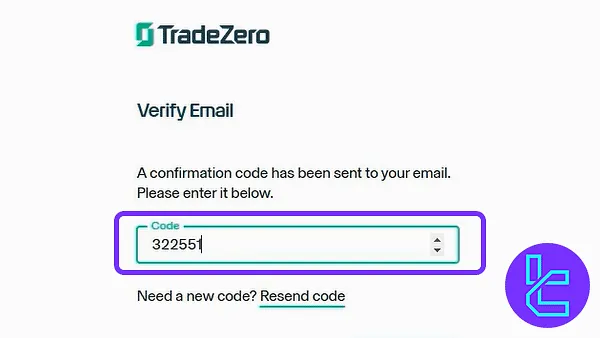
TradeZero Signup Requirements vs Other Brokers
The table below provides a comparison of the required information for signing up with TradeZero and three other brokers.
Registration Requirements | TradeZero Broker | |||
Email Sign-up | Yes | Yes | Yes | Yes |
Phone Number Required | No | Yes | No | Yes |
Google Account Login | No | No | No | Yes |
Apple ID Login | No | No | No | No |
Facebook Login | No | No | No | No |
Full Name | No | Yes | No | Yes |
Country of Residence | Yes | Yes | Yes | Yes |
Date of Birth | No | Yes | No | No |
Address Details | No | Yes | No | Yes |
Email Verification | Yes | No | Yes | Yes |
Phone Number Verification | No | No | No | No |
Financial Status Questionnaire | No | Yes | No | Yes |
Trading Experience Questionnaire | No | No | No | Yes |
TF Expert Suggestion
TradeZero registration process allows traders to sign up in 5 minutes by visiting the website, selecting their country of residence, entering personal details, and verifying their email address.
Before starting your trading journey with this broker, you must complete TradeZero verification using Trading Finder’s step-by-step guide, the TradeZero Tutorial page.













