![AFStar Indicator for MetaTrader 4 Download – Free – [Trading Finder]](https://cdn.tradingfinder.com/image/403165/13-135-en-afstar-mt4-01.webp)
![AFStar Indicator for MetaTrader 4 Download – Free – [Trading Finder] 0](https://cdn.tradingfinder.com/image/403165/13-135-en-afstar-mt4-01.webp)
![AFStar Indicator for MetaTrader 4 Download – Free – [Trading Finder] 1](https://cdn.tradingfinder.com/image/403164/13-135-en-afstar-mt4-02.webp)
![AFStar Indicator for MetaTrader 4 Download – Free – [Trading Finder] 2](https://cdn.tradingfinder.com/image/403167/13-135-en-afstar-mt4-03.webp)
![AFStar Indicator for MetaTrader 4 Download – Free – [Trading Finder] 3](https://cdn.tradingfinder.com/image/403166/13-135-en-afstar-mt4-04.webp)
On July 6, 2025, in version 2, alert/notification and signal functionality was added to this indicator
The AF Star Indicator (AFStar) is designed to display trade entry and exit signals on the MetaTrader 4 platform. This indicator utilizes Moving Averages and Williams tools to mark optimal trade entry points with arrow indicators.
AFStar helps traders identify ideal entry points in any trading market, including forex market, cryptocurrencies, stock indices, and commodities.
Specifications Table AF Star Indicator (Adaptive Filter Star)
The table below provides a detailed specification overview of the AFStar indicator.
Indicator Categories: | Signal & Forecast MT4 Indicators Volatility MT4 Indicators Trading Assist MT4 Indicators |
Platforms: | MetaTrader 4 Indicators |
Trading Skills: | Elementary |
Indicator Types: | Reversal MT4 Indicators |
Timeframe: | Multi-Timeframe MT4 Indicators |
Trading Style: | Day Trading MT4 Indicators Scalper MT4 Indicators Swing Trading MT4 Indicators |
Trading Instruments: | Forward Market MT4 Indicators Stock Market MT4 Indicators Cryptocurrency MT4 Indicators Forex MT4 Indicators |
AFStar Indicator at a Glance
The AF Star Indicator operates similarly to intelligent signal-filtering systems by generating signals only under optimal conditions (trend + momentum combination). This trading tool displays bullish signals in blue and bearish signals in orange.
Buy Signal Entry
An example using the AUD/USD currency pair on the 1-hour timeframe demonstrates how the AFStar Indicator functions.
The image shows that the indicator generates a buy entry signal at the most optimal point.
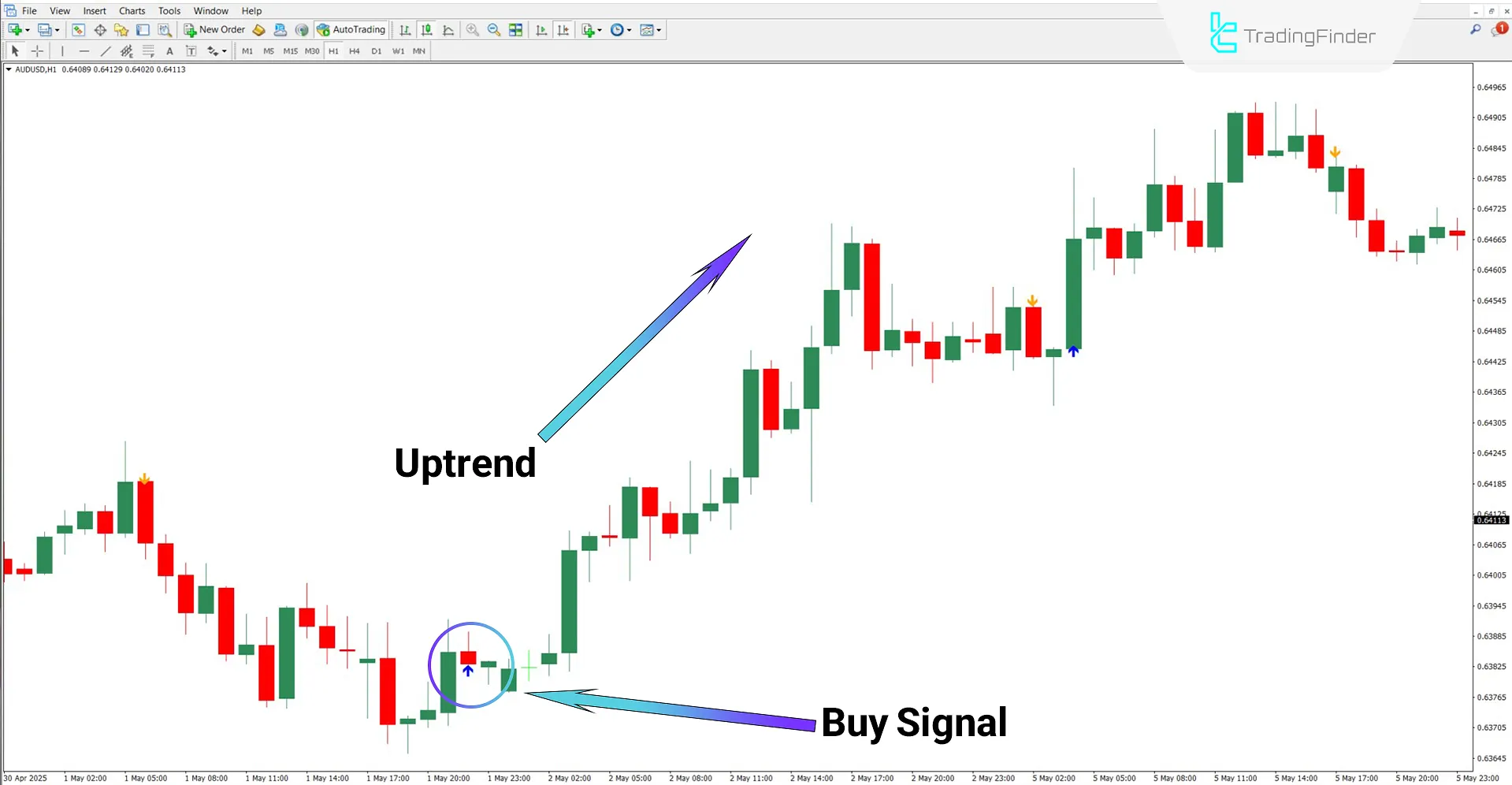
Sell Signal Entry
Based on the SOLANA cryptocurrency chart on the 30-minute timeframe, the AFStar Indicator detects a trend reversal and issues a sell entry signal. In such scenarios, the sell position can be held until a buy signal is generated.
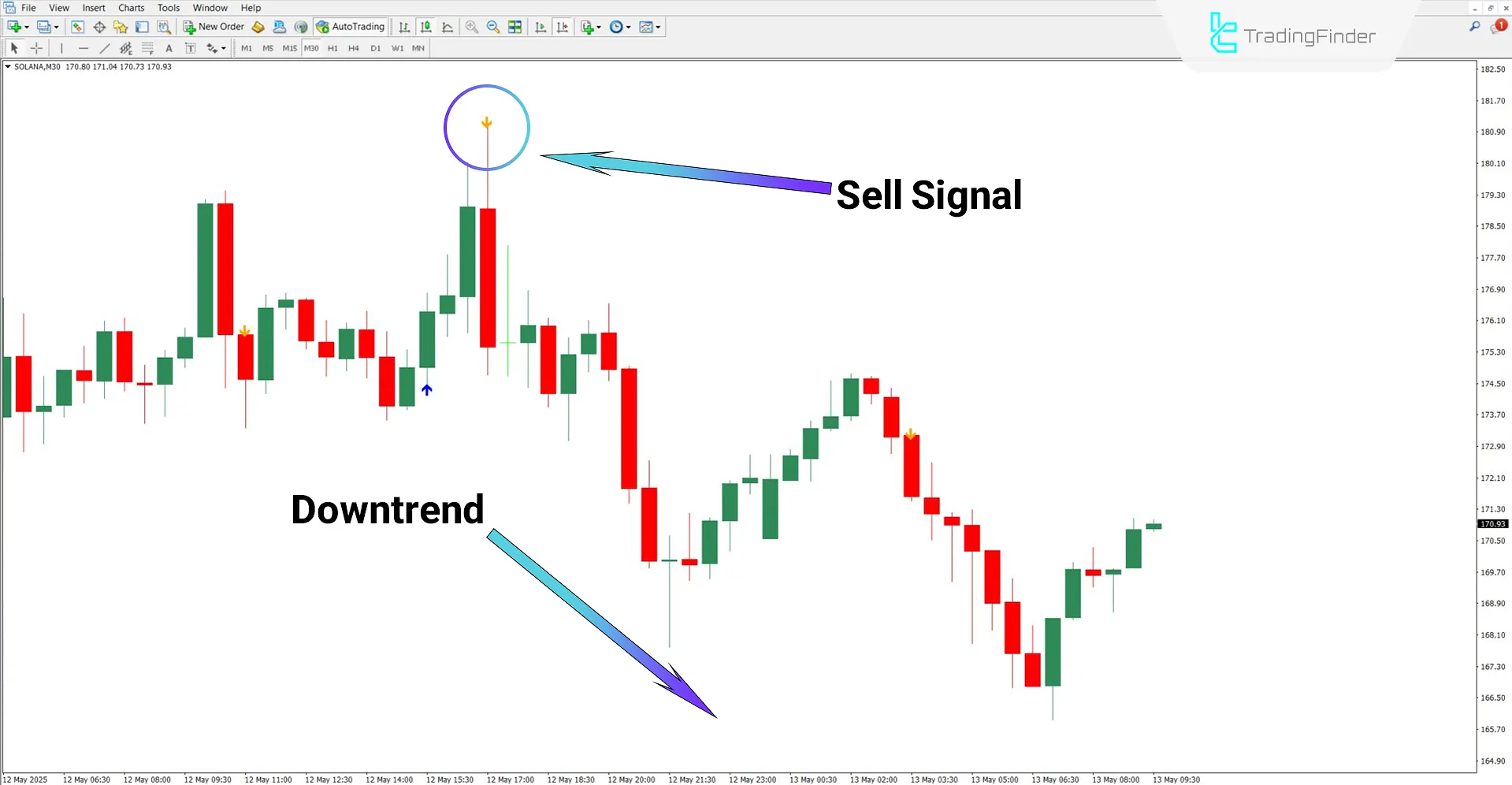
AF Star Indicator Settings
The image below outlines the AF Star Indicator settings:
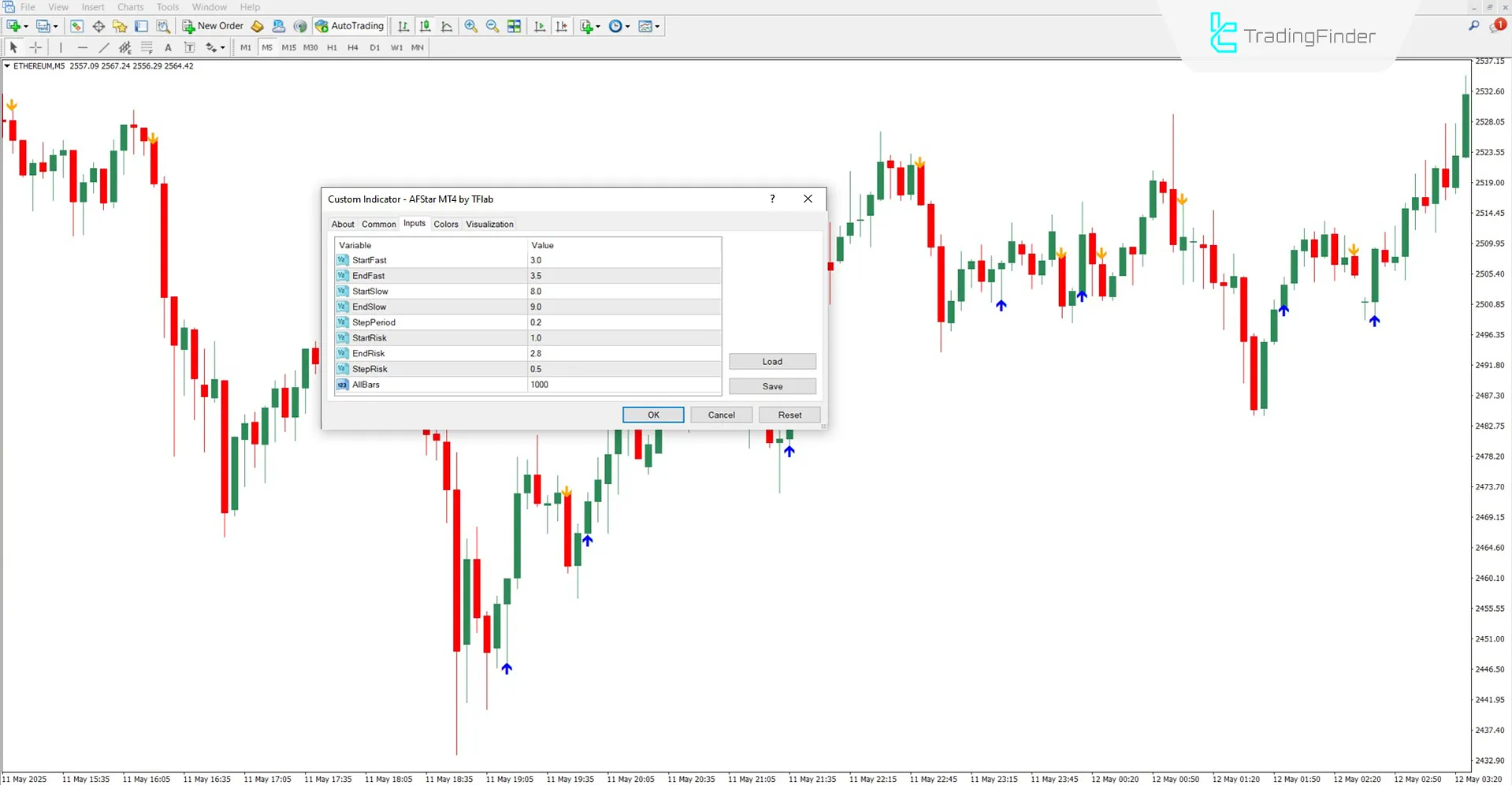
- StartFast: Fast filter parameter
- EndFast: End of fast filter range
- StartSlow: Slow filter parameter
- EndSlow: End of slow filter range
- StepPeriod: Number of periods per step
- StartRisk: Initial risk factor
- EndRisk: Final risk factor range
- StepRisk: Step size for increasing the risk factor during analysis
- AllBars: Number of past candles for calculations
Conclusion
The AF Star Indicator (Adaptive Filter Star) uses adaptive filters to detect trend movement changes and generate trading signals.
It can also complement technical and fundamental analysis, enhancing decision-making accuracy and reducing trading risks.
AFStar MT4 PDF
AFStar MT4 PDF
Click to download AFStar MT4 PDFHow does the AFStar Indicator issue entry and exit signals?
This indicator uses a blue arrow to signal buy entries and an orange arrow for sell entries.
Is the AF Star Indicator only suitable for scalping?
No, this indicator suits various trading styles, including day and swing trading.













