![Aroon Oscillator in MetaTrader 4 Download - Free - [TradingFinder]](https://cdn.tradingfinder.com/image/210289/13-63-en-aroon-mt4-01.webp)
![Aroon Oscillator in MetaTrader 4 Download - Free - [TradingFinder] 0](https://cdn.tradingfinder.com/image/210289/13-63-en-aroon-mt4-01.webp)
![Aroon Oscillator in MetaTrader 4 Download - Free - [TradingFinder] 1](https://cdn.tradingfinder.com/image/210288/13-63-en-aroon-mt4-02.webp)
![Aroon Oscillator in MetaTrader 4 Download - Free - [TradingFinder] 2](https://cdn.tradingfinder.com/image/210290/13-63-en-aroon-mt4-03.webp)
![Aroon Oscillator in MetaTrader 4 Download - Free - [TradingFinder] 3](https://cdn.tradingfinder.com/image/210291/13-63-en-aroon-mt4-04.webp)
The Aroon Oscillator, one of the MetaTrader 4 indicators, consists of two colored lines designed to identify trend movements in both bullish and bearish directions.
This trading tool is displayed in a separate panel from the chart, specifying the trend's strength based on ranges between 0 and 100.
The positioning of the Aroon Up and Aroon Down lines relative to each other provides Buy and Sell signals.
Aroon Indicator Specifications Table
The table below contains the features and specifications of the Aroon Indicator.
Indicator Categories: | Oscillators MT4 Indicators Volatility MT4 Indicators Currency Strength MT4 Indicators |
Platforms: | MetaTrader 4 Indicators |
Trading Skills: | Elementary |
Indicator Types: | Reversal MT4 Indicators |
Timeframe: | Multi-Timeframe MT4 Indicators |
Trading Style: | Intraday MT4 Indicators |
Trading Instruments: | Stock Market MT4 Indicators Cryptocurrency MT4 Indicators Forex MT4 Indicators |
Overview of the Aroon Indicator
This oscillator comprises two oscillating lines, one blue and one brown. The price trend is considered bullish when the blue line (Aroon Up) is above the brown line (Aroon Down) and fluctuates around the 70 level.
Similarly, the indicator works in reverse in a bearish trend, with the brown line above the blue line also fluctuating around the 70 level.
Analysis of the Indicator in a Bullish Trend
As shown in the chart of the EUR/USD currency pair in a 5-minute timeframe, the positioning of the Aroon Up line (blue) above the Aroon Down line (brown) indicates a bullish trend.
Likewise, the oscillation of the blue line within the 70-level range demonstrates the strength of the bullish trend, which is further confirmed by the oscillation of the brown line near the 30 level.
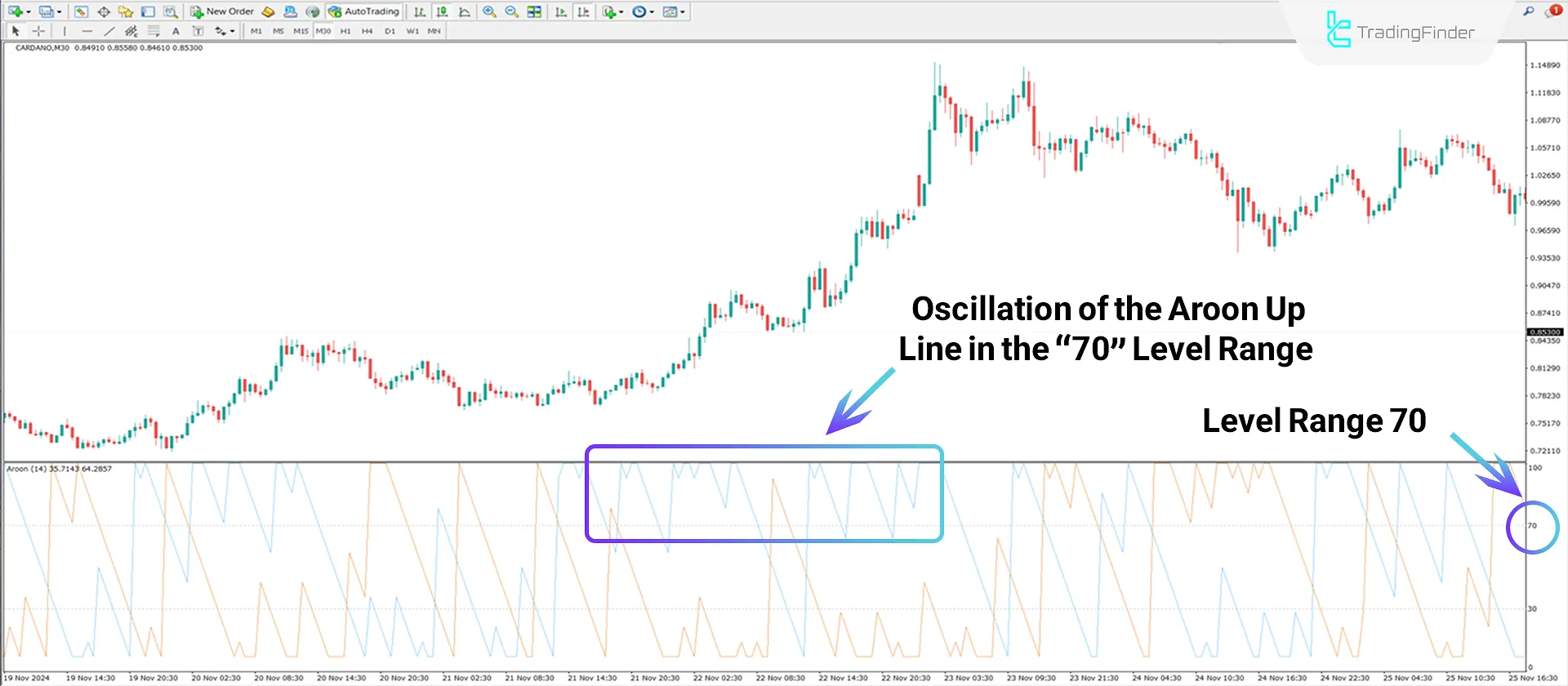
Analysis of the Indicator in a Bearish Trend
As depicted in the image below, the Aroon Down line (brown) crosses above the Aroon Up line (blue) and oscillates higher. Under such conditions, the trend can be considered bearish.
Additionally, the movement of the brown line around the 70 level signifies the strength of the bearish trend.
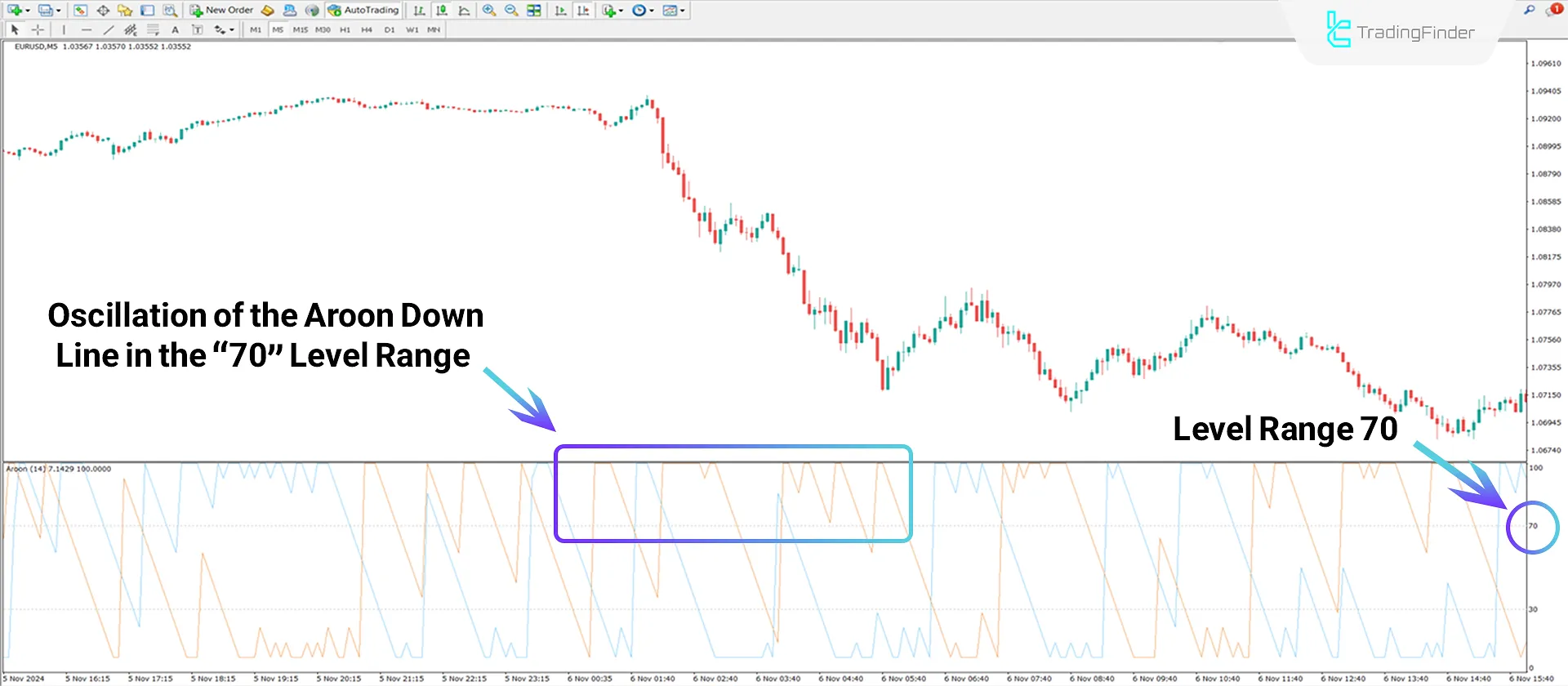
Indicator Settings
The settings of the Aroon Indicator are illustrated in the image below:
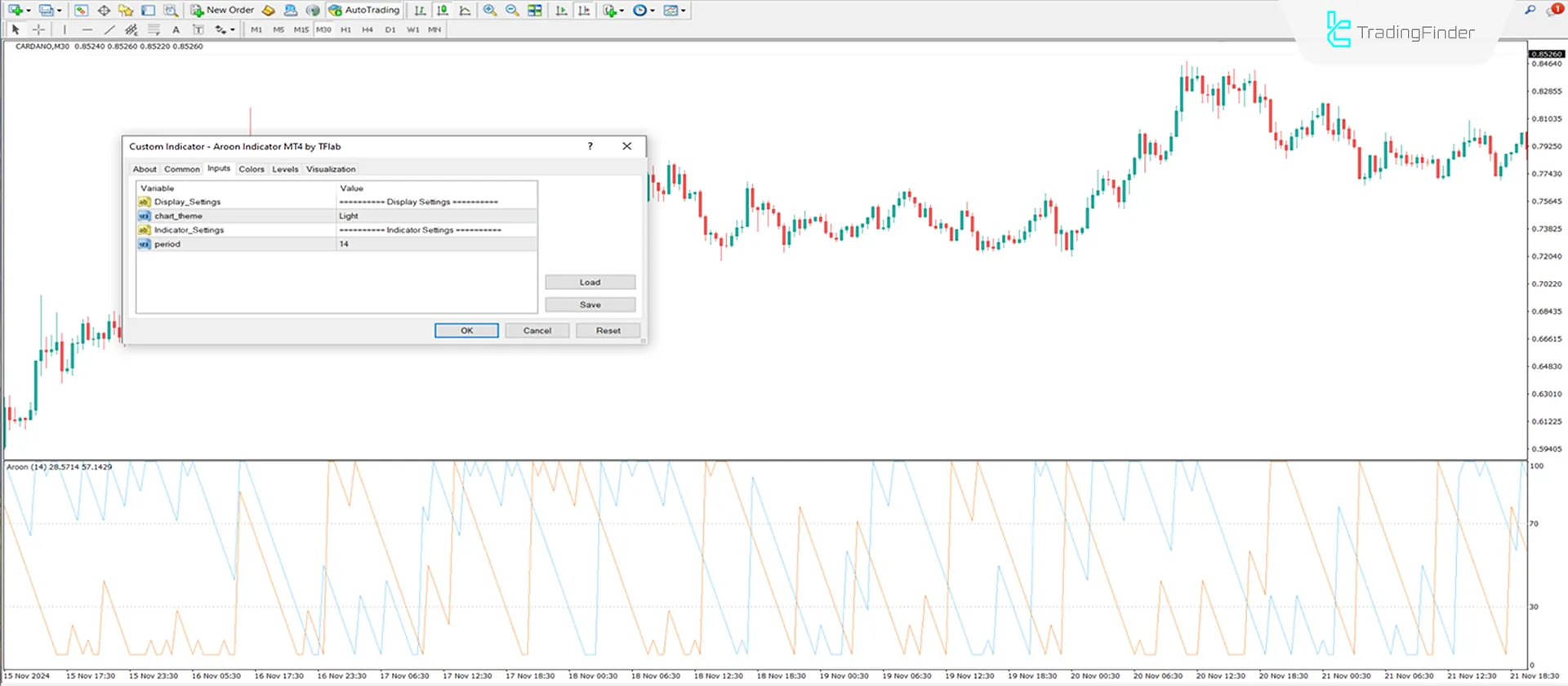
- Chart Theme: Indicator theme;
- Period: The number of periods used to calculate the trend line.
Conclusion
The Aroon Oscillator is a currency strength indicator used in technical analysis to determine the direction of price movement. It consists of two lines, Aroon Up and Aroon Down, whose relative positioning determines whether the trend is bullish or bearish.
Additionally, this indicator displays the trend strength by considering values between 0 and 100.
Aroon Oscillator Meta MT4 PDF
Aroon Oscillator Meta MT4 PDF
Click to download Aroon Oscillator Meta MT4 PDFDoes this indicator provide Buy and Sell signals?
The Aroon Indicator does not directly issue trade entry signals, but the positioning of its lines relative to each other, particularly around the 70 level, can be considered a signal for entry.
Which trading markets is this indicator suitable for?
The Aroon Indicator can be used in all trading markets without any restrictions.













