![Auto Pivot Lines Indicator for MetaTrader 4 Download - [TradingFinder]](https://cdn.tradingfinder.com/image/394065/2-67-en-auto-pivot-lines-mt4-1.webp)
![Auto Pivot Lines Indicator for MetaTrader 4 Download - [TradingFinder] 0](https://cdn.tradingfinder.com/image/394065/2-67-en-auto-pivot-lines-mt4-1.webp)
![Auto Pivot Lines Indicator for MetaTrader 4 Download - [TradingFinder] 1](https://cdn.tradingfinder.com/image/394066/2-67-en-auto-pivot-lines-mt4-2.webp)
![Auto Pivot Lines Indicator for MetaTrader 4 Download - [TradingFinder] 2](https://cdn.tradingfinder.com/image/394064/2-67-en-auto-pivot-lines-mt4-3.webp)
![Auto Pivot Lines Indicator for MetaTrader 4 Download - [TradingFinder] 3](https://cdn.tradingfinder.com/image/394067/2-67-en-auto-pivot-lines-mt4-4.webp)
The Auto Pivot Lines indicator in technical analysis automatically identifies price reversal zones by analyzing the last 20 highs and lows.
This MetaTrader 4 indicator uses the open, high, low, and close data of each candlestick to select three consecutive peaks or troughs as pivot points. It then draws continuous lines to display key reversal levels on the chart.
Auto Pivot Lines Specifications Table
The general specifications of the Auto Pivot Lines indicator are presented in the following table:
Indicator Categories: | Pivot Points & Fractals MT4 Indicators Liquidity MT4 Indicators Trading Assist MT4 Indicators |
Platforms: | MetaTrader 4 Indicators |
Trading Skills: | Elementary |
Indicator Types: | Trend MT4 Indicators Reversal MT4 Indicators |
Timeframe: | Multi-Timeframe MT4 Indicators |
Trading Style: | Intraday MT4 Indicators |
Trading Instruments: | Share Stocks MT4 Indicators Indices Market MT4 Indicators Commodity Market MT4 Indicators Stock Market MT4 Indicators Cryptocurrency MT4 Indicators Forex MT4 Indicators |
Auto Pivot Lines at a Glance
The Auto Pivot Lines indicator illustrates potential reversal or trend change zones by drawing dashed pivot lines and detecting price touches.
For timeframe distinction, three colored lines are used:
- Blue Line (Long-term): Indicates pivot levels based on 20 long-term pivots
- Green Line (Medium-term): Pivots from analyzing mid-range candles within the indicator's specified period
- Red Line (Short-term): Short-term pivots and reversal zones within the current chart timeframe
Uptrend Conditions
In the Nikkei Index's one-hour chart, the Auto Pivot Lines indicator identifies the alignment of three consecutive highs and lows across long-term (blue), medium-term (green), and short-term (red) ranges.
The intersection of these three lines indicates a buy entry opportunity.
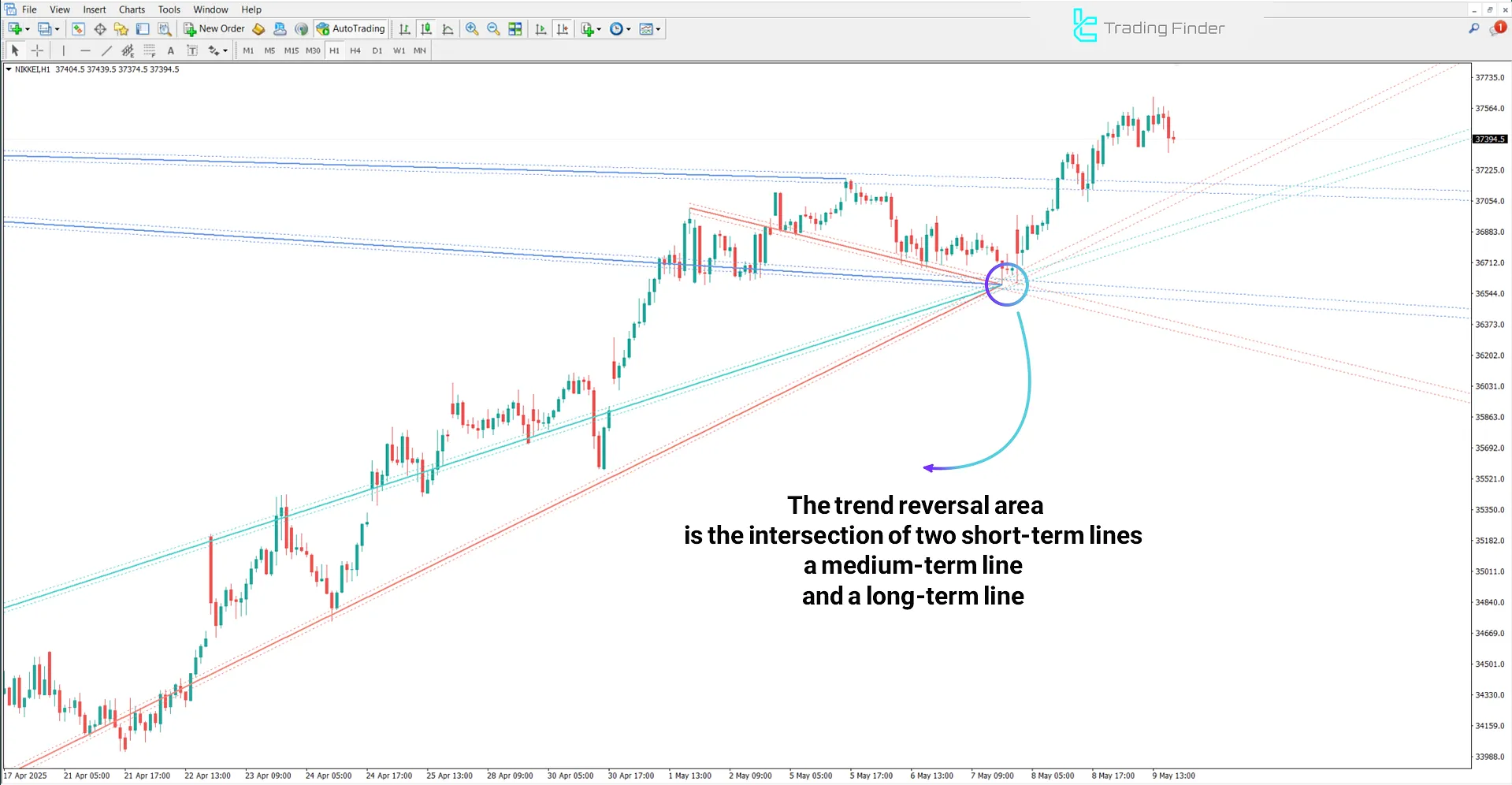
Downtrend Conditions
The price chart below shows the GBP/JPY pair on a 5-minute timeframe.
This trading tool connects three long-term highs (blue line) and extends them as a dashed line to indicate a possible price reversal zone. A simultaneous breakout of the short-term (red) line offers a sell entry opportunity.
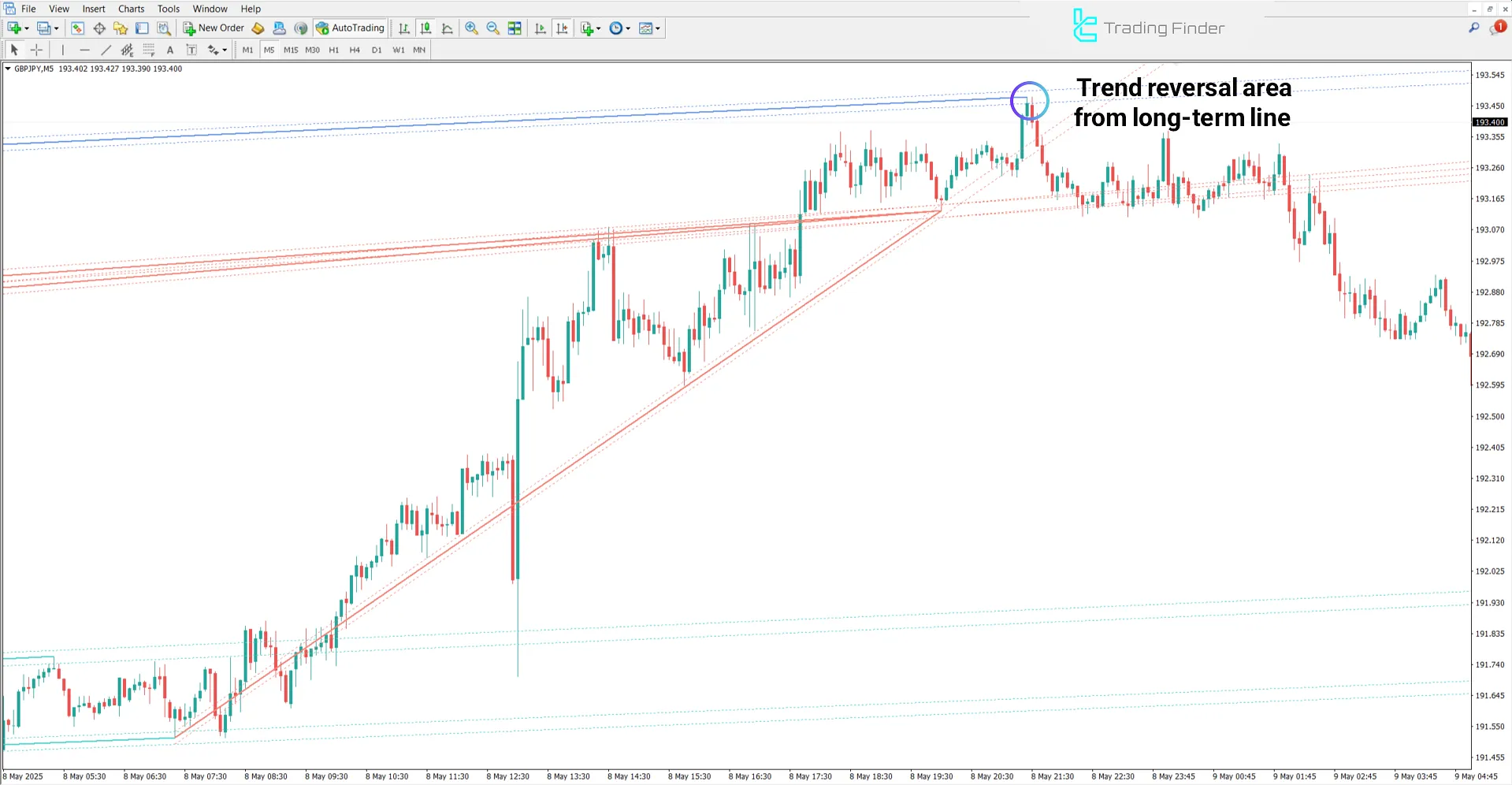
Indicator Settings
The configuration panel of the Auto Pivot Lines indicator is shown below:
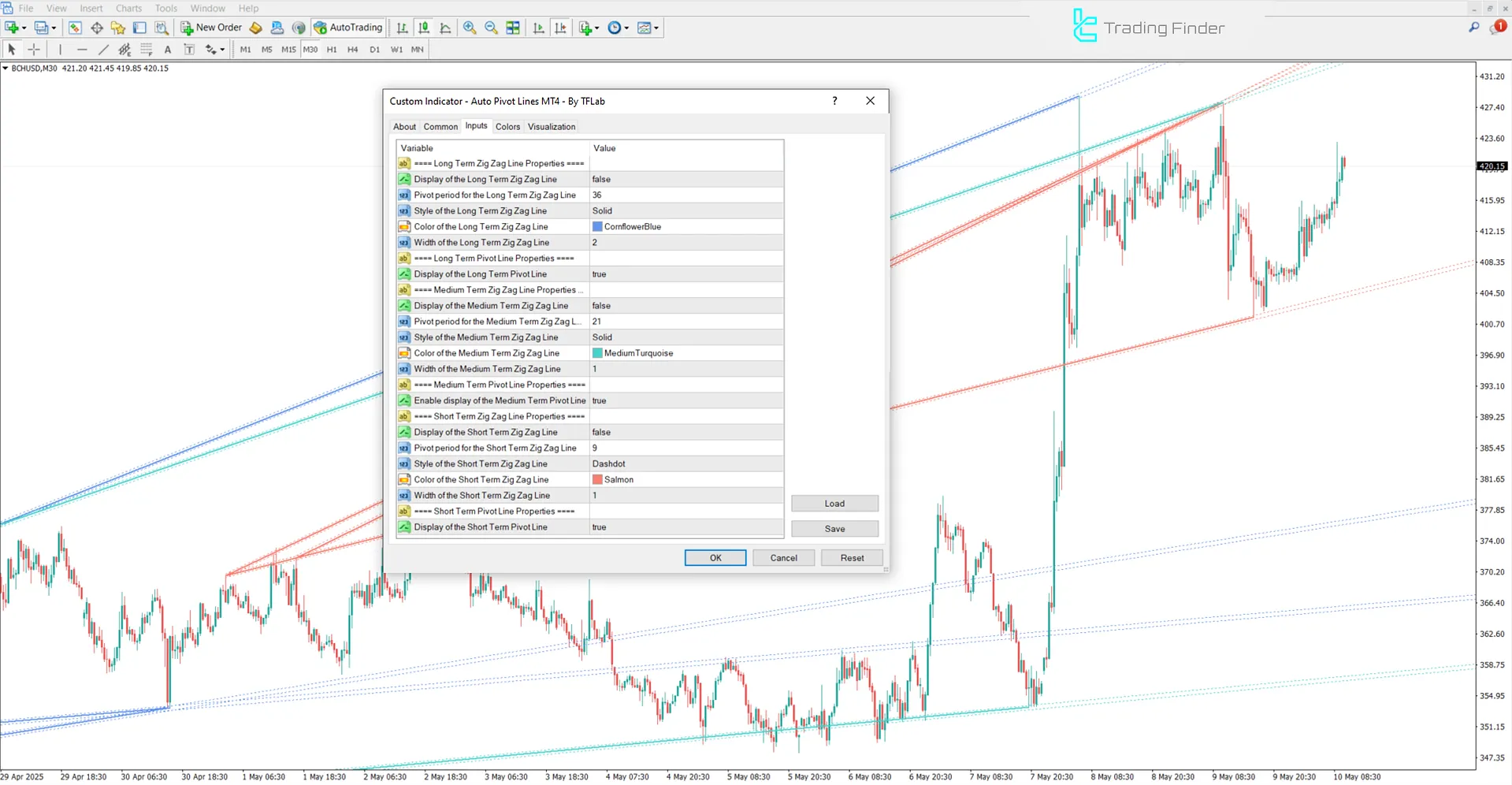
- Display of the Long Term Zig Zag Line: Toggle visibility of the long-term ZigZag line
- Pivot period for the long-term zigzag line: Set the pivot interval used for long-term ZigZag calculation
- Style of the Long Term Zig Zag Line: Select the design style for the long-term ZigZag line
- Color of the Long Term Zig Zag Line: Choose the color applied to the long-term ZigZag pattern
- Width of the Long Term Zig Zag Line: Adjust the stroke thickness of the long-term ZigZag path
- Display of the Long-Term Pivot Line: Show or hide the pivot line derived from long-term analysis
- Display of the Medium-Term Zig Zag Line: Enable drawing of the medium-term ZigZag structure
- Pivot period for the Medium Term Zig Zag Line: Define the bar range for medium-term pivot calculation
- Style of the Medium-Term Zig Zag Line: Pick the style for displaying the medium ZigZag line
- Color of the Medium-Term Zig Zag Line: Assign a color to the medium-term ZigZag segment
- Width of the Medium Term Zig Zag Line: Modify the line width for medium-term trend illustration
- Enable display of the Medium Term Pivot Line: Turn on the pivot line display for mid-term zones
- Display of the Short-Term Zig Zag Line: Activate the short-term ZigZag display option
- Pivot period for the Short-Term Zig Zag Line: Configure the pivot period for short-term market swings
- Style of the Short-Term Zig Zag Line: Customize the visual format of the short-term ZigZag line
- Color of the Short-Term Zig Zag Line: Apply a specific color to highlight short-term price turns
- Width of the Short-Term Zig Zag Line: Set the line thickness for short-term ZigZag rendering
- Display of the Short-Term Pivot Line: Display the most recent pivot line for short-term action
Conclusion
The Auto Pivot Lines indicator analyzes the past 20 highs and lows and automatically connects three consecutive pivot points to draw key levels on the chart.
These dashed lines illustrate necessary reversal or trend continuation zones, displayed using three colors: blue (long-term), green (medium-term), and red (short-term).
Auto Pivot Lines MT4 PDF
Auto Pivot Lines MT4 PDF
Click to download Auto Pivot Lines MT4 PDFWhy is it suitable to use weekly pivot levels for intraday trading?
Weekly pivot levels map out macro market supply and demand zones and define the main trend direction more accurately.
What limitations exist in using Auto Pivot Lines?
Multiple pivot levels may break quickly and generate false signals in volatile market conditions or during major news events.













