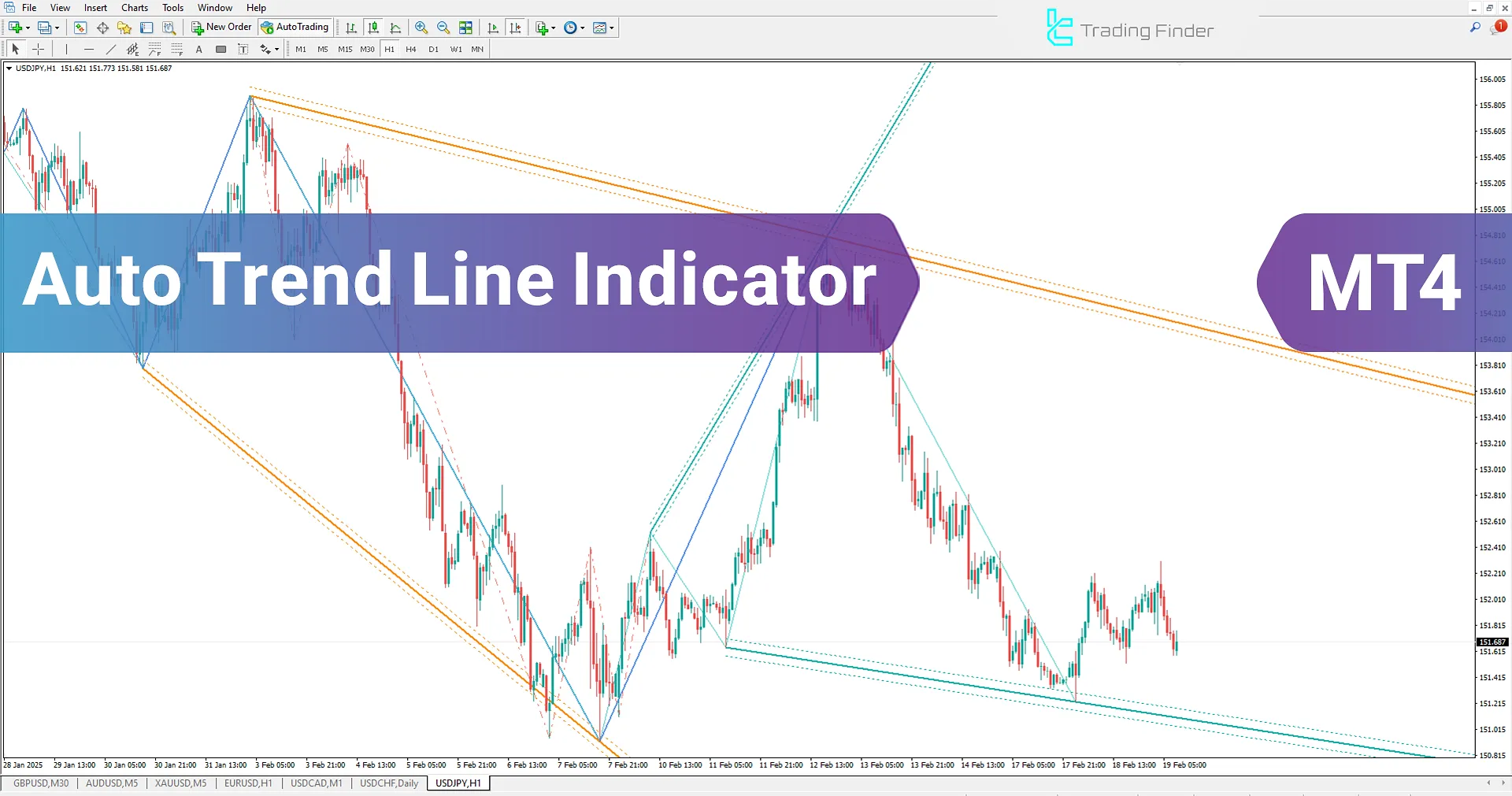
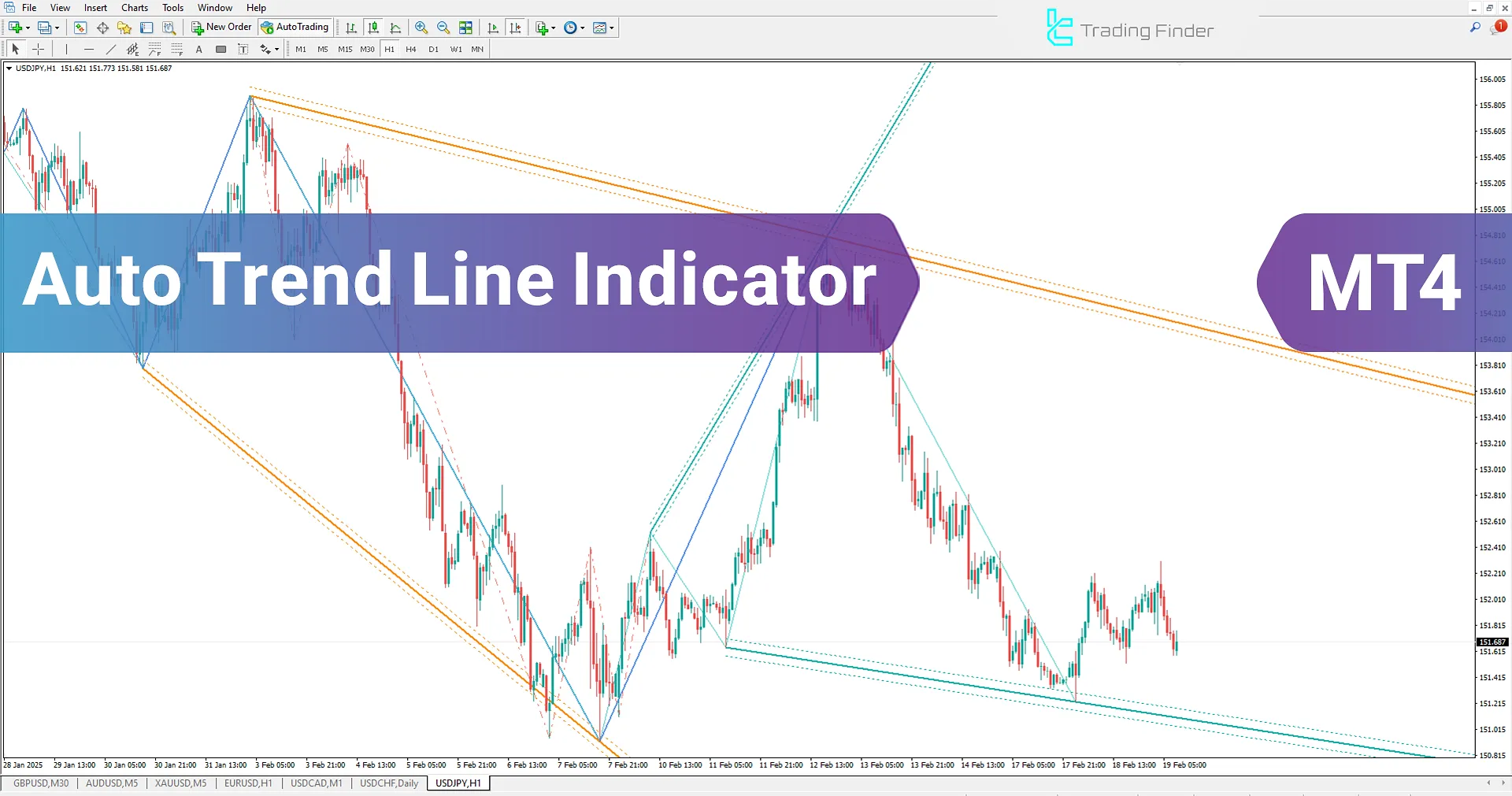

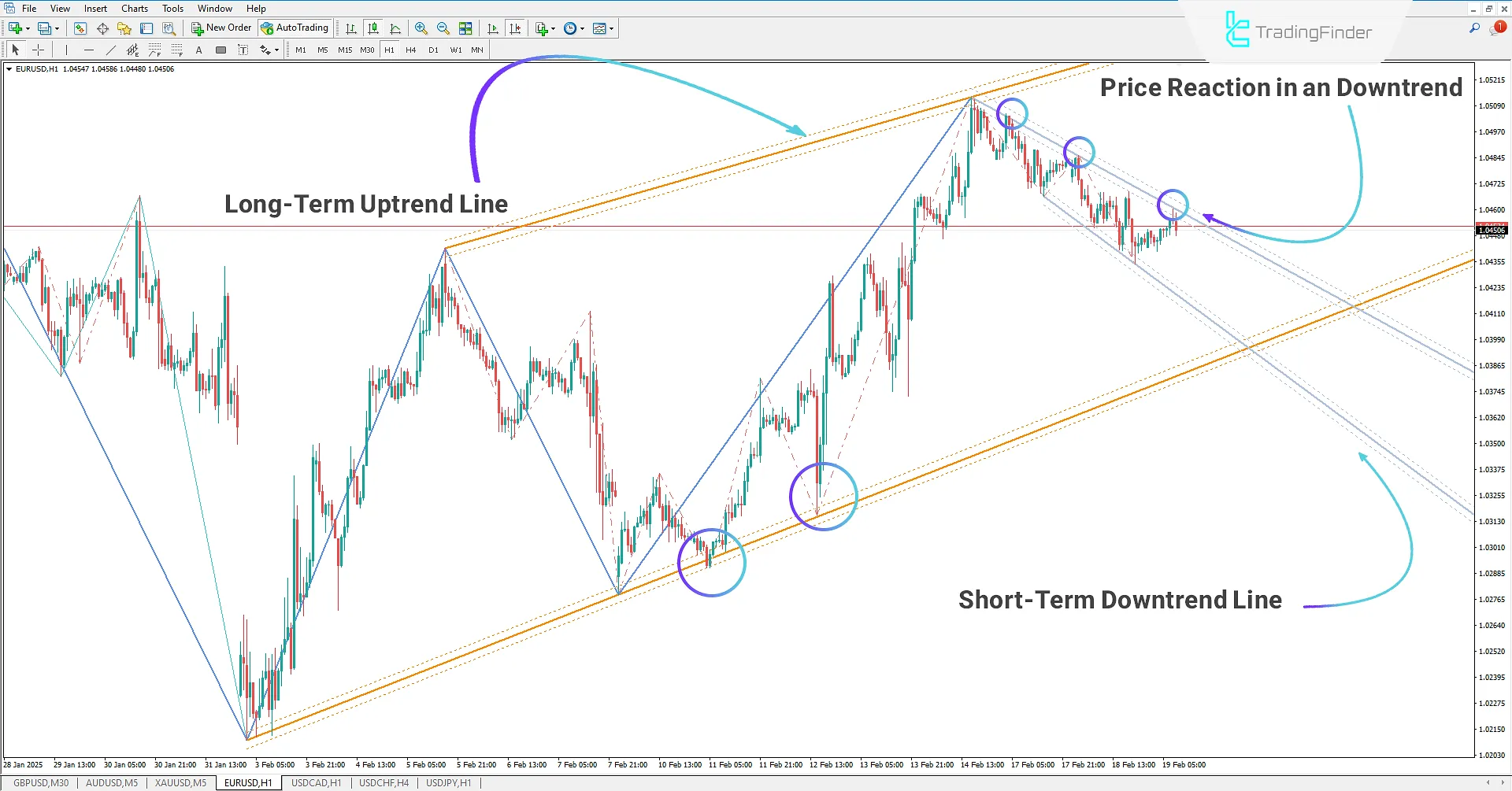
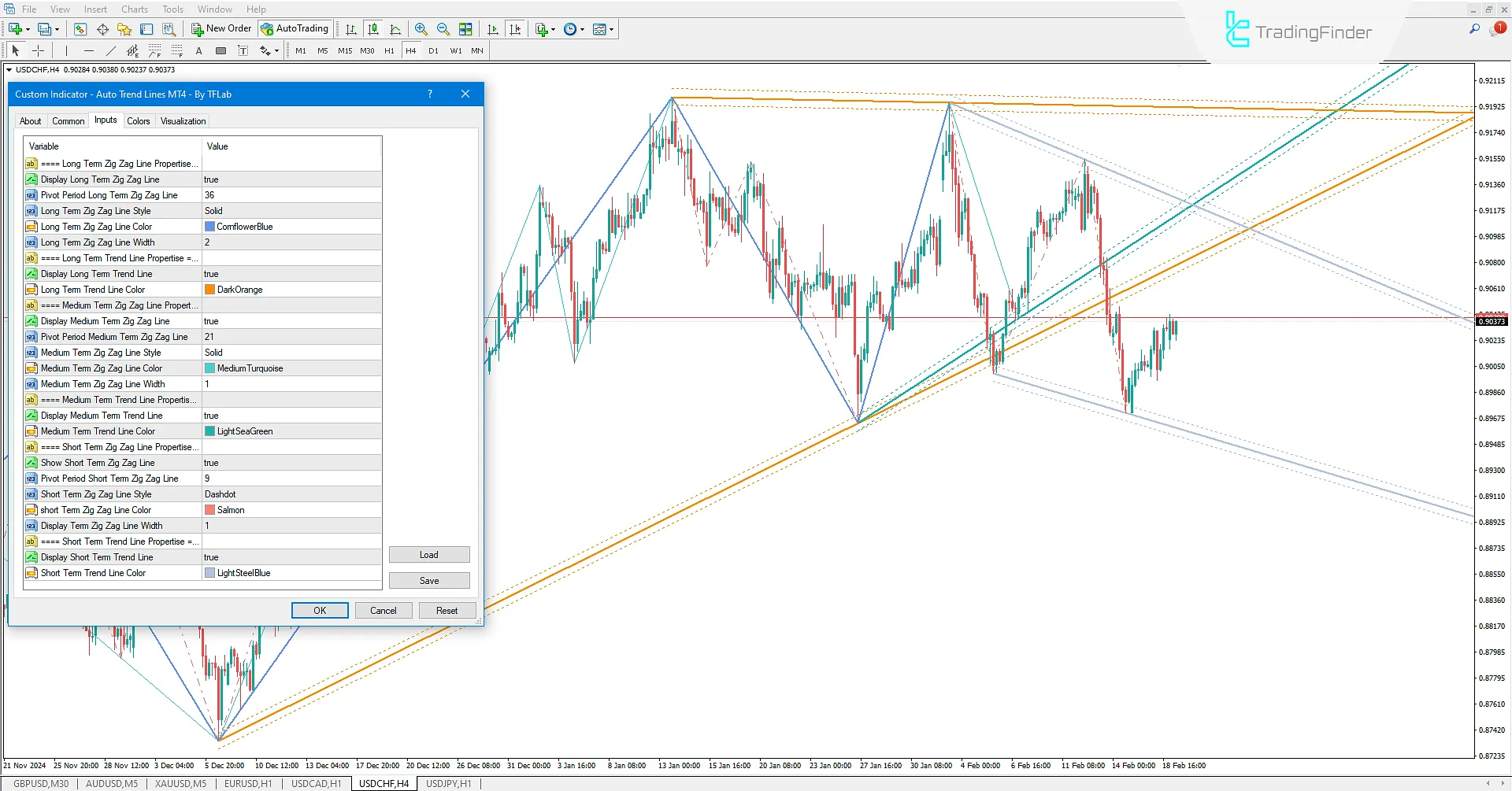
The Auto Trend Lines Indicator (ATL) is one of the pivot point and fractal indicators for MetaTrader 4. This indicator draws trend lines based on three different timeframes:
- Long Term -- Orange color
- Medium Term -- Green color
- Short Term -- Gray color
The ATL Indicator uses the zigzag pattern to connect the last two highs and lows and calculates trend lines based on the selected timeframes. This tool helps traders identify key market trends and levels more quickly and accurately.
Auto Trend Lines Indicator Table
The table below outlines the general specifications of the Auto Trend Lines Indicator:
Indicator Categories: | Pivot Points & Fractals MT4 Indicators Support & Resistance MT4 Indicators Bands & Channels MT4 Indicators |
Platforms: | MetaTrader 4 Indicators |
Trading Skills: | Intermediate |
Indicator Types: | Reversal MT4 Indicators |
Timeframe: | H4-H1 Time MT4 Indicators |
Trading Style: | Day Trading MT4 Indicators Intraday MT4 Indicators Scalper MT4 Indicators |
Trading Instruments: | Forward Market MT4 Indicators Indices Market MT4 Indicators Cryptocurrency MT4 Indicators Forex MT4 Indicators |
Bullish Trend
In the 5-minute Gold chart, the Auto Trend Lines Indicator (ATL) has successfully drawn two ascending channels. By analyzing and drawing trend lines and channels in long-term and short-term timeframes, this indicator has been able to display the market trend across these two different timeframes.
This feature allows traders to perform deeper analysis by examining market trends across different timeframes, enabling more strategic decision-making in their trades.

Bearish Trend
In the 1-hour EUR/USD chart, the Auto Trend Lines Indicator (ATL) has successfully drawn three descending channels. By analyzing and drawing trend lines and channels across three different timeframes (long-term, medium-term, and short-term), this indicator has been able to display the market trend across these different timeframes.
As seen in the chart below, the price has reacted to the drawn trend lines and is moving within the defined channels. This feature allows traders to identify support and resistance levels and make more specialized decisions regarding entry and exit points in their trades.
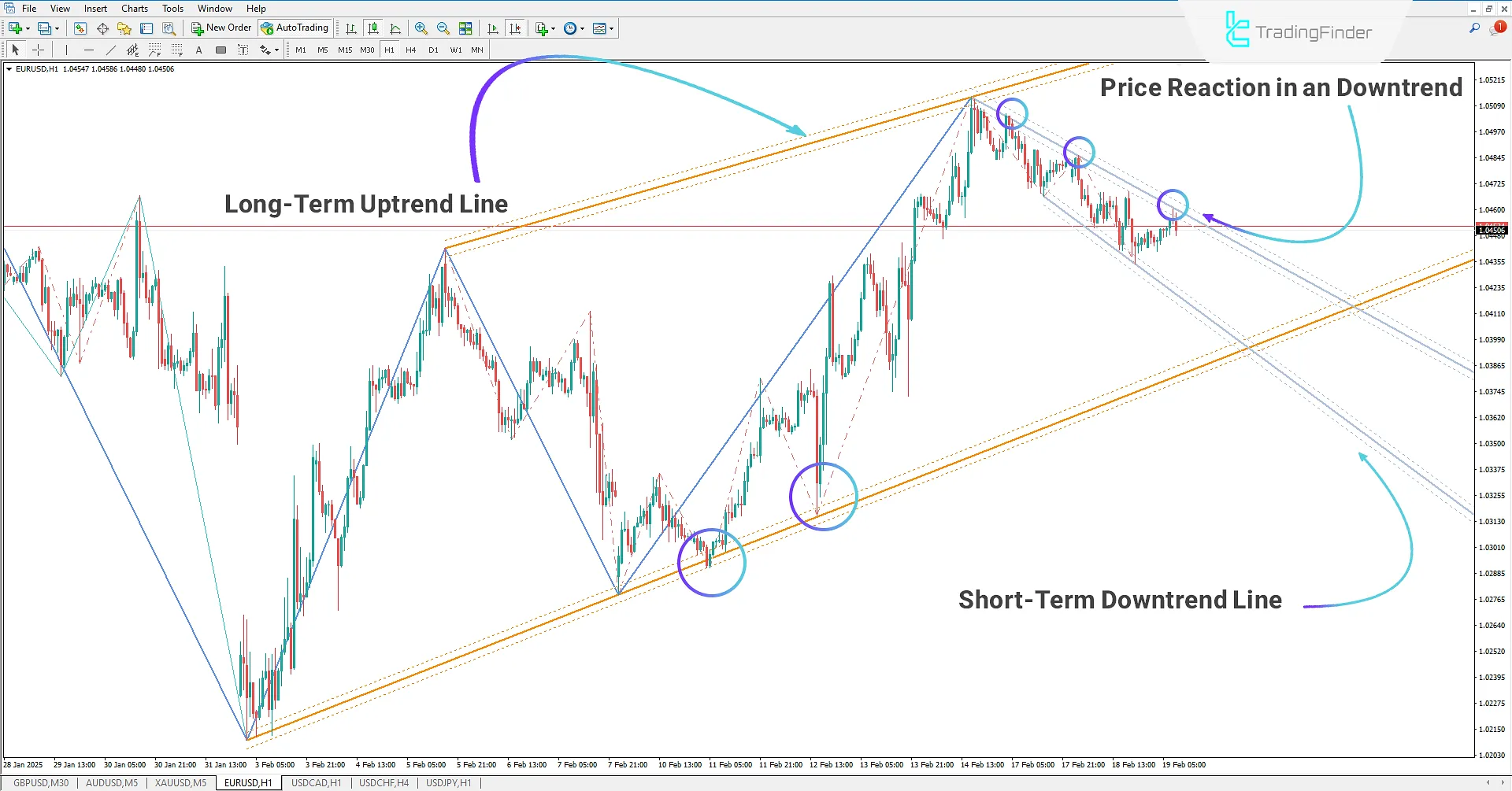
Auto Trend Lines Indicator Settings
The settings for the Auto Trend Lines Indicator are as follows:
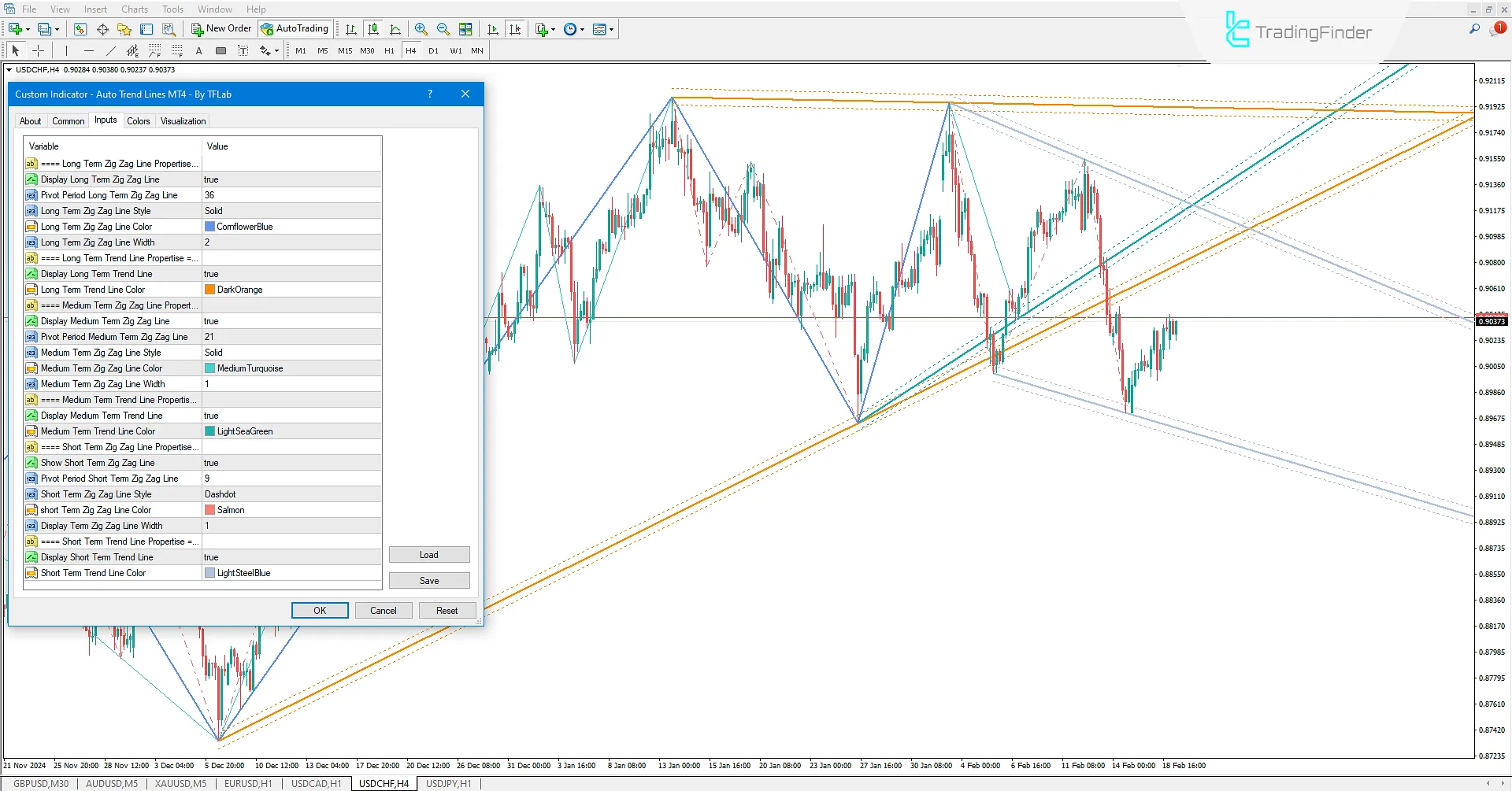
- Long Term Zig Zag Line Properties: Settings for the long-term zigzag line.
- Show Long Term Zig Zag Line: Enable/disable the display of long-term zigzag lines.
- Pivot Period Long Term Zig Zag Line: Set the pivot period for the long-term zigzag line.
- Long Term Zig Zag Line Style: Set the style of the long-term zigzag line.
- Long Term Zig Zag Line Color: Set the color of the long-term zigzag line.
- Long Term Zig Zag Line Width: Set the width of the long-term zigzag line.
- Long Term Trend Line Properties: Settings for the long-term trend line.
- Show Long Term Trend Line: Enable/disable the display of long-term trend lines.
- Long Term Trend Line Color: Set the color of the long-term trend line.
- Medium Term Zig Zag Line Properties: Settings for the medium-term zigzag line.
- Show Medium Term Zig Zag Line: Enable/disable the display of medium-term zigzag lines.
- Pivot Period Medium Term Zig Zag Line: Set the pivot period for the medium-term zigzag line.
- Medium Term Zig Zag Line Style: Set the style of the medium-term zigzag line.
- Medium Term Zig Zag Line Color: Set the color of the medium-term zigzag line.
- Medium Term Zig Zag Line Width: Set the width of the medium-term zigzag line.
- Medium Term Trend Line Properties: Settings for the medium-term trend line.
- Show Medium Term Trend Line: Enable/disable the display of medium-term trend lines.
- Medium Term Trend Line Color: Set the color of the medium-term trend line.
- Short Term Zig Zag Line Properties: Settings for the short-term zigzag line.
- Show Short Term Zig Zag Line: Enable/disable the display of short-term zigzag lines.
- Pivot Period Short Term Zig Zag Line: Set the pivot period for the short-term zigzag line.
- Short Term Zig Zag Line Style: Set the style of the short-term zigzag line.
- Short Term Zig Zag Line Color: Set the color of the short-term zigzag line.
- Short Term Zig Zag Line Width: Set the width of the short-term zigzag line.
- Short Term Trend Line Properties: Settings for the short-term trend line.
- Show Short Term Trend Line: Enable/disable the display of short-term trend lines.
- Short Term Trend Line Color: Set the color of the short-term trend line.
Conclusion
The Auto Trend Lines Indicator (ATL) is one of the bands and channels indicators for MetaTrader 4. It automatically displays bullish and bearish market trends on the chart. This indicator allows traders to identify market trends and price reaction levels using the drawn trend lines.
One of the unique features of this indicator is its ability to display trend lines and price channels across three different timeframes (short-term, medium-term, and long-term). This capability enables users to gain a more comprehensive view of price movements on the chart and make more informed trading decisions.
Auto Trend Lines MT4 PDF
Auto Trend Lines MT4 PDF
Click to download Auto Trend Lines MT4 PDFWhat is the Auto Trend Lines Indicator?
This indicator is a tool that automatically draws trend lines on price charts. The ATL Indicator helps traders identify market trends.
Does the ATL Indicator update automatically?
Yes, the Auto Trend Lines Indicator updates automatically with new price changes and adjusts the trend lines according to market movements.













