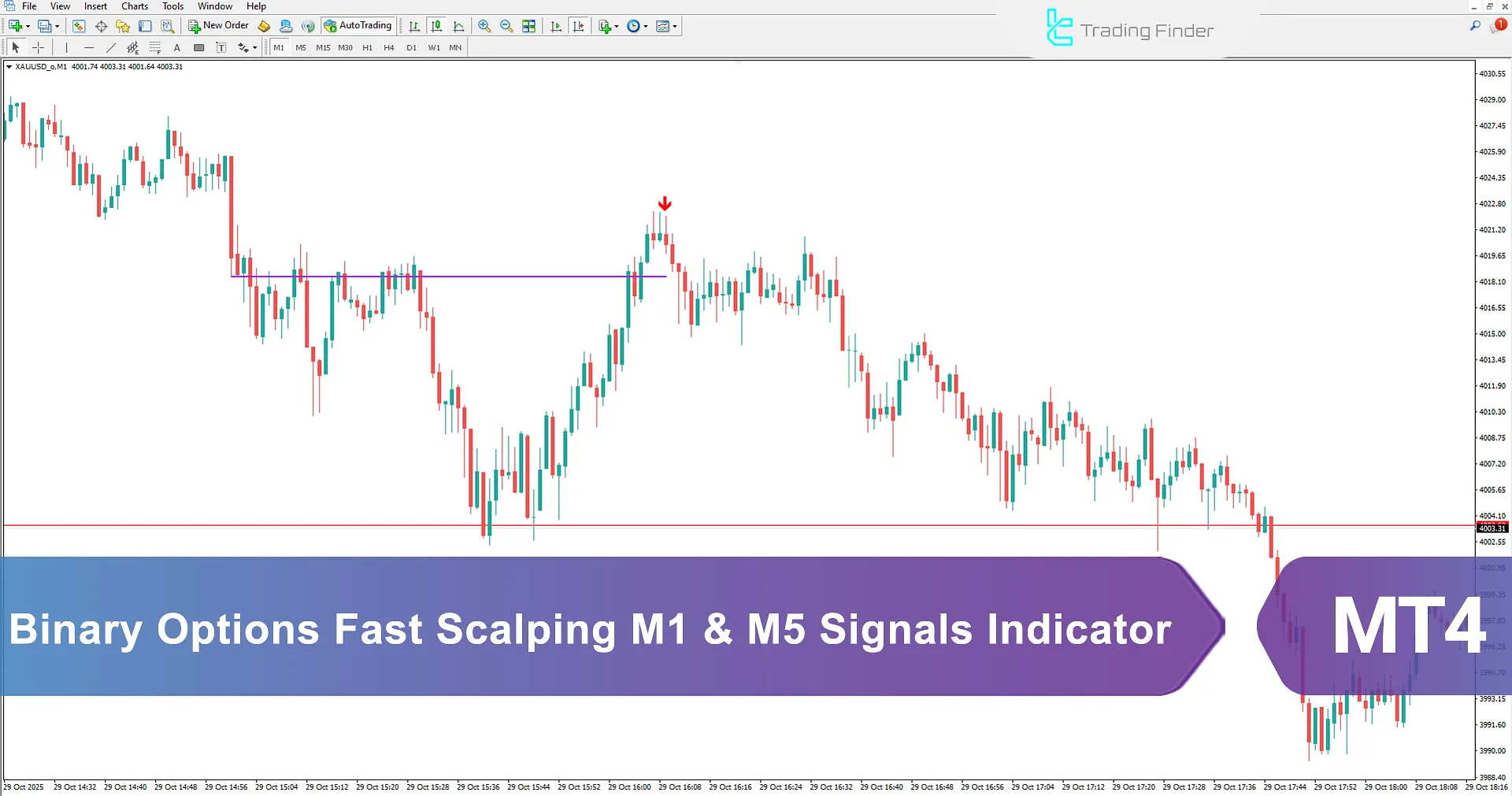
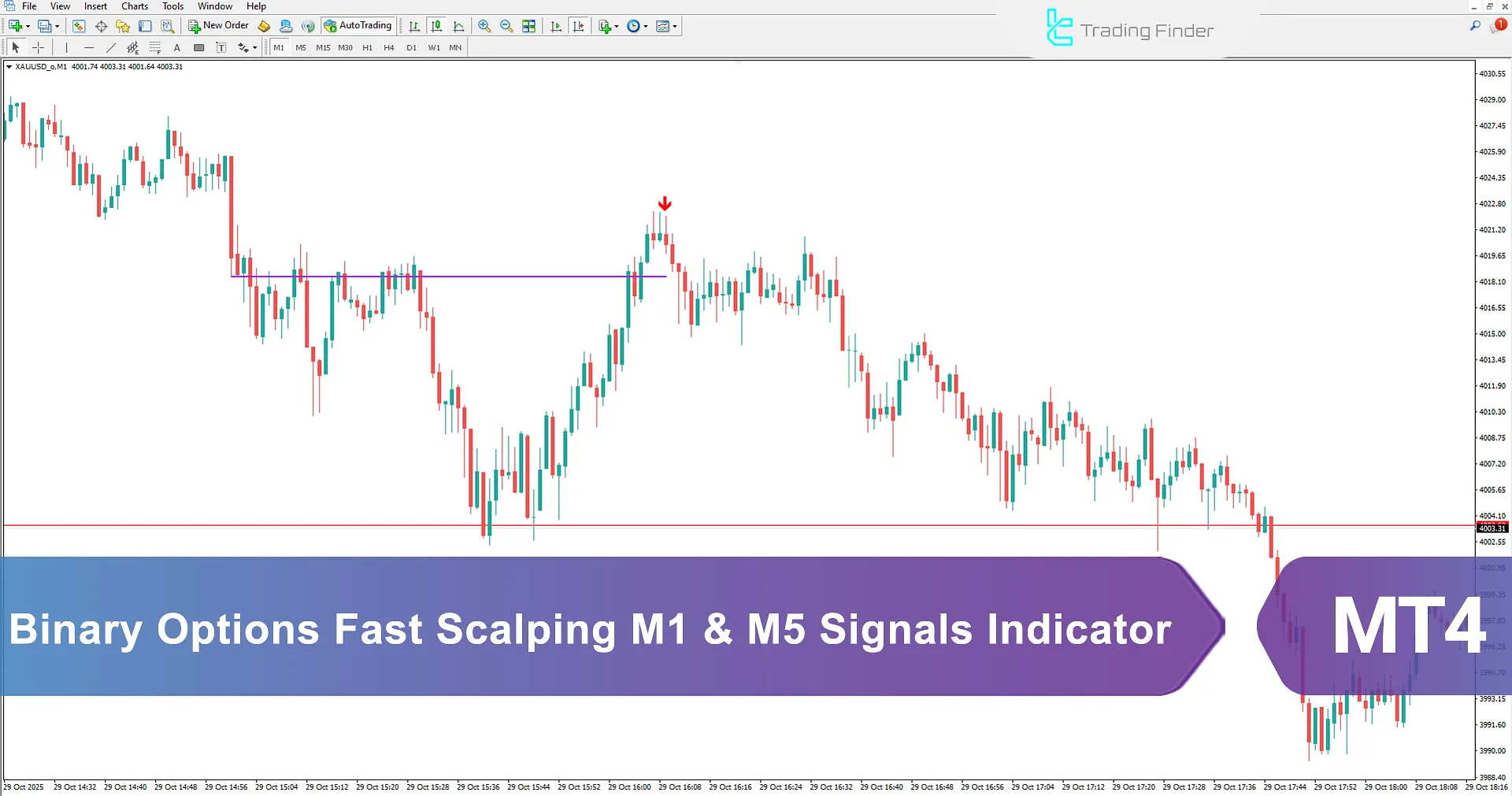
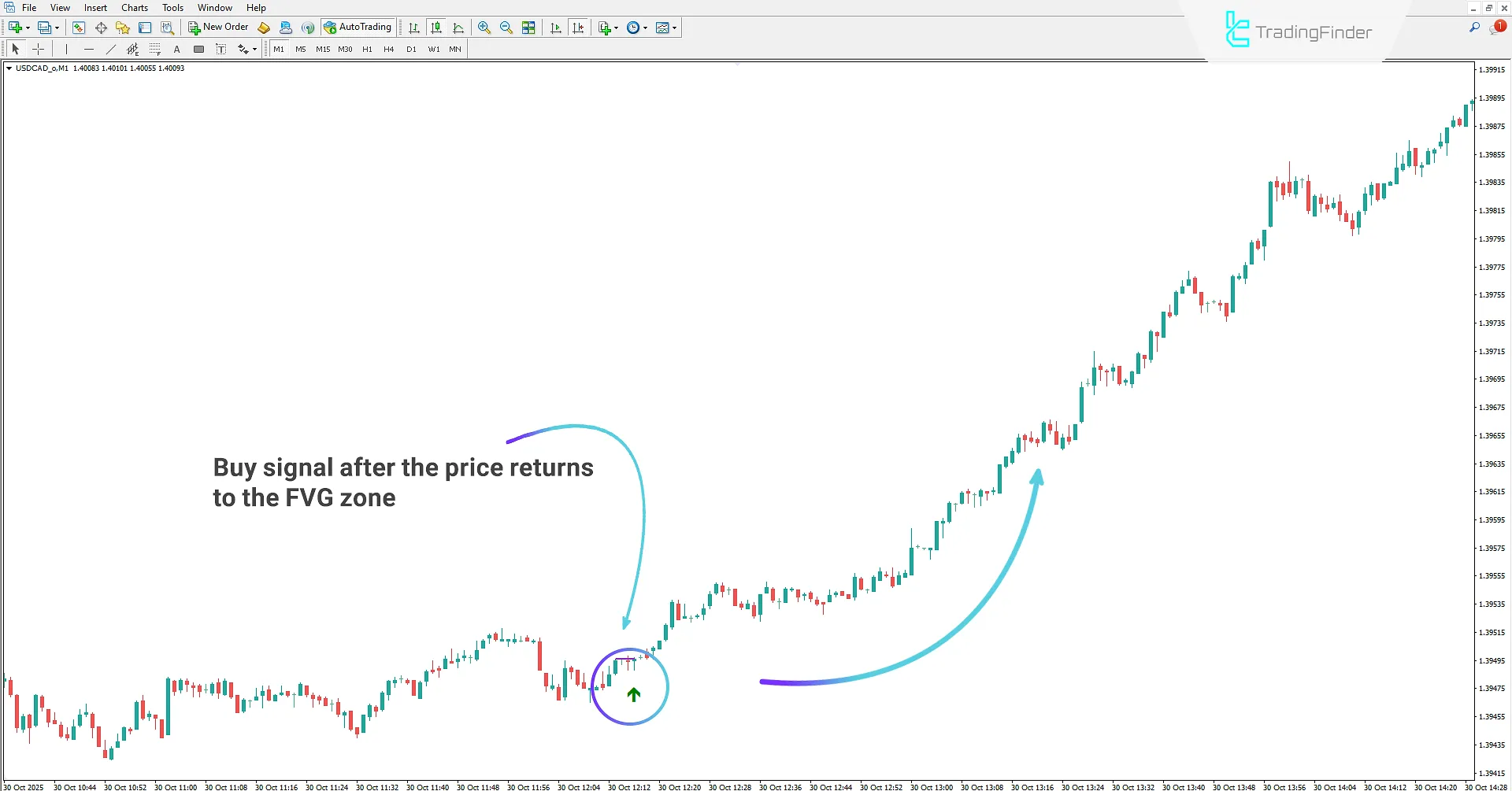
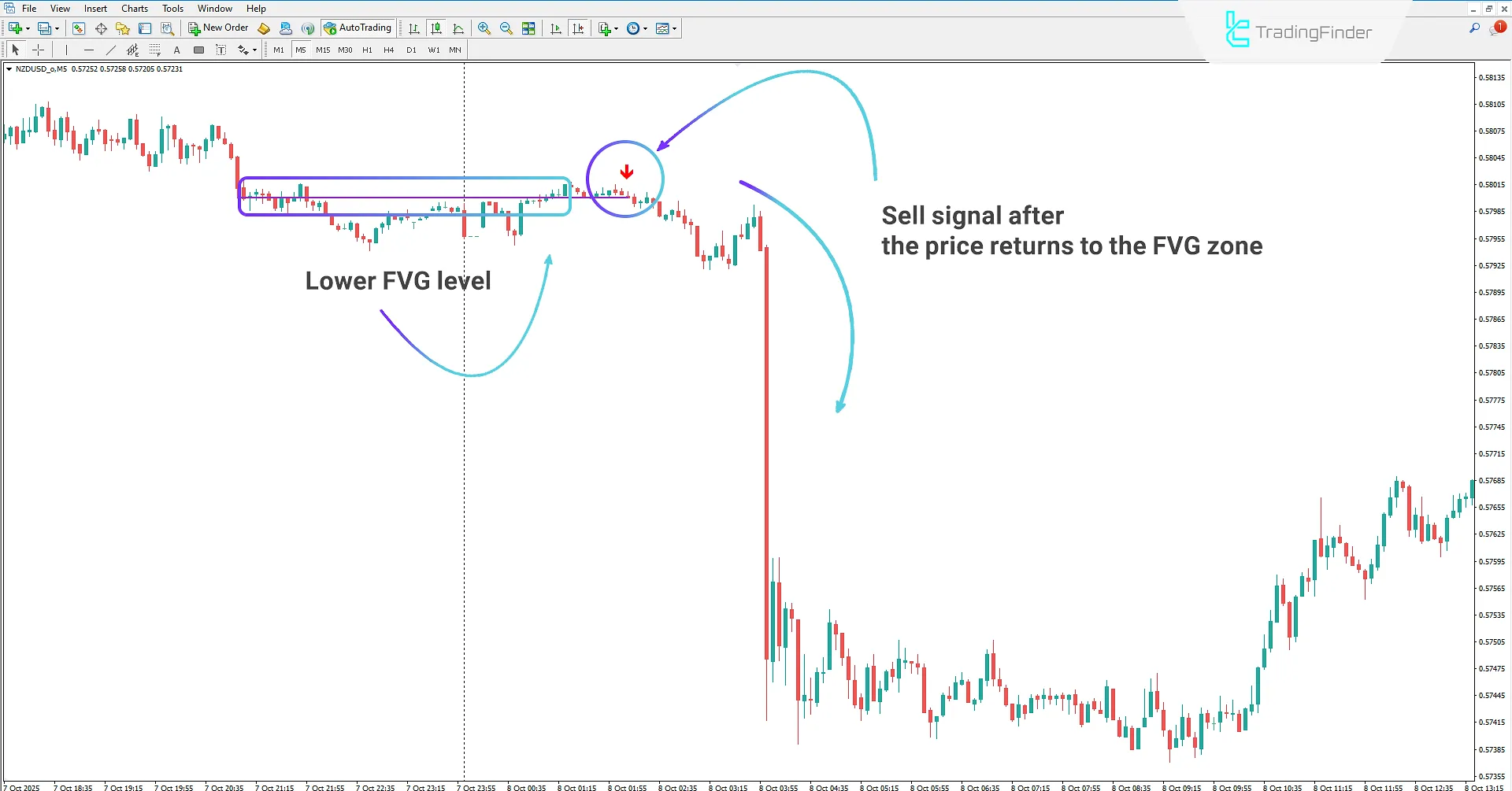
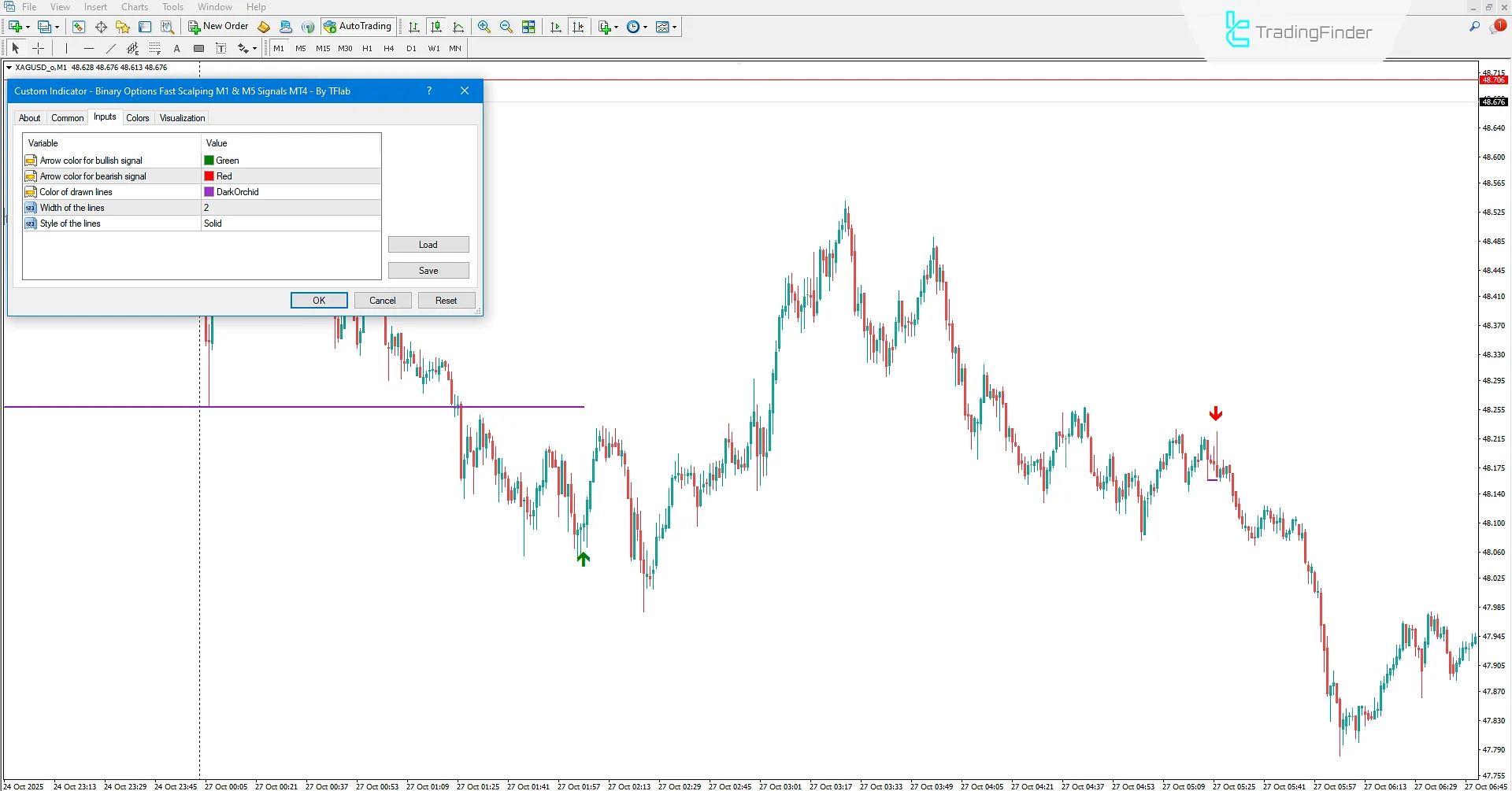
On November 12, 2025, the latest version of this indicator was released. To receive a free license for this indicator, click on online support and contact us via Telegram or WhatsApp through the "Connect with an Experienced Expert" section.
The Binary Options Fast Scalping M1 & M5 Signals Indicator is a specialized tool for forex and binary options traders.
Smart Money traders can use this indicator to receive trading signals when the price returns to FVG (Fair Value Gap) zones.
The indicator operates based on the identification of Order Blocks and liquidity levels. After liquidity is collected and price returns to the FVG area, trading signals are generated if suitable conditions are detected.
Binary Options Fast Scalping M1 & M5 Signals Table
Below is the information related to Binary Options Fast Scalping M1 & M5 Signals:
Indicator Categories: | ICT MT4 Indicators Smart Money MT4 Indicators Signal & Forecast MT4 Indicators |
Platforms: | MetaTrader 4 Indicators |
Trading Skills: | Intermediate |
Indicator Types: | Breakout MT4 Indicators Entry and Exit MT4 Indicators Trend MT4 Indicators |
Timeframe: | M1-M5 Time MT4 Indicators |
Trading Style: | Fast Scalper MT4 Indicators Scalper MT4 Indicators |
Trading Instruments: | Indices Market MT4 Indicators Commodity Market MT4 Indicators Cryptocurrency MT4 Indicators Forex MT4 Indicators |
Binary Options Fast Scalping M1 & M5 Signals Indicator at a Glance
The Binary Options Fast Scalping M1 & M5 Signals Indicator is a signal-based tool developed using Smart Money concepts. It displays trading opportunities directly on the chart.
Technical traders can integrate this indicator with their own trading strategies and, when buy or sell signals appear, use them to enter trades.
License Activation
To receive the license code and activate the expert advisor, you need to send your message to the support team after the initial launch. This can be done through the website’s live chat or via Telegram and WhatsApp.
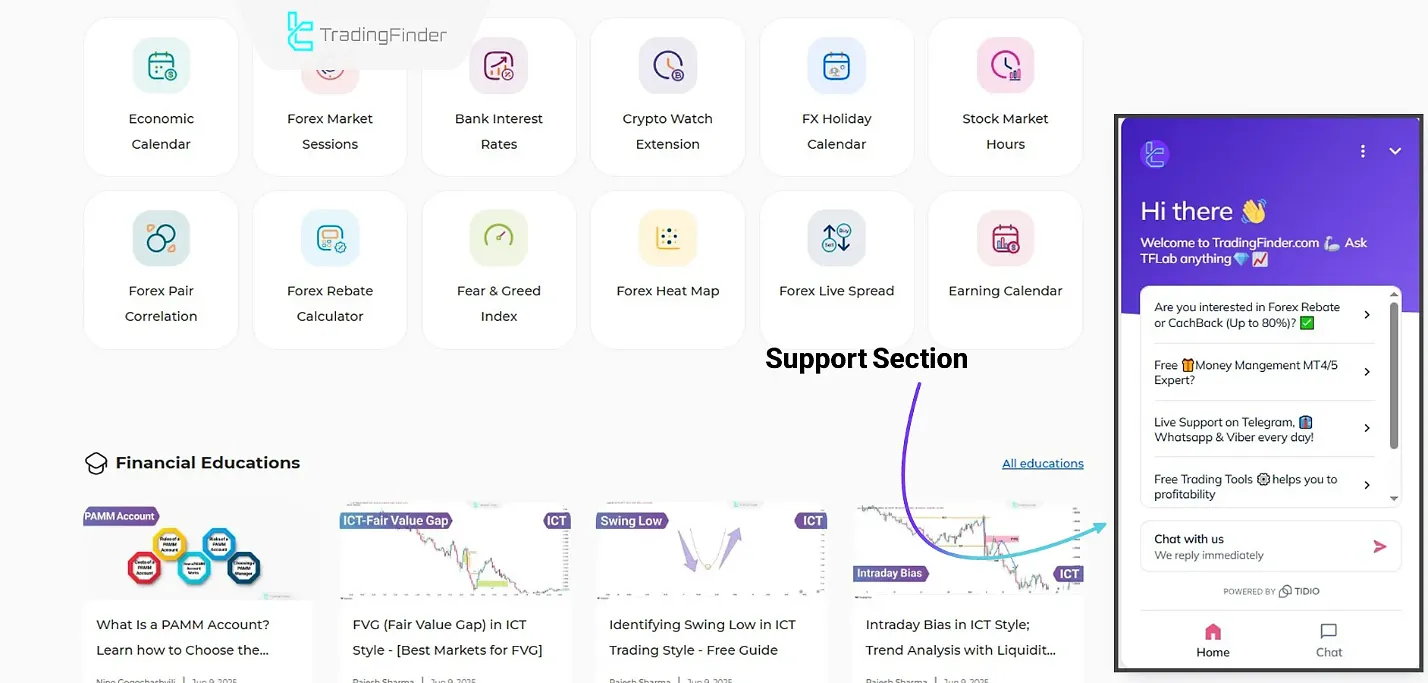
Entering the License in the Binary Options Fast Scalping Signals Indicator
After the license code has been sent to you, you must enter it in the designated section inside the expert panel to fully activate your access.
When you run the expert advisor on the chart, the main panel becomes visible on the left side of the screen. Inside the panel, you will see a field labeled "Your License."
Enter your code exactly as provided and confirm it.
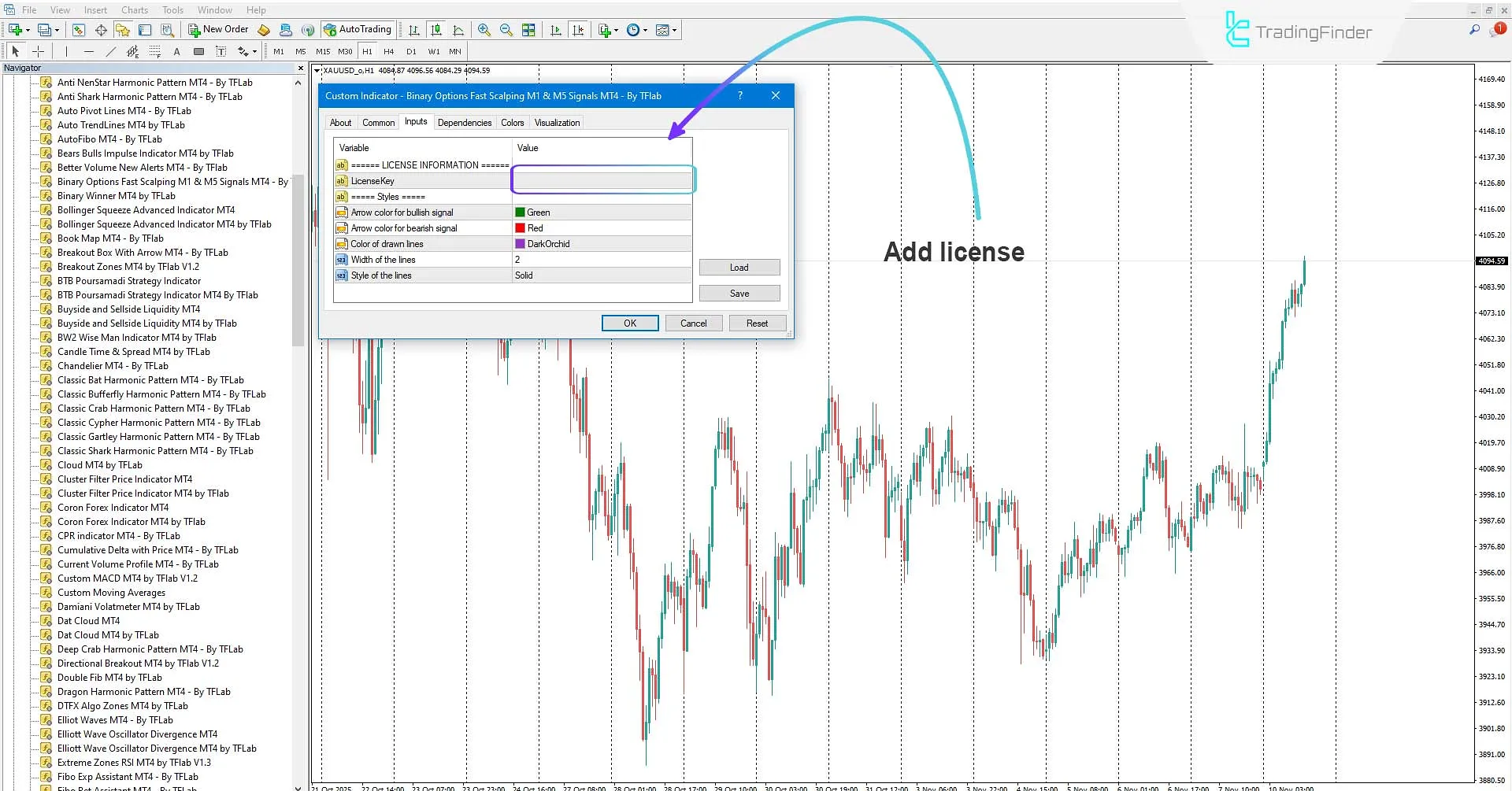
Uptrend in the Binary Options Fast Scalping M1 & M5 Signals Indicator
On the 1-minute USD/CAD chart, after forming an Order Block, the price starts a movement.
After returning to this zone and forming an FVG, the price retraces to the FVG area, and the Binary Options Fast Scalping Indicator issues a CALL (buy) signal.
This signal indicates the beginning of a bullish trend, which binary options traders can use to open CALL positions and forex traders can use to enter buy trades.
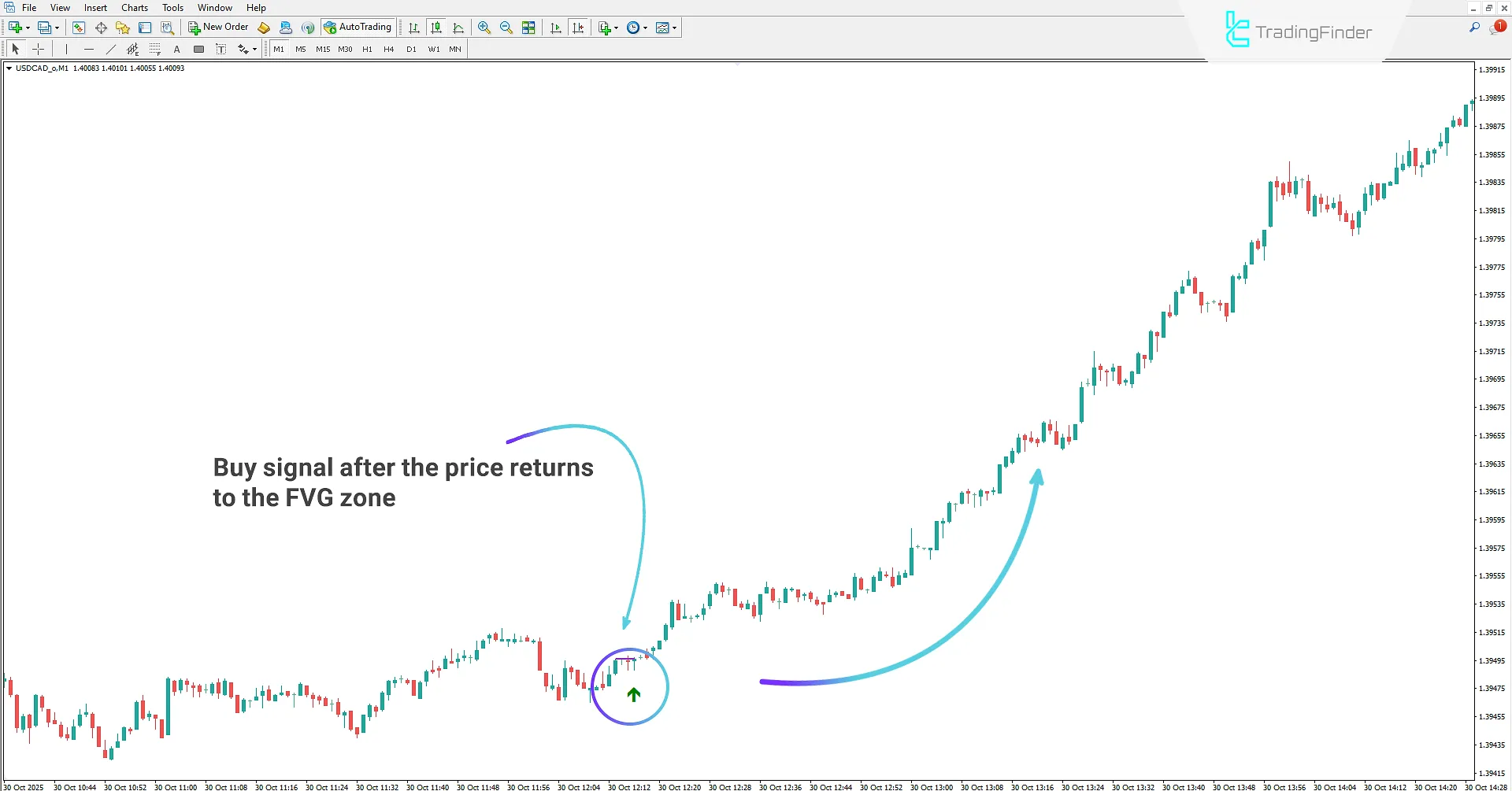
Downtrend in the Binary Options Fast Scalping M1 & M5 Signals Indicator
On the 5-minute NZD/USD chart, the price creates a liquidity level and, after retracing to the FVG area and rejecting from it, a sell signal is generated.
The indicator draws a line marking the end of the FVG candle, indicating the retracement zone and the signal trigger point.
Binary options traders can open PUT trades when a bearish signal appears, while forex traders can use the same setup for entering short positions.
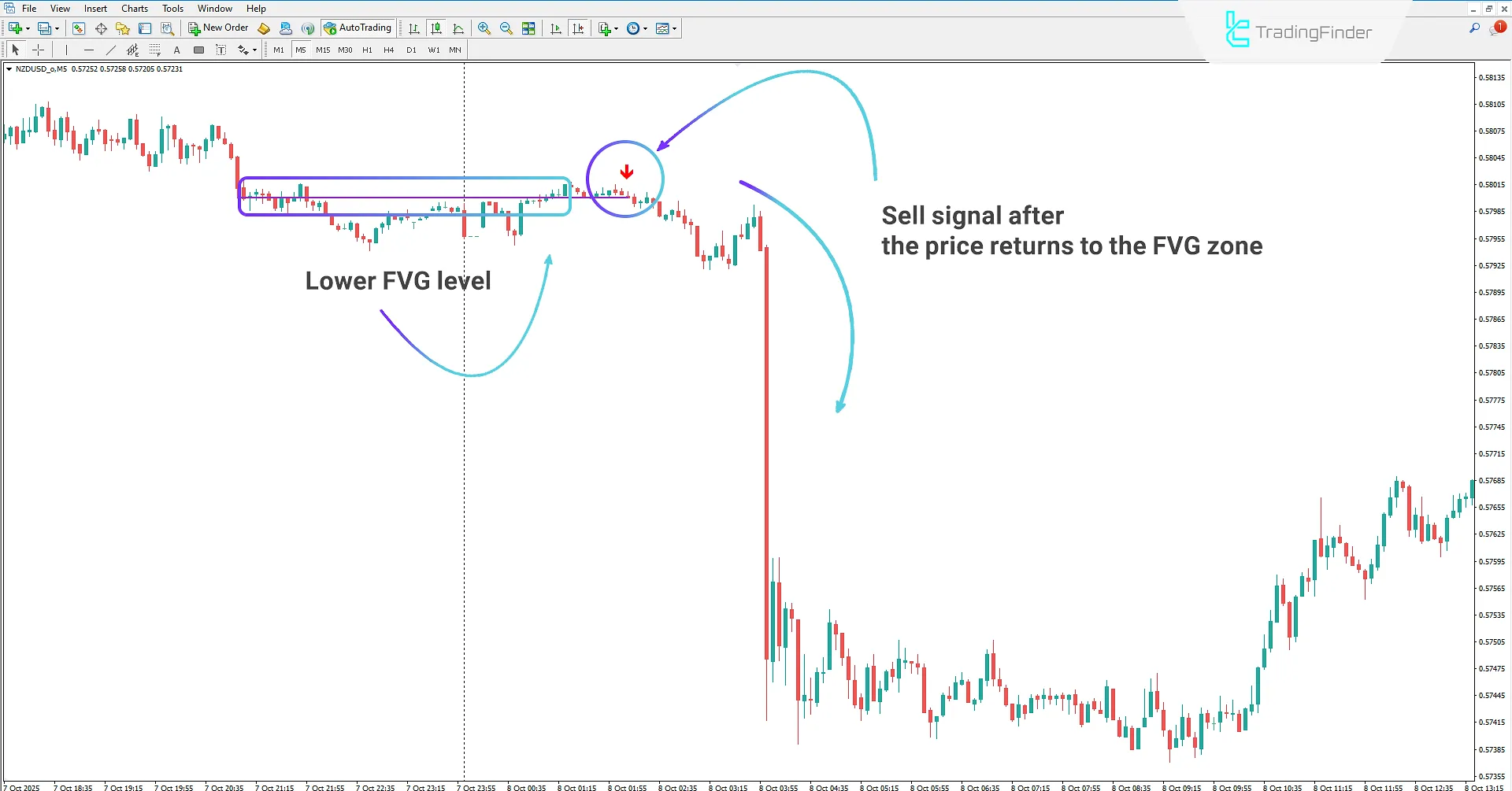
Binary Options Fast Scalping M1 & M5 Signals Settings
The image below shows the settings of the Binary Options Fast Scalping M1 & M5 Signals Indicator:
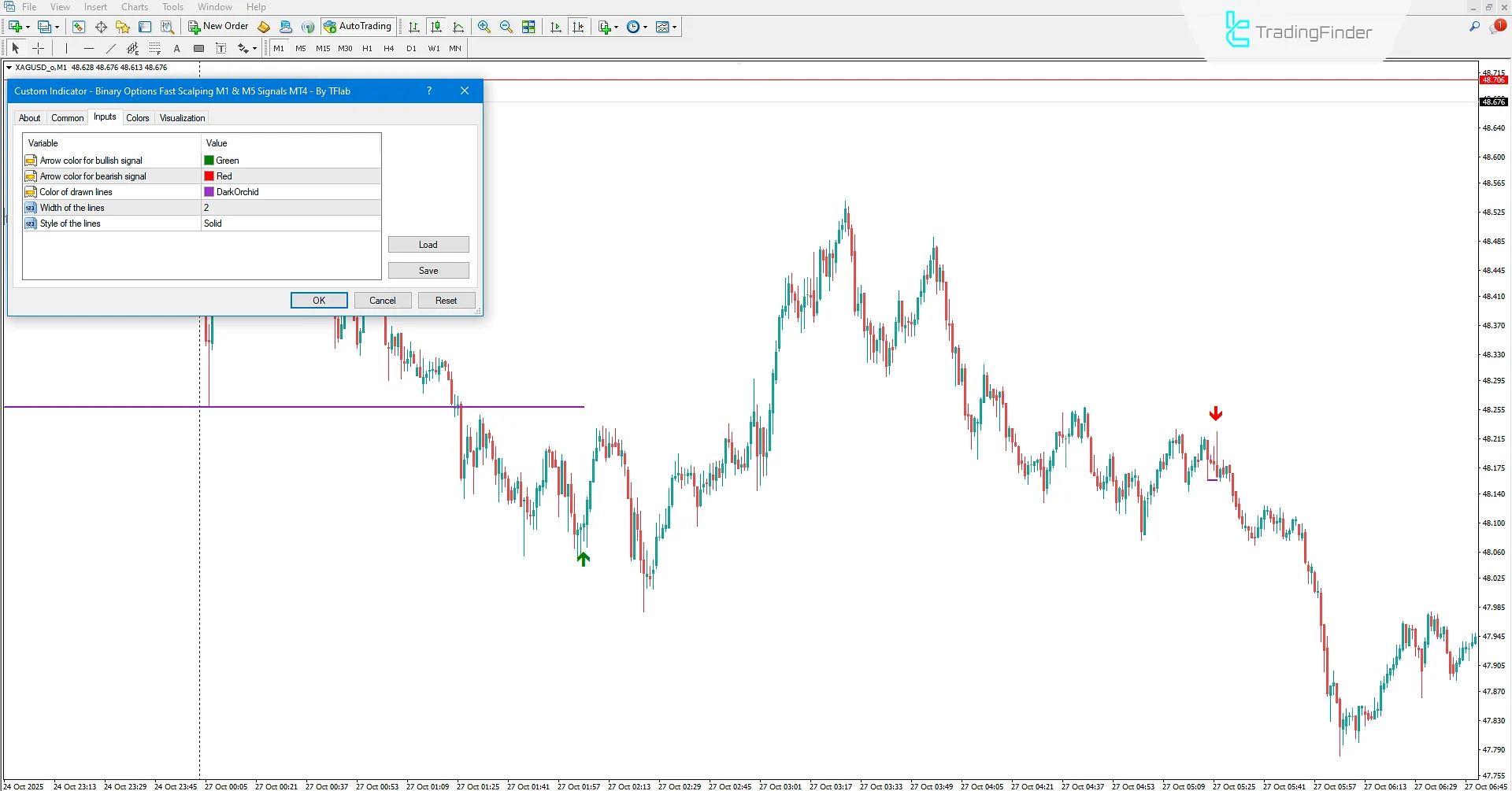
- Arrow color for bullish signal: Set the color of bullish signals
- Arrow color for bearish signal: Change the color of bearish signals
- Color of drawn lines: Set the color of the FVG boundary lines
- Width of the lines: Select the thickness of the FVG boundary lines
- Style of the lines: Set the style of the FVG boundary lines
Conclusion
The Binary Options Fast Scalping M1 & M5 Signals Indicator is a practical tool for traders who aim to identify entry signals and determine trend direction.
This indicator enables scalpers and fast scalpers to execute short-term trades. Upon receiving a signal, traders can perform CALL or PUT trades with limited risk to take advantage of quick trading opportunities.
Binary Options Fast Scalping M1 & M5 Signals Indicator in MT4 PDF
Binary Options Fast Scalping M1 & M5 Signals Indicator in MT4 PDF
Click to download Binary Options Fast Scalping M1 & M5 Signals Indicator in MT4 PDFWhat is the Binary Options Fast Scalping M1 & M5 Signals Indicator?
It is a specialized tool for forex and binary options traders that runs on the M1 and M5 timeframes. Based on Smart Money concepts, it provides buy and sell signals directly on the chart.
How are signals displayed in the indicator?
- CALL (Buy) Signal: Triggered when, after liquidity is collected and price returns to the FVG, conditions for a bullish setup are met;
- PUT (Sell) Signal: Triggered when, after liquidity is collected and price returns to the FVG, a bearish setup forms.
Traders can use these signals to enter short-term trades with limited risk.













