![Breaker Block + Void Indicator for MT4 Download - Free - [TradingFinder]](https://cdn.tradingfinder.com/image/250857/4-6-en-breaker-block-mt4-1.webp)
![Breaker Block + Void Indicator for MT4 Download - Free - [TradingFinder] 0](https://cdn.tradingfinder.com/image/250857/4-6-en-breaker-block-mt4-1.webp)
![Breaker Block + Void Indicator for MT4 Download - Free - [TradingFinder] 1](https://cdn.tradingfinder.com/image/250858/4-6-en-breaker-block-mt4-2.webp)
![Breaker Block + Void Indicator for MT4 Download - Free - [TradingFinder] 2](https://cdn.tradingfinder.com/image/250879/4-6-en-breaker-block-mt4-4.webp)
![Breaker Block + Void Indicator for MT4 Download - Free - [TradingFinder] 3](https://cdn.tradingfinder.com/image/250846/4-6-en-breaker-block-mt4-3.webp)
The Breaker Block + Void Indicator is one of the practical tools in MetaTrader 4 indicators, designed to identify key levels. A breaker block is a type of Order Block that is first broken by the price and then transforms into a strong pullback zone.
This indicator displays bullish breakers in green and bearish breakers in red; the consumed breaker blocks are also shown in gray.
Indicator Specifications Table
The table below displays the specifications of the Breaker Block indicator + Void:
Indicator Categories: | ICT MT4 Indicators Smart Money MT4 Indicators Liquidity MT4 Indicators |
Platforms: | MetaTrader 4 Indicators |
Trading Skills: | Advanced |
Indicator Types: | Reversal MT4 Indicators |
Timeframe: | Multi-Timeframe MT4 Indicators |
Trading Style: | Intraday MT4 Indicators |
Trading Instruments: | Share Stocks MT4 Indicators Forward Market MT4 Indicators Commodity Market MT4 Indicators Stock Market MT4 Indicators Cryptocurrency MT4 Indicators Forex MT4 Indicators |
Overview of the Indicator
The Opening Gaps + Breaker Block indicator visually presents gaps caused by major news events, high market volatility, or shifts in market sentiment. These gaps offer traders valuable insights into market conditions.
By combining gaps with Breaker Blocks, the indicator identifies new support and resistance levels within the market.
Breaker Block + Void Indicator in an Uptrend
In the image below, the price chart of the GBP/USD currency pair on the daily time frame is shown. Initially, the price created an order block, followed by a minor downward correction.
After this correction, the price resumed upward movement, converting the area into a breaker block. As a result, the price increased after the pullback.
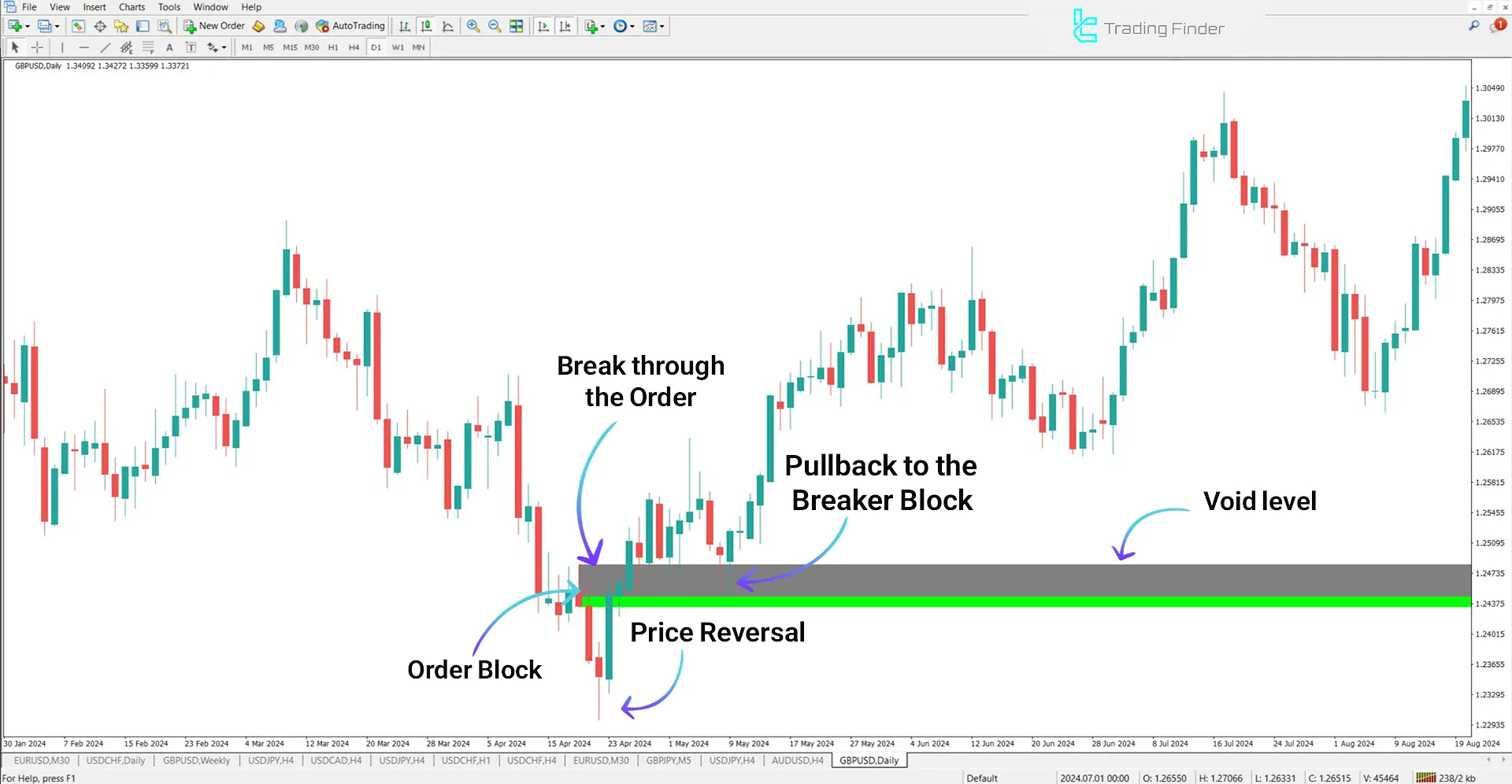
Breaker Block + Void Indicator in a Downtrend
In the image below, the price chart of the USD/JPY currency pair is shown in the 4-hour time frame.
After forming an order block, the price moves upward, followed by a price correction that converts the order block into a breaker block. Eventually, the price decreases after the pullback and continues its corrective trend.

Indicator Settings
The Breaker Block + Void space settings section is highlighted in the image below:
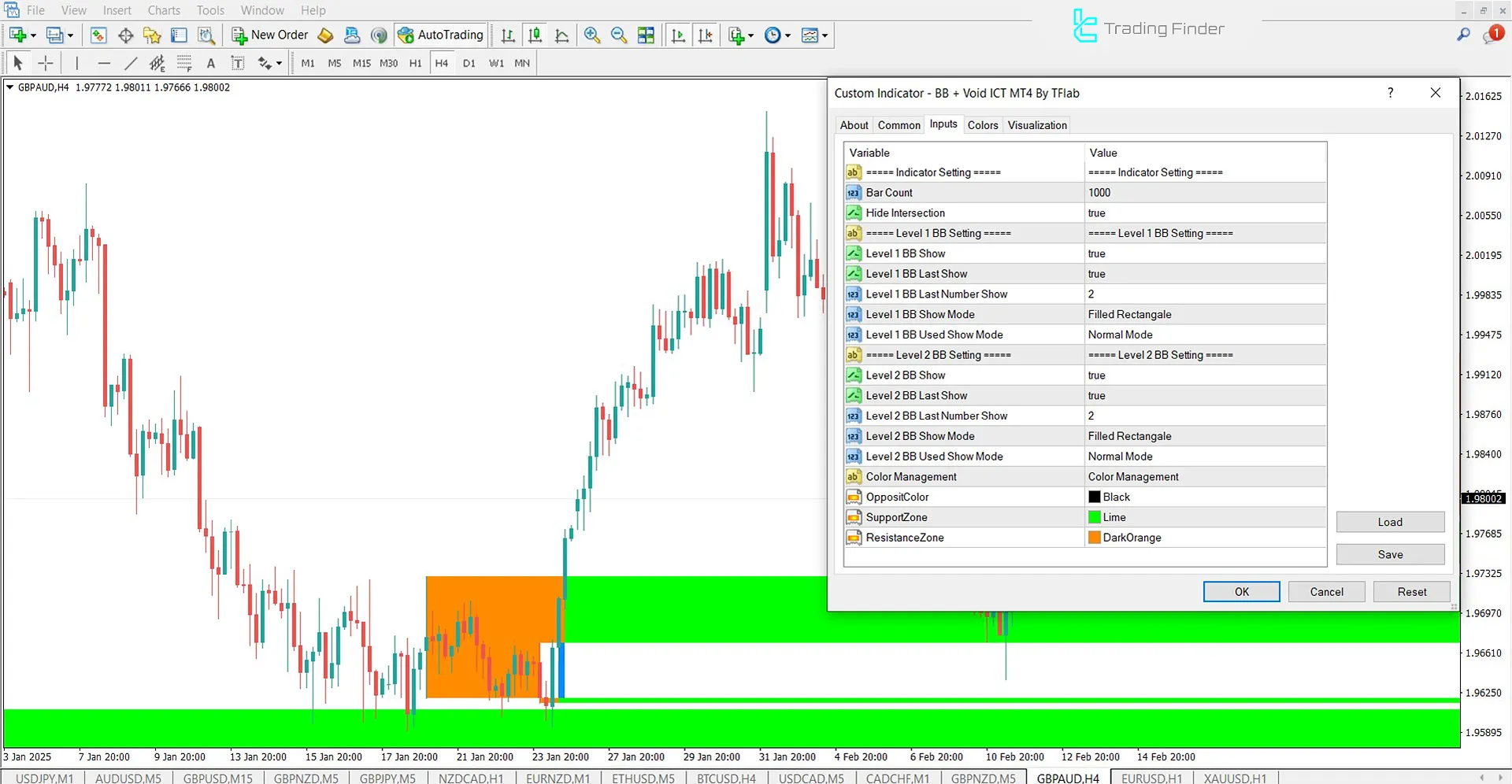
- Bar count: Calculation of the number of candles
- Hide intersection: Hiding intersections
- Showing breaker block level 1: Displaying breaker block level 1
- Last show for breaker block level 1: Last display of breaker block level 1
- Last number show for breaker block level 1: Display mode of breaker block level 1
- Show mode for breaker block level 1: Used display mode for breaker block level 1
- Used show mode for breaker block level 1: Displaying breaker block level 2
- Showing breaker block level 2: Displaying breaker block level 2
- Last show for breaker block level 2: Last display of breaker block level 2;
- Last number show for breaker block level 2: Displaying the last number of breaker block level 2
- Show mode for breaker block level 2: Display mode of breaker block level 2
- Used show mode for breaker block level 2: Used display mode for breaker block level 2
- Opposite color: Opposite color
- Support zone: Support zone color
- Resistance zone: Resistance zone color
Conclusion
The Breaker Block + Void Indicator highlights a chart zone where the price breaks through a key order block, and upon a pullback, this level acts as a new support or resistance.
Traders using styles like Smart Money, ICT, and Price Action place their stop-losses just beyond this zone.
Breaker Block Void MT4 PDF
Breaker Block Void MT4 PDF
Click to download Breaker Block Void MT4 PDFHow is a breaker block zone created?
A breaker block zone forms when the price crosses a key support or resistance level and returns to that level on a pullback.
How do traders use the breaker block zone?
Traders set their stop-losses beyond the breaker block zone to enter trades at key levels and leverage market pullback opportunities.
deleted all my other indicators and changed my theme.
yeah, it changes your default theme.













