![Chop Zone Indicator for MT4 Download – Free – [TradingFinder]](https://cdn.tradingfinder.com/image/633534/13-243-en-chop-zone-mt4-01.webp)
![Chop Zone Indicator for MT4 Download – Free – [TradingFinder] 0](https://cdn.tradingfinder.com/image/633534/13-243-en-chop-zone-mt4-01.webp)
![Chop Zone Indicator for MT4 Download – Free – [TradingFinder] 1](https://cdn.tradingfinder.com/image/633528/13-243-en-chop-zone-mt4-02.webp)
![Chop Zone Indicator for MT4 Download – Free – [TradingFinder] 2](https://cdn.tradingfinder.com/image/633529/13-243-en-chop-zone-mt4-03.webp)
![Chop Zone Indicator for MT4 Download – Free – [TradingFinder] 3](https://cdn.tradingfinder.com/image/633533/13-243-en-chop-zone-mt4-04.webp)
The Chop Zone Indicator is an advanced tool designed to identify directional changes in trend movement within MetaTrader 4. Based on its internal calculations, this indicator determines whether the current trend is directional or neutral.
The Chop Zone Oscillator, using color bars displayed in a separate panel from the main chart, provides traders with a clear visualization of market momentum.
By using this tool, traders can not only identify the dominant market trend instantly but also detect potential price reversal zones.
Chop Zone Oscillator Specification Table
The specifications of the Chop Zone Indicator are as follows.
Indicator Categories: | Oscillators MT4 Indicators Signal & Forecast MT4 Indicators Trading Assist MT4 Indicators |
Platforms: | MetaTrader 4 Indicators |
Trading Skills: | Elementary |
Indicator Types: | Reversal MT4 Indicators |
Timeframe: | Multi-Timeframe MT4 Indicators |
Trading Style: | Intraday MT4 Indicators Scalper MT4 Indicators Swing Trading MT4 Indicators |
Trading Instruments: | Stock Market MT4 Indicators Cryptocurrency MT4 Indicators Forex MT4 Indicators |
Chop Zone Indicator at a Glance
In the Chop Zone Oscillator, the histogram bars change color to reflect current market conditions. Each color represents a specific signal as follows:
- Green Bar: Indicates a bullish trend in the market
- Red Bar: Represents a bearish trend
- Gray Bar: Shows a neutral or ranging state
Bullish Trend
According to the 1-hour Ethereum (ETH) cryptocurrency chart, the relationship between the formation of green bars and the bullish trend is clearly visible.
Moreover, consecutive formation of green bars indicates the continuation of the upward movement. In such conditions, a trader may hold a buy position until red bars appear.
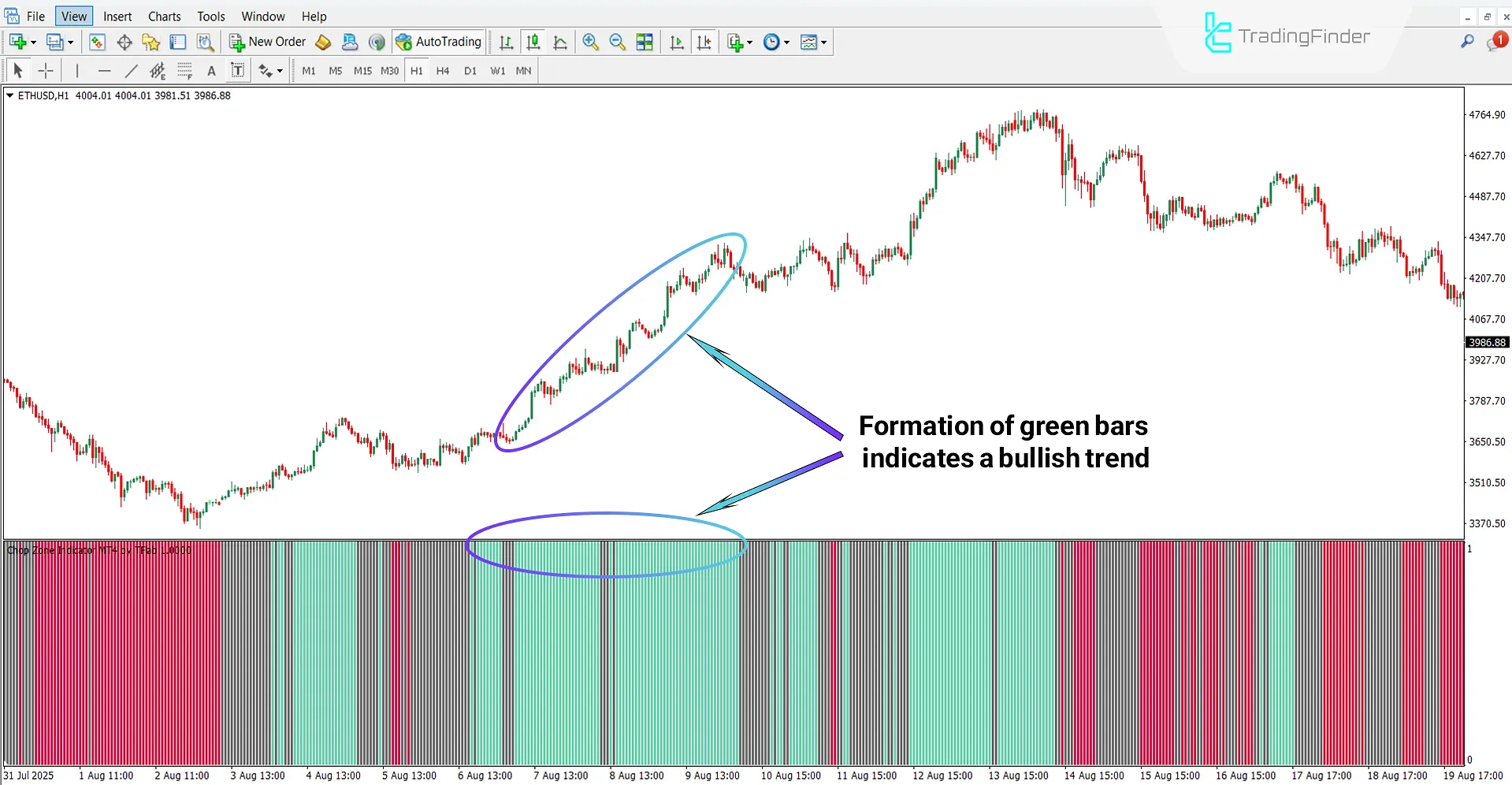
Bearish Trend
Based on the 30-minute USD/JPY chart, the formation of red bars indicates a downward trend in price.
Depending on their personal strategy, traders may open a sell position and remain in the trade until green bars begin to form.
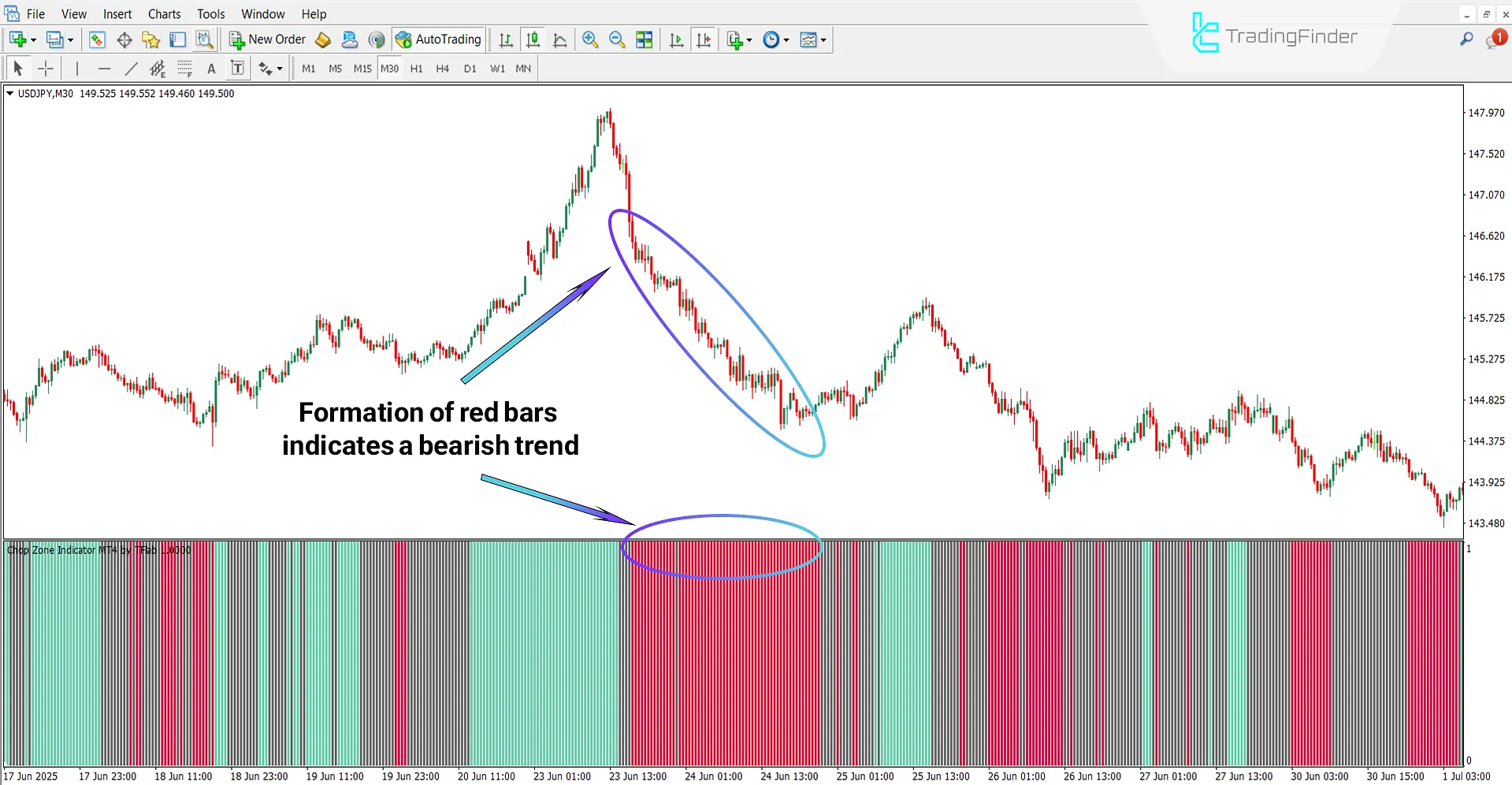
Chop Zone Oscillator Settings
The image below shows the settings of the Chop Zone Indicator:
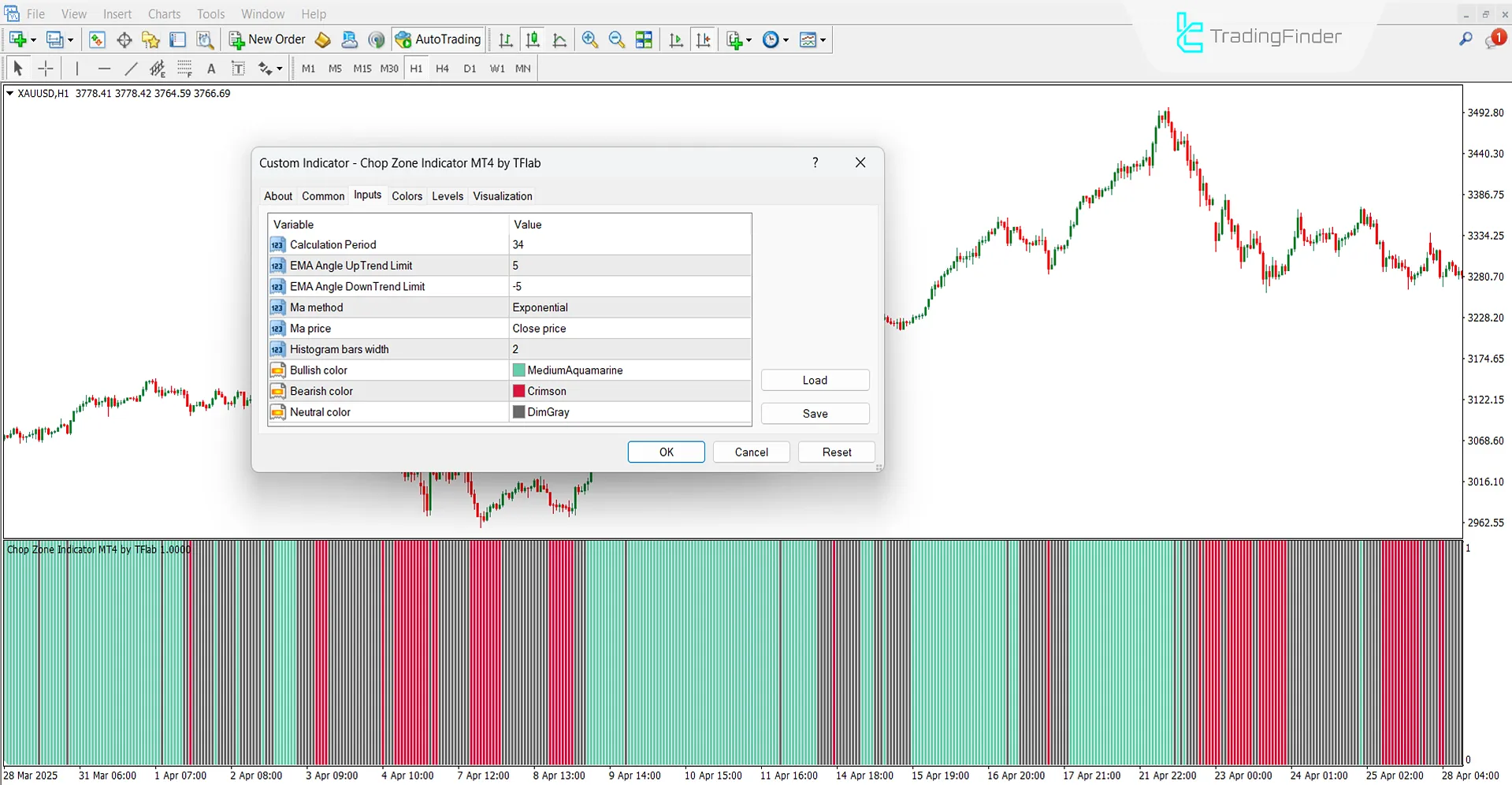
- Calculation Period: period of the indicator
- EMA Angle UpTrend Limit: EMA angle threshold for bullish trend
- EMA Angle DownTrend Limit: EMA angle threshold for bearish trend
- MA Method: type of moving average
- MA Price: price basis of the moving average
- Histogram Bars Width: width of histogram bars
- Bullish Color: color for bullish momentum
- Bearish Color: color for bearish momentum
- Neutral Color: color for neutral condition
Conclusion
The Chop Zone Oscillator is a practical technical analysis tool that uses color bars to visualize current market conditions.
The color changes in the histogram provide a simple and visual method for identifying potential price reversal zones, making it easier to determine optimal entry and exit points for buy and sell trades.
Additionally, users can customize the indicator’s calculation inputs in the settings section according to their trading instrument and strategy.
Chop Zone Indicator for MT4 PDF
Chop Zone Indicator for MT4 PDF
Click to download Chop Zone Indicator for MT4 PDFWhat do gray bars represent?
Gray bars indicate a neutral or ranging condition in the market.
Is this indicator applicable on higher timeframes?
Yes, the Chop Zone Oscillator is multi-timeframe and can be used across all timeframes.













