

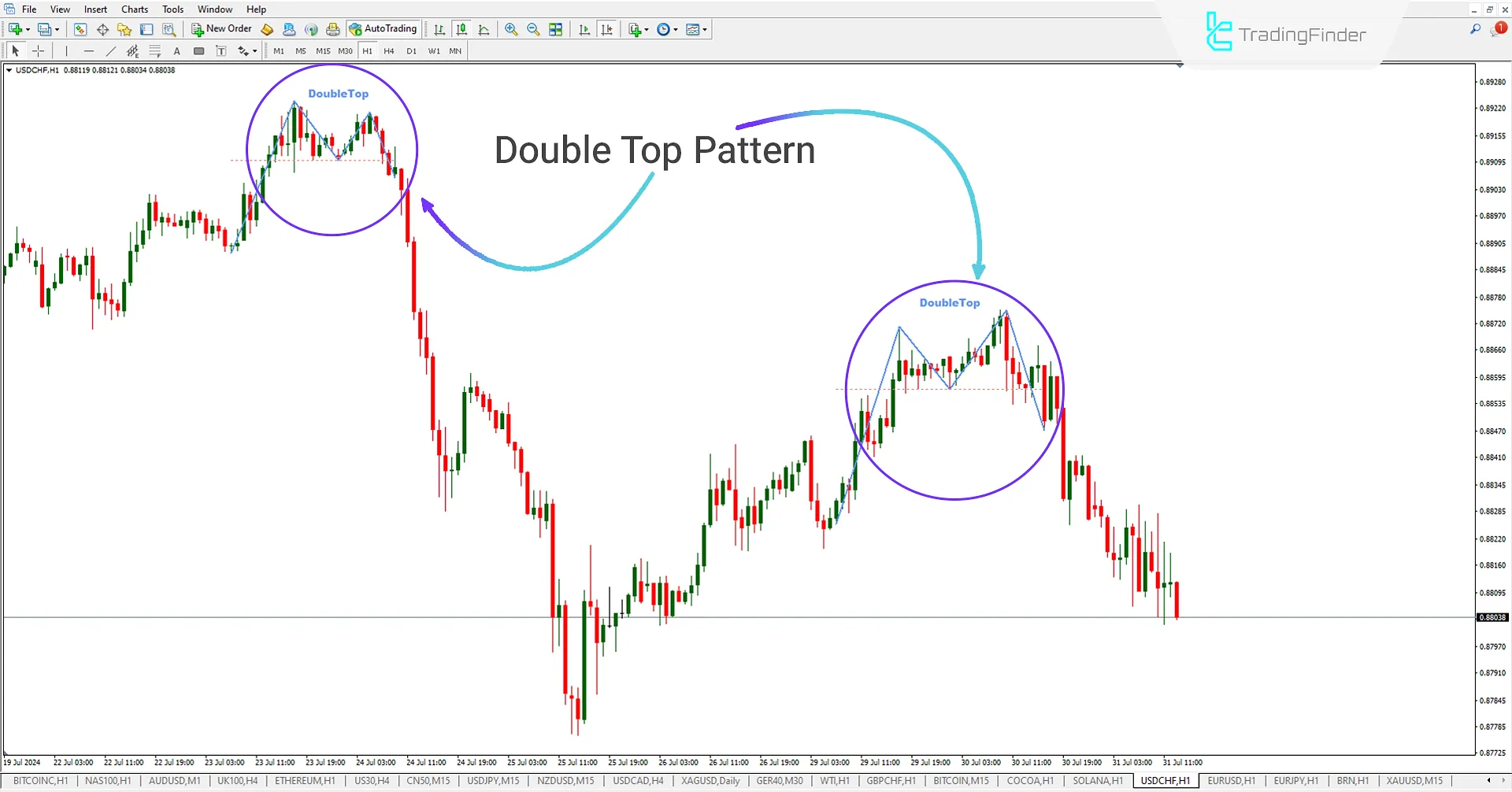
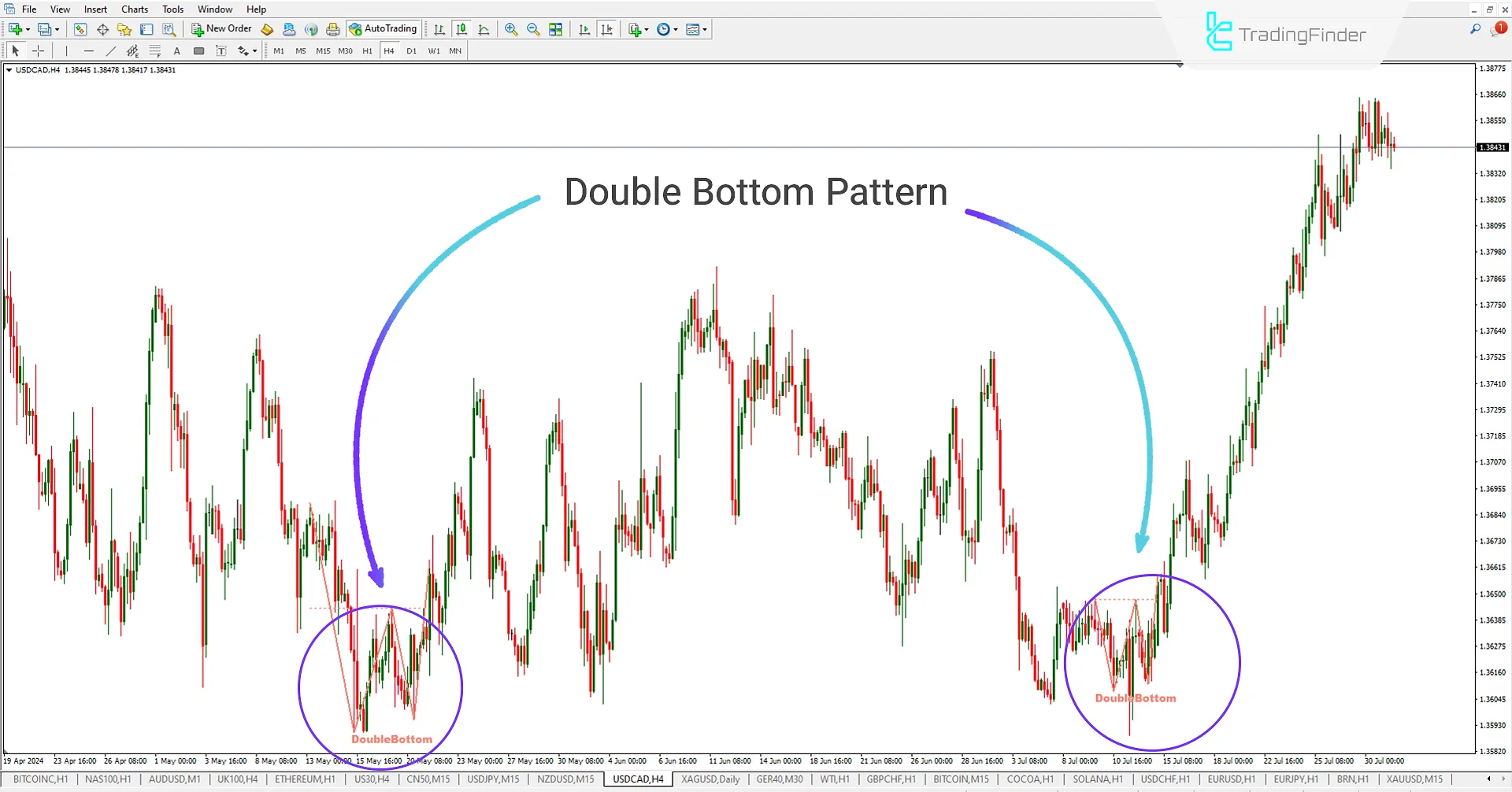
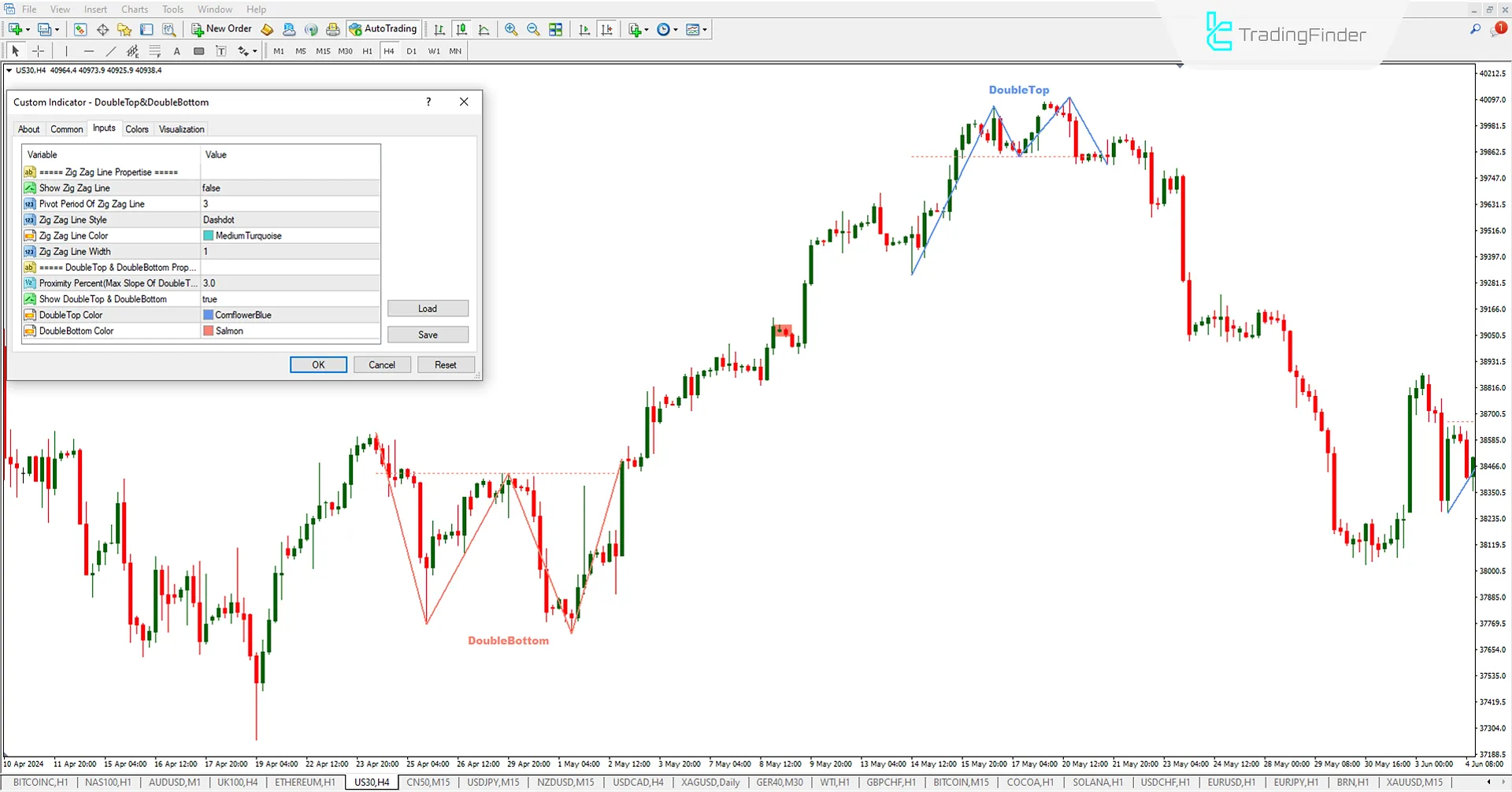
The Double Top & Double Bottom (DTDB) Indicator displays classic patterns on the MetaTrader 4 Indicator (MT4). The DTDB Indicator is highly useful for traders looking to identify these patterns. It shows double tops in blue and double bottoms in red.
Based on the Zig Zag indicator with a default period of 3, the DTDB Indicator marks these patterns on the chart and helps traders identify significant market reversal points.
DTDB Indicator Table
Indicator Categories: | Support & Resistance MT4 Indicators Chart & Classic MT4 Indicators Educational MT4 Indicators |
Platforms: | MetaTrader 4 Indicators |
Trading Skills: | Elementary |
Indicator Types: | Leading MT4 Indicators Reversal MT4 Indicators |
Timeframe: | Multi-Timeframe MT4 Indicators |
Trading Style: | Day Trading MT4 Indicators Intraday MT4 Indicators Scalper MT4 Indicators |
Trading Instruments: | Commodity Market MT4 Indicators Cryptocurrency MT4 Indicators Forex MT4 Indicators |
Indicator at a Glance
The Double Top and Bottom Pattern Indicator is a practical and effective tool for traders to identify double top and double bottom patterns on price charts.
Utilizing the Metatrader 4 ZigZag indicator, it detects two peaks and two troughs and visualizes these patterns by drawing red lines for double bottoms and blue lines for double tops.
This feature allows traders to easily recognize these significant patterns, further simplified by labeling them directly on the chart.
Double Bottom Pattern
In the 4-hour chart of USD/CAD, after displaying a double bottom pattern, the market's downtrend changed to an uptrend. The DTDB Indicator, using the Zig Zag indicator, draws the double bottom with high precision, enabling traders to use these patterns for their trades easily. This precise and efficient tool helps traders correctly identify and leverage market reversal points.
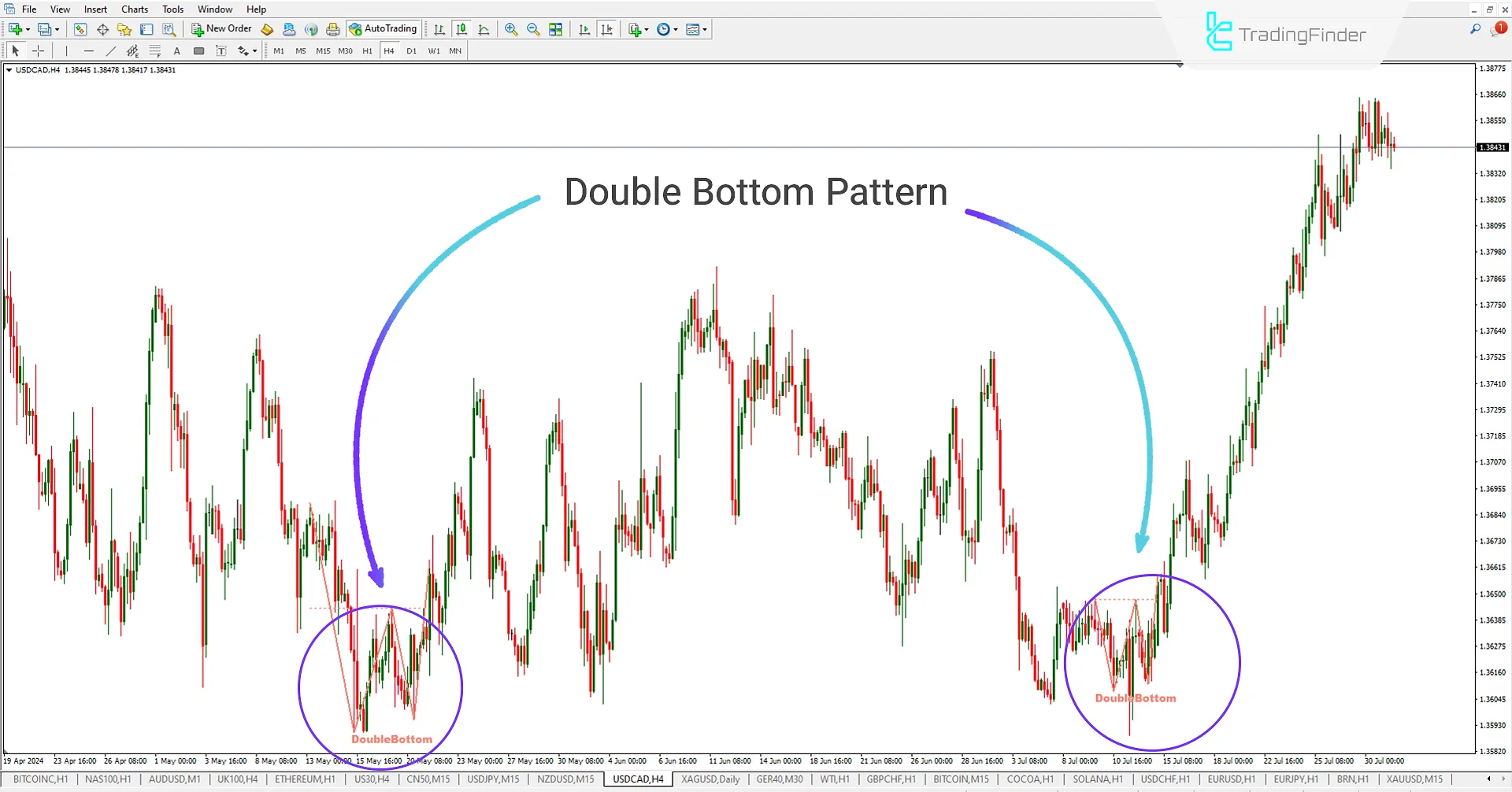
Double Top Pattern
In the 1-hour chart of USD/CHF, after displaying a double top pattern on the chart, the market's uptrend changed to a downtrend. TheDTDB Indicator, using the Zig Zag indicator, draws the double top with high precision, allowing traders to easily utilize these patterns for their trades. This precise and efficient tool helps traders correctly identify and leverage market reversal points.
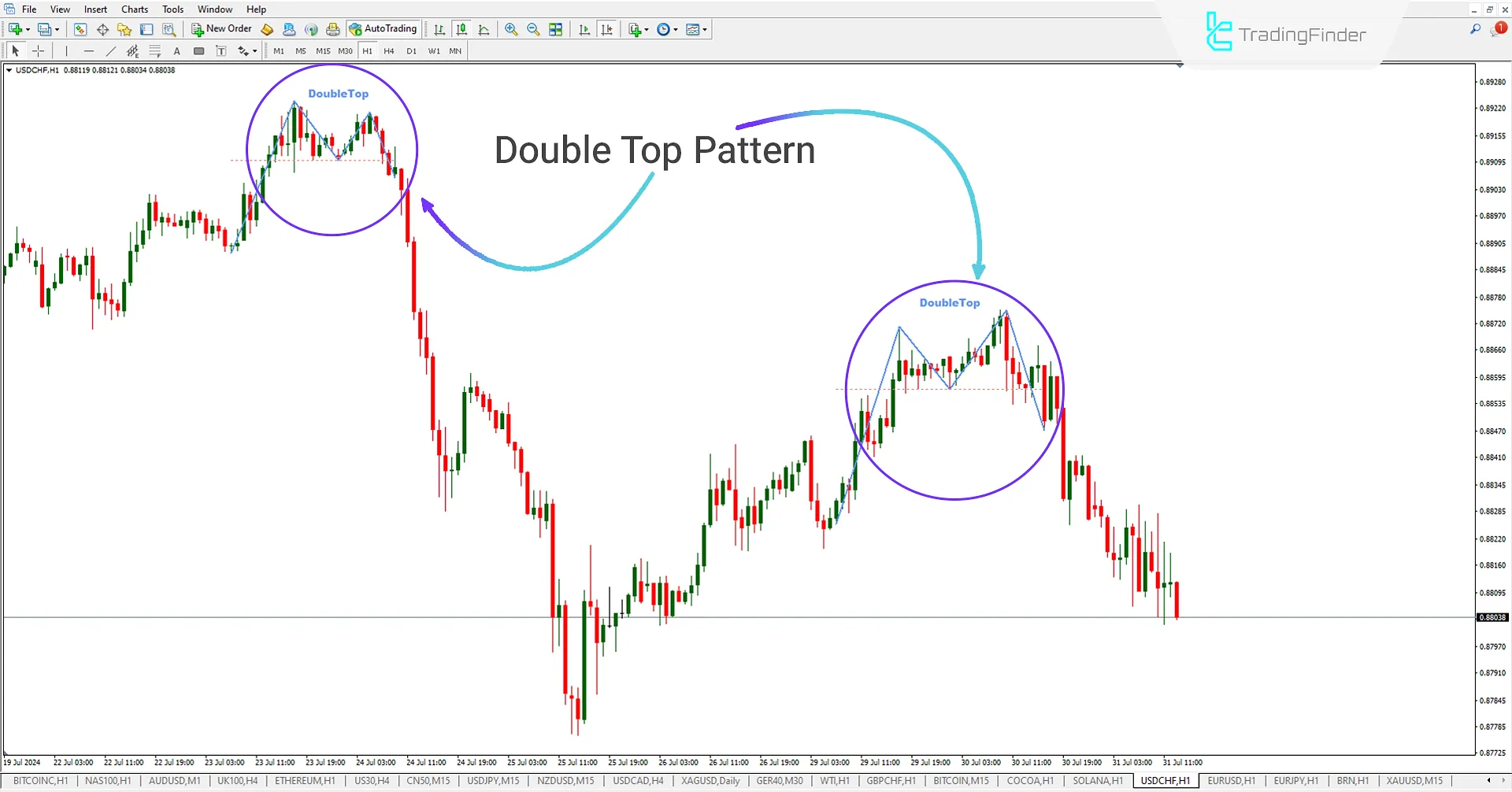
DTDB Indicator Settings
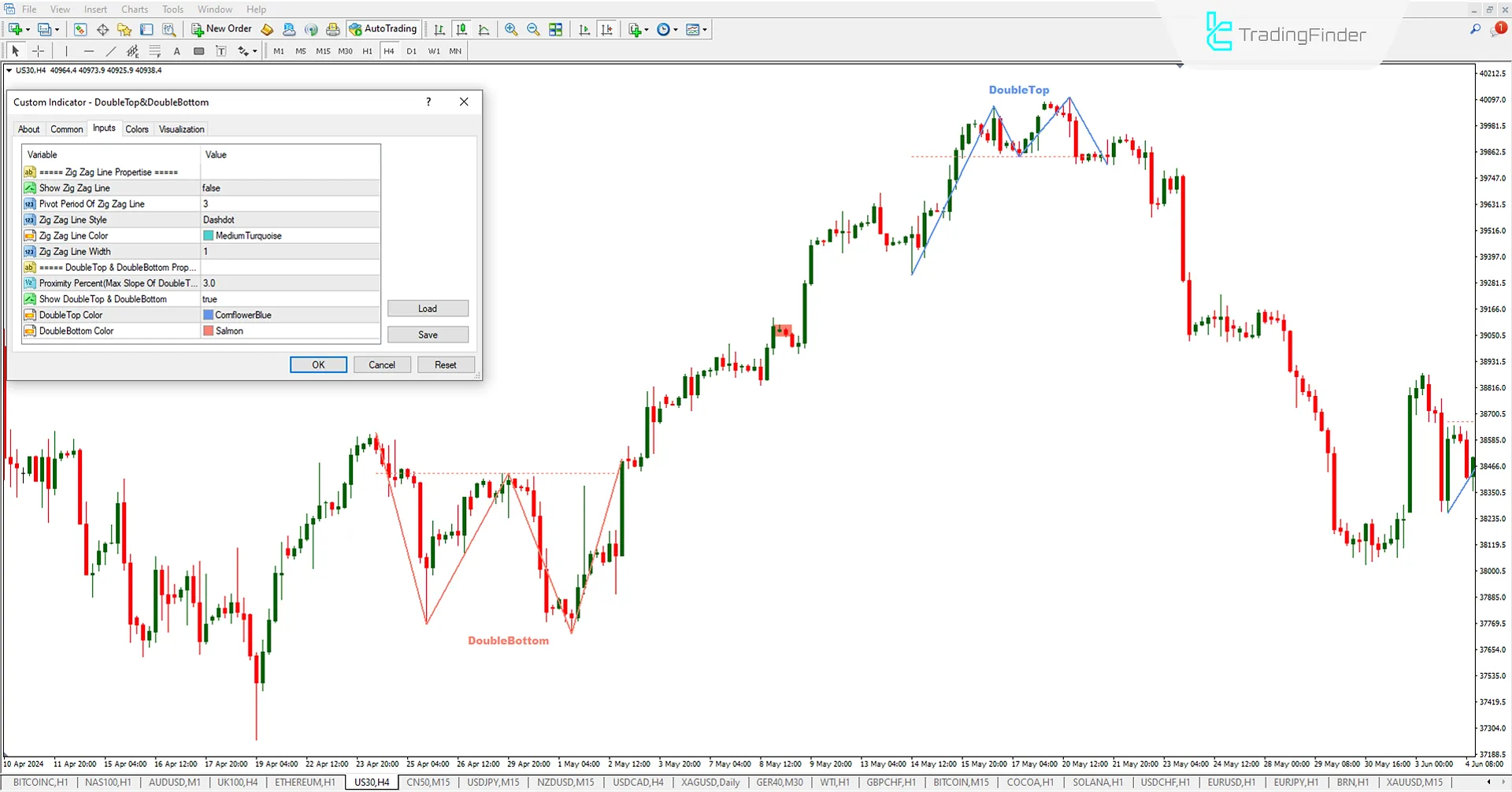
- Zig Zag Line Properties: Select Zig Zag line settings;
- Show Zig Zag Line: Choose to display the Zig Zag line;
- Pivot Period of Zig Zag Line: Select the Zig Zag line period;
- Zig Zag Line Style: Choose the style of the Zig Zag line;
- Zig Zag Line Color: Choose the color of the Zig Zag line;
- Zig Zag Line Width: Choose the width of the Zig Zag line;
- Double Top & Double Bottom Properties: Select settings for Double Top & Double Bottom;
- Proximity Percent: Choose the proximity percentage;
- Show Double Top & Double Bottom: Choose to display Double Top & Double Bottom;
- Double Top Color: Choose the color for Double Top;
- Double Bottom Color: Choose the color for Double Bottom.
Conclusion
The Double Top & Double Bottom (DTDB) Indicator displays double top and double bottom patterns on the chart. These patterns, among the most commonly used in technical analysis and some of the most recognized classic patterns, help traders identify and utilize them on the chart. The DTDB Indicator accurately detects and draws these patterns, allowing traders to use them to enter trades and determine market reversal points.
Double Top Double Bottom MT4 PDF
Double Top Double Bottom MT4 PDF
Click to download Double Top Double Bottom MT4 PDFHow can the Double Top & Double Bottom Indicator be used in trading?
Traders can determine suitable entry and exit points by observing and confirming Double Top and Double Bottom patterns. Typically, after confirming the pattern, traders can consider selling at a Double Top or buying at a Double Bottom.
Is the DTDB Indicator only available for Meta Trader 4?
No. This indicator is available for both Meta Trader 4 (MT4) and Meta Trader 5 (MT5) trading platforms. Traders can visit the top of the page to download the Meta Trader 5 version.













