![Gann Made Easy Indicator for MetaTrader 4 – Free Download [TradingFinder]](https://cdn.tradingfinder.com/image/505173/2-125-en-gann-made-easy-mt4-1.webp)
![Gann Made Easy Indicator for MetaTrader 4 – Free Download [TradingFinder] 0](https://cdn.tradingfinder.com/image/505173/2-125-en-gann-made-easy-mt4-1.webp)
![Gann Made Easy Indicator for MetaTrader 4 – Free Download [TradingFinder] 1](https://cdn.tradingfinder.com/image/505183/2-125-en-gann-made-easy-mt4-2.webp)
![Gann Made Easy Indicator for MetaTrader 4 – Free Download [TradingFinder] 2](https://cdn.tradingfinder.com/image/505172/2-125-en-gann-made-easy-mt4-3.webp)
![Gann Made Easy Indicator for MetaTrader 4 – Free Download [TradingFinder] 3](https://cdn.tradingfinder.com/image/505185/2-125-en-gann-made-easy-mt4-4.webp)
The Gann Made Easy indicator is designed to simplify the complex methods of Gann analysis. This technical analysis indicator automatically and structurally identifies key trading levels on the chart without manual calculations, including:
- Entry Points
- Possible Price Targets
- Stop-Loss points for risk control
- Buy/Sell signal alerts at the right time using red and green arrows
Gann Made Easy Indicator Table
The general features of the Gann Made Easy indicator are shown in the table below.
Indicator Categories: | Signal & Forecast MT4 Indicators Trading Assist MT4 Indicators Levels MT4 Indicators |
Platforms: | MetaTrader 4 Indicators |
Trading Skills: | Intermediate |
Indicator Types: | Breakout MT4 Indicators Reversal MT4 Indicators |
Timeframe: | Multi-Timeframe MT4 Indicators |
Trading Style: | Intraday MT4 Indicators |
Trading Instruments: | Stock Market MT4 Indicators Cryptocurrency MT4 Indicators Forex MT4 Indicators |
Gann Made Easy Indicator Overview
The Gann Made Easy indicator automatically analyzes price highs and lows first to identify the market trend (bullish or bearish). It then uses Gann angles such as 1:1 and 2:1 to calculate key price levels.
Based on this analysis, trading lines—entry point, take profit, and stop-loss—are visually drawn on the chart. If entry conditions are met, a green or red arrow alert is issued to the trader.
Indicator in an Uptrend
The chart below shows the CAD/JPY currency pair in the 1-minute timeframe. In an uptrend, after resistance is broken, the Gann Made Easy indicator marks the entry level.
The stop-loss is set slightly below the last price low to control trade risk. Then, higher price targets are drawn based on Gann ratios. As the price moves toward these targets, the trader captures profit step-by-step.

Indicator in a Downtrend
The chart below shows the USD/JPY pair in the 15-minute timeframe. In a downtrend, after support is broken, the trading tool issues a sell signal with a red arrow.
Here, the stop-loss is placed slightly above the previous high to avoid further losses. At the same time, lower price targets are identified as take-profit levels. As price declines, profit is captured progressively.

Gann Made Easy Indicator Settings
The settings panel of the Gann Made Easy indicator is shown in the image below:
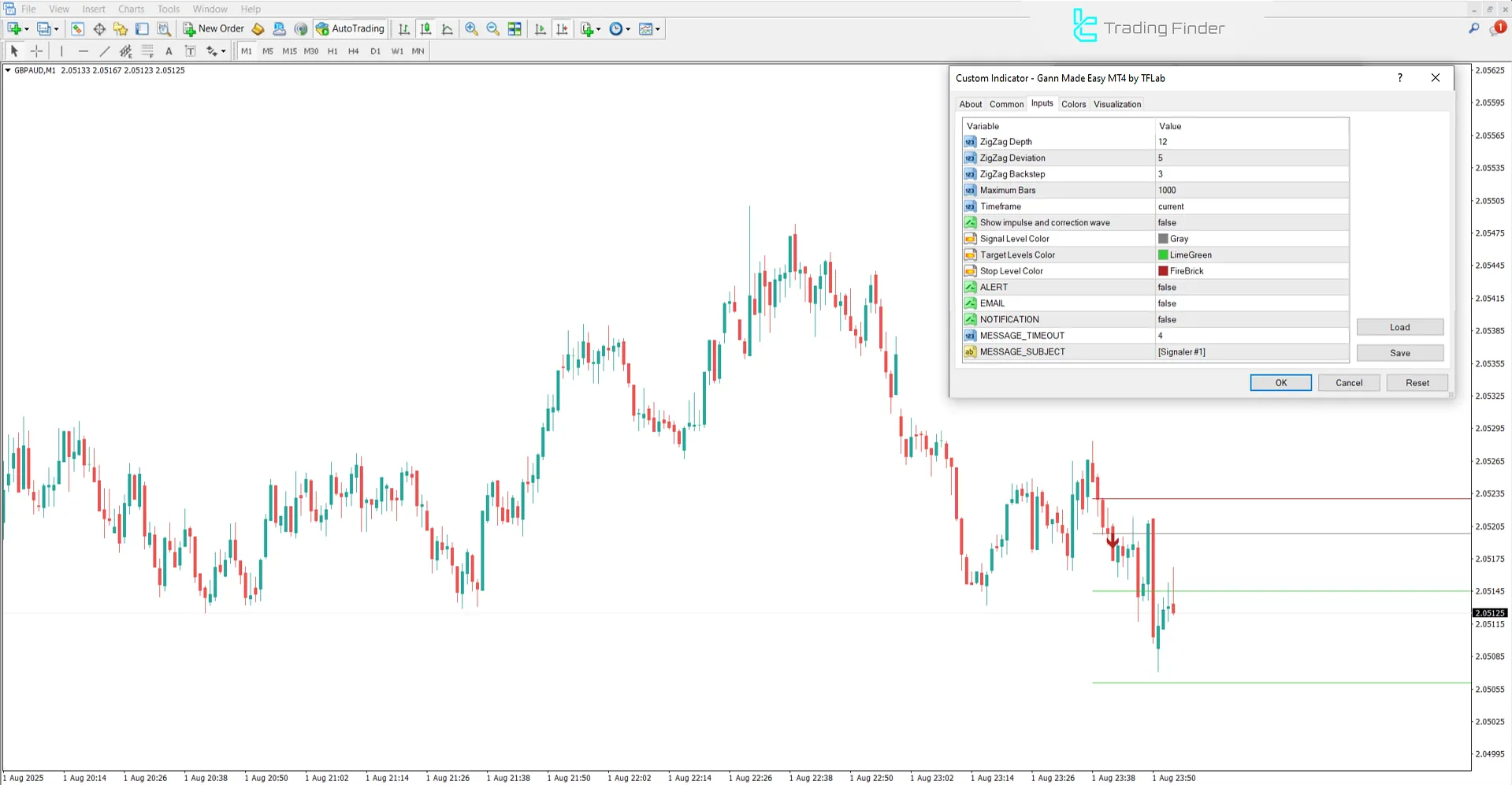
- ZigZag Depth: Depth of the ZigZag
- ZigZag Deviation: ZigZag deviation
- ZigZag Backstep: ZigZag backstep
- Maximum Bars: Maximum number of candles for indicator calculation
- Timeframe: Show Timeframe
- Show impulse and correction wave: Display impulse and corrective waves
- Signal Level Color: Signal level color
- Target Levels Color: Price target levels color
- Stop Level Color: Stop-loss level color
- ALERT: Display alert
- EMAIL: Send alert to email
- NOTIFICATION: Send notification
- MESSAGE TIMEOUT: Time delay between alert messages
- MESSAGE SUBJECT: Alert message subject
Conclusion
The Gann Made Easy indicator identifies the market trend through price highs and lows and pinpoints precise entry points.
Then, using Gann angles, it automatically draws take-profit and stop-loss levels on the chart.
These levels help traders enter and exit with a structured approach. If favorable conditions form, an entry alert is issued, and the trade is executed with proper risk management.
Gann Made Easy Indicator for MT4 PDF
Gann Made Easy Indicator for MT4 PDF
Click to download Gann Made Easy Indicator for MT4 PDFOn what basis does the Gann Made Easy indicator issue entry signals?
It issues entry signals based on the breakout of key levels (support or resistance) and alignment with Gann angles such as 1:1 or 2:1.
Does the Gann Made Easy indicator require manual adjustment of Gann angles?
No. Unlike manual Gann tools, this indicator automatically calculates angles and ratios.













