![Price Alert Panel (PAP) Indicator Download for MetaTrader 4 - Free [TradingFinder]](https://cdn.tradingfinder.com/image/125605/11-16-en-price-alert-panel-mt4-1.webp)
![Price Alert Panel (PAP) Indicator Download for MetaTrader 4 - Free [TradingFinder] 0](https://cdn.tradingfinder.com/image/125605/11-16-en-price-alert-panel-mt4-1.webp)
![Price Alert Panel (PAP) Indicator Download for MetaTrader 4 - Free [TradingFinder] 1](https://cdn.tradingfinder.com/image/125662/11-16-en-price-alert-panel-mt4-2.webp)
![Price Alert Panel (PAP) Indicator Download for MetaTrader 4 - Free [TradingFinder] 2](https://cdn.tradingfinder.com/image/125663/11-16-en-price-alert-panel-mt4-3.webp)
The Price Alert Panel (PAP) Indicator is a valuable tool for traders to set price levels. The PAP Indicator is available on the MetaTrader 4 (MT4) platform, allowing traders to set up price alerts easily.
The price alert panel is located in the top left corner of the chart and includes various types of price alerts, such as Normal ASK/BID, ASK only, BID, and Previous Close, that can be customized.
PAP Indicator Table
Indicator Categories: | Signal & Forecast MT4 Indicators Trading Assist MT4 Indicators Risk Management MT4 Indicators |
Platforms: | MetaTrader 4 Indicators |
Trading Skills: | Elementary |
Indicator Types: | Breakout MT4 Indicators Lagging MT4 Indicators |
Timeframe: | Multi-Timeframe MT4 Indicators |
Trading Style: | Day Trading MT4 Indicators Intraday MT4 Indicators Scalper MT4 Indicators |
Trading Instruments: | Indices Market MT4 Indicators Cryptocurrency MT4 Indicators Forex MT4 Indicators |
Price Alert Panel Indicator at a Glance
The Price Alert Panel Indicator is a practical tool for traders who want to receive notifications when the price reaches their target levels.
ThisTrading Assist allows traders to easily set desired price levels, ensuring they are promptly alerted when these levels are hit and keeping them informed of price changes in real time.
How the PAP Indicator Works

The PAP Indicator is designed for all traders and allows price ranges to be set with custom alerts to activate the desired function easily and according to their needs.
Alert Type Settings
- Average ASK/BID: The alert is typically placed when this option is set.
- ASK only: The alert is triggered when the ASK price is reached.
- BID only: The alert is triggered when the BID price is reached.
- Previous Close: The alert is triggered when the previous candle's close price is reached.
Alert Location Settings:
- Above Price: Set the alert above the candle
- Below Price: Set the alert below the candle
- Exactly Price: Set the alert in the middle of the candle
Alert Delivery Method Settings:
- Popup: Send alert as a popup (if set and activated)
- Email: Send alert as an email (if set and activated)
- Push: Send alert as a notification on mobile (if set and activated)
PAP Indicator Settings
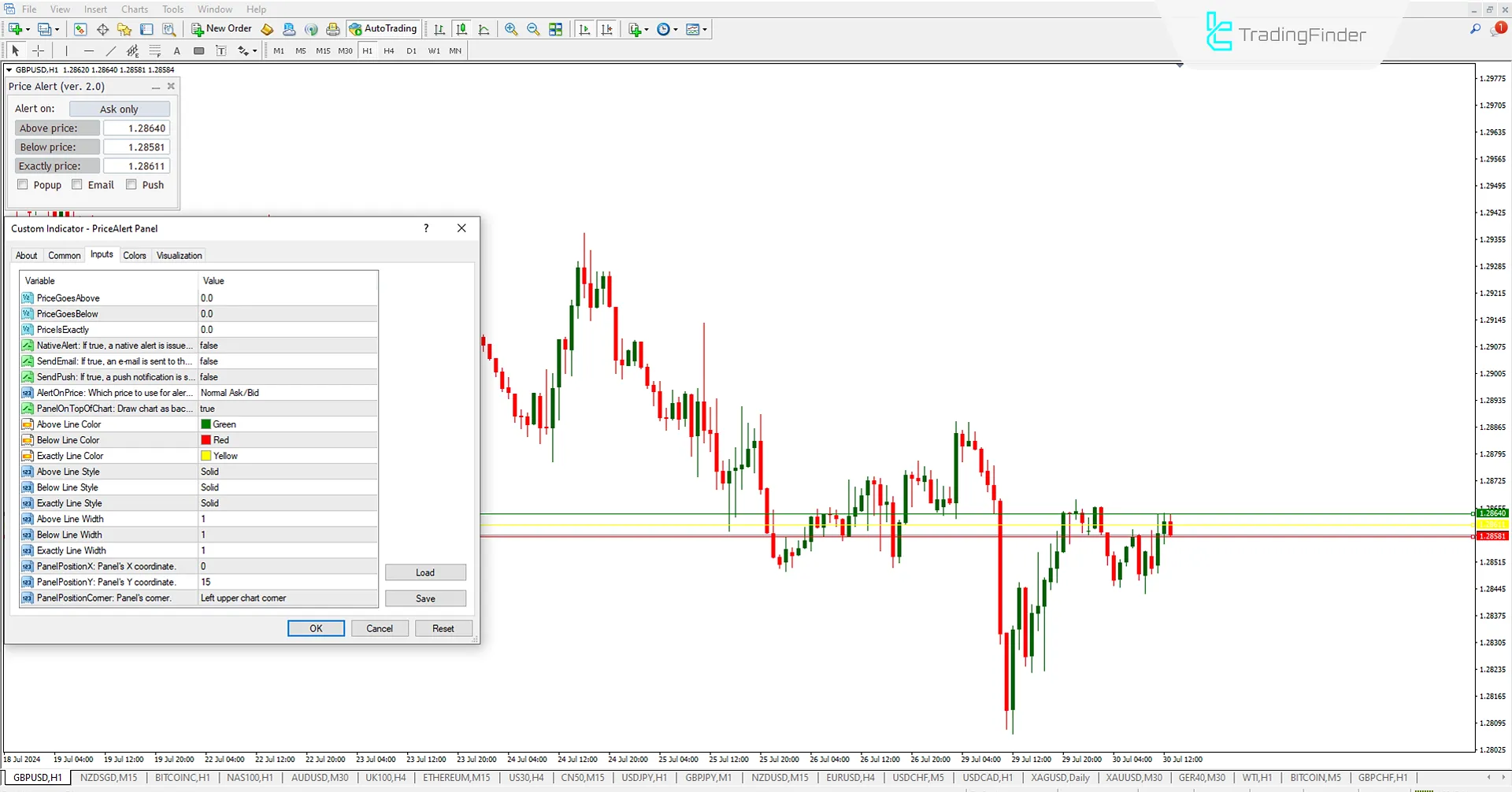
- PriceGoes Above: Set the first alert
- PriceGoes Below: Set the second alert
- PriceIs Exactly: Set the third alert
- NativeAlert: Set popup alert
- SendEmail: Set email alert
- SendPush: Set mobile notification alert
- AlertOnPrice: Set the type of alert
- PanelOn Top Of Chart: Set display on the chart
- Above Line Color: The color of the upper line
- Below Line Color: The color of the lower line
- Exactly Line Color: The color of the middle line
- Above Line Style: Style of the upper line
- Below Line Style: Style of the lower line
- Exactly Line Style: Style of the middle line
- Above Line Width: Width of the upper line
- Below Line Width: Width of the lower line
- Exactly Line Width: Width of the middle line
- PanelPositionX: Set panel position based on horizontal pixels
- PanelPositionY: Set panel position based on vertical pixels
- PanelPositionCorner: Location of the panel
Conclusion
The Price Alert Panel (PAP) indicator helps traders be notified immediately when the price reaches their chosen level by setting alerts at key price levels in Technical analysis.













