![Propulsion Block (ICT) Indicator for MT4 Download - Free - [TradingFinder]](https://cdn.tradingfinder.com/image/111832/4-1-en-propulsion-block-mt4-1.webp)
![Propulsion Block (ICT) Indicator for MT4 Download - Free - [TradingFinder] 0](https://cdn.tradingfinder.com/image/111832/4-1-en-propulsion-block-mt4-1.webp)
![Propulsion Block (ICT) Indicator for MT4 Download - Free - [TradingFinder] 1](https://cdn.tradingfinder.com/image/111843/4-1-en-propulsion-block-mt4-4.webp)
![Propulsion Block (ICT) Indicator for MT4 Download - Free - [TradingFinder] 2](https://cdn.tradingfinder.com/image/111854/4-1-en-propulsion-block-mt4-2.webp)
![Propulsion Block (ICT) Indicator for MT4 Download - Free - [TradingFinder] 3](https://cdn.tradingfinder.com/image/111821/4-1-en-propulsion-block-mt4-3.webp)
The Propulsion Block Indicator (ICT Propulsion Block) for MetaTrader 4 Indicators is an advanced tool to identify price movements and high liquidity areas. This indicator highlights critical order block areas that overlap with Supply and Demand Zones.
The Propulsion Blocks appear after an order block formation and activate upon price reversal to this zone. Bullish order blocks are marked in green boxes, bearish order blocks are marked in red boxes, and propulsion blocks are marked in light green.
Indicator Table
Indicator Categories: | ICT MT4 Indicators Smart Money MT4 Indicators Liquidity MT4 Indicators |
Platforms: | MetaTrader 4 Indicators |
Trading Skills: | Intermediate |
Indicator Types: | Reversal MT4 Indicators |
Timeframe: | Multi-Timeframe MT4 Indicators |
Trading Style: | Day Trading MT4 Indicators Scalper MT4 Indicators |
Trading Instruments: | Share Stocks MT4 Indicators Forward Market MT4 Indicators Stock Market MT4 Indicators Cryptocurrency MT4 Indicators Forex MT4 Indicators |
Overview of the Indicator
The Propulsion Block Indicator identifies the last candle that returns to the order block area to fill gaps and accumulate liquidity. This return occurs after entering the order block, guiding the price toward the market’s primary direction. This indicator helps analysts pinpoint suitable Entry and Exit points; changes are automatically reflected on the chart whenever the price enters one of these blocks.
Bullish Trend Conditions in the Propulsion Block Indicator
The EUR/USD chart displays in a 4-hour timeframe; as the price reaches the order block (green box), the reversal candle acts as a propulsion block (light green area). This reversal collects liquidity, leading to a price increase and marking an ideal long trade area.

Bearish Conditions in the Propulsion Block Indicator
On the 4-hour EUR/USD chart, a price reversal is expected to gather liquidity as the price reaches the order block (red area). Here, the reversal candle (light red) acts as a propulsion block, after which the price initiates its Short trend.

Indicator Settings
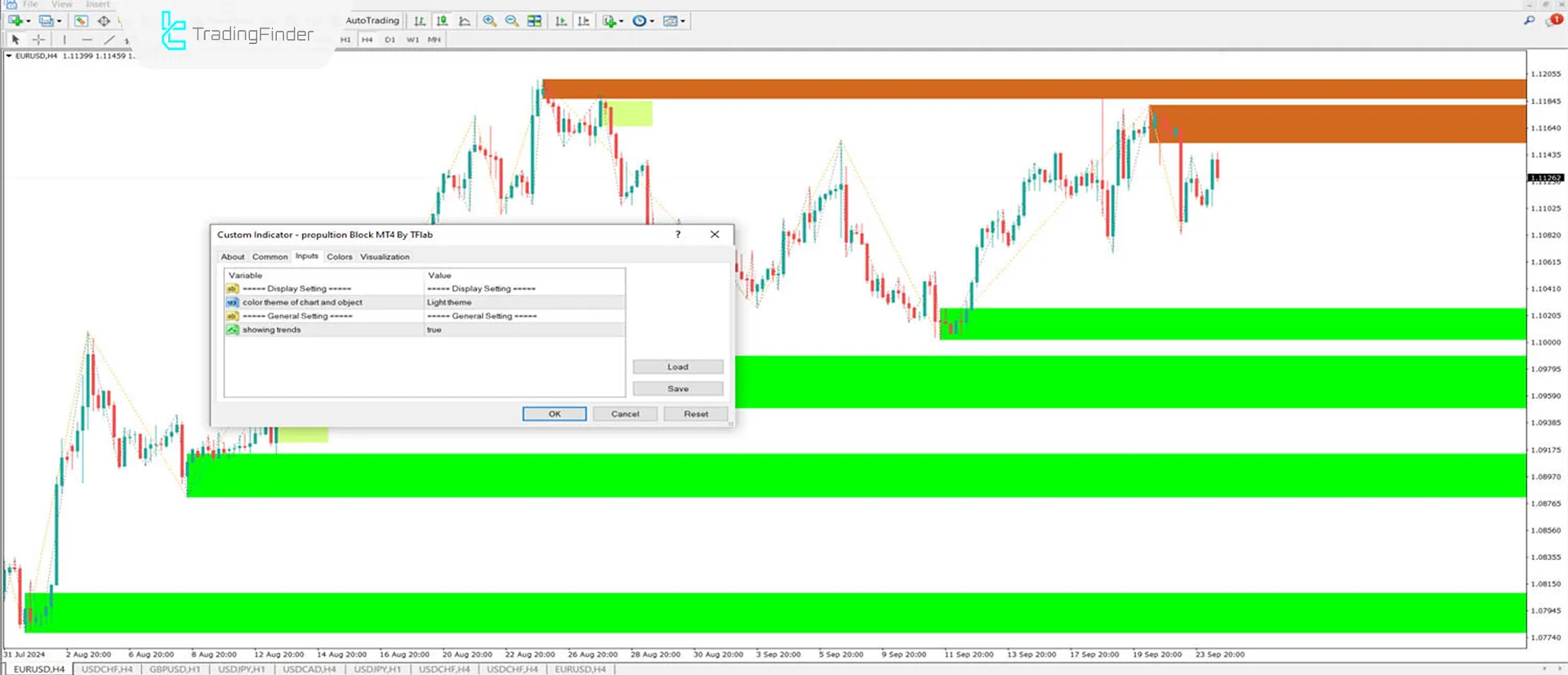
- Display setting: Screen display settings;
- Theme: Indicator chart background color;
- General setting: General indicator settings;
- Showing trends: Display of propulsion block trends.
Conclusion
The Propulsion Block Indicator in MetaTrader 4 is a valuable tool for identifying price reversal zones and liquidity gathering, assisting traders in price movement analysis. Propulsion Blocks are particularly useful for scalping and day trading, with ICT style and Smart Money traders using this indicator to identify price reversal zones in their strategy.
Propulsion Block ICT MT4 PDF
Propulsion Block ICT MT4 PDF
Click to download Propulsion Block ICT MT4 PDFCan we trade using only the Propulsion Block?
No, this indicator only assists in identifying reversal points and should be used alongside other analytical tools.
Can we use the Propulsion Block for scalping?
Yes, you can use the Propulsion Block for scalping, day trading, or swing trading; the only difference lies in the Timeframe used to identify and utilize the Propulsion Block.













