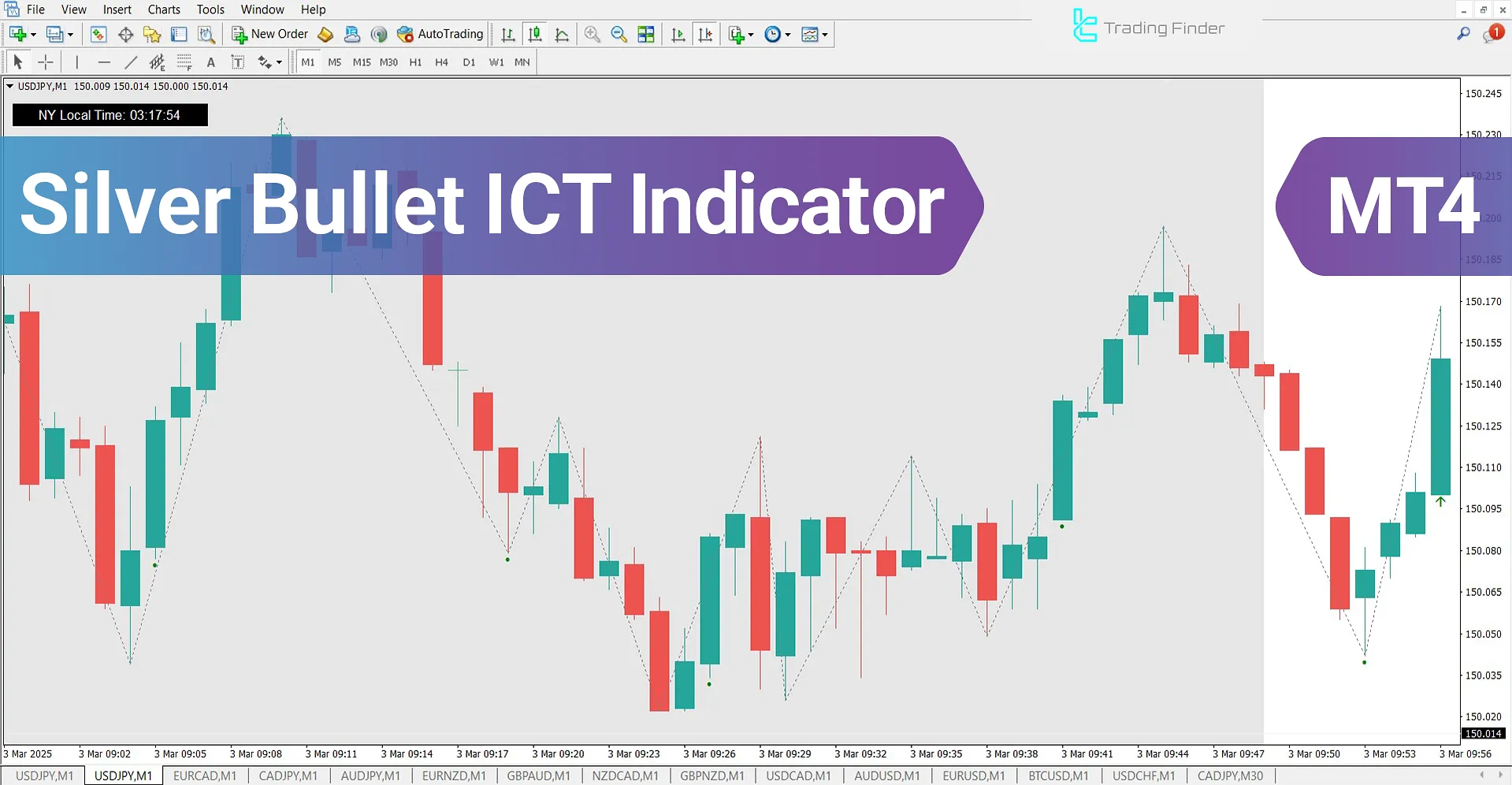
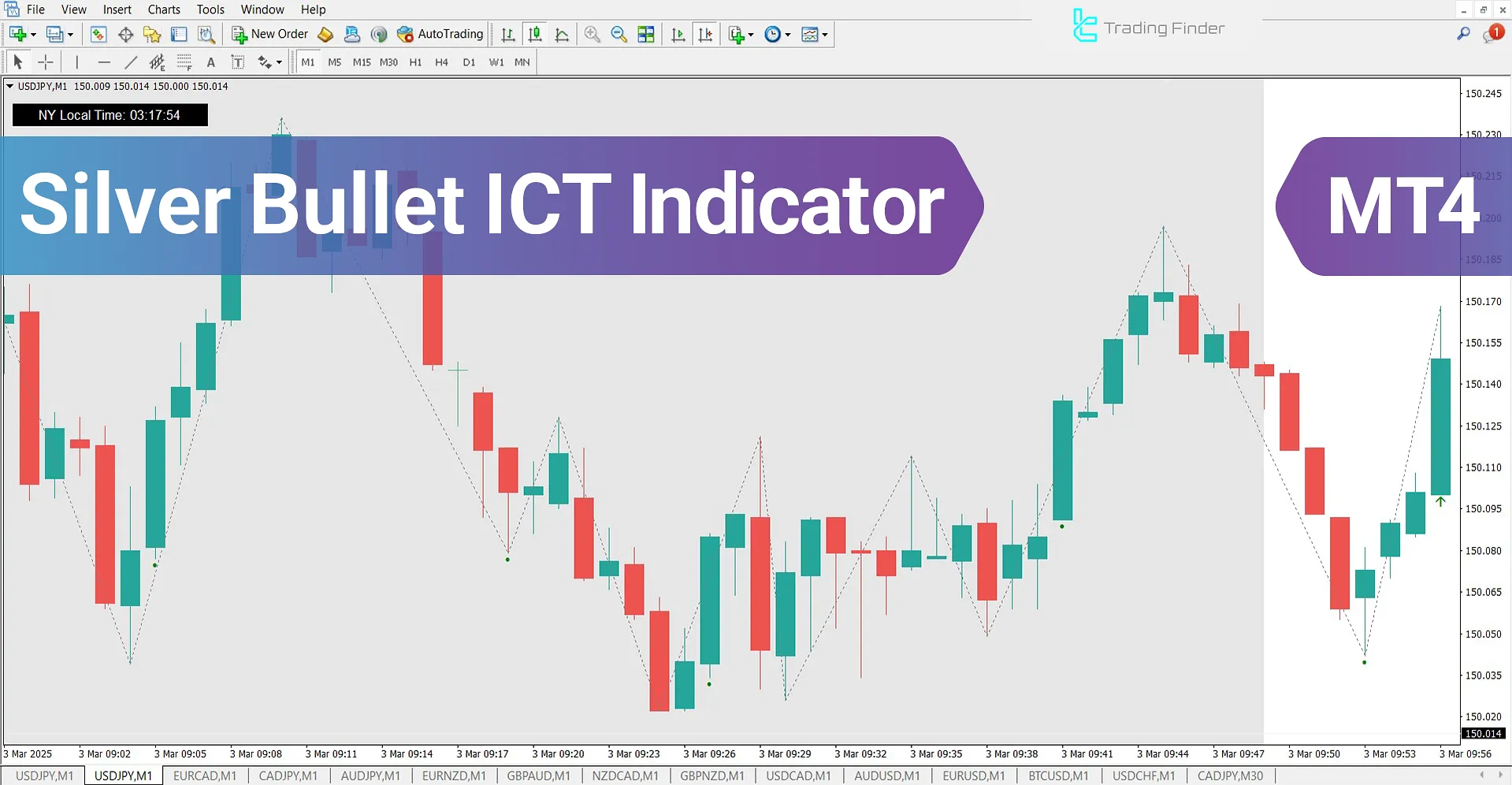
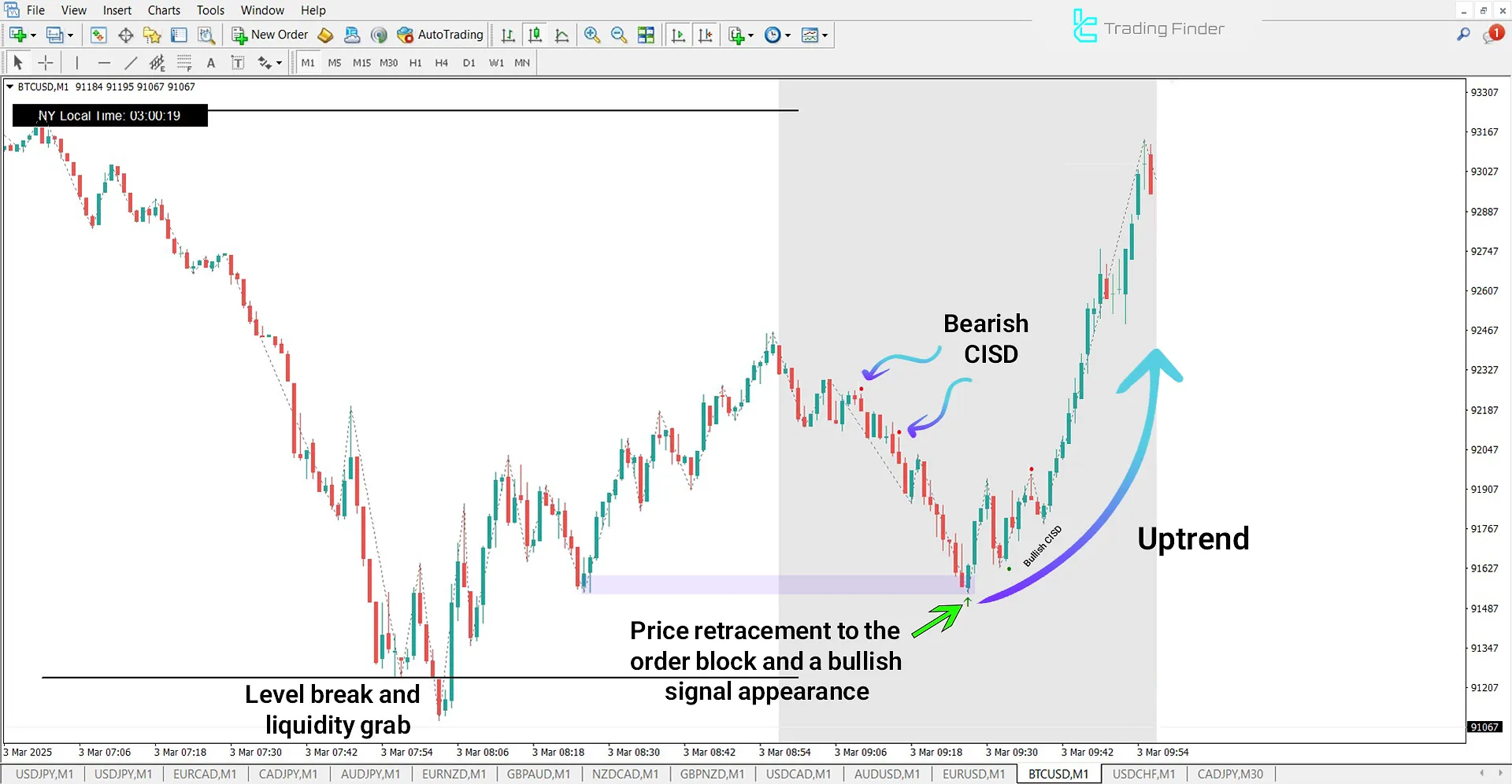

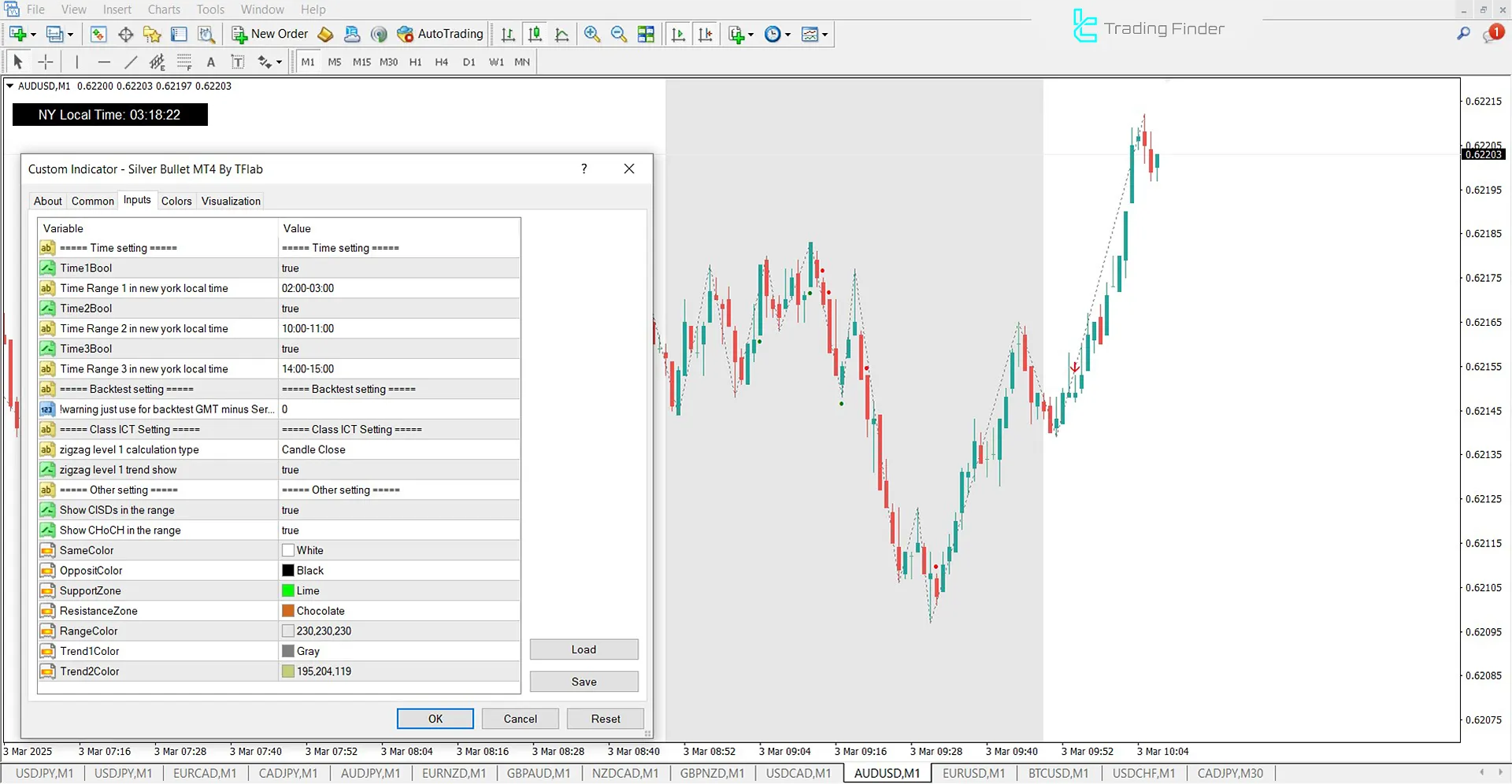
The Silver Bullet ICT indicator is an advanced trading tool designed based on the ICT Strategy and is defined across three different time frames (in New York local time):
- London Open Silver Bullet: 3 AM to 4 AM
- AM Session Silver Bullet: 10 AM to 11 AM
- PM Session Silver Bullet: 2 PM to 3 PM
This indicator is designed for scalpers and works best on 1-minute, 5-minute, and 15-minute timeframes.
Silver Bullet ICT Indicator Table
The table below summarizes the specifications of this indicator.
Indicator Categories: | ICT MT4 Indicators Signal & Forecast MT4 Indicators Liquidity MT4 Indicators |
Platforms: | MetaTrader 4 Indicators |
Trading Skills: | Advanced |
Indicator Types: | Reversal MT4 Indicators |
Timeframe: | M1-M5 Time MT4 Indicators M15-M30 Time MT4 Indicators |
Trading Style: | Fast Scalper MT4 Indicators Scalper MT4 Indicators |
Trading Instruments: | Forward Market MT4 Indicators Cryptocurrency MT4 Indicators Forex MT4 Indicators |
Indicator at a Glance
The Silver Bullet indicator automatically detects high and low zones within these ranges and, upon breaking these levels, enters the main zone (gray area). Then, an entry signal with an arrow is issued based on changes in price delivery (CISD), Fair Value Gap (FVG), and Order Blocks.
Indicator in an Uptrend
The indicator first identifies the highest and lowest points of the session. Then, liquidity accumulation occurs below the lowest price level, indicating a change in market character (ChoCH).
After this stage, the indicator identifies an Order Block near the CISD level and determines the Fair Value Gap (FVG). After the signal (red arrow), traders can enter a buy trade.
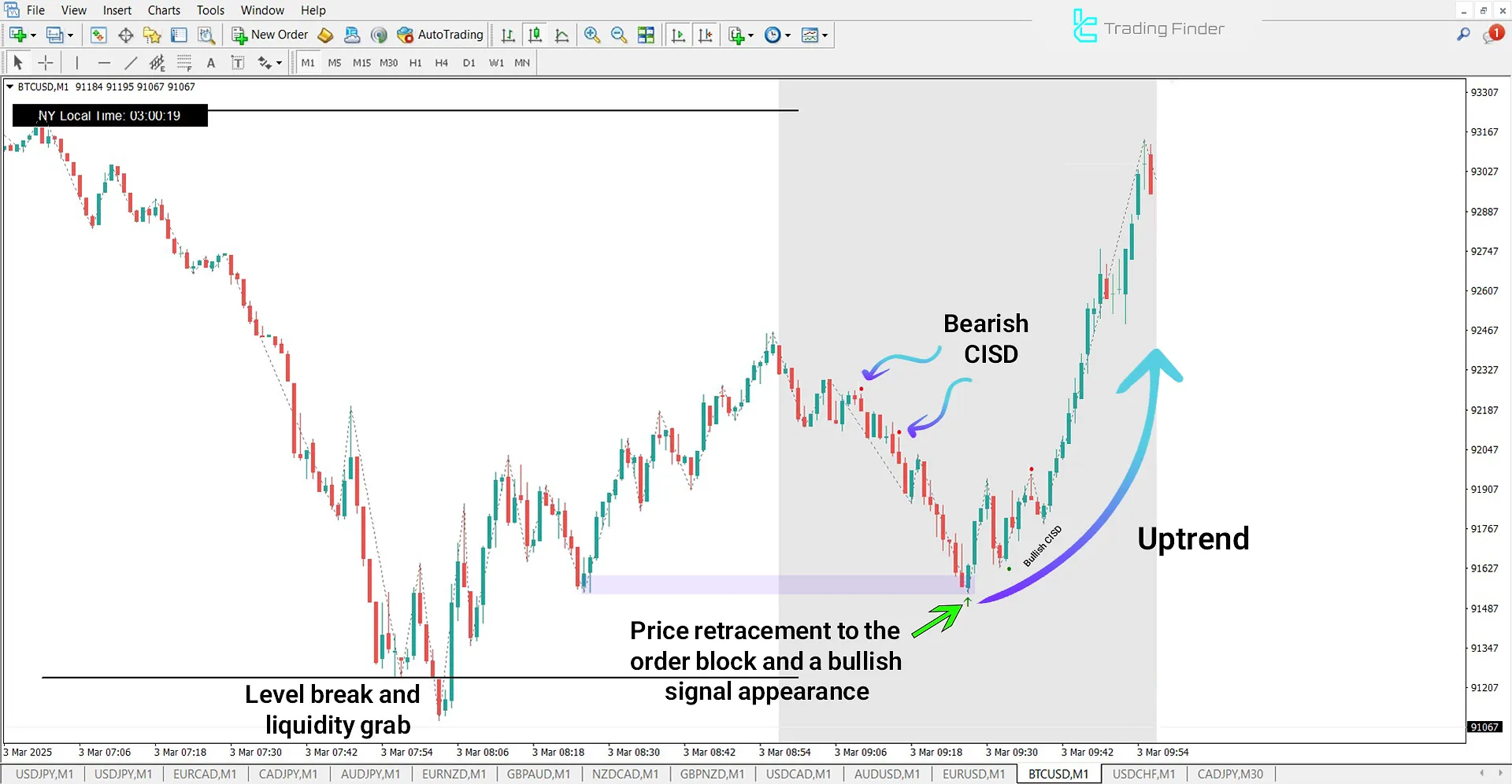
Indicator in a Downtrend
Price attracts liquidity with a false breakout above the session high. Then, with the break of the CISD level downward, the change in market character (ChoCH) becomes apparent, confirming the downtrend structure.
At this stage, the indicator identifies an Order Block near this level and, along with a related FVG, specifies the opportunity to enter a sell trade.

Silver Bullet Indicator Settings
The indicator settings section is fully displayed in the image below:
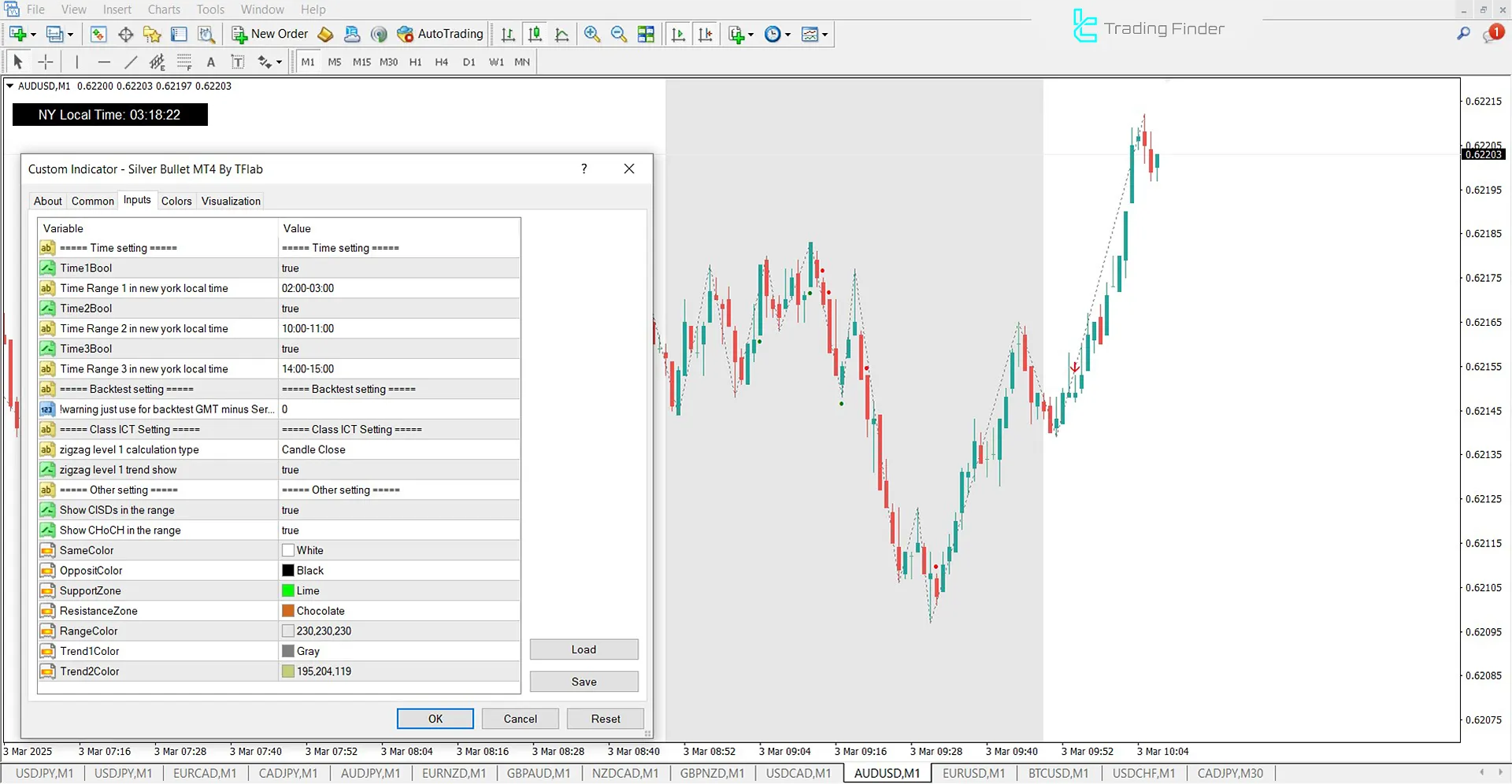
- Time1Bool: Activate Time Range 1
- Time Range 1 in New York local time: Time Range 1 in New York time
- Time2Bool: Activate Time Range 2
- Time Range 2 in New York local time: Time Range 2 in New York time
- Time3Bool: Activate Time Range 3
- Time Range 3 in New York local time: Time Range 3 in New York time
- Warning: just use for backtest GMT minus Server: Backtest trades with GMT settings
- Zigzag level 1 calculation type: Zigzag Level 1 calculation type
- Zigzag Level 1 trend show: Display Zigzag Level 1 trend
- Show CISDs in the range: Display CISD in the range
- Show ChoCH in the range: Display ChoCH in the range
- SameColor: Same color
- OppositColor: Opposite color
- SupportZone: Support zone
- ResistanceZone: Resistance zone
- RangeColor: Range color
- Trend1Color: Trend 1 color
- Trend2Color: Trend 2 color
Conclusion
The Silver Bullet ICT indicator is a tool for identifying high-probability trading opportunities in the market.
By using advanced ICT concepts and focusing on liquidity traps and fair value gaps, this indicator increases the accuracy and efficiency of trading strategies.
Silver Bullet ICT MT4 PDF
Silver Bullet ICT MT4 PDF
Click to download Silver Bullet ICT MT4 PDFWhat is the Silver Bullet ICT indicator used for?
This indicator is designed to identify high-probability trading opportunities in the market by using ICT concepts, liquidity traps, fair value gaps (FVG), and order blocks.
In which timeframes does the Silver Bullet indicator perform best?
The Silver Bullet indicator is designed for scalpers and works best on 1-minute and 5-minute timeframes.
Signal is not appearing
it is working correctly. please do not over optimize indicator by changing default setting.













