![Take Profit & Stop Loss Calculator Indicator for MT4 Download - Free - [TFlab]](https://cdn.tradingfinder.com/image/183762/13-58-en-take-profit-stop-loss-calculator-mt4-01.webp)
![Take Profit & Stop Loss Calculator Indicator for MT4 Download - Free - [TFlab] 0](https://cdn.tradingfinder.com/image/183762/13-58-en-take-profit-stop-loss-calculator-mt4-01.webp)
![Take Profit & Stop Loss Calculator Indicator for MT4 Download - Free - [TFlab] 1](https://cdn.tradingfinder.com/image/183760/13-58-en-take-profit-stop-loss-calculator-mt4-02.webp)
![Take Profit & Stop Loss Calculator Indicator for MT4 Download - Free - [TFlab] 2](https://cdn.tradingfinder.com/image/183754/13-58-en-take-profit-stop-loss-calculator-mt4-03.webp)
![Take Profit & Stop Loss Calculator Indicator for MT4 Download - Free - [TFlab] 3](https://cdn.tradingfinder.com/image/183755/13-58-en-take-profit-stop-loss-calculator-mt4-04.webp)
The Take Profit & Stop Loss Calculator Indicator calculates and displays each trade's profit and loss for the MetaTrader 4 platform.
This trading tool includes a dedicated box offering features for trade management, such as:
- Creating take profit and stop loss elements for buy and sell positions;
- Determining trade volume in lots;
- Displaying the Risk to Reward (R/R) ratio;
- Showing the time remaining for the next candle (Time to the next bar).
Specifications Table for the TP & SL Calculator Indicator
Below is a table of some specifications and features of the indicator:
Indicator Categories: | Money Management MT4 Indicators Trading Assist MT4 Indicators Risk Management MT4 Indicators |
Platforms: | MetaTrader 4 Indicators |
Trading Skills: | Elementary |
Timeframe: | Multi-Timeframe MT4 Indicators |
Trading Style: | Intraday MT4 Indicators Scalper MT4 Indicators Swing Trading MT4 Indicators |
Trading Instruments: | Share Stocks MT4 Indicators Indices Market MT4 Indicators Commodity Market MT4 Indicators Stock Market MT4 Indicators Cryptocurrency MT4 Indicators Forex MT4 Indicators |
Overview of the Indicator
The indicator's levels include the "Open Position" line in gray, the Take Profit (TP) line in green, and the Stop Loss (SL) line in red.
The positions for take profit and stop loss can be determined by entering the R/R ratio in the indicator box or manually adjusting the lines.
Buy Position
A chart showing the USD/CAD currency pair in the 1-hour timeframe illustrates the indicator's functionality in buy trades. In buy trades, the take profit is positioned above, and the stop loss is below the "Open Position" line.
The indicator box also displays information such as the Risk to Reward (R/R) ratio, the determined volume, and the "Time to the next bar."

Sell Position
Based on theETH/USD chart in the 30-minute timeframe, in sell trades, the take profit is positioned below and the stop loss above the "Open Position" line.
Theindicator box also contains information such as the determined volume in lots and the R/R ratio.
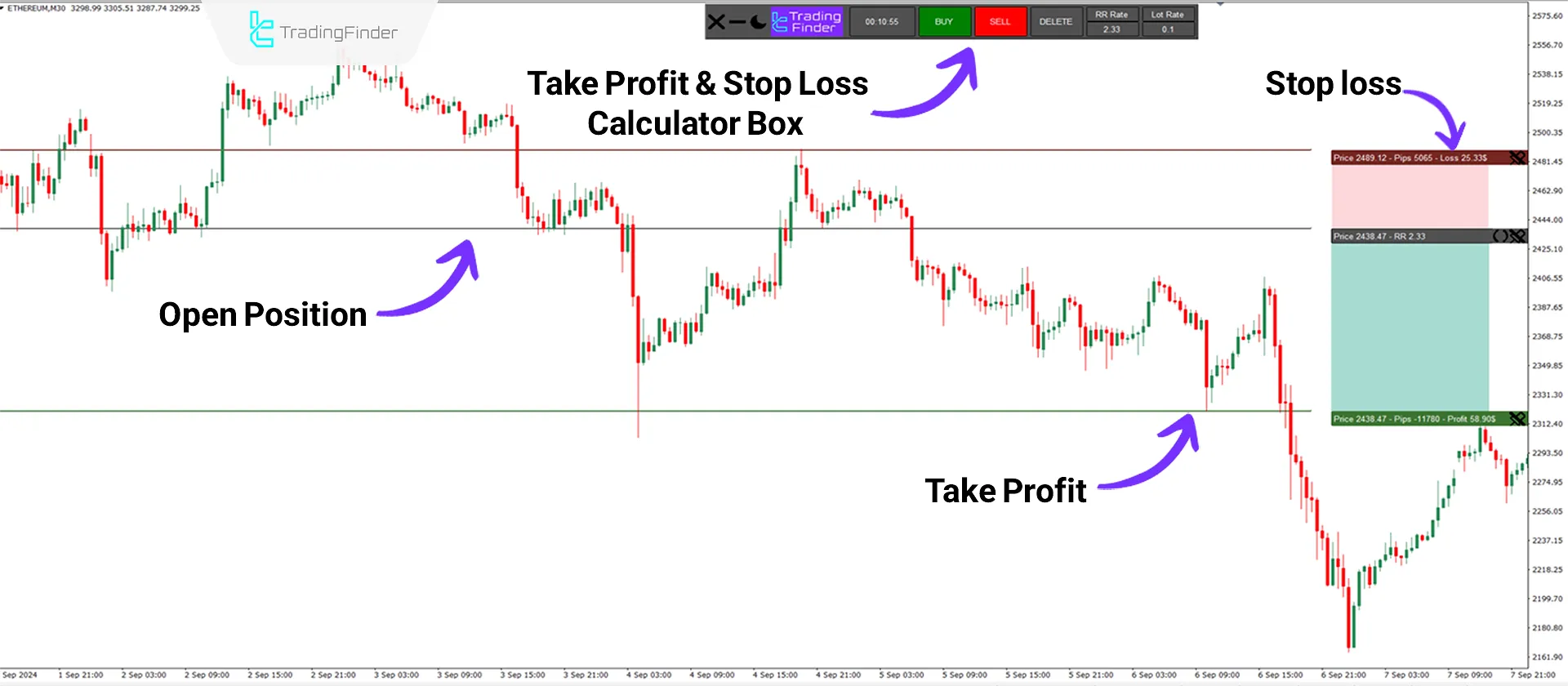
Indicator Settings
According to the image, the indicator's calculator box includes the following:

- Light/Dark: Adjusting the theme for the take profit and stop loss elements;
- Time to the next bar: Time remaining until the candle closes;
- Buy: Configuring buy positions;
- Sell: Configuring sell positions;
- Delete: Removing take profit and stop loss lines;
- R/R Rate: Risk to Reward ratio indicator;
- Lot Rate: Manually determining position volume.
Conclusion
The Take Profit & Stop Loss Calculator facilitates the calculation of stop loss (SL) and take profit (TP) values using lines and providing information in a separate box.
The take profit and stop loss levels can be determined by manually moving the lines or entering the R/R ratio. Additionally, this trading tool can also be used in all markets, including cryptocurrency, forex, commodities, and stocks.
Take Profit Stop Loss MT4 PDF
Take Profit Stop Loss MT4 PDF
Click to download Take Profit Stop Loss MT4 PDFWhat is the purpose of the timer in the indicator?
The "Candle Close Timer" section indicates the remaining time until the current candle closes.
Which trading style is this indicator suitable for?
This indicator is highly flexible and suitable for all trading styles.
Does the indicator automatically draw take profit and stop loss levels on the chart?
No, traders set take profit and stop loss levels according to their capital management and personal strategy.
Does using this indicator require specialized technical analysis knowledge?
No, using this indicator is simple, and traders of all skill levels can use it.
Hello, I am very sorry to bother you. Since I also want to make a similar tool, I would like to ask if you can share the source code of this tool? Or is it available for purchase?













