![Trade Assistant Indicator MetaTrader 4 Download - [TradingFinder]](https://cdn.tradingfinder.com/image/526403/2-139-en-trade-assistant-mt4-1.webp)
![Trade Assistant Indicator MetaTrader 4 Download - [TradingFinder] 0](https://cdn.tradingfinder.com/image/526403/2-139-en-trade-assistant-mt4-1.webp)
![Trade Assistant Indicator MetaTrader 4 Download - [TradingFinder] 1](https://cdn.tradingfinder.com/image/526398/2-139-en-trade-assistant-mt4-2.webp)
![Trade Assistant Indicator MetaTrader 4 Download - [TradingFinder] 2](https://cdn.tradingfinder.com/image/526399/2-139-en-trade-assistant-mt4-3.webp)
![Trade Assistant Indicator MetaTrader 4 Download - [TradingFinder] 3](https://cdn.tradingfinder.com/image/526405/2-139-en-trade-assistant-mt4-4.webp)
The Trade Assistant Indicator is one of the multi-functional tools in the MetaTrader 4 platform, which combines several momentum oscillators to allow simultaneous analysis of multiple timeframes and indicators in a single, unified window.
Essentially, this indicator serves as a real-time signal provider, offering quick buy and sell signals through multiple filters across six timeframes.
Trade Assistant Indicator Table
The general features of the Trade Assistant Indicator are presented in the table below.
Indicator Categories: | Signal & Forecast MT4 Indicators Trading Assist MT4 Indicators |
Platforms: | MetaTrader 4 Indicators |
Trading Skills: | Elementary |
Indicator Types: | Reversal MT4 Indicators |
Timeframe: | Multi-Timeframe MT4 Indicators |
Trading Style: | Intraday MT4 Indicators |
Trading Instruments: | Stock Market MT4 Indicators Cryptocurrency MT4 Indicators Forex MT4 Indicators |
Trade Assistant at a Glance
The Trade Assistant Indicator is a multi-layered analysis system that combines three momentum oscillators (RSI, Stochastic, and CCI) to evaluate market conditions across different timeframes simultaneously.
This tool processes each oscillator’s data in parallel and, through a signal panel, displays buy, sell, or neutral status separately for each timeframe.
Indicator in an Uptrend
The chart below shows Bitcoin (BTC/USD) on the 1-minute timeframe. A valid bullish scenario in this trading tool occurs when important timeframes such as H1 and H4 simultaneously generate buy signals, and all three oscillators confirm positive momentum.
Combining these conditions with a trend filter, such as Moving Average or Bollinger Bands, strengthens the signal’s validity and reduces entry risk.

Indicator in a Downtrend
The chart below shows Gold (XAU/USD) on the 5-minute timeframe. A valid bearish scenario in Trade Assistant is formed when important timeframes such as M15, H1, and H4 simultaneously generate SELL signals, and all three oscillators confirm bearish momentum; thus, providing a strong sell entry setup.

Trade Assistant Settings
The image below shows the settings panel of the Trade Assistant Indicator:
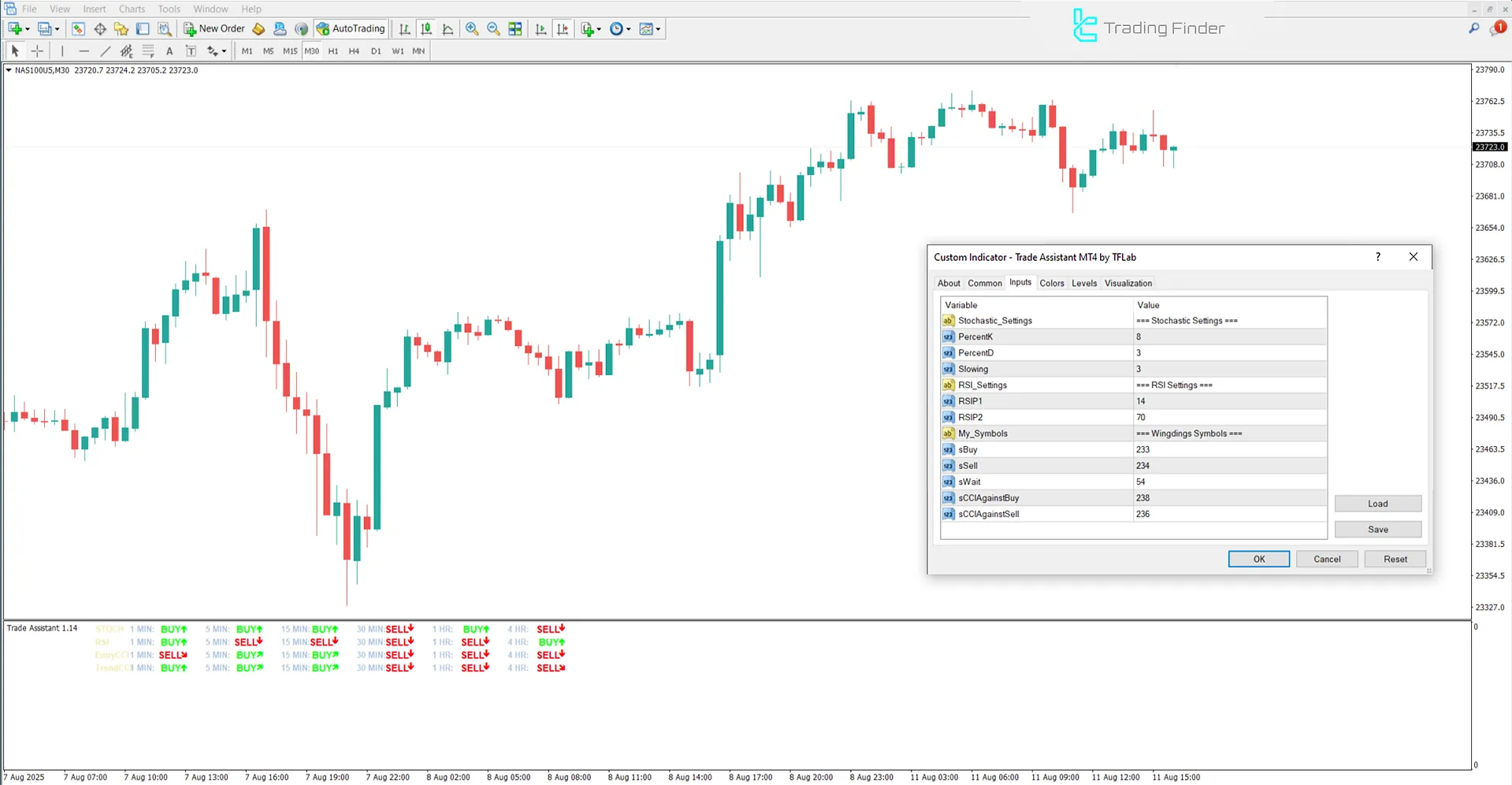
- Stochastic_Settings: Stochastic Indicator Settings
- PercentK: %K (main stochastic line)
- PercentD: %D (stochastic signal line)
- Slowing: Smoothing factor in stochastic
- RSI_Settings: Relative Strength Index settings
- RSIP1: First RSI parameter
- RSIP2: Second RSI parameter
- My_Symbols: User-selected trading symbols
- sBuy: Buy label/signal (BUY)
- sSell: Sell label/signal (SELL)
- sWait: Neutral/Wait label (WAIT)
- sCCIAgainstBuy: CCI signal against buy
- sCCIAgainstSell: CCI signal against sell
Conclusion
The Trade Assistant Indicator, by combining the three momentum oscillators (RSI indicator, Stochastic, and CCI) and analyzing multiple timeframes simultaneously, provides an accurate signal panel to display buy, sell, or neutral conditions.
This structure, with the ability to detect signal convergence and divergence, increases the reliability of entry and exit points while filtering out false signals.
Its integration with trend filters, such as Moving Average or Bollinger Bands, further clarifies the overall market direction and reduces trading risks.
Trade Assistant Indicator MetaTrader 4 PDF
Trade Assistant Indicator MetaTrader 4 PDF
Click to download Trade Assistant Indicator MetaTrader 4 PDFIs the Trade Assistant Indicator suitable for all trading styles?
Yes, this indicator can be used in short-term, medium-term, and long-term trades.
Can the settings of the Trade Assistant Indicator be customized?
Yes, the calculation periods of each oscillator, the timeframes under review, the color scheme, and the display method of the signal panel can all be adjusted based on the trader’s needs and style.













