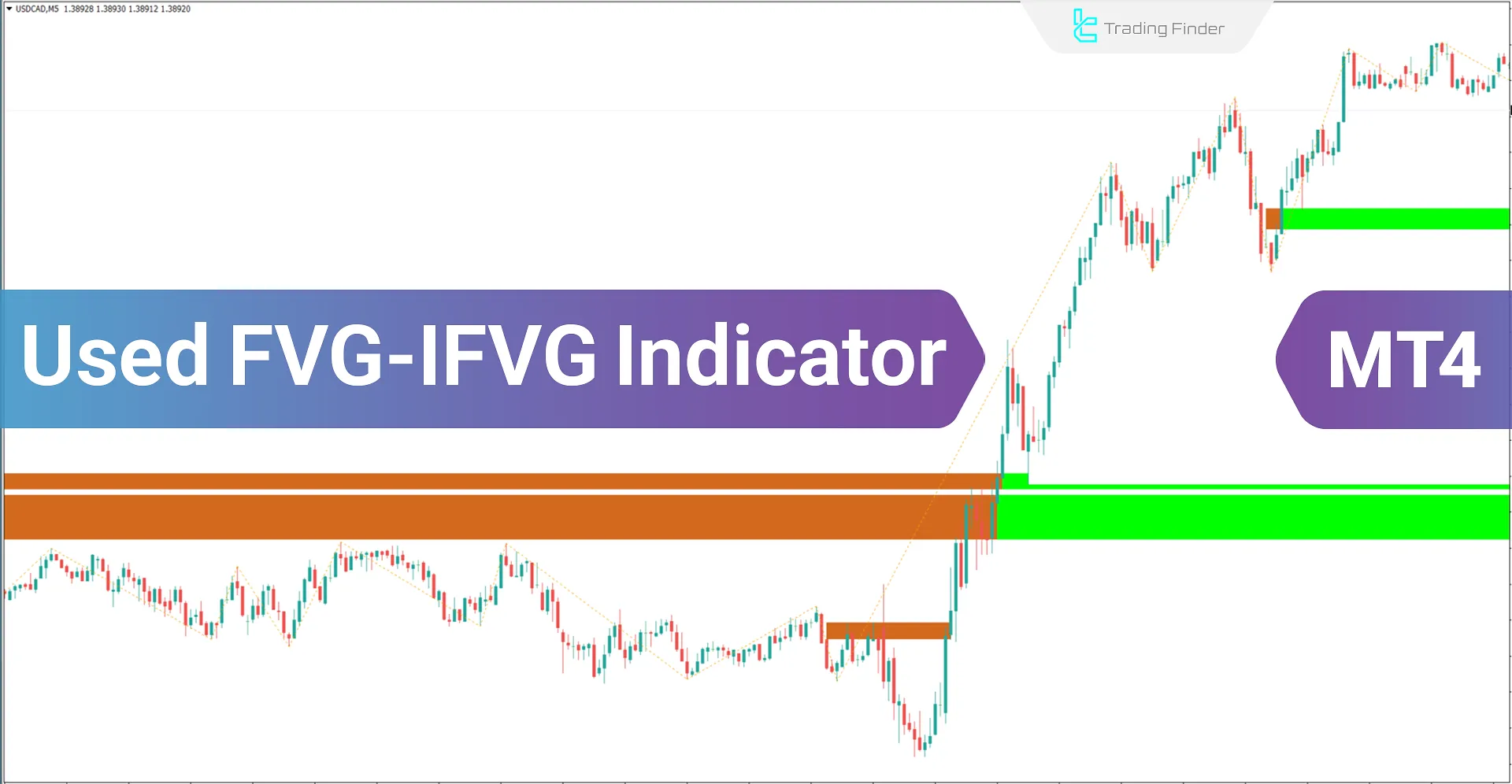
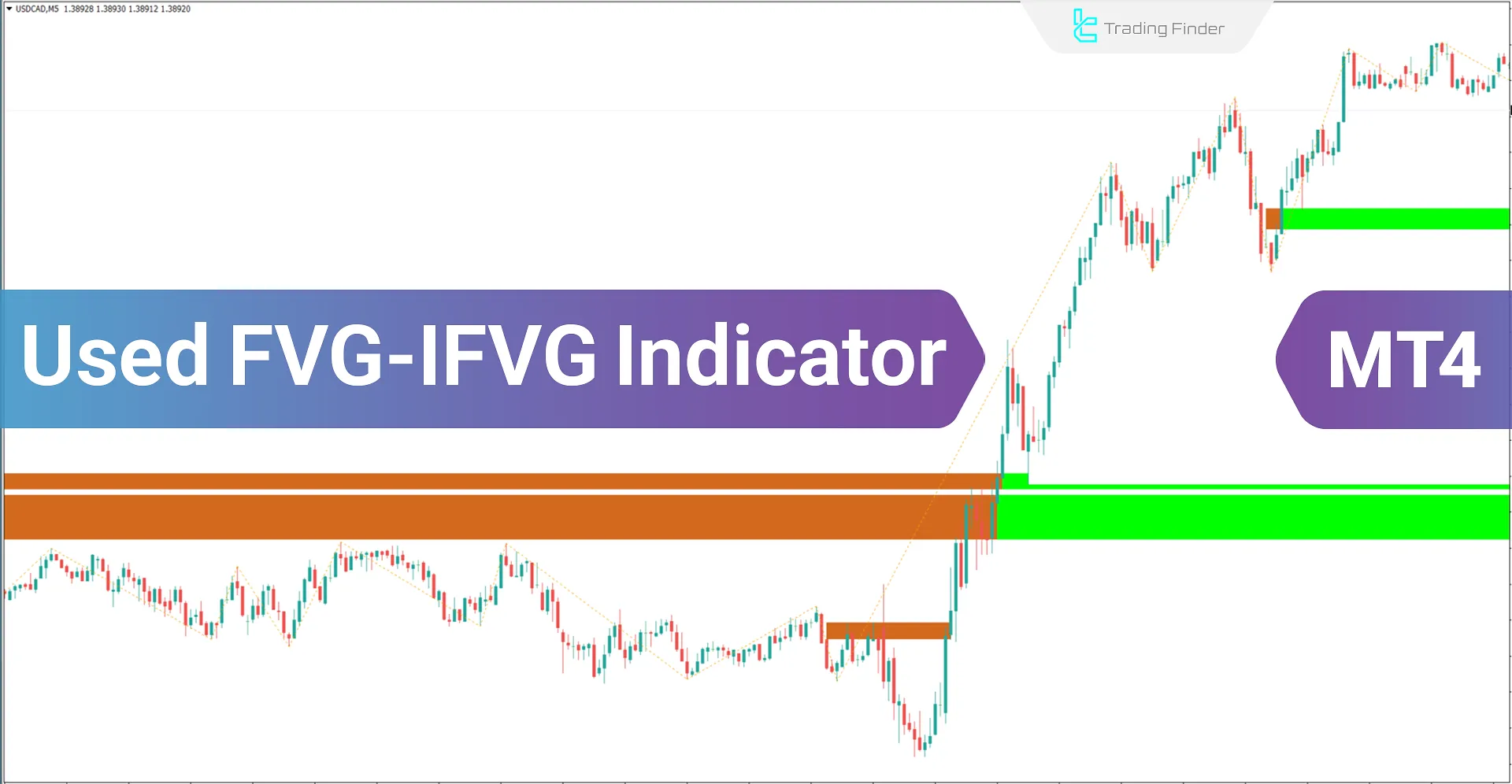
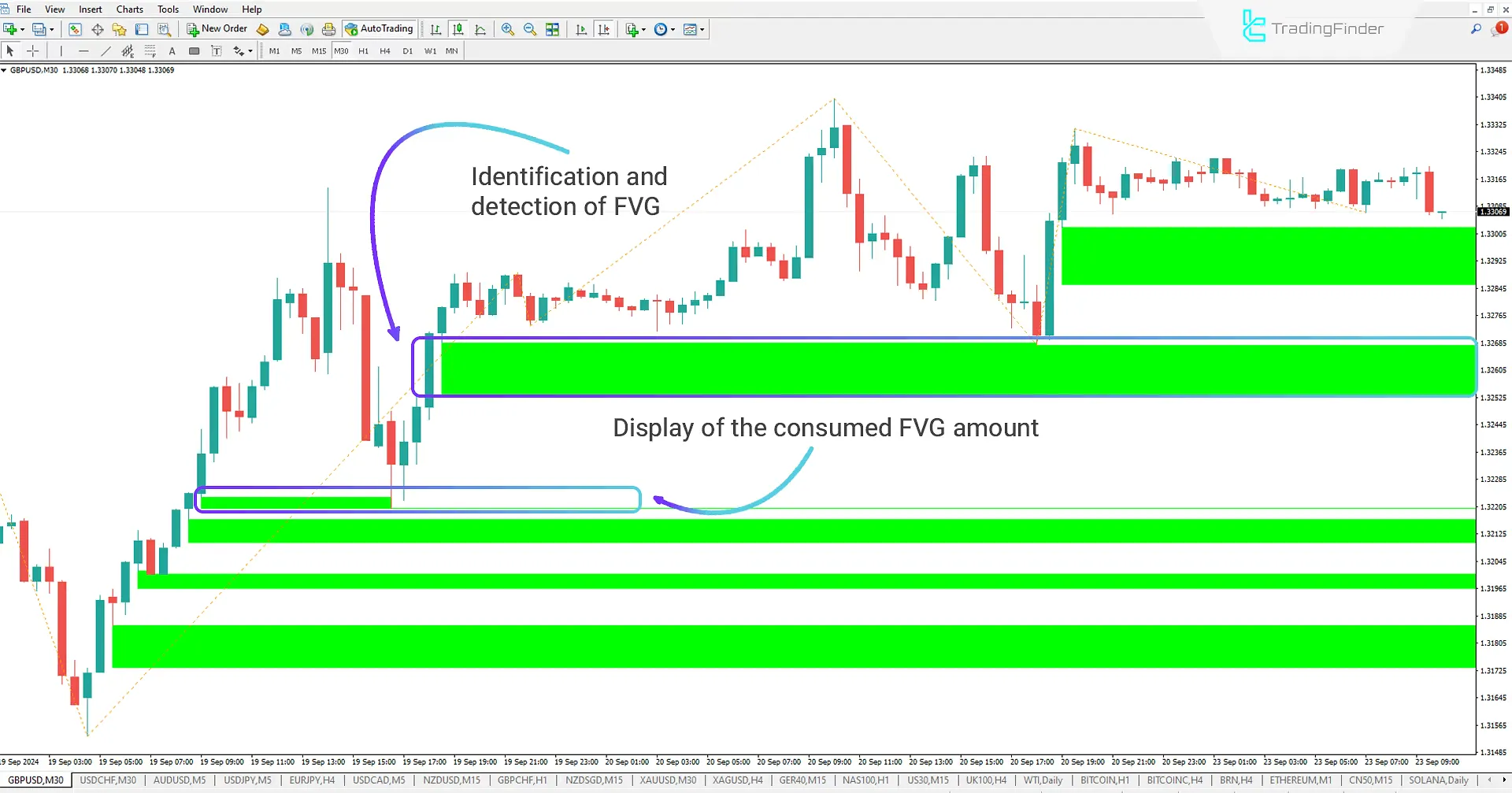
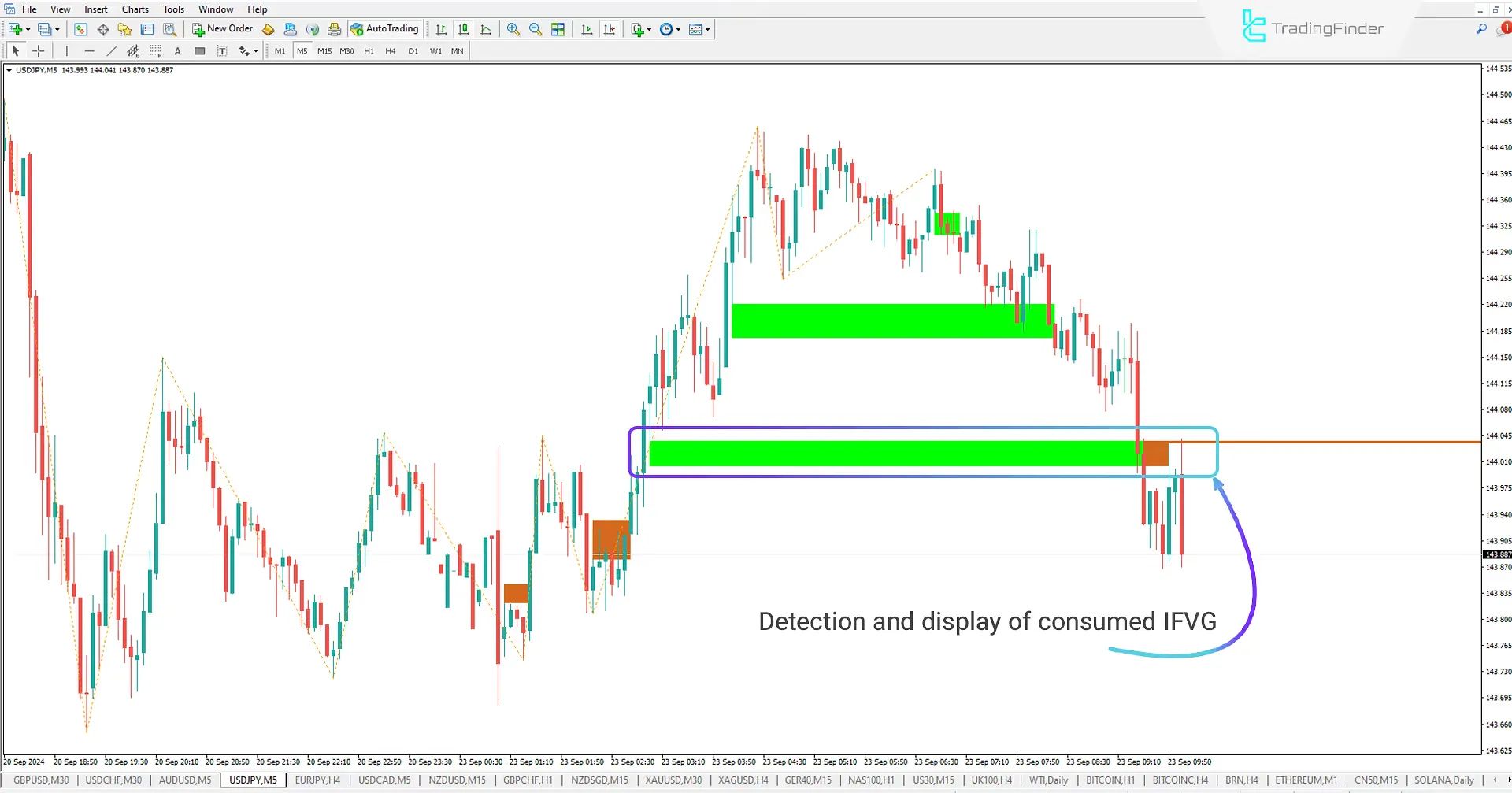

The Used Fair Value Gap (Used FVG-iFVG) indicator is a practical tool for ICT-style and Smart Money-styletraders, helping them identify imbalance zones and Fair Value Gaps (FVG) in the MetaTrader 4 (MT4) platform. This indicator displays bullish FVG zones in green and bearish FVG zones in brown, showing traders key market areas. As these zones are consumed, the rectangular regions gradually shrink and eventually disappear from the chart, providing traders with accurate information about market conditions and changes
Used FVG Indicator Table
Indicator Categories: | ICT MT4 Indicators Smart Money MT4 Indicators Supply & Demand MT4 Indicators Currency Strength MT4 Indicators |
Platforms: | MetaTrader 4 Indicators |
Trading Skills: | Advanced |
Indicator Types: | Leading MT4 Indicators Reversal MT4 Indicators |
Timeframe: | Multi-Timeframe MT4 Indicators |
Trading Style: | Day Trading MT4 Indicators Intraday MT4 Indicators Scalper MT4 Indicators |
Trading Instruments: | Indices Market MT4 Indicators Cryptocurrency MT4 Indicators Forex MT4 Indicators |
Indicator at a Glance
The Used Fair Value Gap (Used FVG-IFVG) Indicator is a specialized tool to identify FVG and IFVG zones. Traders can easily detect these areas using this indicator and base their analyses on them.
Moreover, by displaying the consumed portion of these zones, the indicator helps traders conduct a more precise analysis of the market status and price gaps.
FVG Identification and Consumption
In the 30-minute GBP/USD chart, the Used FVG-iFVG indicator su
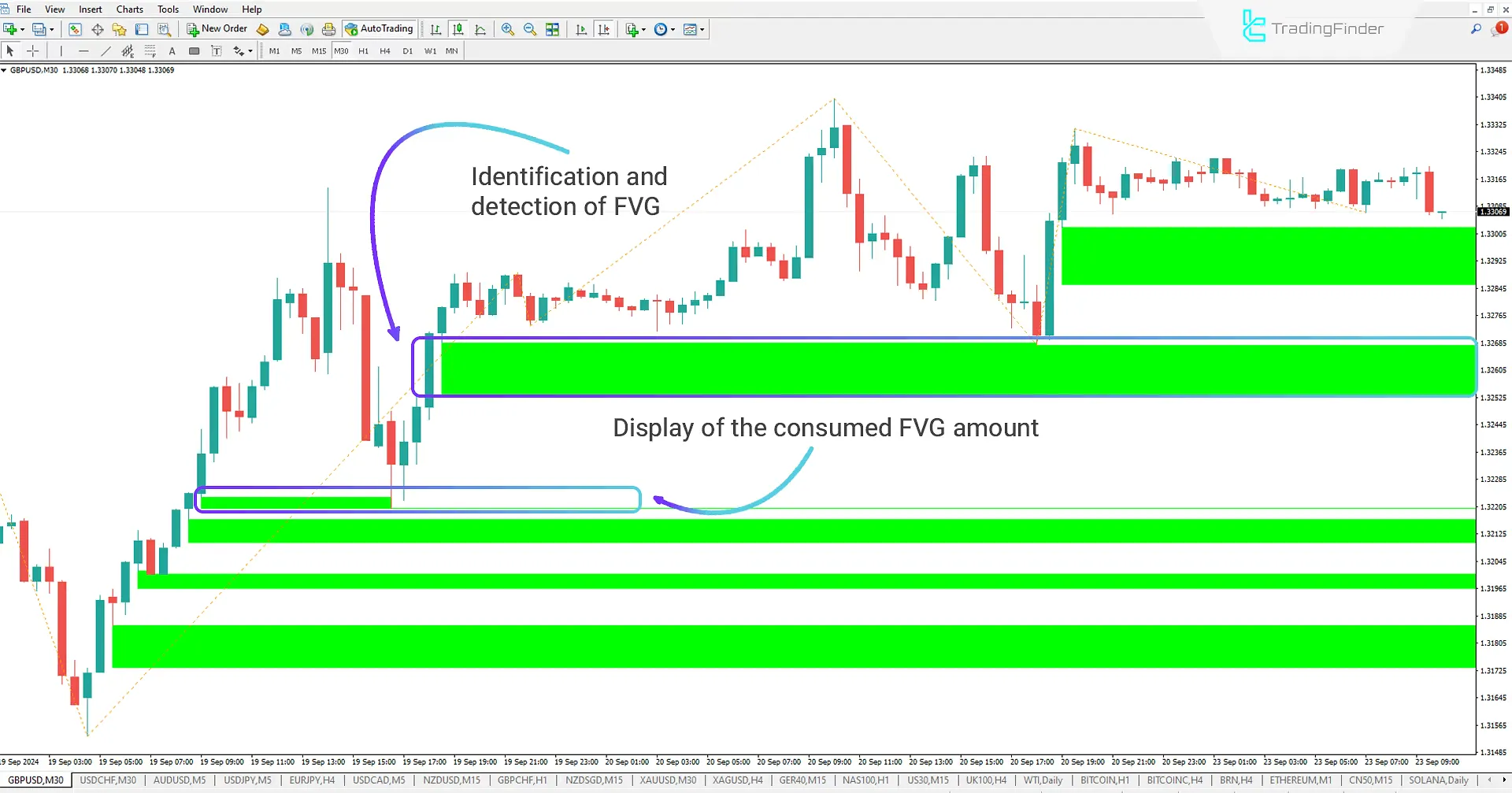
ccessfully identifies and displays FVG zones in green. These areas indicate market imbalance. When the price returns to these areas, it starts to consume the imbalance. If the price fully enters the zone, the FVG rectangle is fully consumed, signaling a shift in market buying and selling pressure.
iFVG Identification and Consumption
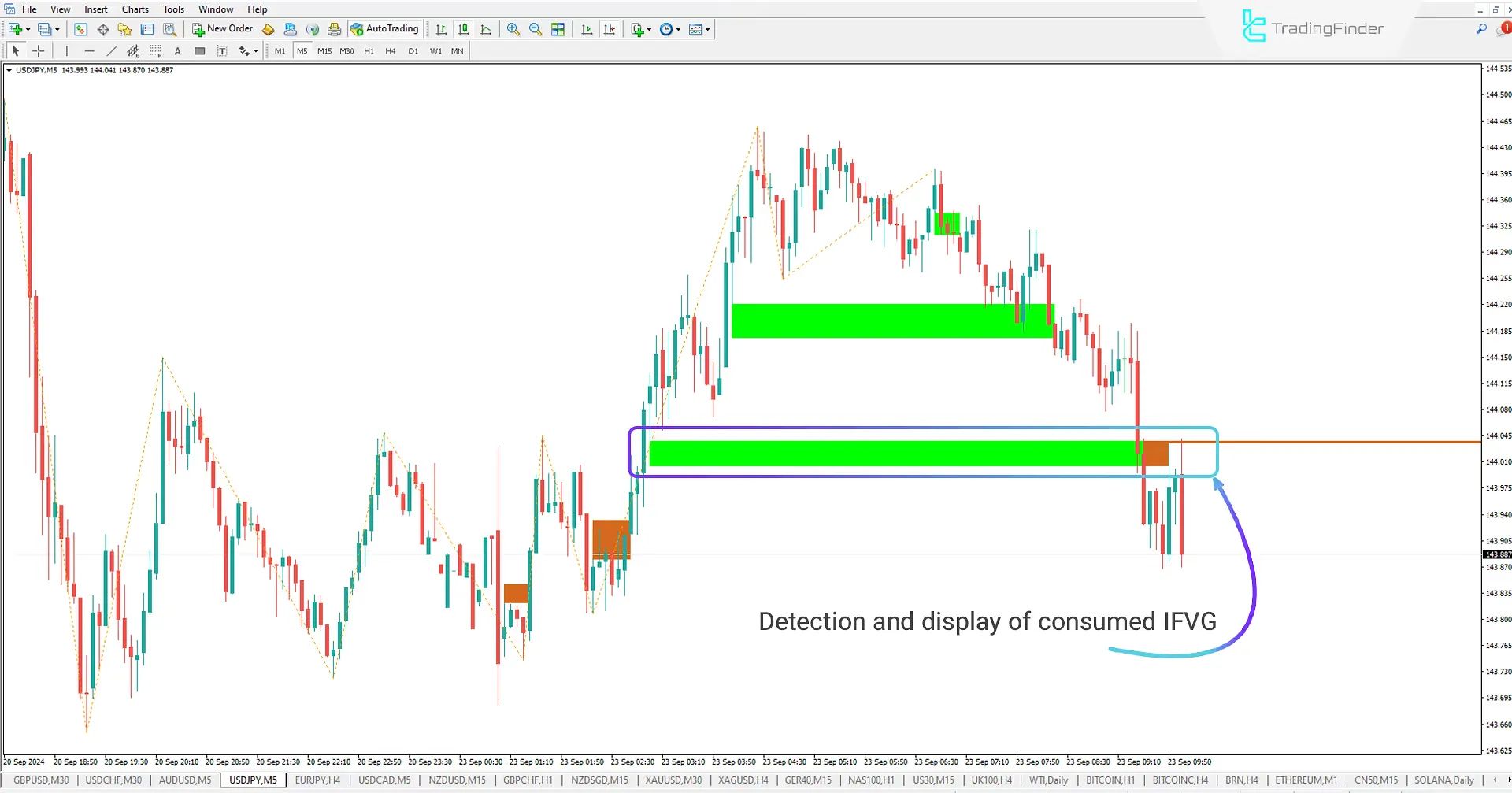
In the 5-minute USD/JPY chart, the Used FVG-iFVG indicator successfully identifies an iFVG zone, initially displayed in green. After breaking this zone, it changes to brown. As the price returns to this area, it continues to consume the imbalance, and eventually, the iFVG rectangle is almost entirely consumed. This behavior signals changes in buying and selling pressure in the market.
Indicator Settings

Display Setting: Display settings
- Color theme of chart and object: Chart theme selection
General Setting: General settings for the indicator
- Candles to check at start time: Set the number of candles to check in the past.
- FVG Types: Set the FVG drawing types to 6 models: Normal, Very Aggressive, Aggressive, Defensive, Very Defensive, and the Furthest or First FVG in the same trend.
- Show FVGs: Enable/turn off the display of FVG.
- Show last FVG: Enable/turn off the display of the last FVG.
- Renew last FVG when it is on show last: When a new FVG forms, the last FVG is removed, and the new zone is considered the last FVG.
- Show iFVGs: Enable/turn off the display of iFVG.
- Show last iFVG: Enable/turn off the display of the last iFVG.
- Renew last iFVG when it is on show last: When a new iFVG forms, the last iFVG is removed, and the new zone is considered the last iFVG.
- Invalid with candle close: Invalidate with the closing candle.
- Invalid with OB size: Invalidate based on the order block size.
- Invalid with OB size value: Invalidate based on the order block size value.
- Invalid with Void mode: Invalidate with the void mode.
Conclusion
The Used Fair Value Gap (Used FVG-iFVG) indicator is helpful for ICT and Smart Money traders seeking to identify market imbalance zones. This indicator identifies areas with price gaps, drawing FVG and iFVG zones on the chart as colored rectangles. As these zones are consumed, the rectangles gradually shrink and disappear from the chart.
Used Fair Value Gap MT4 PDF
Used Fair Value Gap MT4 PDF
Click to download Used Fair Value Gap MT4 PDFHow do we use the Used FVG-iFVG Indicator?
Traders can use this indicator to observe areas where the Fair Value Gap (FVG) has been consumed, helping them identify suitable entry and exit points. Additionally, this indicator can assist in identifying support and resistance levels.
Is the Used FVG-iFVG Indicator suitable for all markets?
This indicator can be used in various markets, including Forex, stocks, and cryptocurrencies. However, its performance may vary depending on the specific conditions of each market.













