![Vertex Alerts Arrows Indicator for MetaTrader 4 Download – Free – [TFlab]](https://cdn.tradingfinder.com/image/329884/4-82-en-vertex-mod-alerts-arrows-mt4-1.webp)
![Vertex Alerts Arrows Indicator for MetaTrader 4 Download – Free – [TFlab] 0](https://cdn.tradingfinder.com/image/329884/4-82-en-vertex-mod-alerts-arrows-mt4-1.webp)
![Vertex Alerts Arrows Indicator for MetaTrader 4 Download – Free – [TFlab] 1](https://cdn.tradingfinder.com/image/329887/4-82-en-vertex-mod-alerts-arrows-mt4-2.webp)
![Vertex Alerts Arrows Indicator for MetaTrader 4 Download – Free – [TFlab] 2](https://cdn.tradingfinder.com/image/329883/4-82-en-vertex-mod-alerts-arrows-mt4-3.webp)
![Vertex Alerts Arrows Indicator for MetaTrader 4 Download – Free – [TFlab] 3](https://cdn.tradingfinder.com/image/329889/4-82-en-vertex-mod-alerts-arrows-mt4-4.webp)
The Vertex Alerts Arrows Indicator is a technical analysis tool for identifying overbought and oversold zones. It combines three well-known indicators Bollinger Bands, Moving Averages, and Momentum to generate accurate buy (Buy) and sell (Sell) signals.
This MetaTrader 4 signal and forecasting indicator displays blue and red arrows on the chart, marking the entry (Buy) and exit (Sell) points for traders.
Indicator Features Table
The features of the Vertex Alerts Arrows Indicator are summarized in the table below.
Indicator Categories: | Oscillators MT4 Indicators Signal & Forecast MT4 Indicators Bands & Channels MT4 Indicators |
Platforms: | MetaTrader 4 Indicators |
Trading Skills: | Intermediate |
Indicator Types: | Reversal MT4 Indicators |
Timeframe: | Multi-Timeframe MT4 Indicators |
Trading Style: | Day Trading MT4 Indicators |
Trading Instruments: | Share Stocks MT4 Indicators Forward Market MT4 Indicators Stock Market MT4 Indicators Cryptocurrency MT4 Indicators Forex MT4 Indicators |
Indicator at a Glance
The Vertex Alerts Arrows Indicator displays two types of trading signals:
- When the red oscillator line crosses the +6 or -6 level, a colored arrow appears on the chart, indicating a weak signal;
- If the red line crosses the +10 or -10 level, the condition is considered a strong signal, marked with a bold circle above the candle.
Indicator in an Uptrend
In the CAD/CHF price chart, when the red oscillator line reaches the -6 level, an oversold condition is detected, and the indicator shows a green arrow, signaling the initial entry.
As the oscillator continues to move downward and crosses the -10 level, the condition is interpreted as a strong buy signal, and the indicator marks this with a bold blue circle beneath the candle.
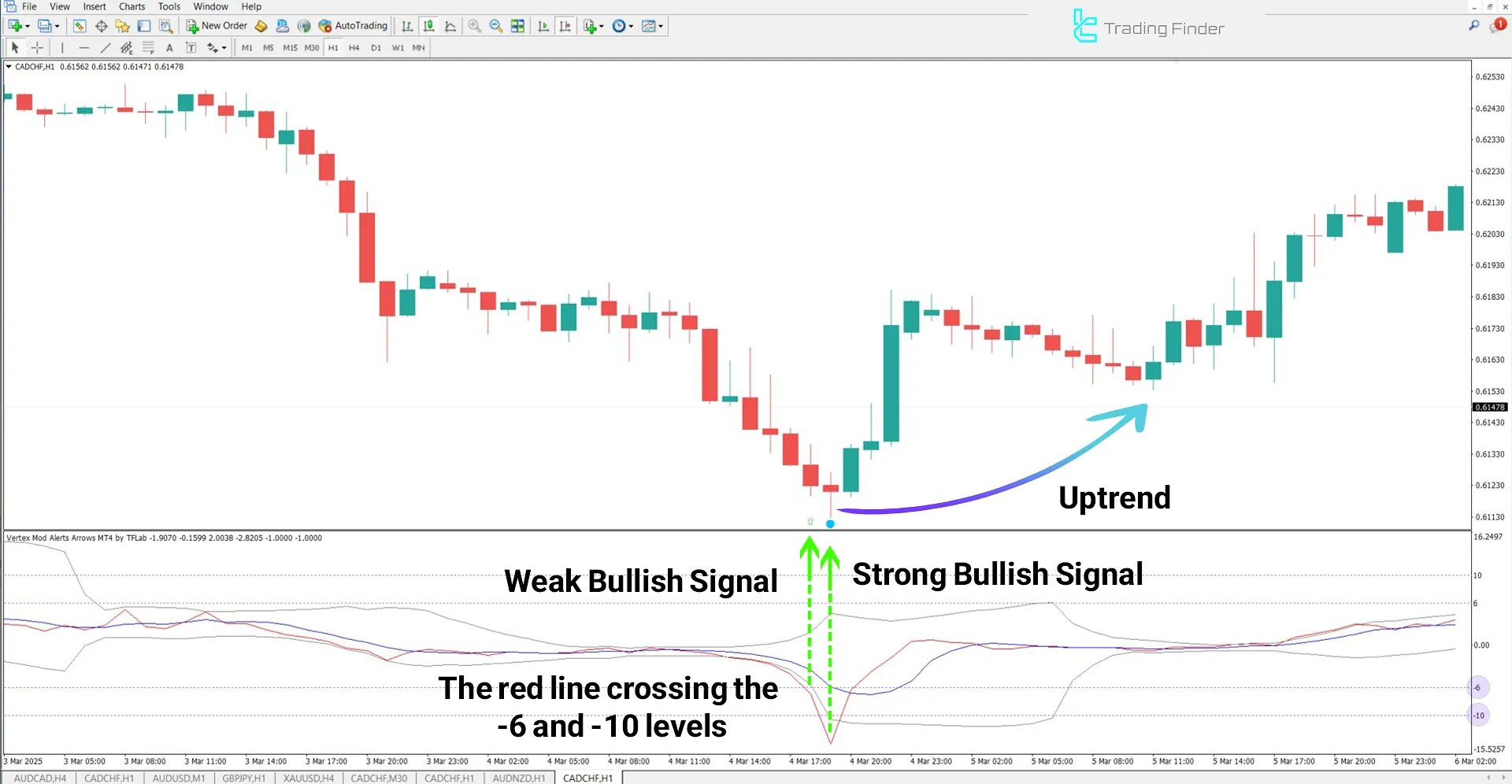
Indicator in a Downtrend
In the GBP/JPY 1-hour chart, the red oscillator line initially crosses the +6 level, and the indicator displays a red arrow, signaling a weak downward move.
As the red line crosses the +10 level and enters the overbought zone, the conditions are met for a strong sell signal, marked by a bold red circle on the candle.

Indicator Settings
The image below shows the parameter settings for the Vertex Alerts Arrows Indicator:
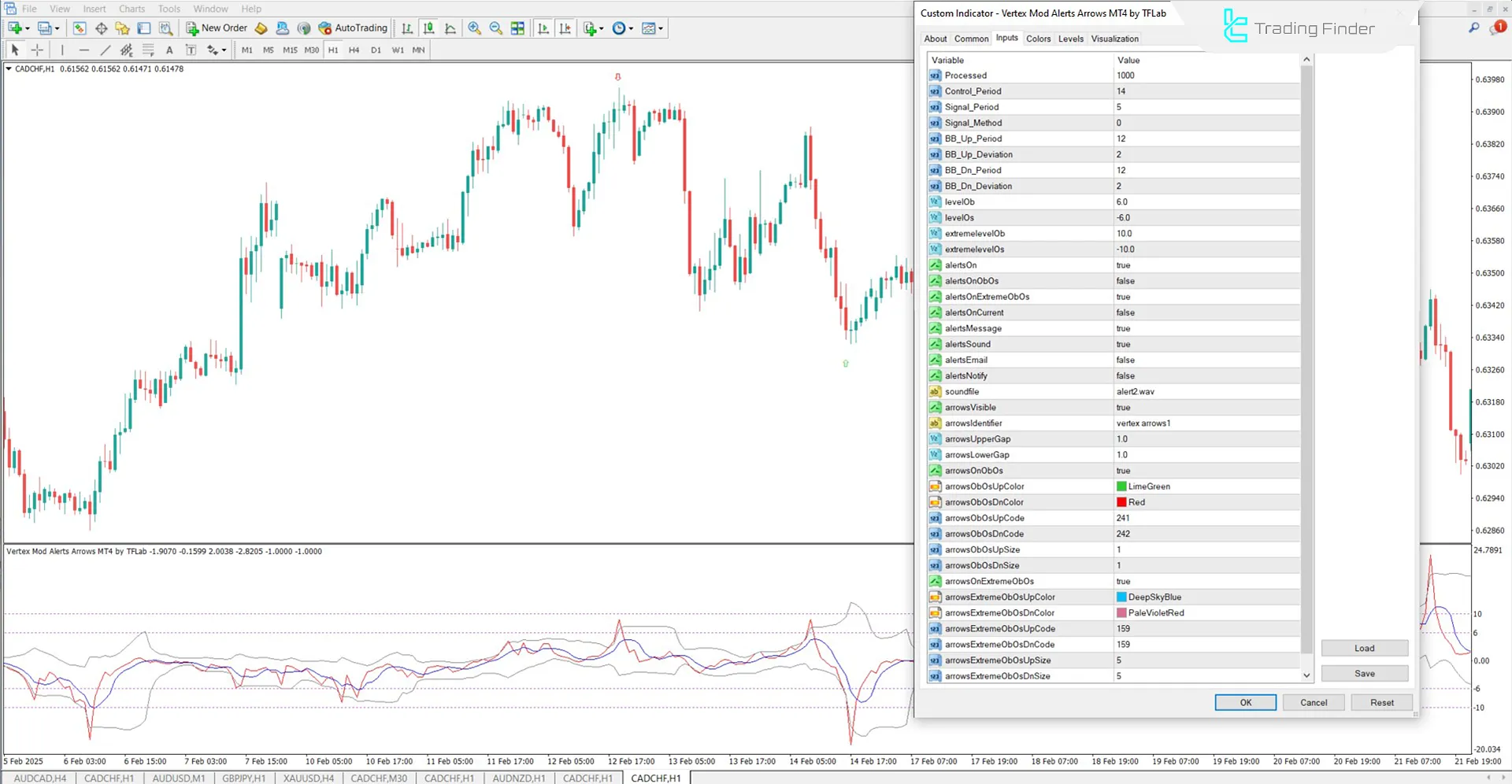
- Processed: Processing the number of candles for the indicator
- Control_Period: Control period for signal calculation
- Signal_Period: Signal calculation period
- Signal_Method: Signal calculation method
- BB_Up_Period: Number of candles for calculating the upper band
- BB_Up_Deviation: Standard deviation for the upper band
- BB_Dn_Period: Number of candles for calculating the lower band
- BB_Dn_Deviation: Standard deviation for the lower band
- levels: Overbought level
- levels: Oversold level
- extremelevelOb: Extreme overbought level
- extreme levels: Extreme oversold level
- Albertson: Enable all alerts
- alertsOnObOs: Alerts for standard overbought and oversold levels
- alertsOnExtremeObOs: Alerts for extreme overbought and oversold levels
- alertsOnCurrent: Alerts on the current candle
- alert message: Display alert message
- alert sound: Play alert sound
- alerts email: Send alert to email
- alerts notify: Send notification alert
- sound file: Alert sound file
- arrows visible: Enable arrow display
- arrowsIdentifier: Name for arrow identification on the chart
- arrowsUpperGap: Gap between the ascending arrow and the candle
- arrowsLowerGap: Gap between the descending arrow and the candle
- arrowsOnObOs: Display arrows for standard overbought and oversold
- arrowsObOsUpColor: Buy arrow color
- arrowsObOsDnColor: Sell arrow color
- arrowsObOsUpCode: Buy arrow graphic code
- arrowsObOsDnCode: Sell arrow graphic code
- arrowsObOsUpSize: Buy arrow size
- arrowsObOsDnSize: Sell arrow size
- arrowsOnExtremeObOs: Display arrows for extreme overbought and oversold
- arrowsExtremeObOsUpColor: Strong buy arrow color
- arrowsExtremeObOsDnColor: Strong sell arrow color
- arrowsExtremeObOsUpCode: Strong buy arrow graphic code
- arrowsExtremeObOsDnCode: Strong sell arrow graphic code
- arrowsExtremeObOsUpSize: Strong buy arrow size
- arrowsExtremeObOsDnSize: Strong sell arrow size
Conclusion
The Vertex Alerts Arrows Indicator is a multi-layered alert tool that combines multiple technical analysis indicators to provide a quick analysis of market conditions in critical areas. It helps determine overbought and oversold zones and generates clear buy and sell signals.
By producing precise multi-stage signals, this MetaTrader 4 oscillator displays the market conditions in key areas, making it valuable for traders when used with other technical analysis tools.
Vertex Alerts Arrows MT4 PDF
Vertex Alerts Arrows MT4 PDF
Click to download Vertex Alerts Arrows MT4 PDFWhat does the Vertex Alerts Arrows Indicator do?
This indicator identifies overbought and oversold zones by combining three technical tools (Bollinger Bands, Momentum, and Moving Average) and displays buy and sell signals visually on the chart in the form of arrows and colored circles.
What is the difference between a weak and a strong signal in this indicator?
When the oscillator line reaches the ±6 level, a colored arrow appears, indicating a weak signal. If the line crosses the ±10 level, it is considered a strong signal and marked with a bold circle on the chart.
Hello Nino, thank you. Great indicator. Is there a way to get mq4 script file please? Thank you!
Some of our indicators are available as open source on GitHub, but the selection is limited and does not include all indicators or MQ4 files.













