TradingView
MetaTrader4
MetaTrader5
The Dragon Harmonic Pattern Indicator draws bullish and bearish dragon patterns using the (XABCD) structure and Fibonacci ratios.
This TradingView harmonic pattern indicator highlights the "D" point representing the Potential Reversal Zone (PRZ) by changing its color after completing the pattern.

This indicator can be used across all markets, including crypto, forex, commodities, and stocks.
Dragon Harmonic Pattern Indicator Specifications
The features of the Dragon Harmonic Pattern Indicator are listed in the table below.
Indicator Categories: | Signal & Forecast Tradingview Indicators Harmonic Tradingview Indicators Chart & Classic Tradingview indicators |
Platforms: | Trading View Indicators |
Trading Skills: | Intermediate |
Indicator Types: | Reversal Tradingview Indicators |
Timeframe: | Multi-Timeframe Tradingview Indicators |
Trading Style: | Intraday Tradingview Indicators |
Trading Instruments: | TradingView Indicators in the Forex Market Cryptocurrency Tradingview Indicators Stock Tradingview Indicators |
Bullish Dragon Pattern
Based on the 1-hour chart of the USD/AUD pair, the indicator draws the bullish dragon pattern. After pattern completion, the price reversesdirection.
Point "D" can be considered a buy entry signal in such cases.
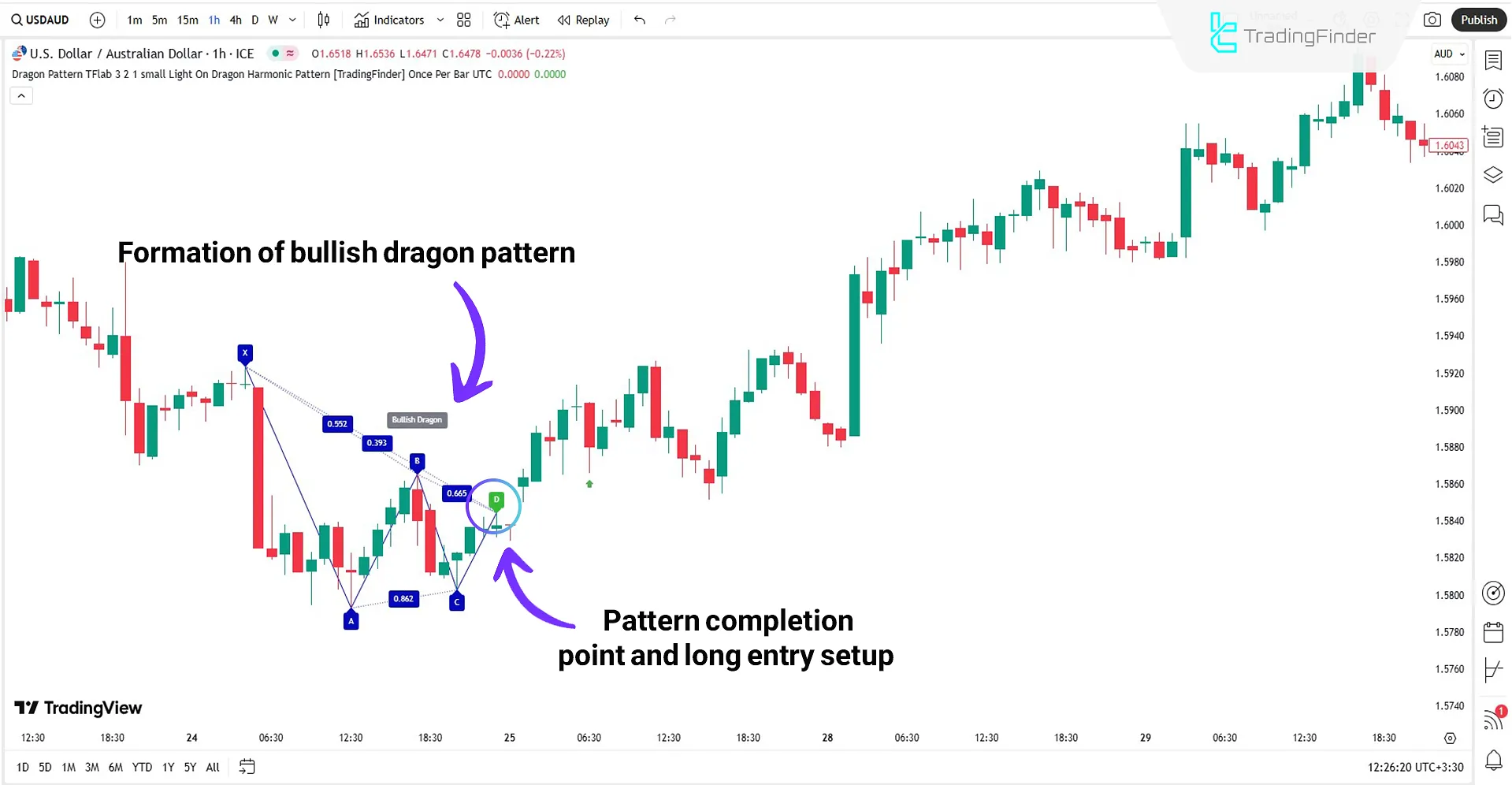
Bearish Dragon Pattern
According to the 1-hour Ethereum (ETH) chart, the Dragon Harmonic Pattern Indicator displays a bearish reversal formation in an "M".
The chart shows that the price reverses after the dragon pattern is completed, creating an opportunity for a sell entry.

Dragon Harmonic Pattern Indicator Settings
The settings panel for the Dragon Harmonic Pattern Indicator includes the following:
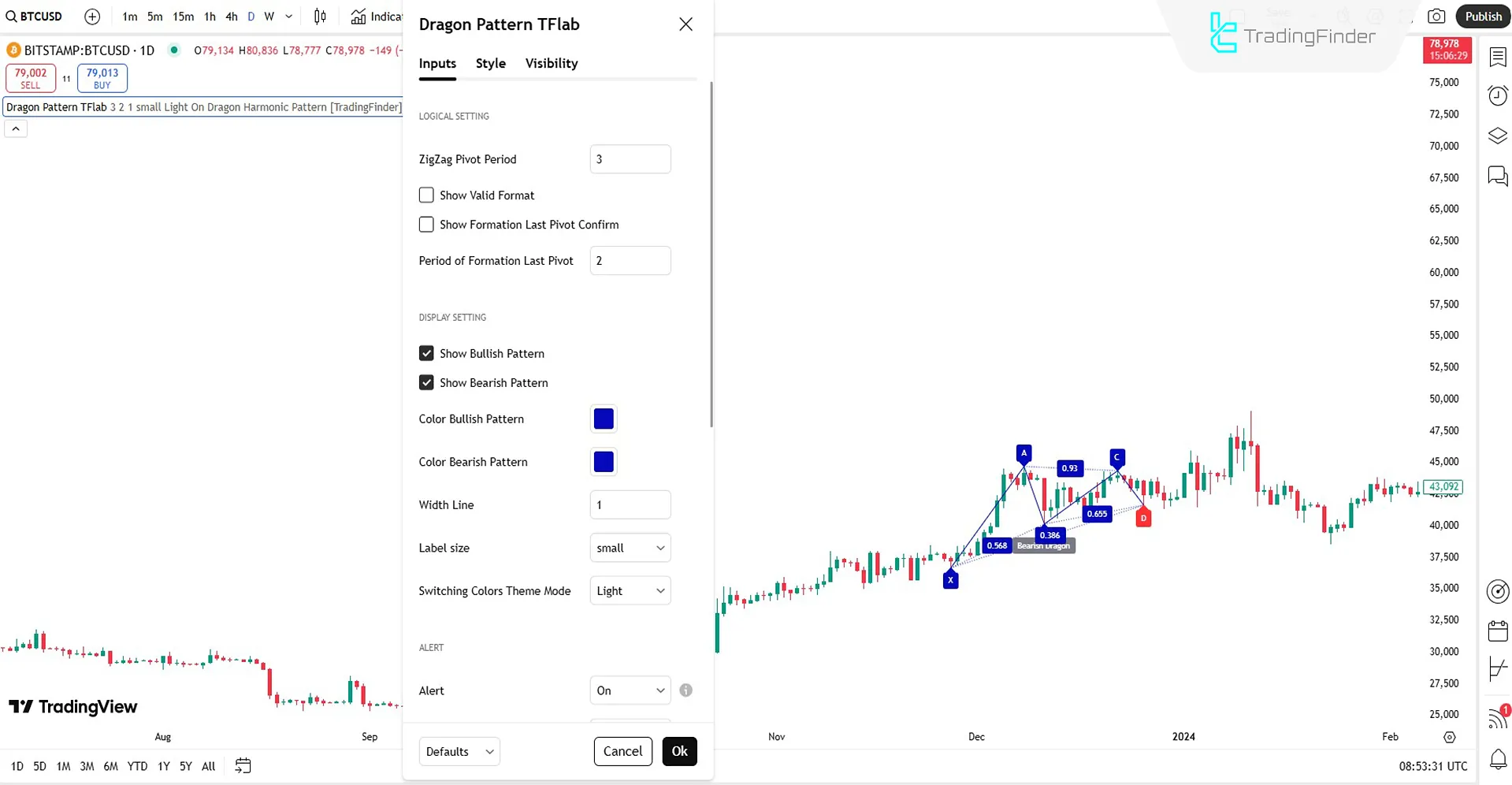
Logical Setting
- ZigZag Pivot Period: Period for pivot calculations
- Show Valid Format: Display only valid patterns
- Show Formation Last Pivot Confirm: Display pattern only when point "D" is confirmed
- Period of Formation Last Pivot: Calculation period for the "D" point pivot
Display Setting
- Show Bullish Pattern: Display bullish patterns on the chart
- Show Bearish Pattern: Display bearish patterns on the chart
- Color Bullish Pattern: Set line color for bullish patterns
- Color Bearish Pattern: Set line color for bearish patterns
- Width Line: Pattern line thickness
- Label Size: Label size
- Switching Colors Theme Mode: Indicator color theme mode
Alert Setting
- Alert: Enable alert
- Alert Name: Set alert name
- Message Frequency: Set alert frequency
- Show Alert Time by Time Zone: Set alert time based on time zone
Conclusion
The Dragon Harmonic Pattern Indicator facilitates forecasting of both bullish and bearish trends by using Fibonacci ratios and highlighting PRZ zones.
This trading tool offers diverse customization settings, allowing users to personalize the patterns in color, thickness, and calculations. Additionally, alert functionality is also available.
Dragon Harmonic Pattern TradingView PDF
Dragon Harmonic Pattern TradingView PDF
Click to download Dragon Harmonic Pattern TradingView PDFIs the Dragon Harmonic Pattern Indicator suitable for the stock market?
Yes, this indicator can be used across all markets, including stocks.
Does the indicator display both bullish and bearish patterns simultaneously?
Yes, the Dragon Harmonic Pattern Indicator shows both bullish and bearish patterns simultaneously; however, pattern display can also be disabled.













