![AI Trading Connection Expert MetaTrader 4 – [TradingFinder] - Free Download](https://cdn.tradingfinder.com/image/472449/2-105-en-ai-trading-connection-mt4-1.webp)
![AI Trading Connection Expert MetaTrader 4 – [TradingFinder] - Free Download 0](https://cdn.tradingfinder.com/image/472449/2-105-en-ai-trading-connection-mt4-1.webp)
![AI Trading Connection Expert MetaTrader 4 – [TradingFinder] - Free Download 1](https://cdn.tradingfinder.com/image/472445/2-105-en-ai-trading-connection-mt4-2.webp)
![AI Trading Connection Expert MetaTrader 4 – [TradingFinder] - Free Download 2](https://cdn.tradingfinder.com/image/472446/2-105-en-ai-trading-connection-mt4-4.webp)
![AI Trading Connection Expert MetaTrader 4 – [TradingFinder] - Free Download 3](https://cdn.tradingfinder.com/image/472447/2-105-en-ai-trading-connection-mt4-5.webp)
The AI Trading Connection Expert Advisor on the MetaTrader 4 platform enables traders to receive advanced technical analyse and fundamental analyses automatically and instantly using artificial intelligence.
This tool connects to two AI models — ChatGPT (OpenAI) and Claude (Anthropic) — allowing for chart analysis, identification of key market levels, news interpretation, and responses to custom prompts.
Specifications Table of AI Trading Connection Expert
The following table outlines the general specifications and features of the "AI Trading Connection Expert Advisor".
Indicator Categories: | Trading Assist MT4 Indicators Machine Learning Indicators for MetaTrader 4 AI Indicators for MetaTrader 4 Expert Advisor (EA) in MT4 |
Platforms: | MetaTrader 4 Indicators |
Trading Skills: | Elementary |
Timeframe: | Multi-Timeframe MT4 Indicators |
Trading Instruments: | Stock Market MT4 Indicators Cryptocurrency MT4 Indicators Forex MT4 Indicators |
Overview of AI Trading Connection for MetaTrader 4
In the AI Trading Connection Expert Advisor, communication between MetaTrader 4 and AI models, specifically "ChatGPT (OpenAI)" and "Claude (Anthropic)", is established using the standard HTTP protocol. This interaction is enabled through the WebRequest feature within the MetaTrader 4 environment.
As a result, upon receiving user input, the expert sends requests to the official API of these AI services and receives analytical responses in textual format.
These analyses may include the detection of support and resistance levels, technical pattern recognition, market sentiment interpretation, or responses to user-defined prompts—all presented in a clear and readable analytical format.
Note: This Expert Advisor is analytical only and does not place or execute any trades automatically.
How to Enable WebRequest Capability
To enable HTTP requests from the Expert Advisor to AI models, such as ChatGPT and Claude, the WebRequest feature must be activated in MetaTrader 4. Follow these steps:
- From the top toolbar in MetaTrader, go to "Tools" → "Options"
- In the opened window, switch to the "Expert Advisors" tab
- Enable the checkbox "Allow WebRequest for listed URL"
- Add the following API URLs at the bottom section:
- ChatGPT (OpenAI): https://api.openai.com
- Claude (Anthropic): https://api.anthropic.com.
Click "OK" to save your settings.
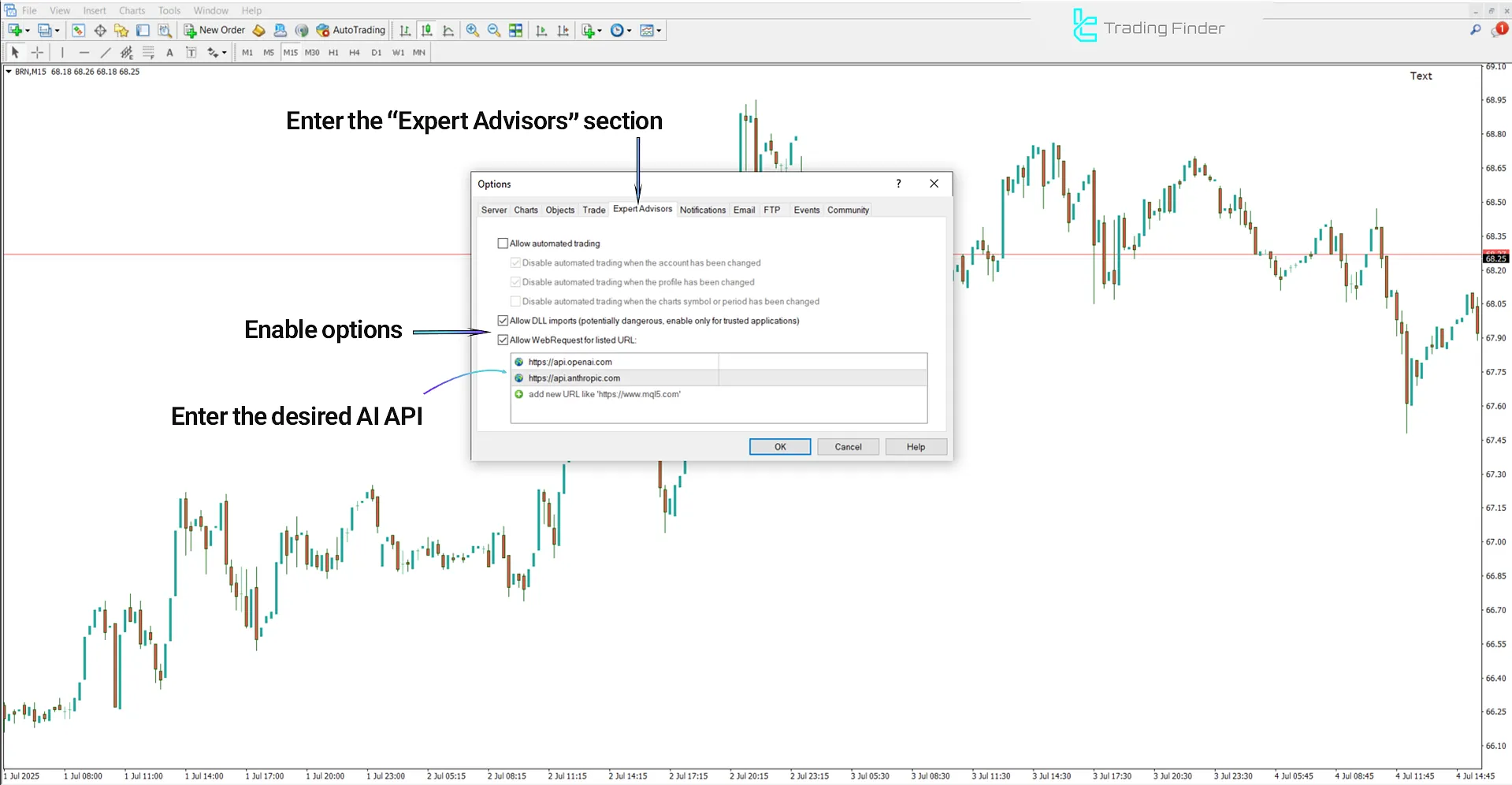
Adding AI Tokens
To obtain your desired AI token, follow the steps below:
#1 Getting a ChatGPT (OpenAI) Token
- Go to the official OpenAI website: https://platform.openai.com/account/api-keys
- Log in or sign up for an account;
- Click on "Create new secret key"
- Copy the generated token.
#2 Getting a Claude (Anthropic) Token
- Visit the official Anthropic site: https://console.anthropic.com
- Log in or sign up
- Go to the "API Keys" section and generate a new key
- Copy and save the generated token.
Entering Tokens in AI Trading Connection Settings
After running the AI Trading Connection Expert Advisor on a chart, Open the "Inputs" tab in the settings window and Enter the token and press "OK" to save.
Note: In the "Inputs" section, you can also choose your desired AI model (e.g., gpt-4 or claude-opus).
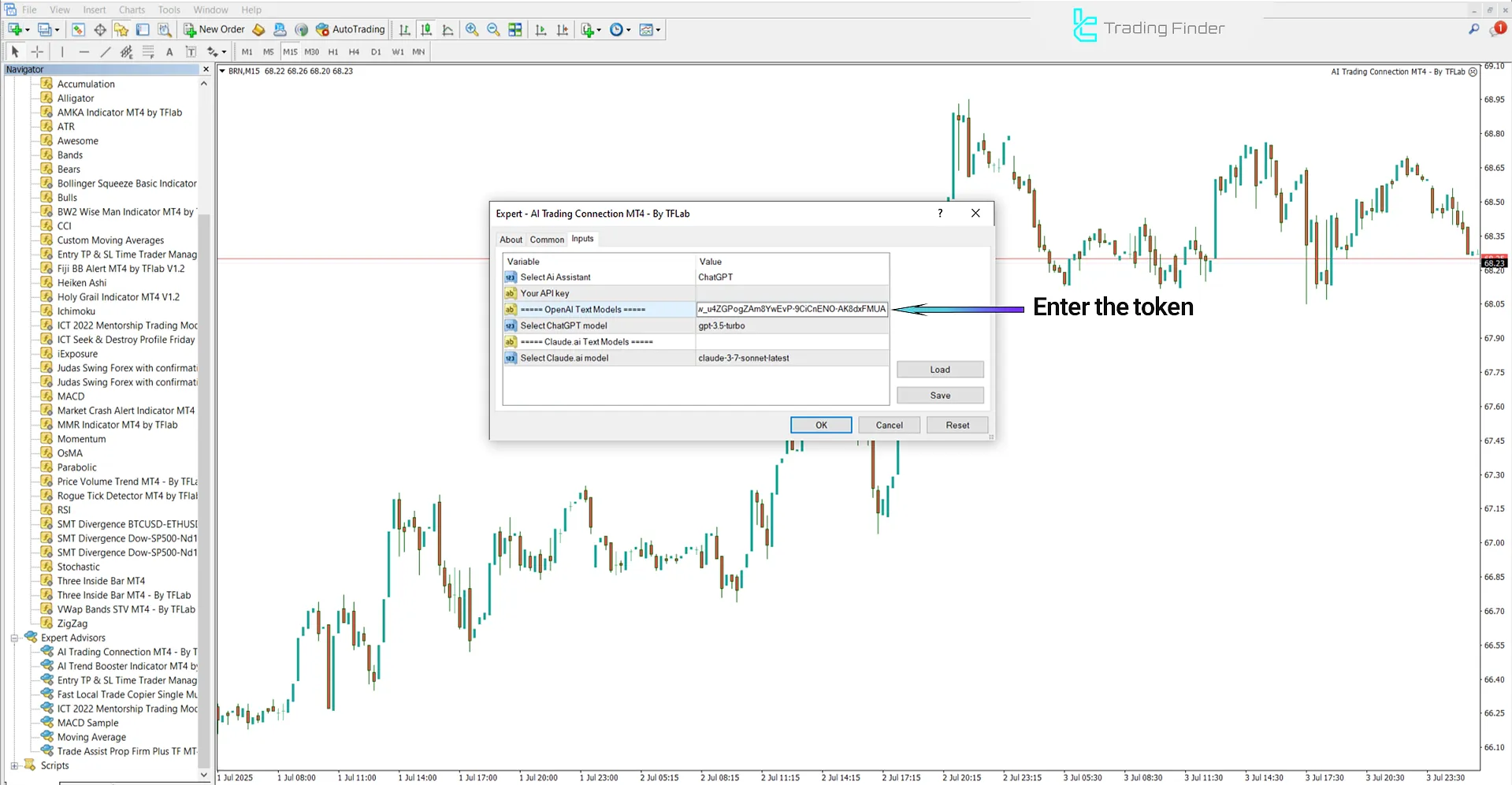
Executing Prompts & Receiving Analytical Responses
Once connected to the AI model's API (ChatGPT or Claude), you can use text prompts within this Expert Advisor to analyze forex or crypto charts, identify market levels, or get answers to your trading queries.
Here's a complete guide for running a prompt:
#1 Run the Expert on a Chart
Launch the AI Trading Connection Expert Advisor from the "Navigator" onto your desired chart in MetaTrader 4.
Note: Ensure "Allow DLL Imports" and "Allow WebRequest" options are enabled.
#2 Write the Analytical Prompt
Type your desired sentence or question in the prompt input field.
#3 Execute the Command
- After entering the prompt, click the "Send" button in the expert window
- The expert sends the prompt via WebRequest to the selected AI model.
#4 Receive & View the Result
- The AI model processes the prompt and returns a textual analysis;
- The response is displayed in the Expert Advisor's Output window, aligned with the submitted prompt.

Settings Overview of AI Trading Connection in MetaTrader 4
The image below shows the internal settings of the AI Trading Connection Expert Advisor:
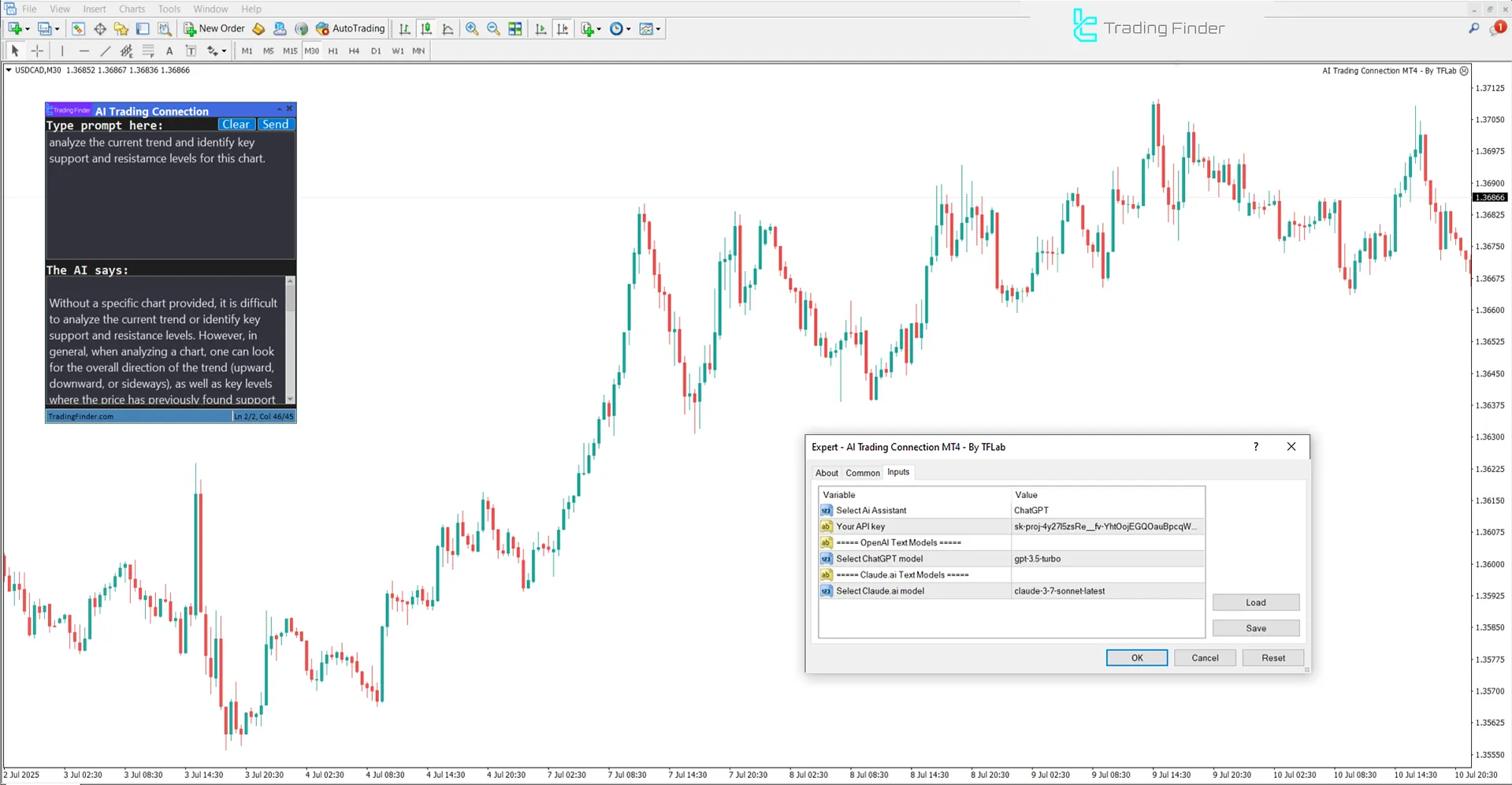
- Select AI Assistant: Choose the AI assistant
- Your API key: Your API key
- OpenAI Text Models: Section for OpenAI text models
- Select ChatGPT model: Choose ChatGPT model
- Claude.ai Text Models: Section for Claude models
- Select Claude.ai model: Choose the Claude model
Conclusion
The AI Trading Connection Expert Advisor is an advanced analytical tool for MetaTrader 4 that enables direct integration with AI models, such as ChatGPT and Claude.
By receiving user-defined prompts and sending them to the selected AI model's API, it delivers real-time, in-depth text-based analyses.
AI Trading Connection Expert MT4 PDF
AI Trading Connection Expert MT4 PDF
Click to download AI Trading Connection Expert MT4 PDFDoes the AI Trading Connection Expert Advisor execute trades automatically?
No; this expert only functions as a brilliant analyst and does not place buy/sell orders automatically.
Can I choose the AI model within the Expert Advisor?
Yes; you can select from different AI models (such as GPT-4 or Claude Opus) within the Expert Advisor's settings.













