![Breakout Zones indicator in MetaTrader 4 Download - Free - [TradingFinder]](https://cdn.tradingfinder.com/image/184332/4-32-en-breakout-zones-mt4-1.webp)
![Breakout Zones indicator in MetaTrader 4 Download - Free - [TradingFinder] 0](https://cdn.tradingfinder.com/image/184332/4-32-en-breakout-zones-mt4-1.webp)
![Breakout Zones indicator in MetaTrader 4 Download - Free - [TradingFinder] 1](https://cdn.tradingfinder.com/image/184319/4-32-en-breakout-zones-mt4-2.webp)
![Breakout Zones indicator in MetaTrader 4 Download - Free - [TradingFinder] 2](https://cdn.tradingfinder.com/image/184317/4-32-en-breakout-zones-mt4-3.webp)
![Breakout Zones indicator in MetaTrader 4 Download - Free - [TradingFinder] 3](https://cdn.tradingfinder.com/image/184318/4-32-en-breakout-zones-mt4-4.webp)
The Breakout Zones Indicator is one of the useful tools in MetaTrader 4 indicators for identifying the breakout of key price levels. This indicator identifies the highs and lows of price within a specified time frame and designates them as resistance and support levels.
When the support or resistance lines are broken in a specific direction, the market is expected to continue in that direction.
Indicator Specifications
This table briefly outlines the details of this indicator:
Indicator Categories: | Support & Resistance MT4 Indicators Trading Assist MT4 Indicators Levels MT4 Indicators |
Platforms: | MetaTrader 4 Indicators |
Trading Skills: | Intermediate |
Indicator Types: | Range MT4 Indicators Breakout MT4 Indicators |
Timeframe: | Multi-Timeframe MT4 Indicators |
Trading Style: | Intraday MT4 Indicators |
Trading Instruments: | Share Stocks MT4 Indicators Forward Market MT4 Indicators Indices Market MT4 Indicators Commodity Market MT4 Indicators Stock Market MT4 Indicators Cryptocurrency MT4 Indicators Forex MT4 Indicators |
Breakout Zones Indicator at a Glance
In this indicator, support lines are displayed in red above the candlesticks of the range, while resistance lines are displayed in blue below the candlesticks.
These lines are automatically extended. By changing the indicator theme, you can modify the chart and line colors to suit your preference for better visualization.
Breakout Zones Indicator in an Uptrend
As shown in the EUR/USD chart in the 5-minute timeframe, after breaking the resistance (marked with a blue line), the price retraced twice to the breakout zone and failed to return to this area. Then, the price resumed its uptrend.
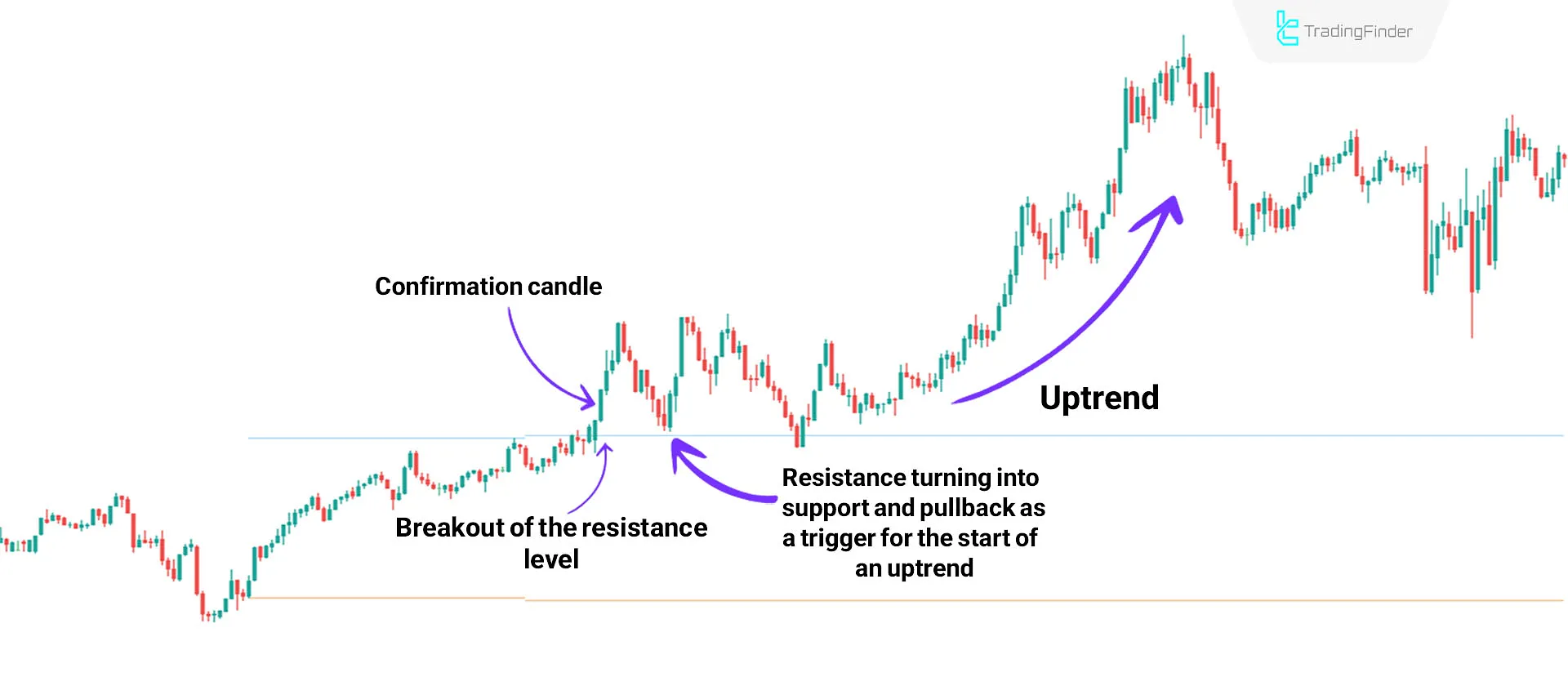
Breakout Zones Indicator in a Downtrend
The (USD/JPY) pair in the 1-Hour timeframe is displayed in the chart below. After crossing the support marked with a red line, the price failed to return to this area and continued its downtrend.

Settings for the Breakout Zones Indicator
The image below represents the complete settings of this indicator:
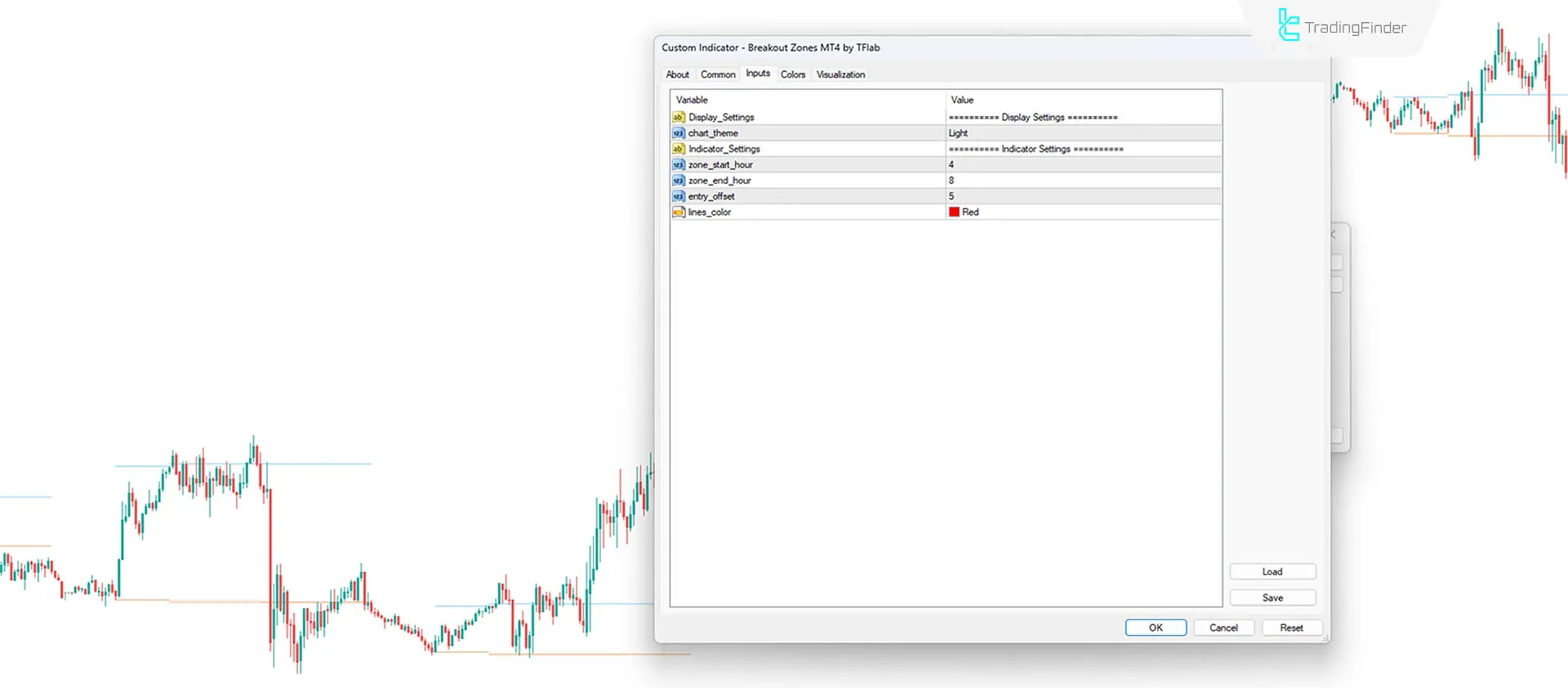
- Chart Theme: The theme of the indicator
- Zone Start Hour: Start time of the zone
- Zone End Hour: End time of the zone
- Entry Offset: Distance between the extended lines and the main zone lines
- Lines Color: The color of the lines
Conclusion
The Breakout Zones Indicator helps traders gain a clearer view of a zone's resistance or support breakout. With every strong breakout, it becomes possible to identify the price trend's continuation.
Additionally, price pullbacks to the breakout zone are suitable for examining entry points in the direction of the breakout.
Breakout Zones indicator Meta MT4 PDF
Breakout Zones indicator Meta MT4 PDF
Click to download Breakout Zones indicator Meta MT4 PDFCan the indicator parameters be customized?
Yes. Traders can modify the zones' start and end hours based on their preferred strategy. Additionally, they can change the theme color for a personalized display.
Is the Breakout Zones indicator suitable for identifying breakouts and trend continuations?
Yes. The lines drawn by this indicator clearly show various areas, supports, and resistances. When each zone is breakout, the probability of trend continuation significantly increases.













