![MACD 4 Color Indicator for MetaTrader 4 Download - Free - [Trading Finder]](https://cdn.tradingfinder.com/image/95619/13-25-en-macd-4c-mt4-1.webp)
![MACD 4 Color Indicator for MetaTrader 4 Download - Free - [Trading Finder] 0](https://cdn.tradingfinder.com/image/95619/13-25-en-macd-4c-mt4-1.webp)
![MACD 4 Color Indicator for MetaTrader 4 Download - Free - [Trading Finder] 1](https://cdn.tradingfinder.com/image/95630/13-25-en-macd-4c-mt4-2.webp)
![MACD 4 Color Indicator for MetaTrader 4 Download - Free - [Trading Finder] 2](https://cdn.tradingfinder.com/image/95652/13-25-en-macd-4c-mt4-3.webp)
![MACD 4 Color Indicator for MetaTrader 4 Download - Free - [Trading Finder] 3](https://cdn.tradingfinder.com/image/95638/13-25-en-macd-4c-mt4-4.webp)
The MACD 4 Color Indicator in MetaTrader 4 is an advanced version of the MACD indicator. In addition to showing trend direction, the MACD 4 Color Indicator displays trend strength using four colors.
The color coding of the MACD 4 Color Indicator is based on the slope of the moving averages. One of the best ways to detect the start or end of a trend is by using the MACD 4 Color Indicator. This trading tool also uses divergence and convergence techniques in trading.
Indicator Table
The specifications of the MACD 4C indicator are given in the table below:
Indicator Categories: | Oscillators MT4 Indicators Volatility MT4 Indicators Currency Strength MT4 Indicators |
Platforms: | MetaTrader 4 Indicators |
Trading Skills: | Elementary |
Indicator Types: | Non-Repainting MT4 Indicators |
Timeframe: | Multi-Timeframe MT4 Indicators |
Trading Style: | Day Trading MT4 Indicators Swing Trading MT4 Indicators |
Trading Instruments: | Forward Market MT4 Indicators Cryptocurrency MT4 Indicators Forex MT4 Indicators |
MACD 4 Color Indicator Overview
The color coding of the MACD 4 Color Indicator is based on the slope of the moving averages.
In negative movements, a steep slope of the moving average (strong trend) is shown with dark red, while a mild slope (weaker trend) is shown with light red. In positive movements, a steep slope is shown as light green, and a mild slope is shown as dark green.
Bullish Trend Conditions
According to the price chart of the EUR/USD currency pair in a 15-minute time frame, the weakness of the downtrend in the histogram is represented by light red, and the start of a strong uptrend is shown with light green. After the end of the uptrend, fluctuations in the histogram appear in dark green.
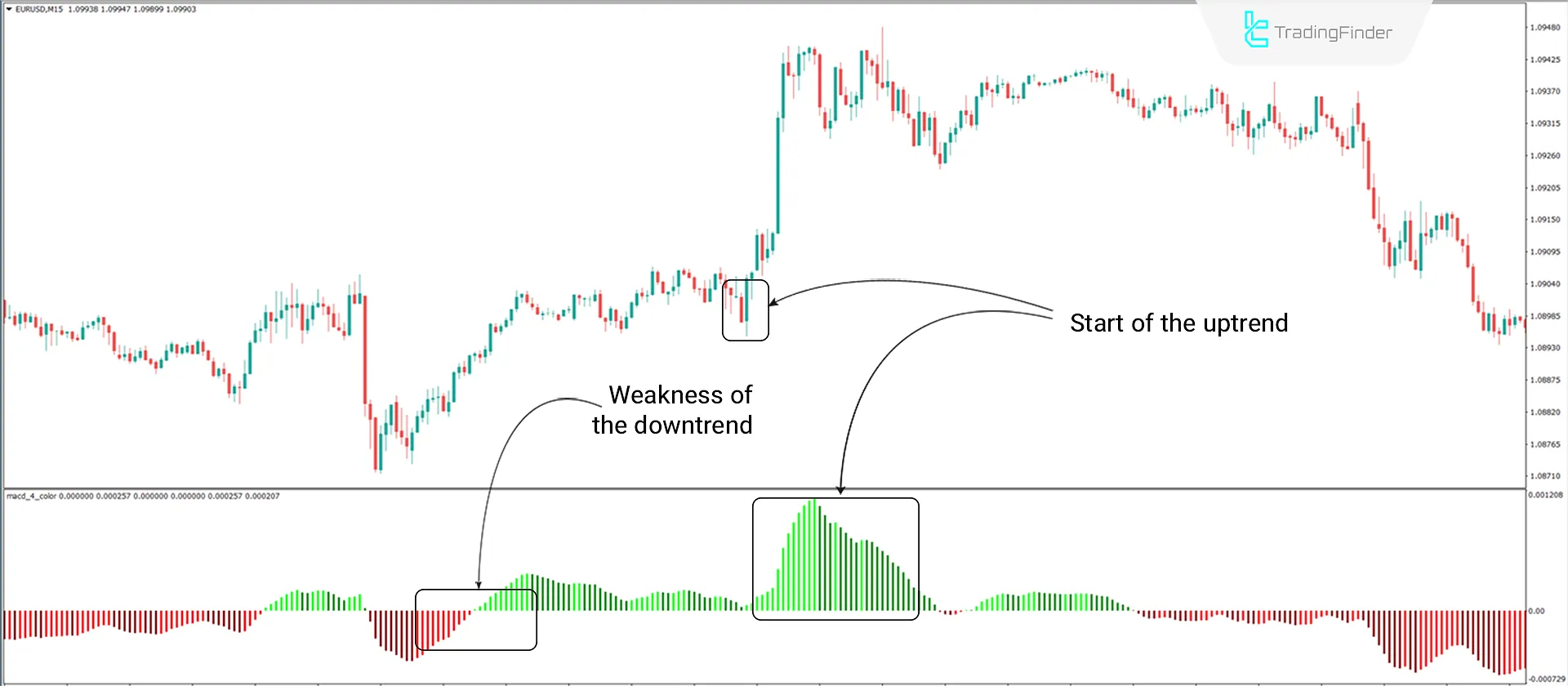
Bearish Trend Conditions
According to the price chart of the USD/CAD currency pair in a 1-hour time frame, the weakness of the uptrend in the histogram is represented by dark green, and the start of a strong downtrend is shown with dark red. After the end of the downtrend, fluctuations in the histogram appear in light red.
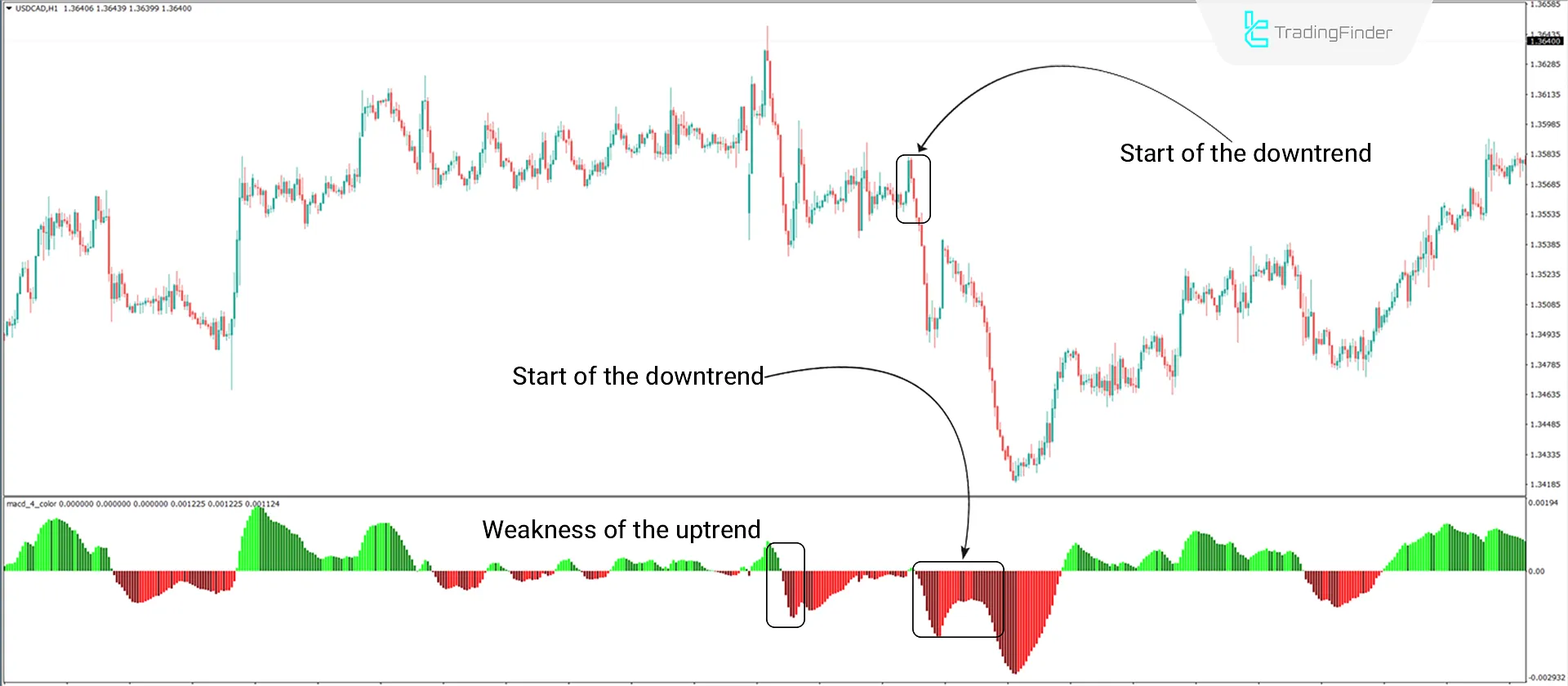
Indicator Settings
The settings related to the MACD 4 Color indicator are as follows:

- Fast EMA: Exponential Moving Average fast period set to 12;
- Slow EMA: Exponential Moving Average slow period set to 26;
- Signal SMA: Simple Moving Average signal period set to 9.
Summary
The MACD 4 Color Indicator in the MetaTrader 4 platform is a suitable choice for experienced traders due to its advantage over the traditional MACD, helping identify the trend direction and strength.
With the assistance of other indicators, such as RSI or Stochastic, one can make final decisions for a trading strategy.It should be noted that this oscillator is part of the MT4 volatility indicators category.
MACD 4 Color MT4 PDF
MACD 4 Color MT4 PDF
Click to download MACD 4 Color MT4 PDFWhat is the difference between the MACD Indicator and the traditional MACD?
This indicator also displays the trend strength using four colors.
Can this indicator be used alongside other trading tools?
It can be used alongside other trading tools for more optimized trades.
Hello, the custom MACD 4C indicator you have created is very useful and we thank you for your effort. Unfortunately the attached file is acceptable only on MT5 platform. Is there a MT4 version of this indicator? Thank you.
Hello, thank you for your kind words. On the top of each page, there are links to all available versions of the indicator, including MT4 and other platforms.













