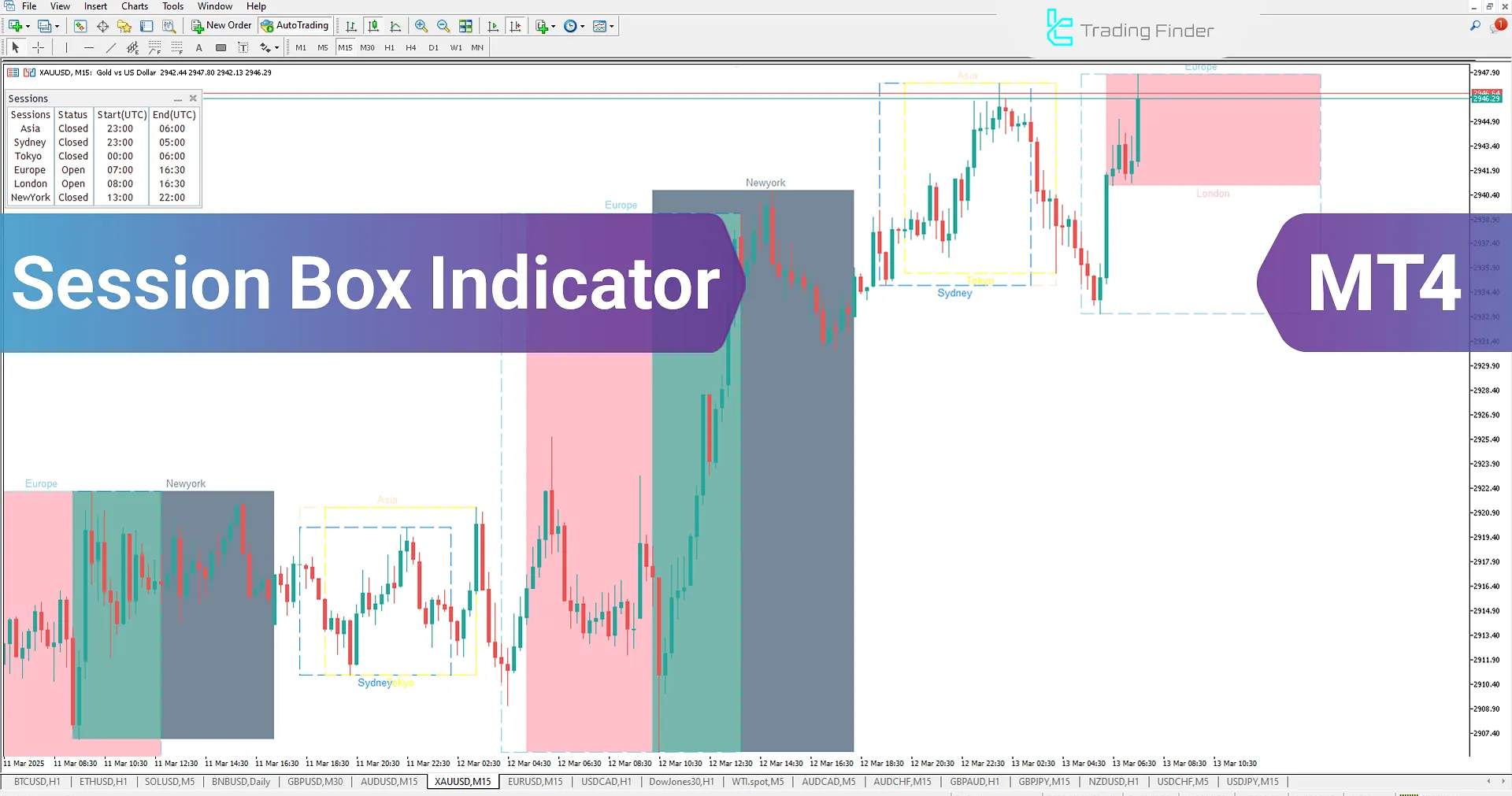
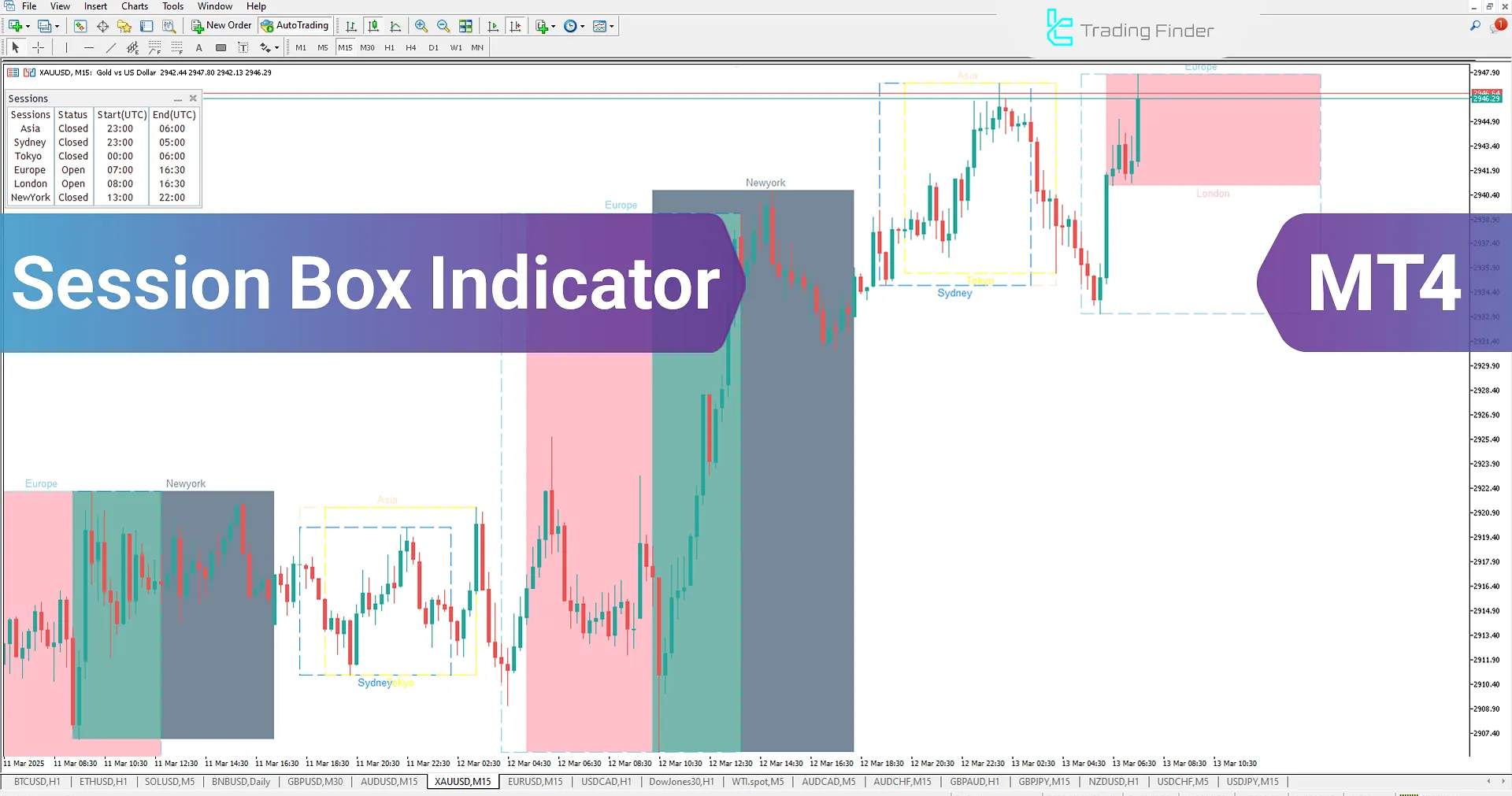
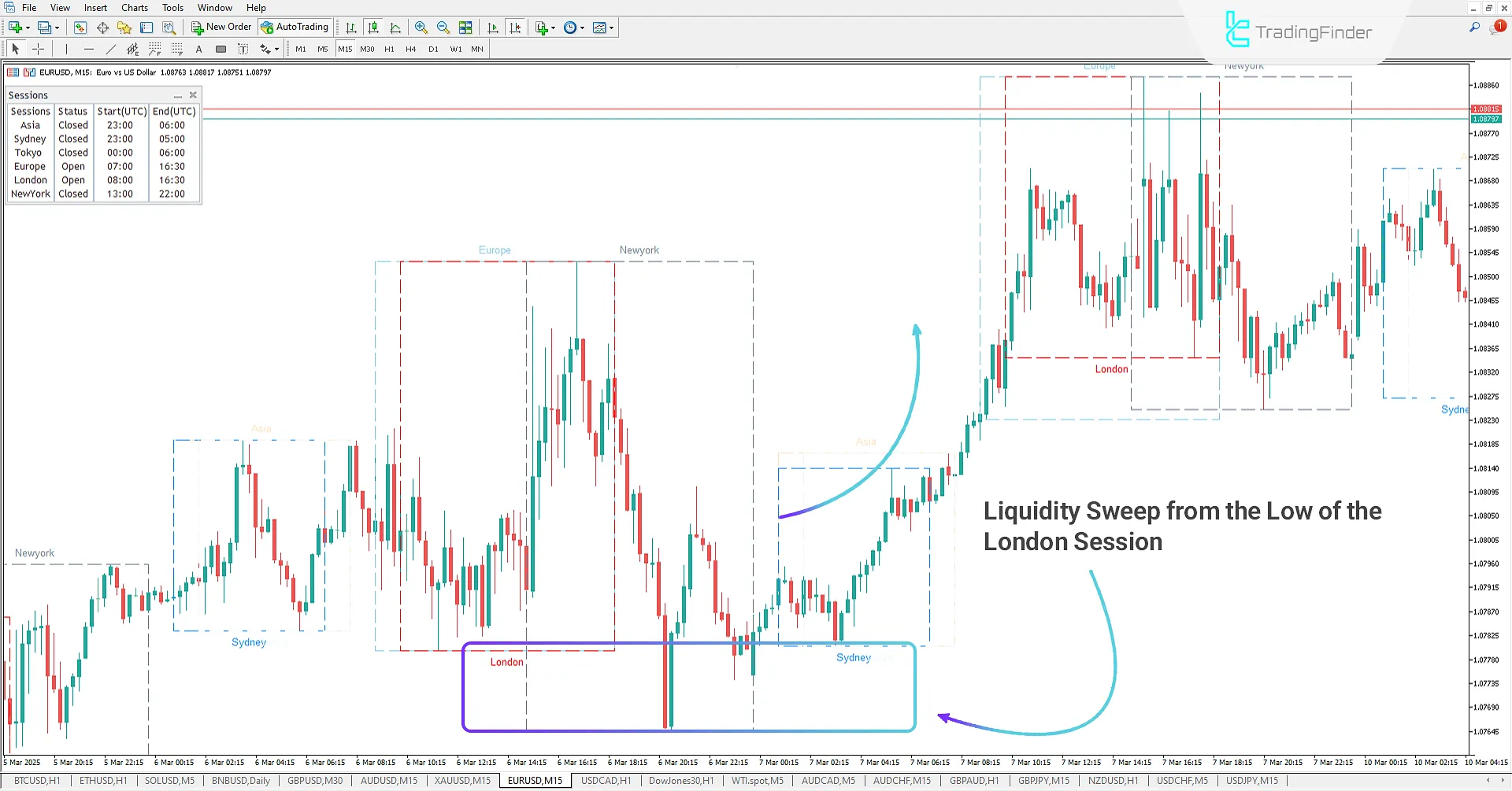
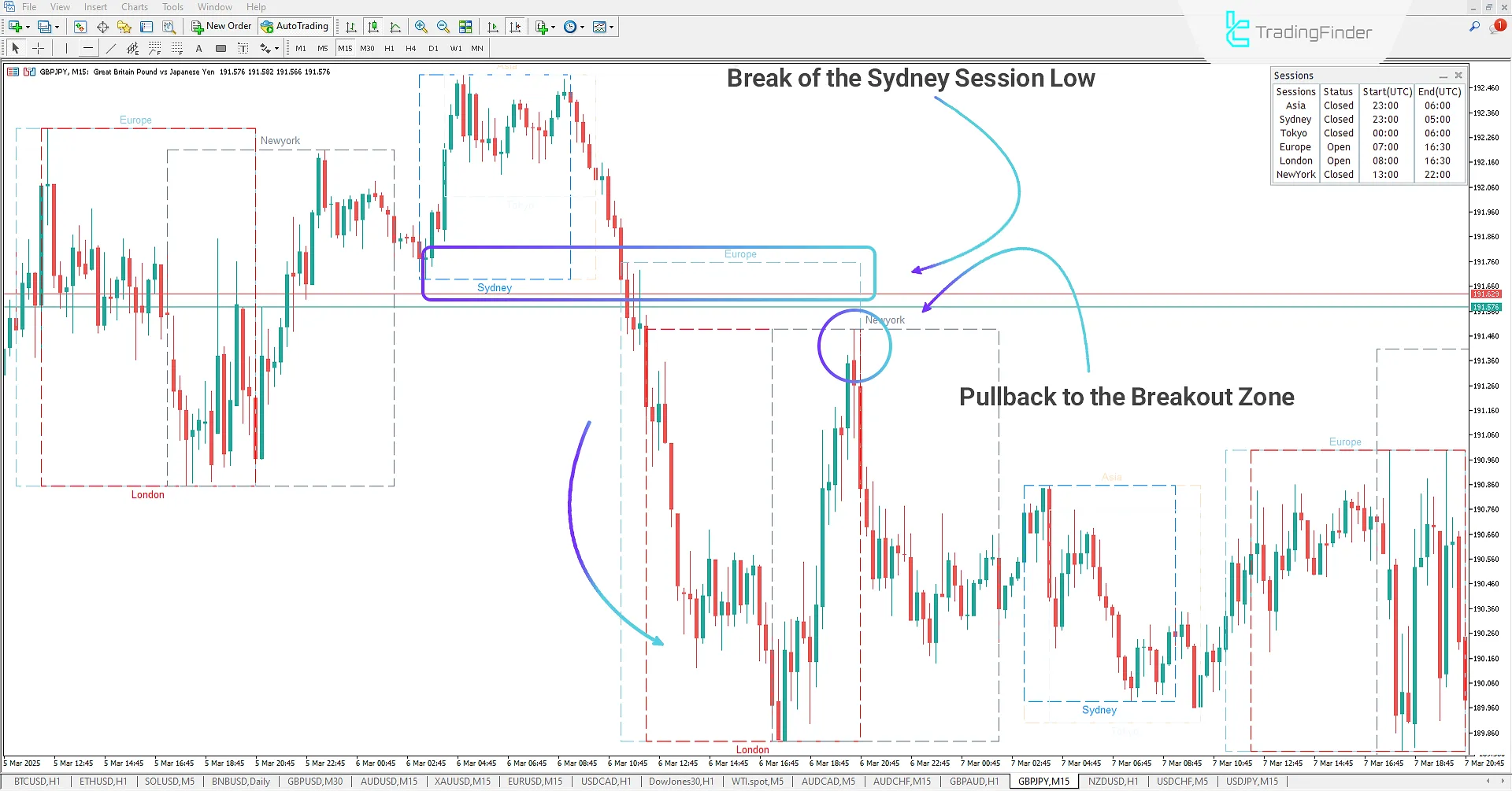
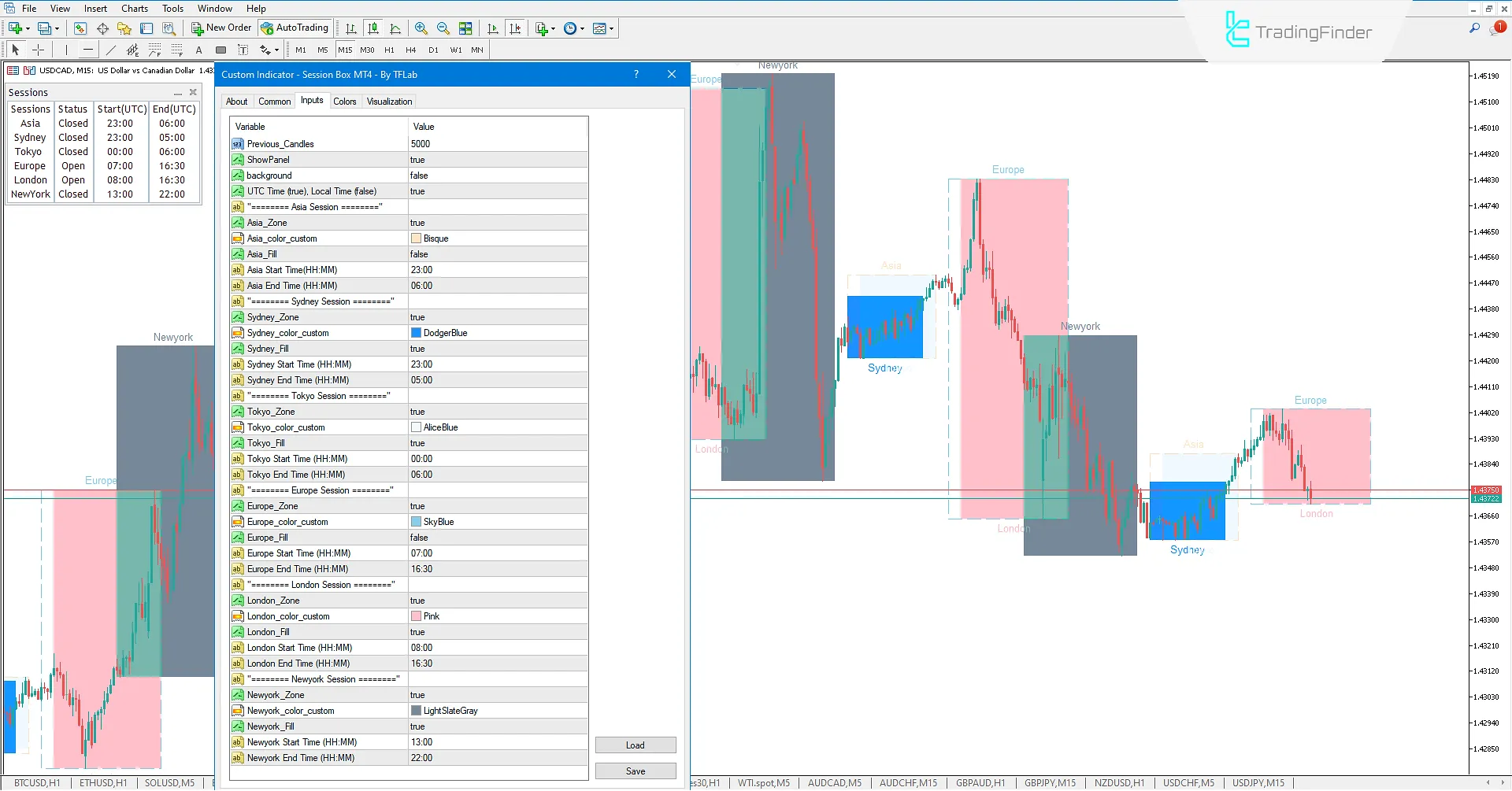
The Session Box Indicator is one of the session and kill zone indicators for MetaTrader 4. It allows traders to analyze and examine the timing of financial markets.
This indicator displays main trading sessions, including Asia (Tokyo and Sydney), Europe (London and Frankfurt), and America (New York), on the chart using colored boxes.
Using this tool, traders can observe the opening and closing hours of each trading session and identify highs, lows, and price fluctuations.
This feature enables traders to better understand price behavior patterns in each session and adjust their trading strategies accordingly.
Session Box Indicator Table
The table below outlines the general specifications of the Session Box Indicator.
Indicator Categories: | ICT MT4 Indicators Trading Assist MT4 Indicators Session & KillZone MT4 Indicators Sessions Indicators for MetaTrader 4 |
Platforms: | MetaTrader 4 Indicators |
Trading Skills: | Intermediate |
Indicator Types: | Range MT4 Indicators Entry and Exit MT4 Indicators Non-Repainting MT4 Indicators |
Timeframe: | M1-M5 Time MT4 Indicators M15-M30 Time MT4 Indicators |
Trading Style: | Day Trading MT4 Indicators Intraday MT4 Indicators Scalper MT4 Indicators |
Trading Instruments: | Indices Market MT4 Indicators Commodity Market MT4 Indicators Forex MT4 Indicators |
Indicator at a Glance
The Session Box Indicator displays the status of each session. As trading sessions begin,liquidity increases, and the market typically experiences significant volatility.
Many trading strategies are designed based on the timing and opening of sessions.
The Session Box Indicator allows traders to focus more on each timeframe and better analyze the associated volatility.
Understanding these sessions is crucial for Forex market traders, stock traders, and indices traders, as it directly impacts trading volume and market behavior.
Price Movement and Start of a Bullish Trend
In the 15-minute EUR/USD chart, the Session Box Indicator displays the price movement range for each session.
Based on the highest price (High) and lowest price (Low) from the opening to the closing of the trading session, the indicator identifies the movement range of each session.
The high and low levels created during the European session (London) are particularly important for traders in the New York session, as these levels often act as key support and resistance levels.
In the chart below, it can be observed that after breaking the low of the London session, the price accumulated liquidity and, after a false breakout, returned to the previous range.
As a result, the trend shifted from bearish to bullish, and this price behavior can create opportunities for traders to enter trades in the direction of the trend change.
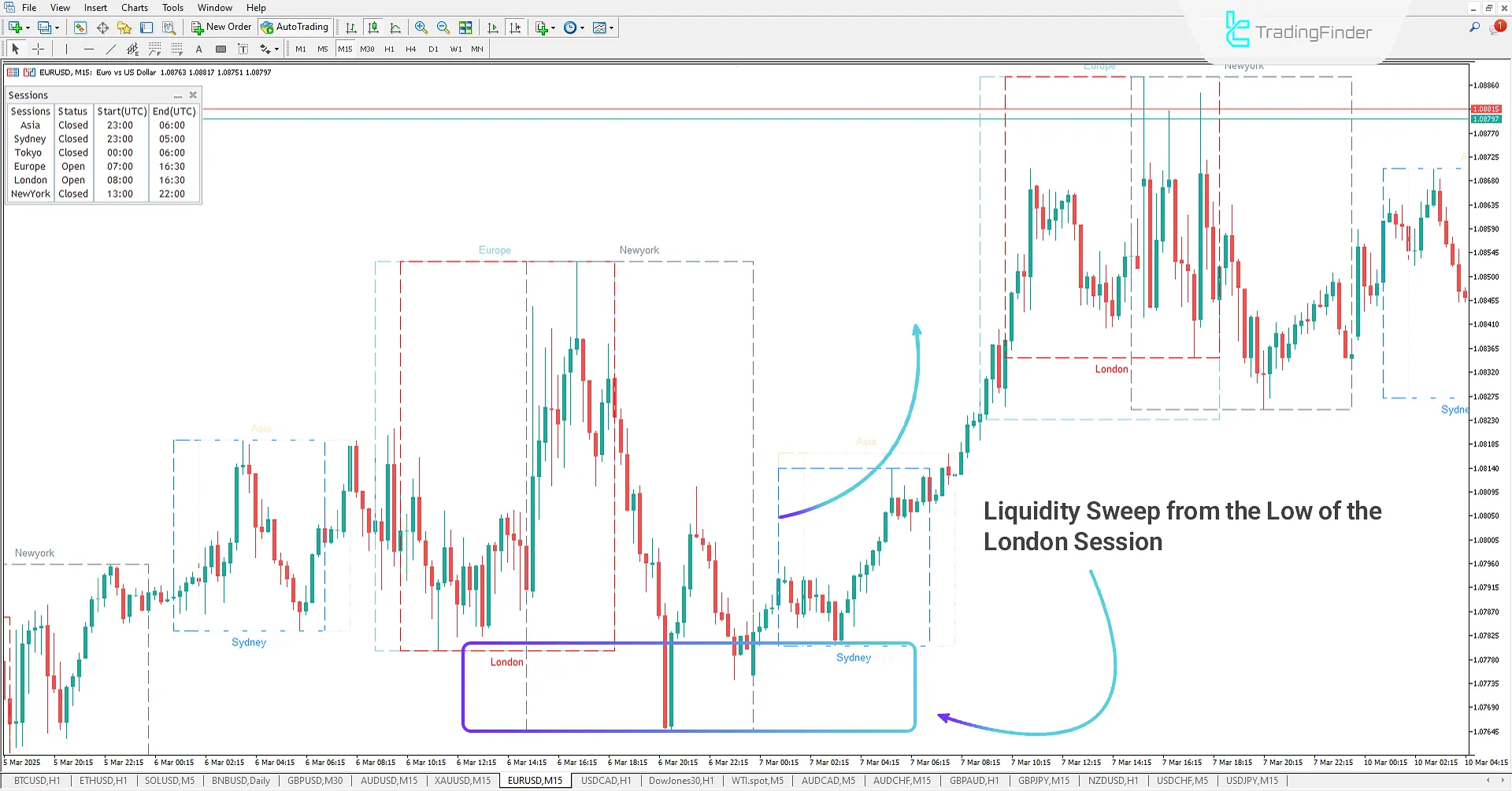
Price Movement and Start of a Bearish Trend
In the 15-minute GBP/JPY chart, the Session Box Indicator displays the start and end times of each trading session.
In the top-right corner of the chart, there is a time panel that includes information such as the name of each session, the status of the session (open or closed), and the exact start and end times based on UTC time.
In the chart below, it can be observed that after breaking the low of the Sydney session, the price began a bearish trend during the European session.
Then, during the New York session and simultaneously with the closing of the London session, the price retraced to the breakout level and continued its bearish trend.
This price structure shows that the lows of trading sessions can act as key liquidity zones, and analyzing them allows traders to determine better entry and exit points in their trading strategies.
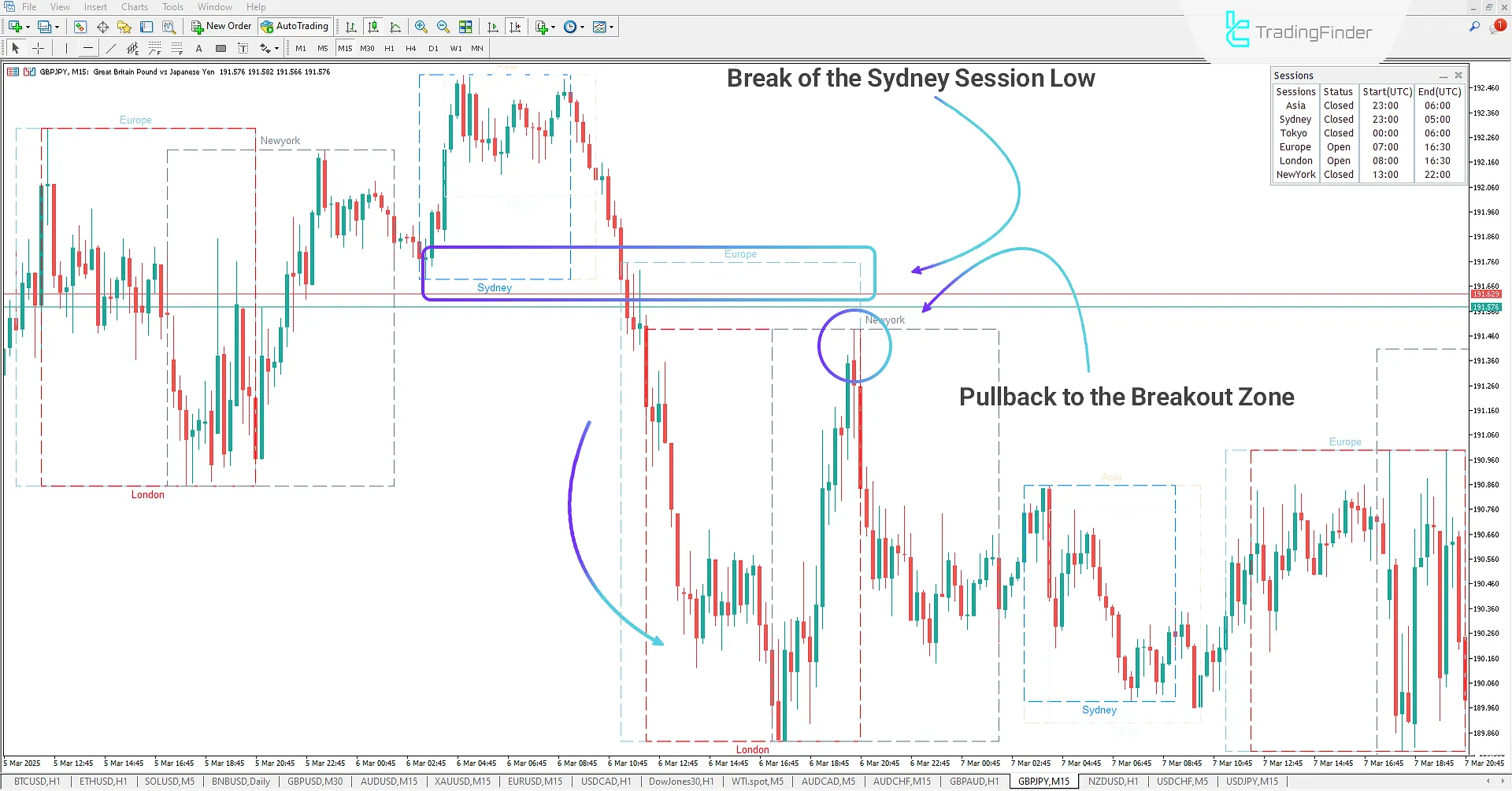
Session Box Indicator Settings
The settings for the Session Box Indicator are as follows:
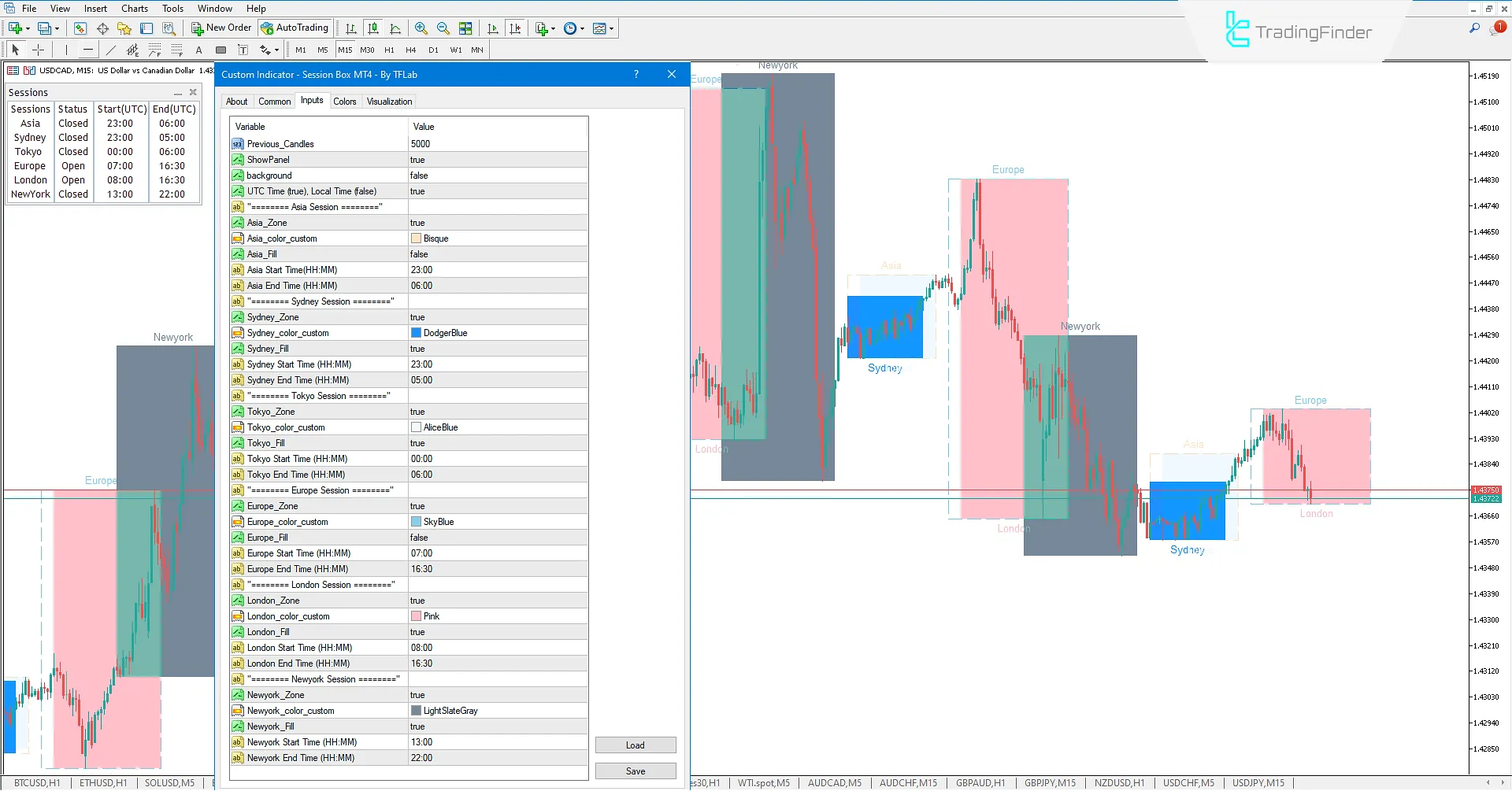
Variable
- Previous Candles: Number of candles for calculations
- ShowPanel: Enable/disable the indicator panel
- Background: Panel background
- UTC Time (true), Local Time (false): Calculate times based on UTC
Asia Session
- Asia Zone: Enable/disable the Asia zone
- Asia color custom: Set the color for the Asia session
- Asia Fill: Enable/disable filling the Asia session box
- Asia Start Time (HH:MM): Set the start time for the Asia session
- Asia End Time (HH:MM): Set the end time for the Asia session
Sydney Session
- Sydney Zone: Enable/disable the Sydney zone
- Sydney color custom: Set the color for the Sydney session
- Sydney Fill: Enable/disable filling the Sydney session box
- Sydney Start Time (HH:MM): Set the start time for the Sydney session
- Sydney End Time (HH:MM): Set the end time for the Sydney session
Tokyo Session
- Tokyo Zone: Enable/disable the Tokyo zone
- Tokyo color custom: Set the color for the Tokyo session
- Tokyo Fill: Enable/disable filling the Tokyo session box
- Tokyo Start Time (MM:SS): Set the start time for the Tokyo session
- Tokyo End Time (MM:SS): Set the end time for the Tokyo session
Europe Session
- Europe Zone: Enable/disable the Europe zone
- Europe color custom: Set the color for the Europe session
- Europe Fill: Enable/disable filling the Europe session box
- Europe Start Time (MM:SS): Set the start time for the Europe session
- Europe End Time (MM:SS): Set the end time for the Europe session
London Session
- London_Zone: Enable/disable the London zone
- London color custom: Set the color for the London session
- London Fill: Enable/disable filling the London session box
- London Start Time (MM:SS): Set the start time for the London session
- London End Time (MM:SS): Set the end time for the London session
New York Session
- Newyork Zone: Enable/disable the New York zone
- Newyork color custom: Set the color for the New York session
- Newyork Fill: Enable/disable filling the New York session box
- Newyork Start Time (MM:SS): Set the start time for the New York session
- Newyork End Time (MM:SS): Set the color for the New York session
Conclusion
The Session Box Indicator is one of the ICT styles for MetaTrader 4.
It is a powerful tool for traders and investors in financial markets, as it displays the timing of different markets, enhancing analysis accuracy and risk management.
Using this indicator, traders can identify the highs and lows of trading sessions and, with the help of the timing panel, check the status (open or closed) and start and end times of each session.
Session Box MT4 PDF
Session Box MT4 PDF
Click to download Session Box MT4 PDFIs the Session Box Indicator applicable to all markets?
Yes, this indicator is applicable to all markets with specific timing, such as Forex, stocks, and commodities.
What is the best time to use the Session Box Indicator?
This indicator can be used at any time when the market is open, but it is most useful during the opening and closing times of major markets like London and New York, as trading volume and price volatility are higher during these times.













