![Smart Money Concepts Indicator MT4 Download – [TradingFinder]](https://cdn.tradingfinder.com/image/474655/13-172-en-smart-money-concepts-mt4-01.webp)
![Smart Money Concepts Indicator MT4 Download – [TradingFinder] 0](https://cdn.tradingfinder.com/image/474655/13-172-en-smart-money-concepts-mt4-01.webp)
![Smart Money Concepts Indicator MT4 Download – [TradingFinder] 1](https://cdn.tradingfinder.com/image/469781/13-172-en-smart-money-concepts-mt4-03.webp)
![Smart Money Concepts Indicator MT4 Download – [TradingFinder] 2](https://cdn.tradingfinder.com/image/469787/13-172-en-smart-money-concepts-mt4-04.webp)
![Smart Money Concepts Indicator MT4 Download – [TradingFinder] 3](https://cdn.tradingfinder.com/image/469780/13-172-en-smart-money-concepts-mt4-13.webp)
On Aug 17, 2025 in the version 1.12, two sections—Unicorn and Inducement—were added for a more precise analysis of liquidity flow; To obtain a free license for this indicator, click on Online Support and reach out to us via Telegram or WhatsApp through the section “Connect with an Expert.
The Smart Money Concepts indicator is designed in the form of a script and runs through the expert installation in MT4. Its purpose is to automatically display Smart Money concepts on the price chart.
This trading tool provides a floating panel on the chart, allowing users to control the display of various analytical elements. Each section of the panel corresponds to a core component of the market structure, with options that enable or disable the automatic drawing of those components.
Smart Money Concepts Indicator Specifications Table
The specifications of the Smart Money Concepts Indicator are as follows.
Indicator Categories: | Smart Money MT4 Indicators Liquidity MT4 Indicators Trading Assist MT4 Indicators |
Platforms: | MetaTrader 4 Indicators |
Trading Skills: | Advanced |
Timeframe: | Multi-Timeframe MT4 Indicators |
Trading Style: | Day Trading MT4 Indicators Scalper MT4 Indicators Swing Trading MT4 Indicators |
Trading Instruments: | Stock Market MT4 Indicators Cryptocurrency MT4 Indicators Forex MT4 Indicators |
Smart Money Concepts Indicator at a Glance
The Smart Money Concepts Indicator is an automated analysis tool based on institutional behavior and liquidity flow logic in financial markets.
Using structural concepts such as structural breaks, order blocks, fair value gaps, and other key elements, the Indicator scans the chart in real time and overlays precise analytical data.
Installation Steps for the Expert in MetaTrader 4
The complete step-by-step installation process for the Indicator in MetaTrader 4 is provided in a separate tutorial.
For more information, refer to theInstalling Indicators in MetaTrader 4 guide.
Enabling “Allow automated trading” and “DLL” Options
To ensure the Smart Money Concepts Indicator functions properly, the following options must be enabled:
- From the top toolbar in MetaTrader 4, go to the“Tools” menu;
- In the dropdown list, click on “Options”;
- Go to the “Indicator Advisors” tab and enable the following Options:
- Allow automated trading
- Allow DLL imports
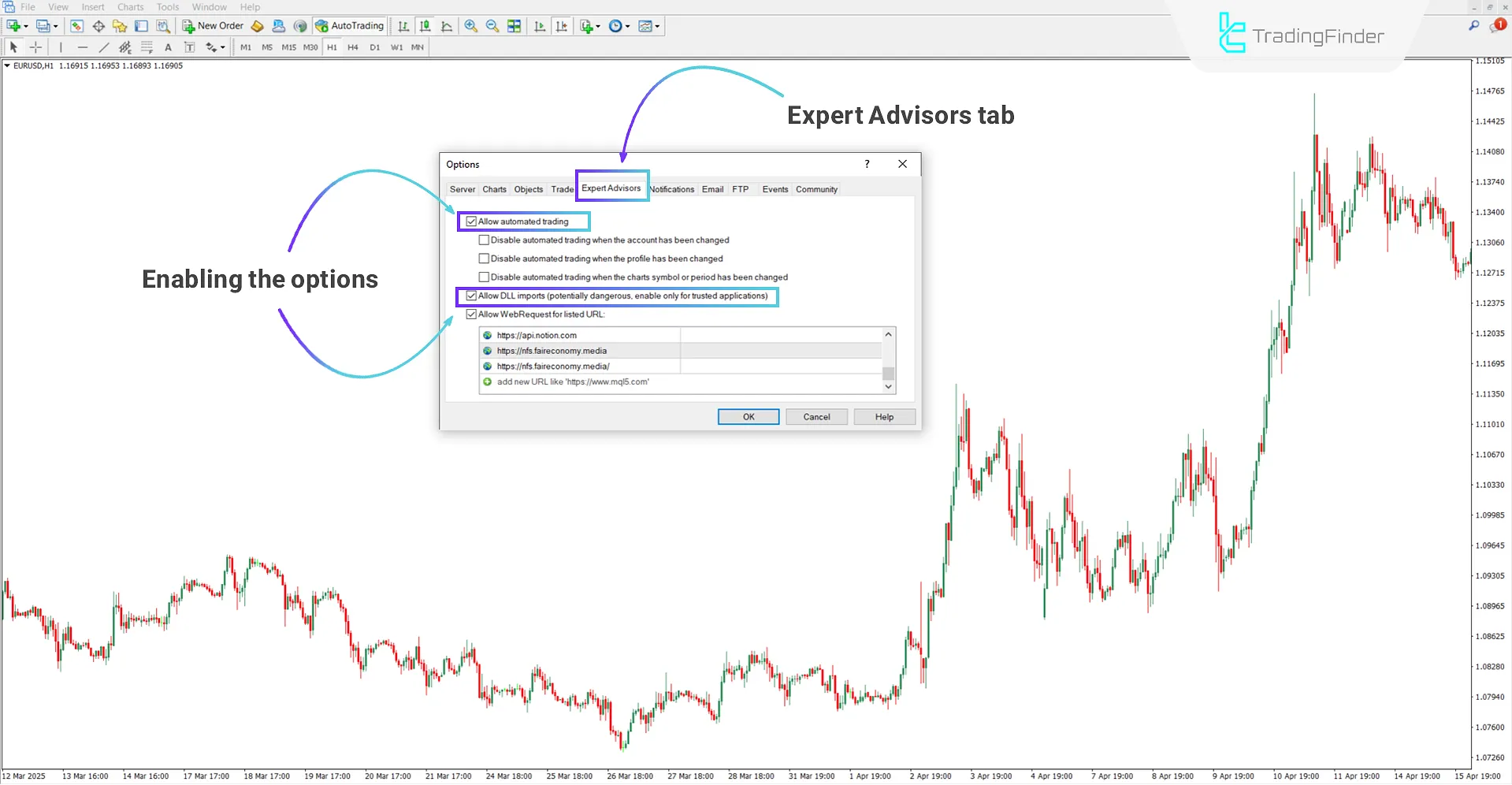
How to Obtain a License Code
You can request a license code by contacting Trading Finder support via the website or by sending a message through platforms like Telegram or WhatsApp.
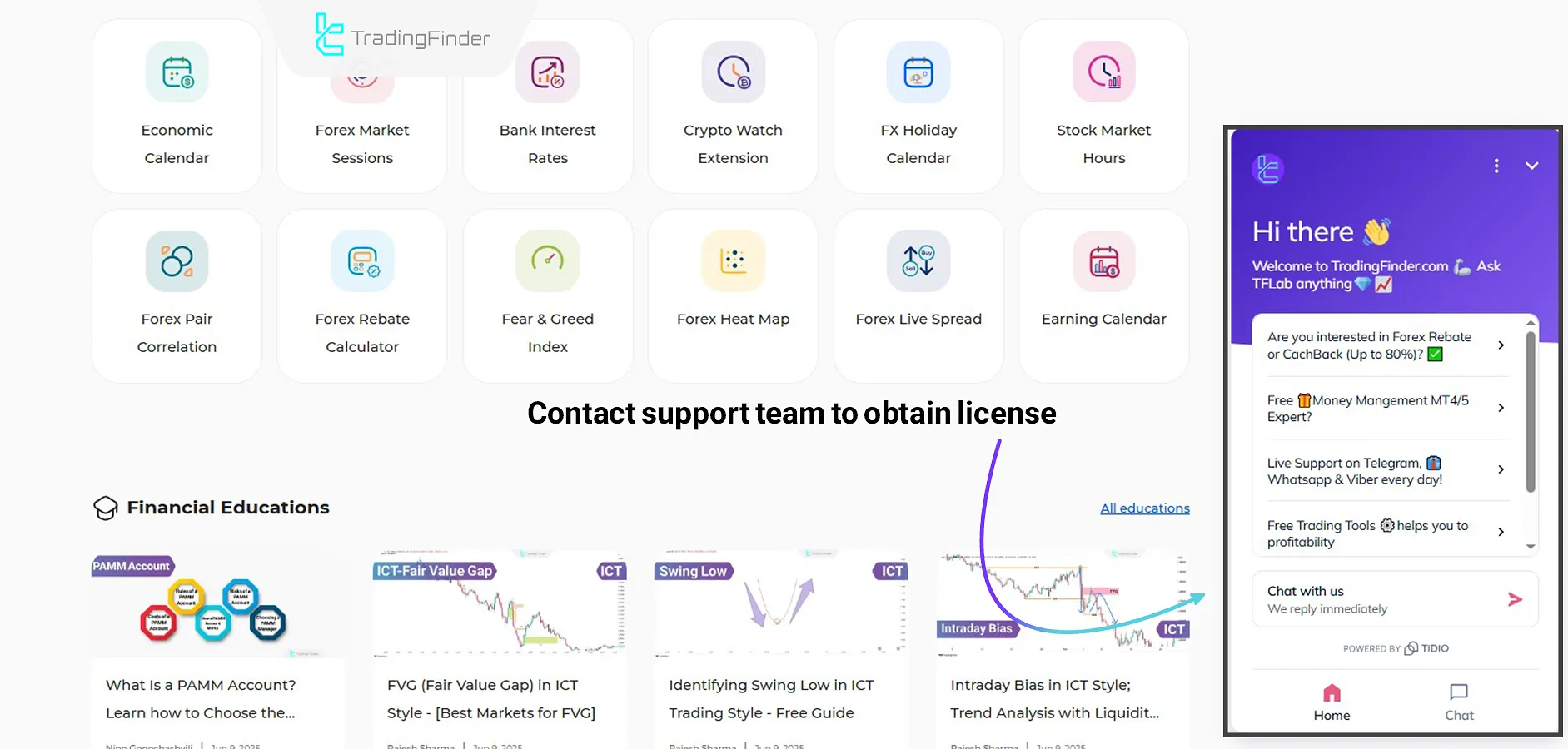
Entering the License Code
After loading the Indicator onto the chart, the main panel will automatically appear.
In the panel, there is a section labeled “Your License,” where the received code must be entered exactly as it appears, without any alterations or extra spaces, followed by confirmation.
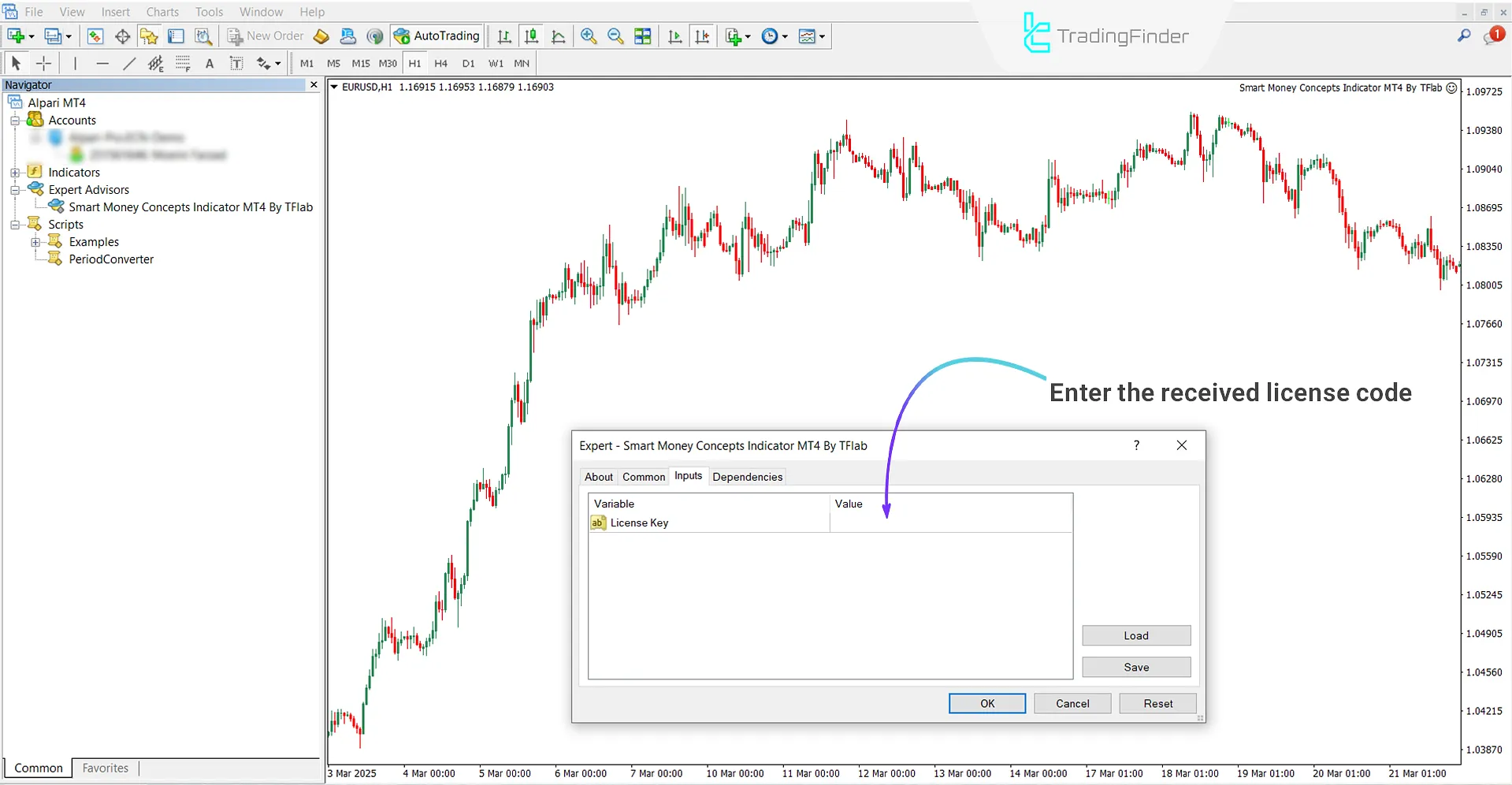
Managing Smart Money Analytical Components
The first section of the panel is dedicated to displaying key Smart Money concepts. When each option is activated, its corresponding element is automatically drawn on the chart.
Zigzag Structure of Price Swings
When the “Zigzag” option is active, the price movement path is plotted. This helps in identifying major market moves, waves, and direction changes.

Displaying Breaker Block Zones
Activating the “BB” option will automatically draw Breaker Block zones on the chart. These areas typically form after a structure break and price retracement and are considered likely entry points for smart money.
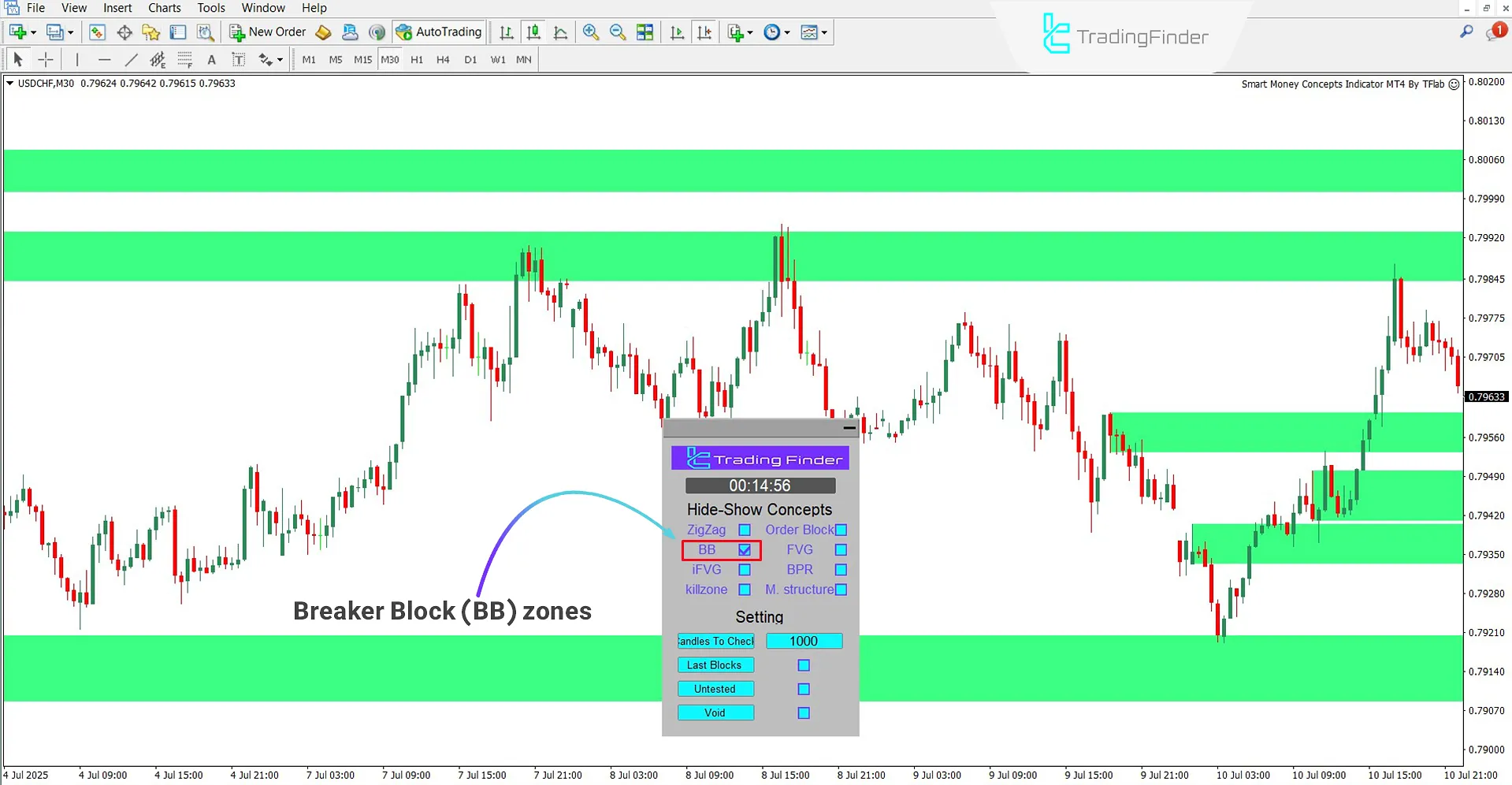
Inverse Fair Value Gaps (IFVG)
Inverse Fair Value Gap (IFVG) zones often appear in corrective or reversal structures, indicating an imbalance between supply and demand during price movements.

Killzone
The Killzone option highlights specific time ranges on the chart during which the market typically experiences the highest volatility and liquidity.

Order Blocks
By enabling the “Order Block” option, the Indicator draws order block zones as colored boxes on the chart.

Fair Value Gaps (FVG)
When the Fair Value Gaps (FVG) option is selected, the Indicator detects gaps between candles and marks them with colored rectangles on the chart.

BPR Area
The “BPR” option identifies zones where two Fair Value Gaps overlap.
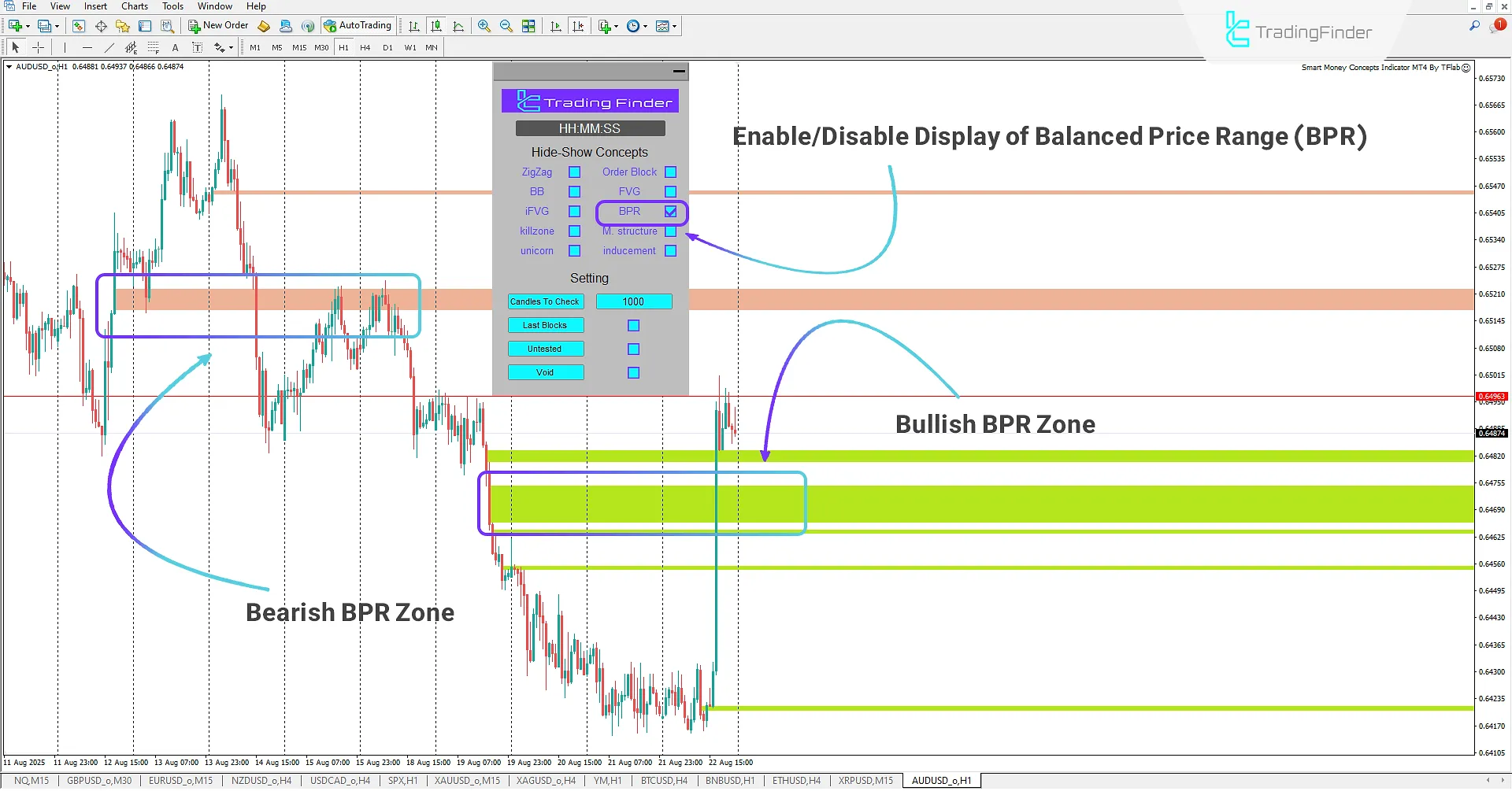
Market Structure
When the “M Structure” option is active, components of market structure such as Change of Character (CHoCH), Break of Structure (BOS), and others are labeled on the chart.
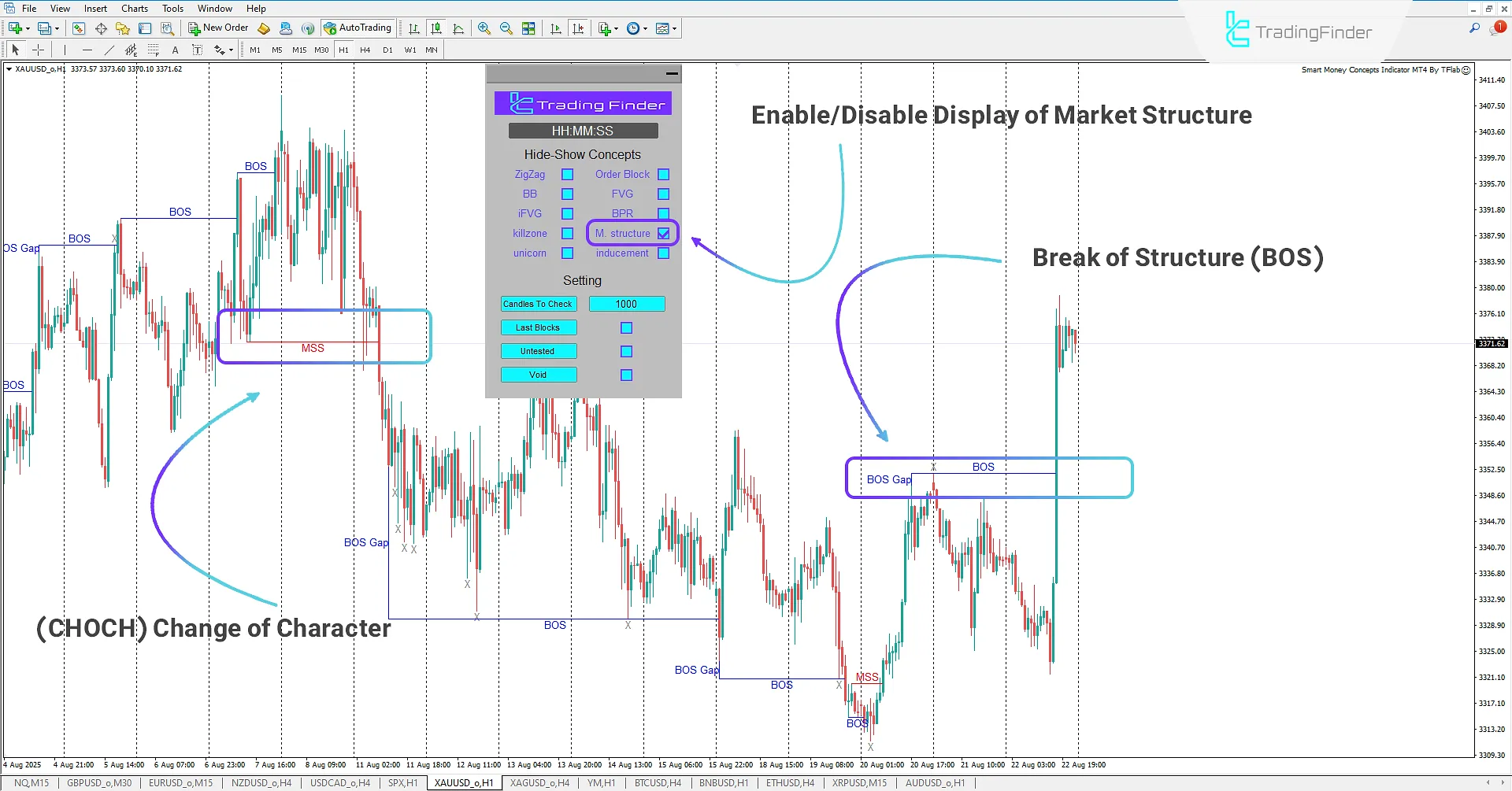
Unicorn Model
By enabling the Unicorn mode, traders can utilize one of the powerful Smart Money-style models and identify suitable trading opportunities based on the drawn zones.
This model is based on the structure of the Quasimodo (QM) pattern and is completed through the overlap of the Breaker Block and the Fair Value Gap (FVG). As a result, when the price returns to these areas, they can serve as potential points for strong price reactions on the chart.
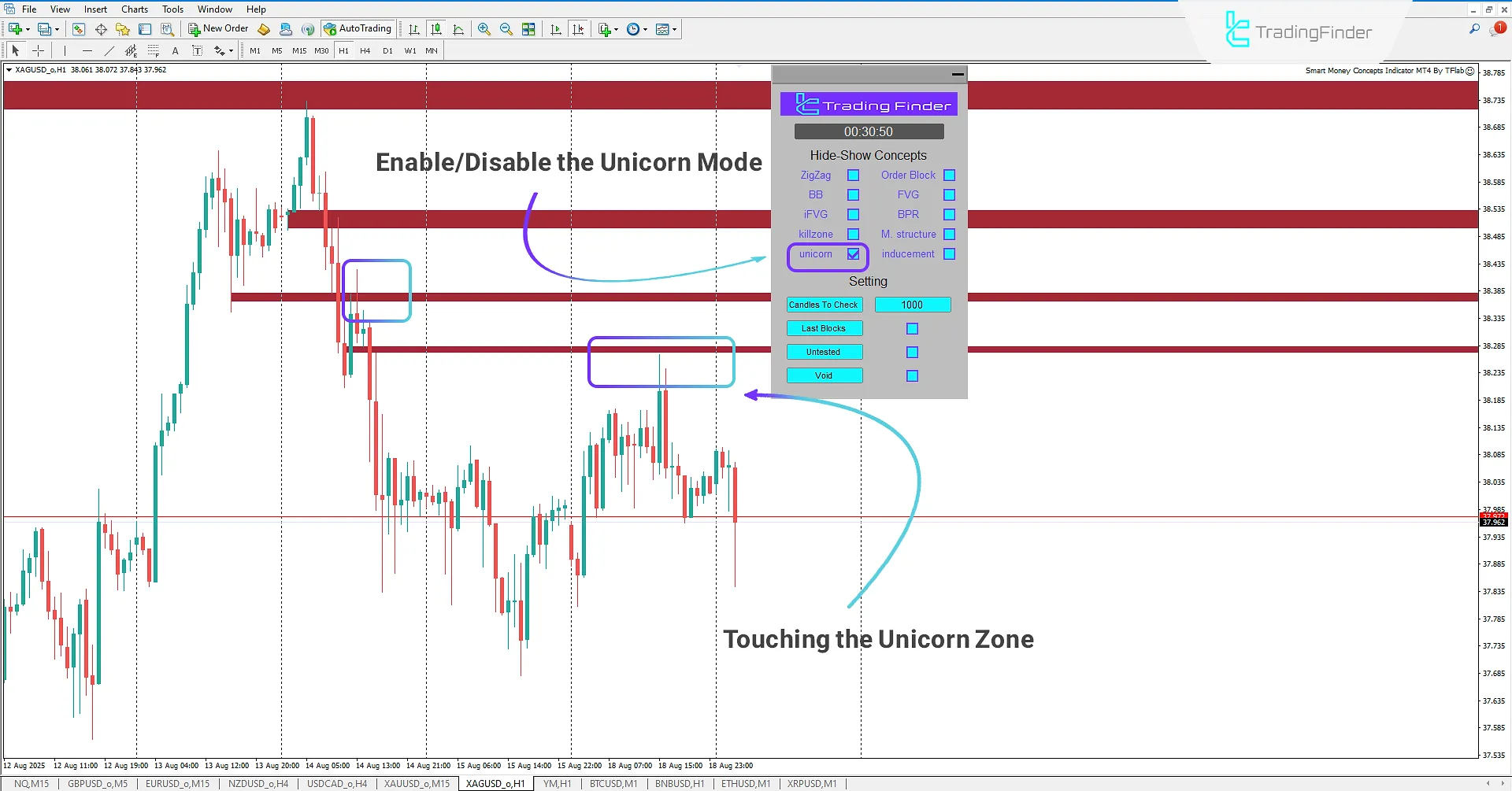
Identifying Liquidity Inducement
By enabling the Inducement mode, Smart Money-style traders can identify levels that indicate liquidity inducement and price manipulation. This feature allows traders to recognize the main market trend and enter suitable trading positions based on these levels.
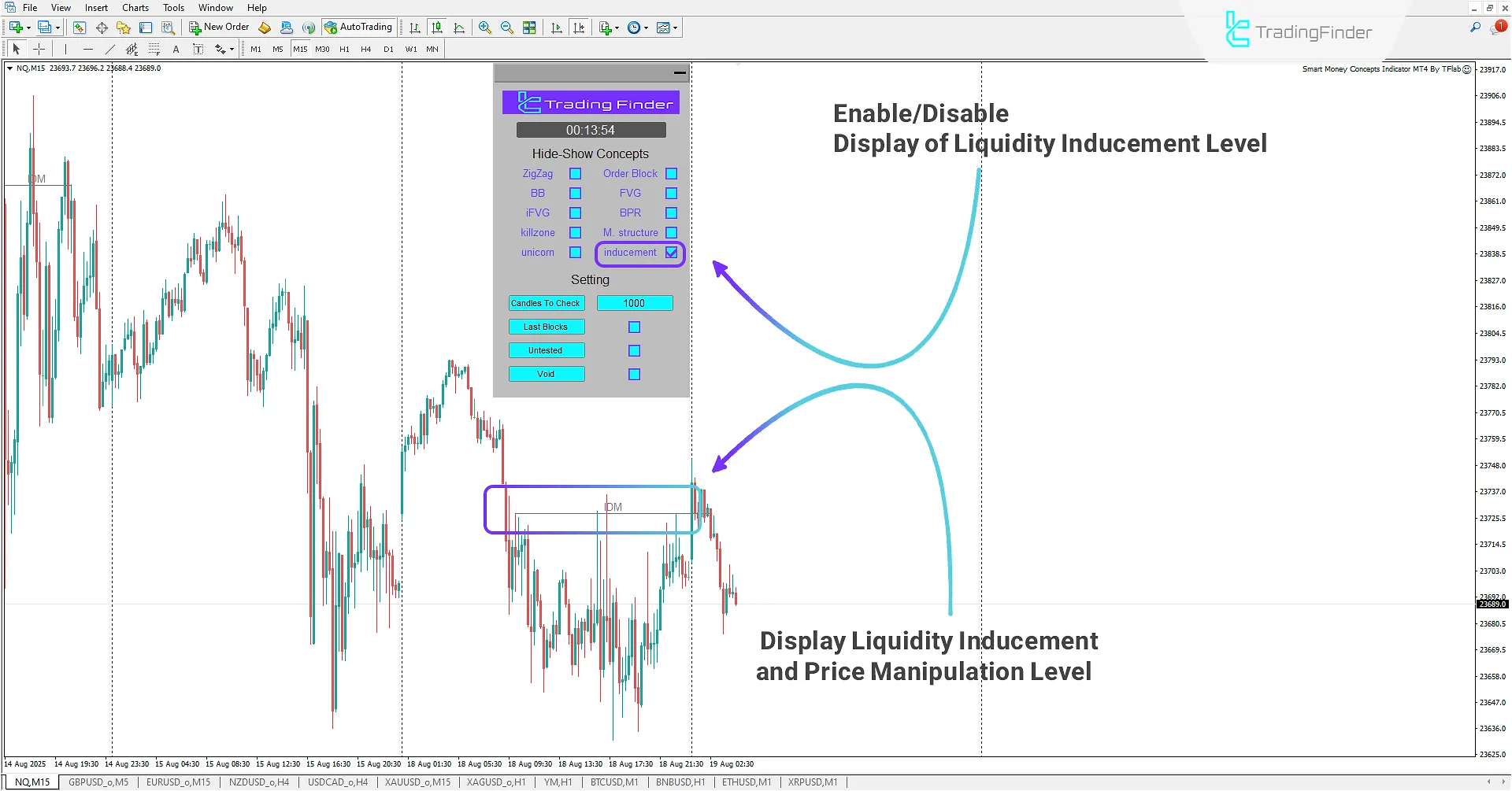
Indicator Custom Settings
The second section of the panel is for adjusting performance parameters, allowing traders to control display settings and the number of candles processed.

- Candles to Check: Number of candles to process on the chart
- Last Blocks: Display recent blocks
- Untested: Highlight untouched historical zones
- Void: Show consumed blocks
Conclusion
The Smart Money Concepts Expert is a powerful tool for automatically displaying market structure, key price zones, and core SMC components.
Its user-friendly panel enables precise selection of each concept and customizes chart visuals. The advanced settings in the second panel section offer complete control over the Indicator’s behavior.
Smart Money Concepts MT4 PDF
Smart Money Concepts MT4 PDF
Click to download Smart Money Concepts MT4 PDFCan the Smart Money Concepts Indicator display multiple concepts simultaneously?
Yes, users can enable multiple options simultaneously.
How can I get a license?
You can get the license by contacting support or through messaging platforms, then enter it in the Indicator panel.
Does this Indicator automatically execute trades on the chart?
No, the Smart Money Concepts Indicator does not execute trades on the chart.
I use your Smart Money Concepts Indicator however the horizontal rectangle blocks do not appear on my chart. I noticed in the Object List many of the following entries "object 2nd Cycle 2025.07.16 03:30" When I edit any one of them the color option are "None" Is this correct ?
Please review the usage guide, and if the issue still persists, you can contact support through the online chat for assistance.
I download and try to attach the ex4 to my MT4 chart. It's working in terms of the "Experts" log: 2025.07.31 10:39:44.459 Custom indicator Smart Money Concepts Indicator MT4 By TFlab XAUUSDm,H1: removed 2025.07.31 10:39:44.459 Custom indicator yxw\Smart Money Concepts Indicator MT4 By TFlab XAUUSDm,H1: loaded successfully
Hello, the mentioned indicator is working without any issues. For reviewing your case and receiving a free license for this Expert, please contact the support team.
i want liecence... and also tell the liecence is free or paid?
To receive a free license, please contact our team via Telegram or WhatsApp.
Hello sir I'm from Indonesia Let me introduce myself, my name is Rully. I'm interested in the Smart Money Concept indicator for use in my trading tools. Thank you.
Hello,to receive a free license, please contact our team via Telegram or WhatsApp.













