![Unicorn + SFP Indicator MetaTrader 4 Download - Free - [Tradingfinder]](https://cdn.tradingfinder.com/image/179883/13-55-en-unicorn-sfp-mt4-01.webp)
![Unicorn + SFP Indicator MetaTrader 4 Download - Free - [Tradingfinder] 0](https://cdn.tradingfinder.com/image/179883/13-55-en-unicorn-sfp-mt4-01.webp)
![Unicorn + SFP Indicator MetaTrader 4 Download - Free - [Tradingfinder] 1](https://cdn.tradingfinder.com/image/179873/13-55-en-unicorn-sfp-mt4-02.webp)
![Unicorn + SFP Indicator MetaTrader 4 Download - Free - [Tradingfinder] 2](https://cdn.tradingfinder.com/image/179878/13-55-en-unicorn-sfp-mt4-03.webp)
![Unicorn + SFP Indicator MetaTrader 4 Download - Free - [Tradingfinder] 3](https://cdn.tradingfinder.com/image/179881/13-55-en-unicorn-sfp-mt4-04.webp)
The Unicorn + SFP Indicator is a hybrid tool based on Liquidity and the ICT strategy. A Unicorn Zone is formed by the overlap of a Breaker Block and a Fair Value Gap (FVG), indicating a high probability of price reversal in these areas.
The Swing Failure Pattern (SFP) refers to a false breakout of a level, signaling potential liquidity hunting and a possible trend reversal.
Specifications of the Unicorn + SFP Indicator
The features of the tool are briefly reviewed in the table below:
Indicator Categories: | ICT MT4 Indicators Smart Money MT4 Indicators Liquidity MT4 Indicators |
Platforms: | MetaTrader 4 Indicators |
Trading Skills: | Advanced |
Indicator Types: | Reversal MT4 Indicators |
Timeframe: | Multi-Timeframe MT4 Indicators |
Trading Style: | Day Trading MT4 Indicators |
Trading Instruments: | Share Stocks MT4 Indicators Forward Market MT4 Indicators Indices Market MT4 Indicators Commodity Market MT4 Indicators Stock Market MT4 Indicators Cryptocurrency MT4 Indicators Forex MT4 Indicators |
ndicator at a Glance
The Unicorn Indicator marks Bullish Unicorn Zones with light purple boxes and Bearish Unicorn Zones with pink boxes on the chart. Additionally, it identifies Swing Failure Patterns (SFP) using arrow indicators to highlight these critical points.
How the Indicator Works in an Uptrend
Based on the analysis of Bitcoin (BTC) price charts in a 1-hour timeframe, the indicator highlights Bullish Unicorn Zones with a light purple box.
When the price returns to this zone, if it falsely breaks through the Unicorn area, the Swing Failure Pattern is formed, which the indicator displays with a green arrow.
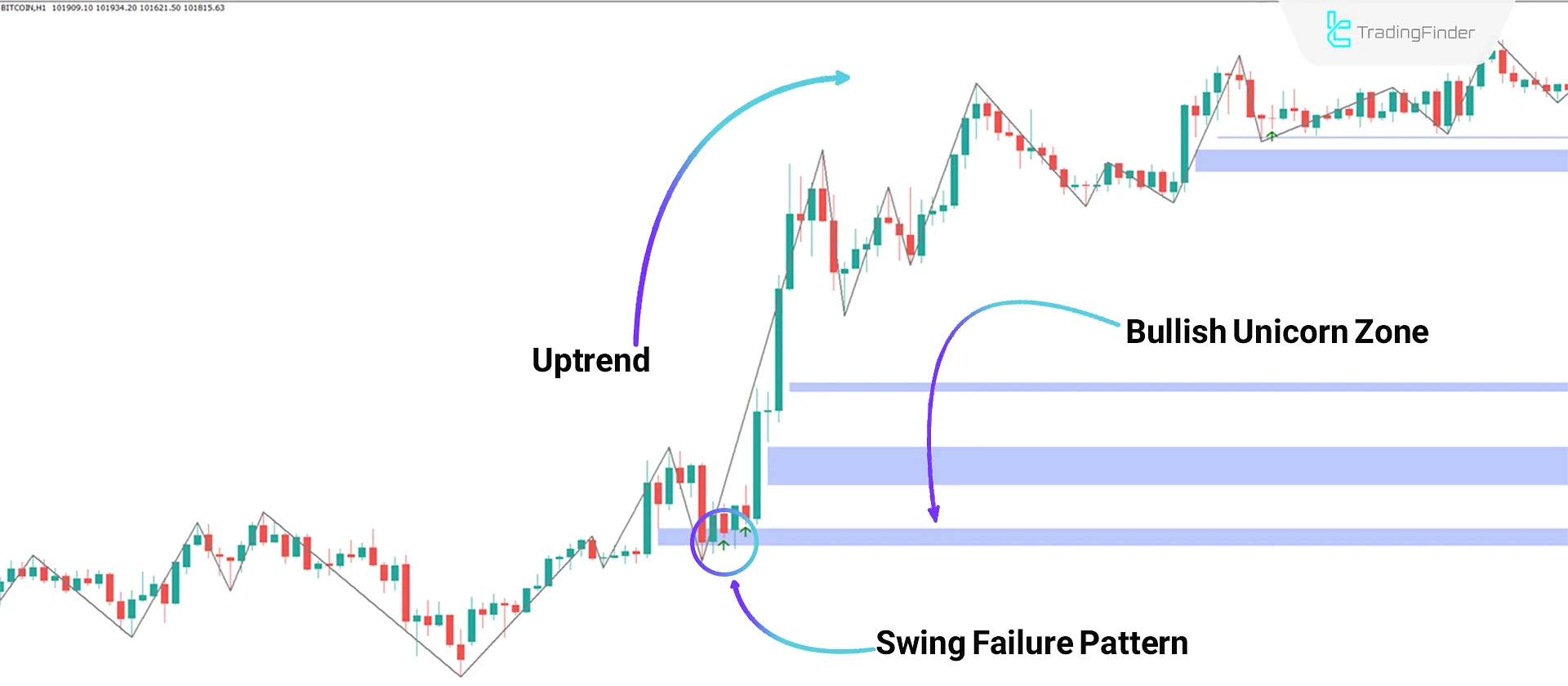
How the Indicator Works in a Downtrend
The indicator marks Bearish Unicorn Zones with a pink box. As shown below, the price falsely breaks through the zone, forming the Swing Failure Pattern (SFP).
In this case, the indicator marks the pattern with a red arrow.

Indicator Settings
Users can use this section to customize the functionality of the tool:
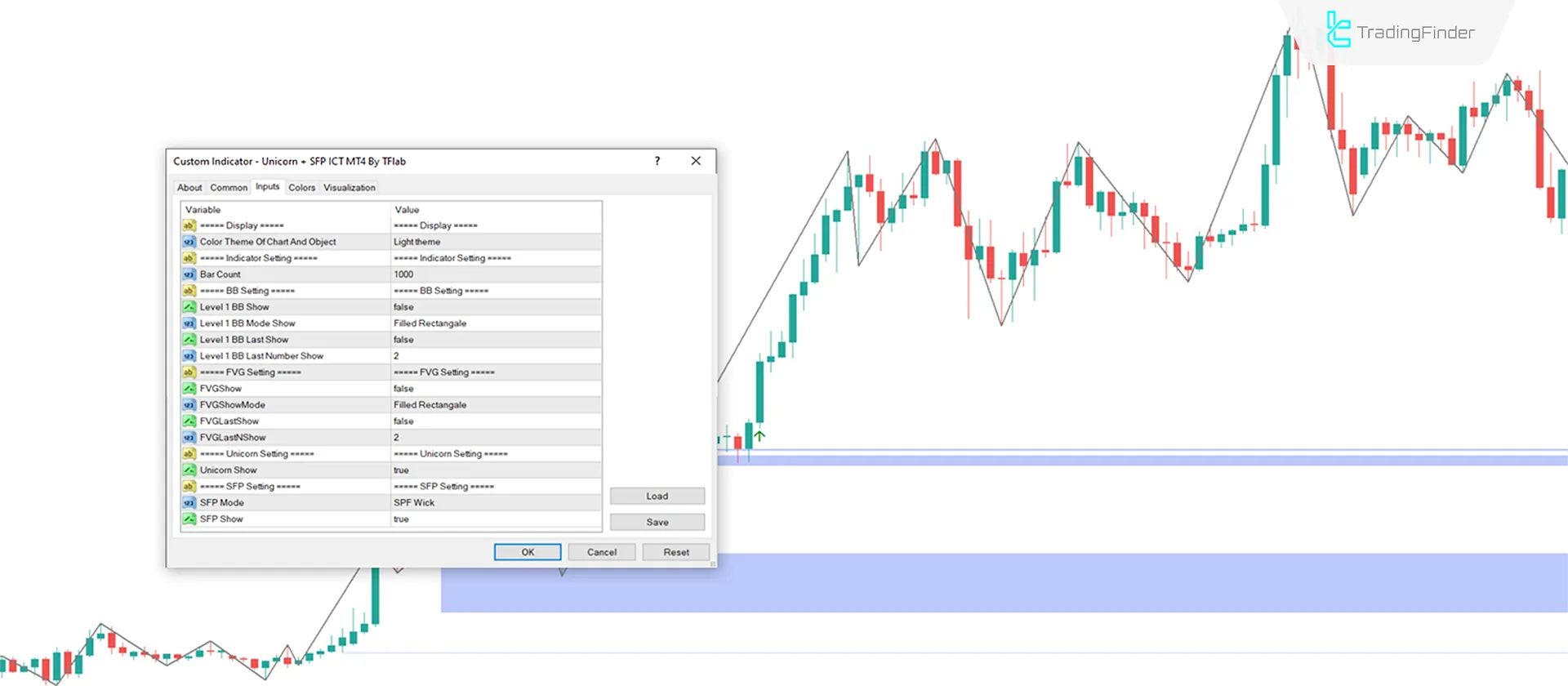
- Color Theme of Chart and Object: Customizable color theme for chart and objects;
- Bar Count: Number of candles for analysis (default: 1000);
- Level 1 BB Show: Enables display of Level 1 Breaker Block;
- Level 1 BB Mode Show: Determines the type of Breaker Block;
- Level 1 BB Last Show: Displays the most recent Breaker Blocks;
- Level 1 BB Last Number Show: Specifies the number of recent Breaker Blocks displayed;
- FVG Show: Enables display of Fair Value Gaps (FVG);
- FVG Show Mode: Sets the type of FVG;
- FVG Last Show: Displays the most recent FVGs;
- FVG Last Number Show: Specifies the number of recent FVGs displayed;
- Unicorn Show: Enables the display of Unicorn Zones;
- SFP Mode: Sets the type of Swing Failure Pattern;
- SFP Show: Displays the Swing Failure Pattern.
Conclusion
The Unicorn + SFP Indicator is a hybrid tool combining two core concepts Unicorn Zones and Swing Failure Patterns.
Unicorn Zones are formed by the overlap of Breaker Blocks and Fair Value Gaps, which the indicator visually marks with colored boxes.
The Swing Failure Pattern (SFP) represents false breakouts, highlighted by arrows, enabling traders to identify potential liquidity hunting and reversals.
Unicorn SFP MT4 PDF
Unicorn SFP MT4 PDF
Click to download Unicorn SFP MT4 PDFAre the arrows on the chart entry signals for trades?
No, the arrows represent the Swing Failure Pattern (SFP).
Is this indicator specific to a particular timeframe?
No, this indicator is multi-timeframe and works across all timeframes.













