![Vacuum Block (ICT) indicator for MT4 Download - free - [TradingFinder]](https://cdn.tradingfinder.com/image/127493/4-16-en-vacuum-block-mt4-1.webp)
![Vacuum Block (ICT) indicator for MT4 Download - free - [TradingFinder] 0](https://cdn.tradingfinder.com/image/127493/4-16-en-vacuum-block-mt4-1.webp)
![Vacuum Block (ICT) indicator for MT4 Download - free - [TradingFinder] 1](https://cdn.tradingfinder.com/image/127462/4-16-en-vacuum-block-mt4-3.webp)
![Vacuum Block (ICT) indicator for MT4 Download - free - [TradingFinder] 2](https://cdn.tradingfinder.com/image/127461/4-16-en-vacuum-block-mt4-2.webp)
![Vacuum Block (ICT) indicator for MT4 Download - free - [TradingFinder] 3](https://cdn.tradingfinder.com/image/127460/4-16-en-vacuum-block-mt4-4.webp)
The Vacuum Block indicator identifies and analyzes price void areas in the ICT style. This indicator is typically created during volatility-triggering events such as FOMC meetings, NFP reports, or major news events like wars.
Due to the absence of activated orders and liquidity in these areas, prices tend to fill the voids and then return to their main trend.
Indicator Table
Indicator Categories: | ICT MT4 Indicators Smart Money MT4 Indicators Liquidity MT4 Indicators |
Platforms: | MetaTrader 4 Indicators |
Trading Skills: | Intermediate |
Indicator Types: | Reversal MT4 Indicators |
Timeframe: | Multi-Timeframe MT4 Indicators |
Trading Style: | Intraday MT4 Indicators |
Trading Instruments: | Share Stocks MT4 Indicators Forward Market MT4 Indicators Commodity Market MT4 Indicators Stock Market MT4 Indicators Cryptocurrency MT4 Indicators Forex MT4 Indicators |
Indicator at a Glance
Sudden gaps occur when an asset’s price moves abruptly without transactions or under heavy supply and demand pressure with significant volatility. This indicator displays two types of vacuum blocks: bullish and bearish, marked in orange on the chart. It enables traders to make more informed decisions during bullish and bearish trends.
Vacuum Block in Uptrend
A bullish vacuum block forms when the opening price of a new candlestick is higher than the closing price of the previous one. The example chart below shows the USD/JPY currency pair in a one-minute timeframe.
The price fills the created space with a long shadow, activating the liquidity in this area before resuming its main trend. Traders look for confirmations, such as market structure changes on lower timeframes, to identify suitable entry points for buy positions.
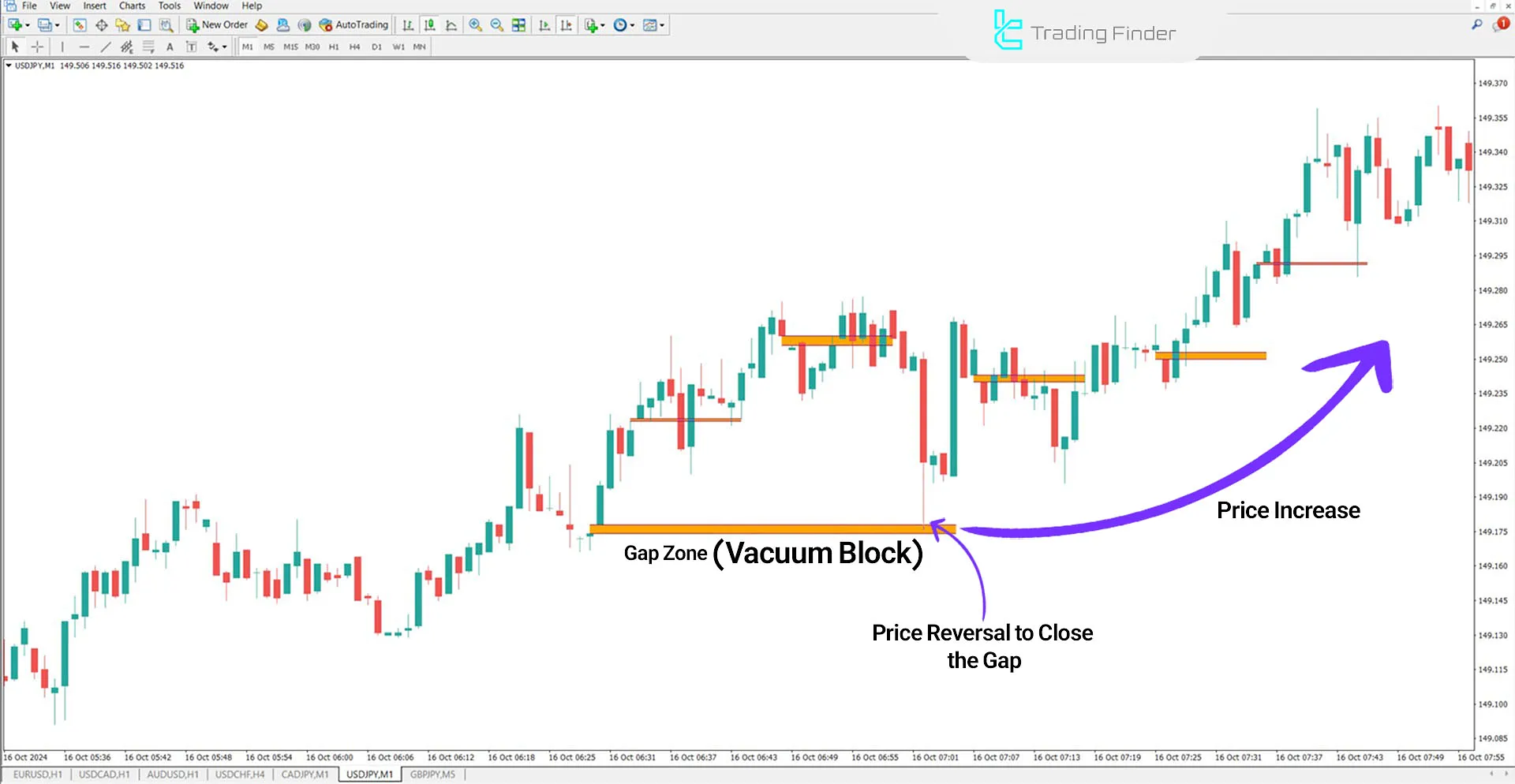
Vacuum Block in Downtrend
In the chart of the AUD/USD currency pair in a 30-minute timeframe, the price returns to the area after creating a void, activating liquidity and orders, and continuing its downtrend. Once necessary confirmations are received, traders can open a sell position and set the stop-loss at the highest point of the vacuum block.
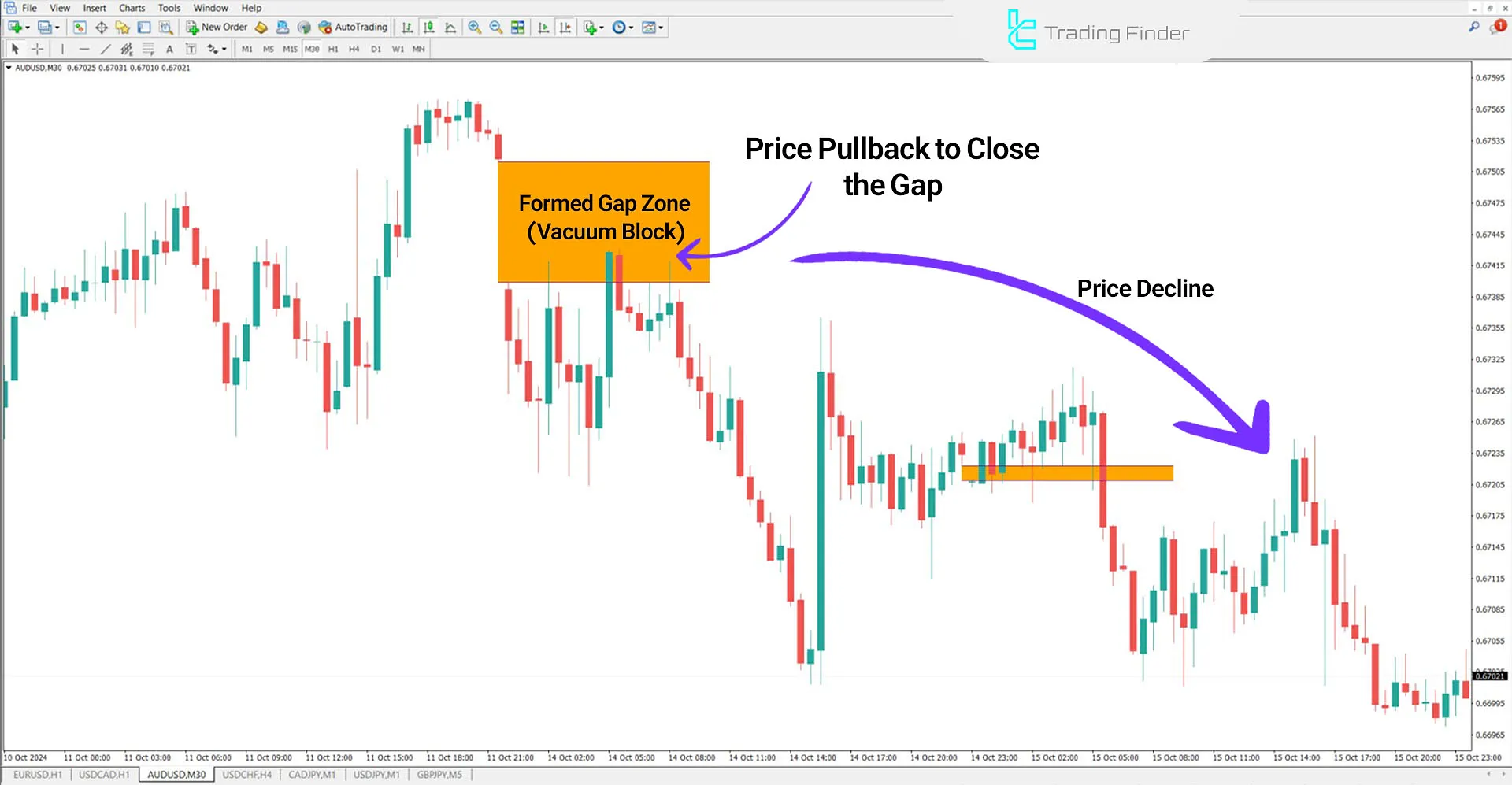
Indicator Settings

- Color theme of chart and object: Background color of the chart;
- To shift the end of vacuum: Number of displayed vacuum block areas, default value: 5.
Conclusion
To trade using the Vacuum Block indicator, it is essential first to understand the event and the price impact that led to the gap formation. Traders need patience and should wait for the price to return to the gaps; after receiving the required confirmations, they can confidently enter the trade.
Vacuum Block ICT indicator MT4 PDF
Vacuum Block ICT indicator MT4 PDF
Click to download Vacuum Block ICT indicator MT4 PDFWhat is the use of the Vacuum Block indicator?
This indicator is used to identify void areas in the market and analyze bullish and bearish trends.
In which markets can this indicator be used?
This indicator can be utilized in cryptocurrency, forex, stocks, and commodities markets.













