![Wolfe Wave Pattern indicator for MetaTrader 4 Download - Free - [Trading Finder]](https://cdn.tradingfinder.com/image/97652/13-2-en-wolf-wave-pattern-mt4-1.webp)
![Wolfe Wave Pattern indicator for MetaTrader 4 Download - Free - [Trading Finder] 0](https://cdn.tradingfinder.com/image/97652/13-2-en-wolf-wave-pattern-mt4-1.webp)
![Wolfe Wave Pattern indicator for MetaTrader 4 Download - Free - [Trading Finder] 1](https://cdn.tradingfinder.com/image/46400/13-2-en-wolf-wave-pattern-mt4-2.avif)
![Wolfe Wave Pattern indicator for MetaTrader 4 Download - Free - [Trading Finder] 2](https://cdn.tradingfinder.com/image/46402/13-2-en-wolf-wave-pattern-mt4-3.avif)
![Wolfe Wave Pattern indicator for MetaTrader 4 Download - Free - [Trading Finder] 3](https://cdn.tradingfinder.com/image/46401/13-2-en-wolf-wave-pattern-mt4-4.avif)
The Wolfe Wave Pattern indicator is a technical analysis tool in MetaTrader 4. It is highly useful for identifying market wave patterns. The Wolfe Wave Pattern comprises five geometric waves that accurately predict market reversal points.
This price action indicator allows traders to optimize their trading strategies by identifying suitable Entry and Exit points.
Indicator Specifications Table
The table below shows the specifications of the Wolfe Wave Pattern indicator:
Indicator Categories: | Price Action MT4 Indicators Trading Assist MT4 Indicators Chart & Classic MT4 Indicators |
Platforms: | MetaTrader 4 Indicators |
Trading Skills: | Elementary |
Indicator Types: | Reversal MT4 Indicators |
Timeframe: | Multi-Timeframe MT4 Indicators |
Trading Style: | Day Trading MT4 Indicators |
Trading Instruments: | Share Stocks MT4 Indicators Indices Market MT4 Indicators Commodity Market MT4 Indicators Stock Market MT4 Indicators Cryptocurrency MT4 Indicators Forex MT4 Indicators |
Overview of the Wolf Wave Pattern Indicator
In addition to identifying reversal points, the Wolf Wave Pattern indicator effectively determines Support and Resistance levels. By focusing on wave symmetry, this indicator helps traders more accurately predict future price trends.
Using Wolf Wave alongside other technical analysis tools provides a more comprehensive market view and helps reduce trading risks.
Uptrend Conditions
The price chart of the EUR/USD currency pair in a one-hour time frame shows how the indicator works in an uptrend. As shown in the image, the indicator draws the Wolfe Wave Pattern by forming five waves [1-2-3-4-5]. The completion of the fifth wave and the break of the "X" line by the trend indicates a continuation of the uptrend and a suitable opportunity to enter a Buy position.
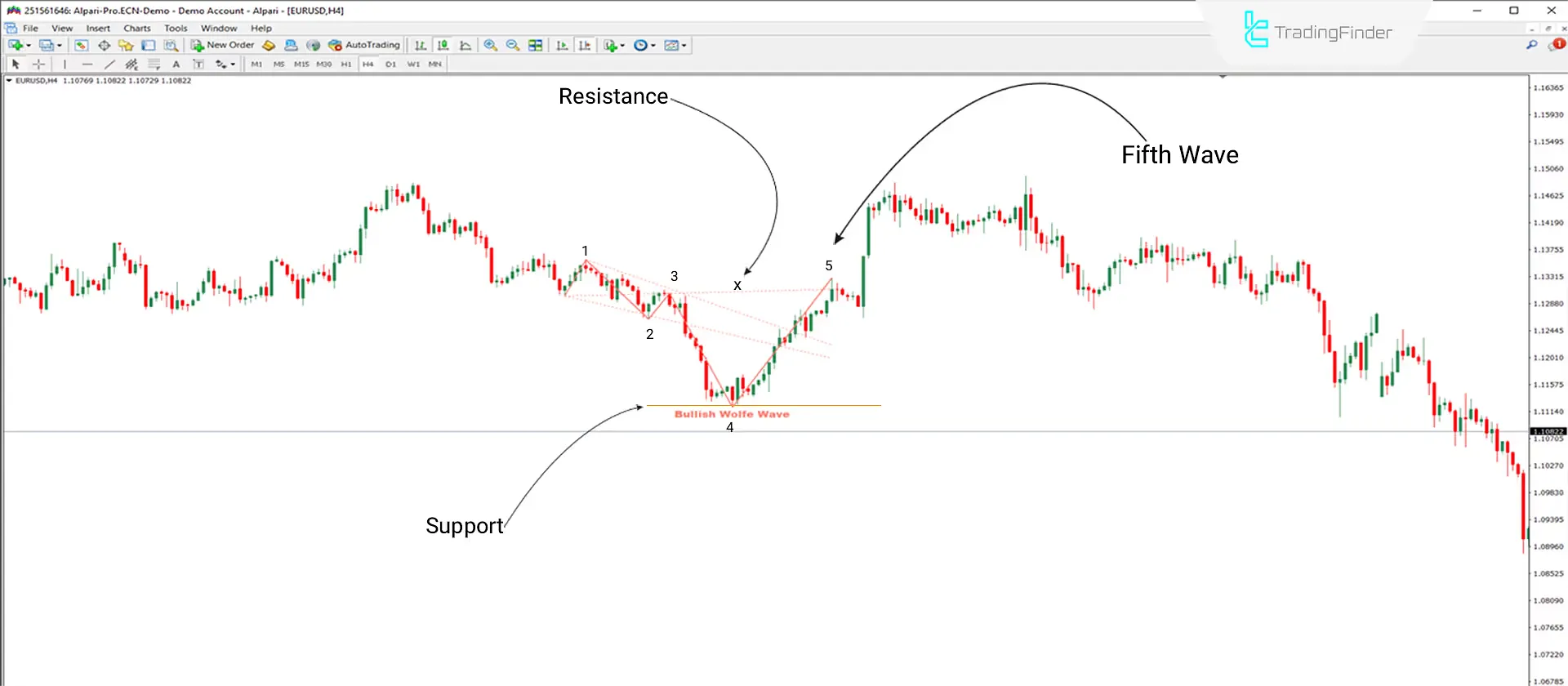
Downtrend Conditions
The price chart of the USD/JPY currency pair in a 4-hour time frame shows how the indicator works in a downtrend. The image shows that the indicator draws the Wolfe Wave Pattern by forming five waves [1-2-3-4-5]. The completion of the fifth wave and the break of the "X" line by the trend indicates a continuation of the downtrend and a suitable opportunity to enter a Sell position.

Settings
The items related to the Wolfe Wave Pattern indicator settings are shown in the image below:
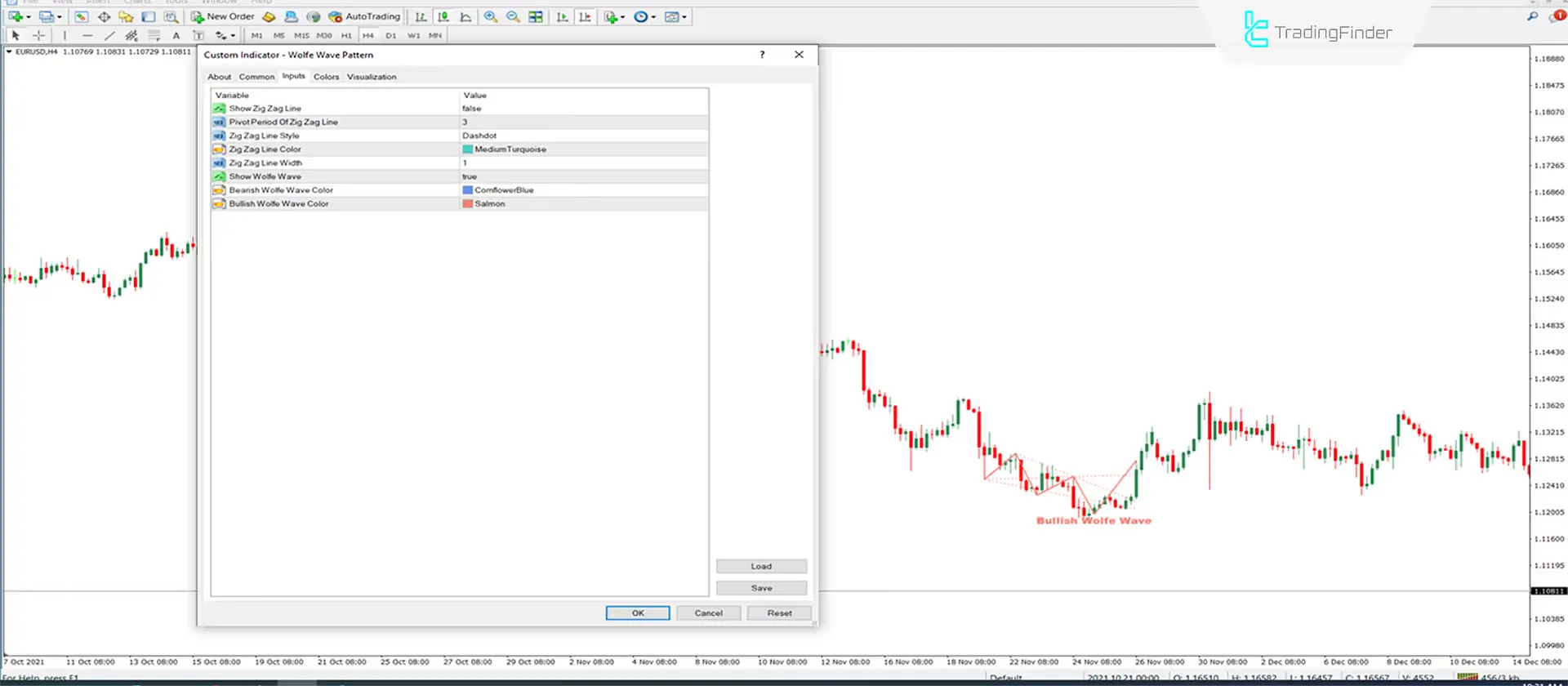
- Show Zig Zag Line: Display of the Zig Zag line is disabled.
- Pivot Period of Zig Zag Line: The number of candles to calculate between peaks and troughs is set to 3.
- Zig Zag Line Style: The appearance of the Zig Zag line is set to DashDot.
- Zig Zag line color: You can change the color of the Zig Zag line in this section.
- Zig Zag Line width: The thickness of the Zig Zag line is set to 1.
- Show Wolfe Wave: Display of the Wolfe Wave Pattern is enabled.
- Bearish Wolfe Wave Color: The Bearish Wolfe Wave Pattern color is set to blue.
- Bullish Wolfe Wave Color: The Bullish Wolfe Wave Pattern color is set to pink.
Summary
This indicator applies to all markets and time frames in the MetaTrader 4 platform. The Wolfe Wave Pattern indicator draws a Reversal pattern at key trend reversal points like Support and Resistance.
Additionally, the Wolfe Wave pattern can be used to identify Trend Lines. This trading tool, part of the classic and chart patterns indicators, falls under this category.
Wolfe Wave Pattern indicator MT4 PDF
Wolfe Wave Pattern indicator MT4 PDF
Click to download Wolfe Wave Pattern indicator MT4 PDFHow much technical skill is required to use the Wolfe Wave Pattern indicator?
Due to its simplicity, this indicator does not require a high level of skill. Understanding zones and trends is enough to make effective use of them.
How does this indicator work?
The Wolfe Wave is essentially a reversal pattern consisting of five waves, forming at key reversal areas like Support and Resistance. After the completion of the fifth wave, a trend reversal is likely.













