![All Harmonic Patterns Scanner for MT5 Download – [TradingFinder]](https://cdn.tradingfinder.com/image/473441/13-174-en-all-harmonic-patterns-scanner-mt5-01.webp)
![All Harmonic Patterns Scanner for MT5 Download – [TradingFinder] 0](https://cdn.tradingfinder.com/image/473441/13-174-en-all-harmonic-patterns-scanner-mt5-01.webp)
![All Harmonic Patterns Scanner for MT5 Download – [TradingFinder] 1](https://cdn.tradingfinder.com/image/473442/13-174-en-all-harmonic-patterns-scanner-mt5-02.webp)
![All Harmonic Patterns Scanner for MT5 Download – [TradingFinder] 2](https://cdn.tradingfinder.com/image/473443/13-174-en-all-harmonic-patterns-scanner-mt5-03.webp)
![All Harmonic Patterns Scanner for MT5 Download – [TradingFinder] 3](https://cdn.tradingfinder.com/image/473444/13-174-en-all-harmonic-patterns-scanner-mt5-04.webp)
On September 1, 2025, the latest version of this indicator was released. To obtain a free license, click on Online Support and connect with us via Telegram or WhatsApp through the section “Connect with an Expert
The All Harmonic Patterns Scanner is developed to display a wide range of harmonic patterns on the MetaTrader 5 chart platform.
This powerful scanner analyzes price pivot points and market structure to visually display popular patterns such as Gartley Pattern, Butterfly, Bat, and many others.
In addition to classic versions, this tool also examines and presents modified or inverse structures, such as the Alternate Bat, Anti Crab, and other alternative formations.
Specifications Table of All Harmonic Patterns Detection Scanner
The table below provides the specifications of the All Harmonic Patterns Scanner:
Indicator Categories: | Trading Assist MT5 Indicators Harmonic MT5 Indicators Candle Sticks MT5 Indicators |
Platforms: | MetaTrader 5 Indicators |
Trading Skills: | Advanced |
Indicator Types: | Reversal MT5 Indicators |
Timeframe: | Multi-Timeframe MT5 Indicators |
Trading Style: | Swing Trading MT5 Indicators Scalper MT5 Indicators Day Trading MT5 Indicators |
Trading Instruments: | Forex MT5 Indicators Crypto MT5 Indicators Stock MT5 Indicators |
At a Glance: All Harmonic Patterns Scanner
One of the prominent features of the Harmonic Patterns Scanner is its powerful and professional control panel that allows users to configure various tool settings.
This section offers the option to separately select Bullish Patterns and Bearish Patterns, enabling traders to align precisely with their trading strategies.
Additionally, two key parameters, titled "Pivot Range" and "Pivot Deviation," have a direct effect on the pattern recognition process:
- Pivot Range: Defines the range of candles used to determine primary pivot points
- Pivot Deviation: Acceptable range or deviation from actual pivots to improve pattern detection
Enabling the "DLL" Option
To properly use the Harmonic Pattern Scanner, specific settings must be enabled beforehand.
Follow the steps below to activate them:
- From the top menu, go to "Tools";
- Select "Options";
- In the opened window, navigate to the "Expert Advisors" tab;
- In this tab, check the following options:
- Allow automated trading
- Allow DLL imports
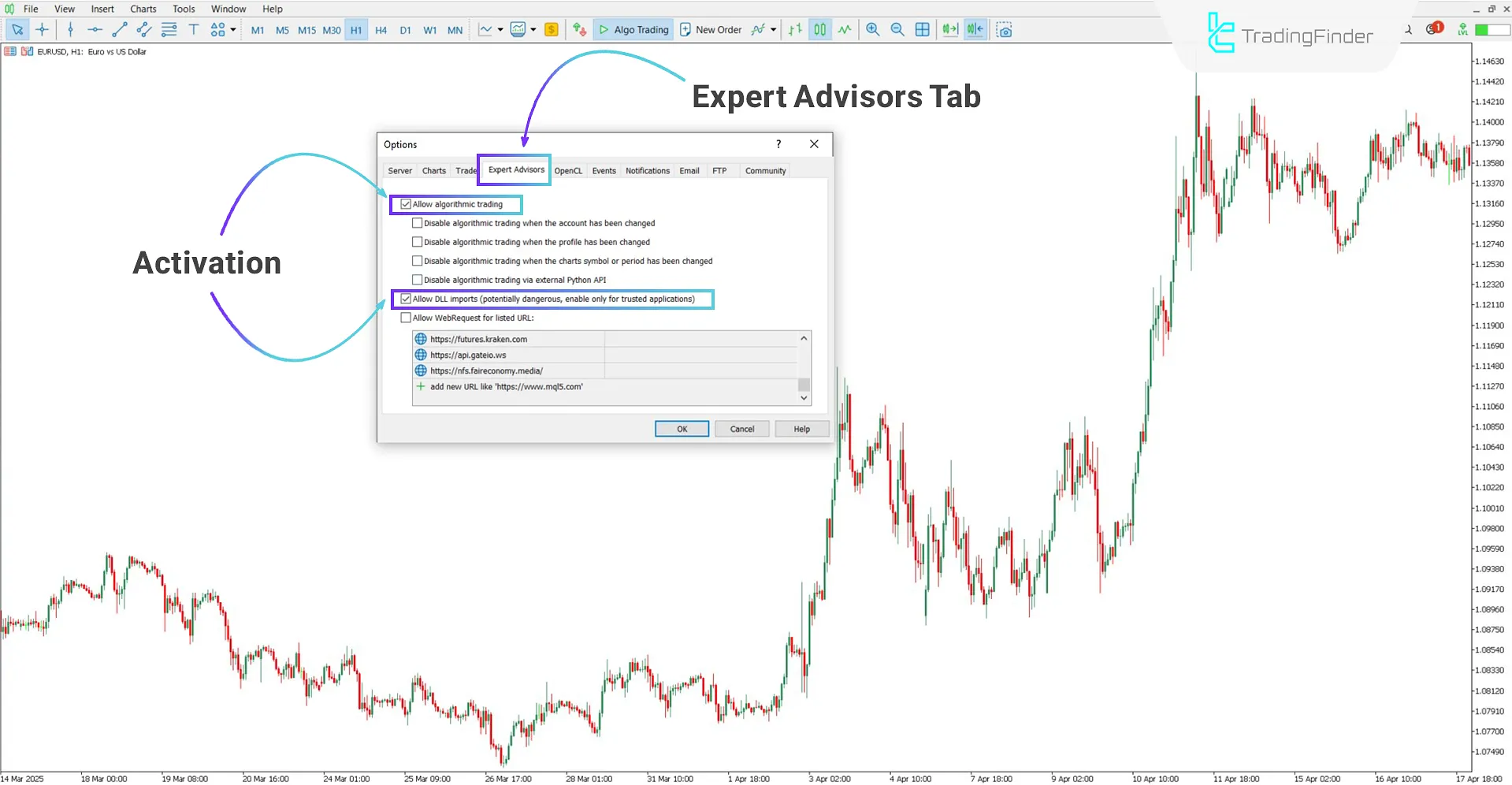
Obtaining the License Code
To get a license code, users can contact the support team on the Trading Finder website.
It's also possible to send a request via messaging platforms like WhatsApp or Telegram.
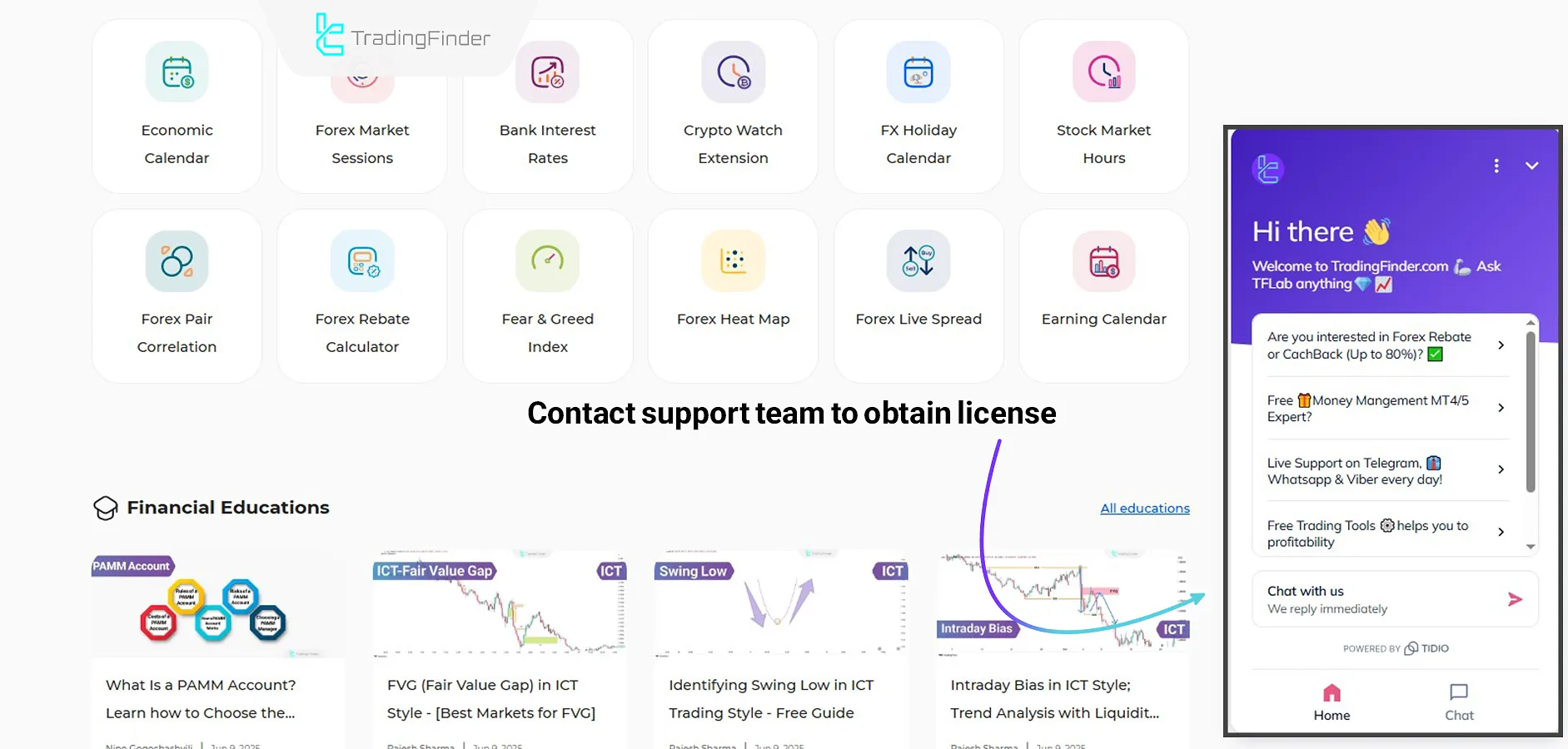
Entering the License Code
After running the indicator, the main scanner panel will automatically appear.
At this stage, users must enter the received license code exactly as provided, without any spaces, modifications, or errors, in the "Your License" field.
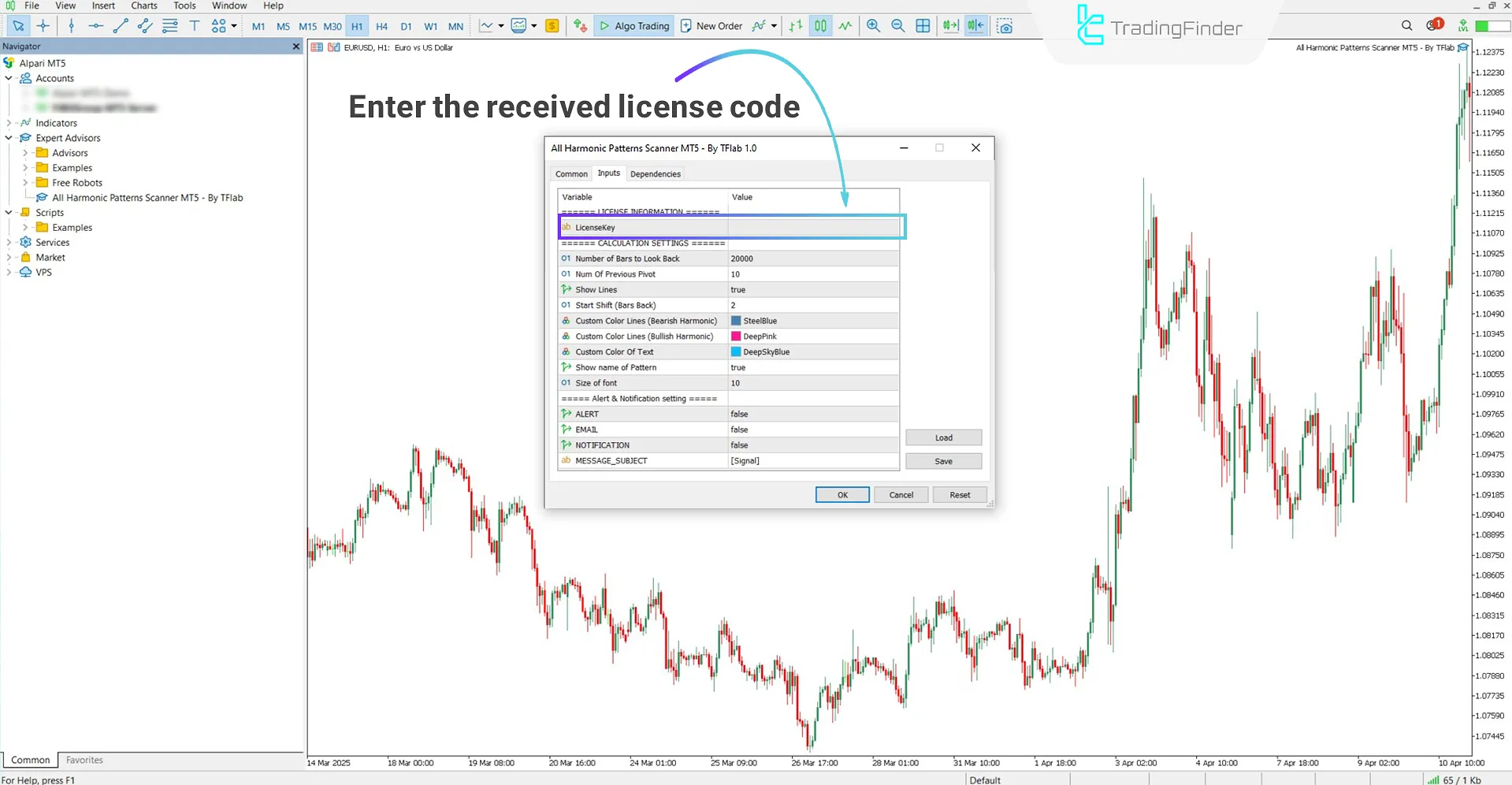
Bullish Trend Scenario
In analyzing the EUR/GBP chart on the 4-hour timeframe, after activating the internal strong pattern from the scanner panel, the intended structure was automatically drawn on the chart.
According to the image, a bullish pattern is highlighted in pink, with the completion point located at "D"; this area is considered a potential entry zone for long positions.

Bearish Trend Scenario
In the EUR/JPY chart example on the 1-hour timeframe, after selecting the Alternate Shark Pattern and clicking the "Set" button, the indicator automatically draws the pattern on the chart. This formation is displayed in a bearish direction with a gray color, and point "D" is considered the potential starting point of a downward trend in the market.
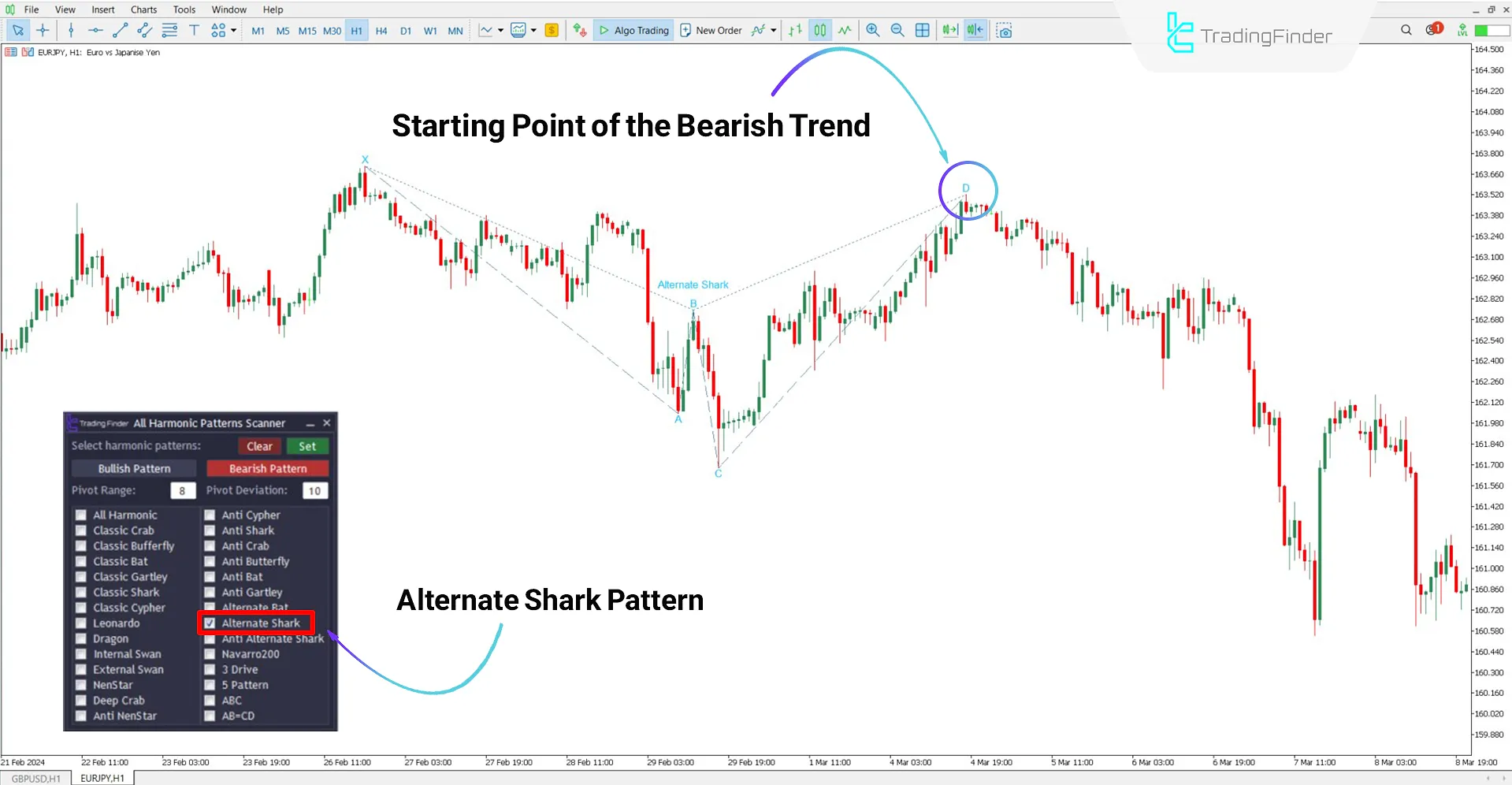
Harmonic Patterns Scanner Settings
The configuration settings for the All Harmonic Patterns Detection Scanner are described below:
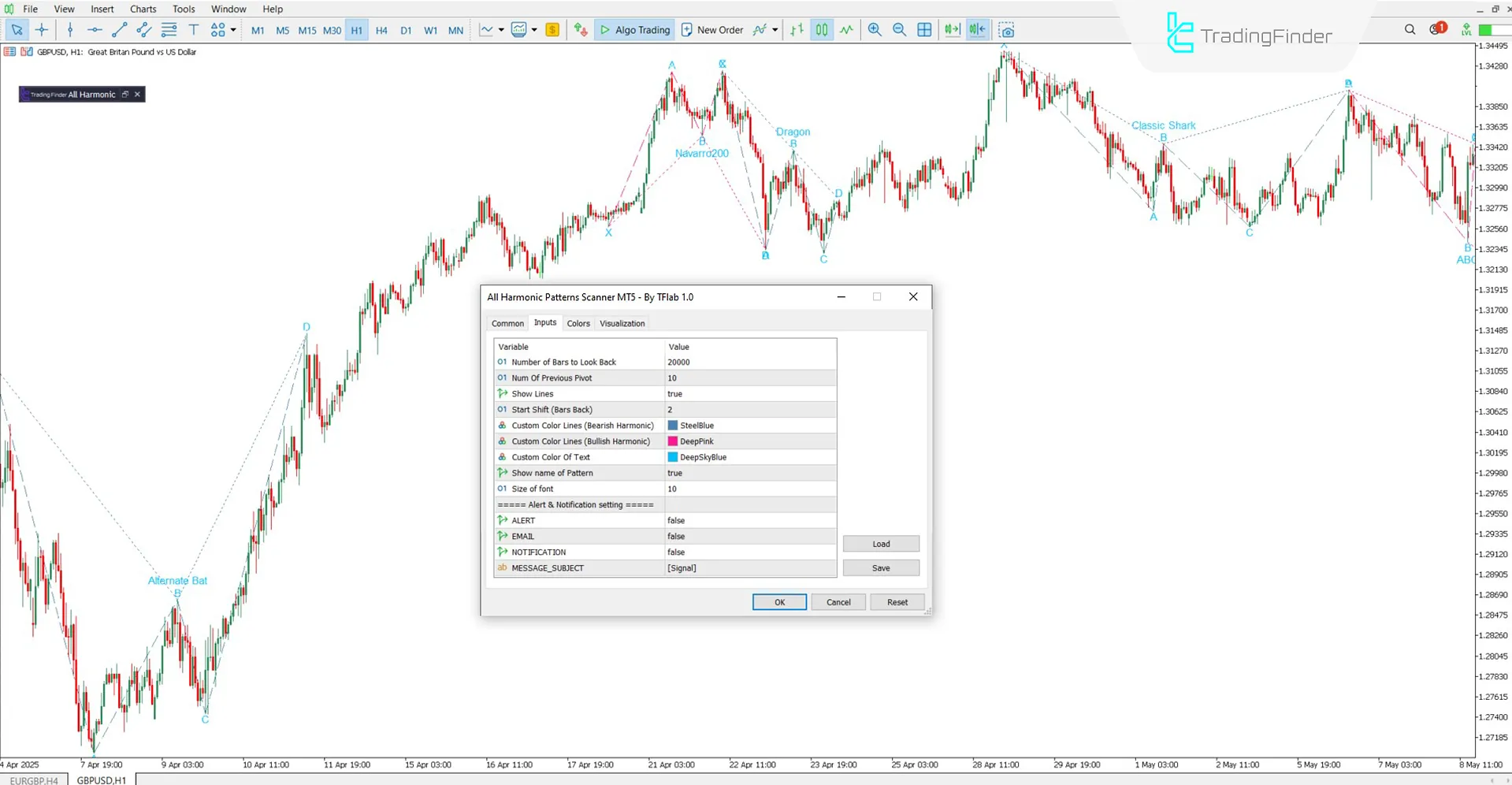
License Information
- License Key: Field for entering your license code
Calculation Settings
- Number of Bars to Look Back: Defines the historical range for the indicator to analyze price data
- Number of Previous Pivot: Distance between the current and previous pivot
- Show Lines: Enable or disable the display of connector lines between pattern points on the chart
- Start Shift (Bars Back): Number of candles to shift back from the current bar to start analysis
- Custom Color Lines (Bearish Harmonic): Custom color for bearish pattern lines
- Custom Color Lines (Bullish Harmonic): Custom color for bullish pattern lines
- Custom Color of Text: Custom color for labels and text on the chart
- Show name of Pattern: Display the name of the pattern beside its structure on the chart
- Size of font: Font size for chart texts
Alert & Notification Setting
- ALERT: Enable sound alerts when a pattern is detected
- EMAIL: Send alerts to email upon pattern formation
- NOTIFICATION: Push notification to MetaTrader 5 terminal or mobile app
- MESSAGE_SUBJECT: Subject line of alert messages in notifications or emails
Conclusion
The All Harmonic Patterns Scanner is an advanced tool that automatically detects and visualizes harmonic patterns on price charts.
This scanner analyzes the market structure to identify major harmonic patterns and various special setups, offering them to traders.
The settings panel includes options to control analysis behavior, customize line colors, toggle visibility of pattern names, and manage alert configurations.
All Harmonic Patterns Scanner MT5 PDF
All Harmonic Patterns Scanner MT5 PDF
Click to download All Harmonic Patterns Scanner MT5 PDFCan bullish and bearish patterns be activated separately?
Yes, users can select bullish and bearish patterns individually from the harmonic scanner panel.
What does point "D" represent in harmonic patterns?
Point "D" indicates the potential reversal zone.













