![Choppiness Index Indicator in MT5 Download - Free - [TradingFinder]](https://cdn.tradingfinder.com/image/124353/13-38-en-choppiness-index-mt5-1.webp)
![Choppiness Index Indicator in MT5 Download - Free - [TradingFinder] 0](https://cdn.tradingfinder.com/image/124353/13-38-en-choppiness-index-mt5-1.webp)
![Choppiness Index Indicator in MT5 Download - Free - [TradingFinder] 1](https://cdn.tradingfinder.com/image/124354/13-38-en-choppiness-index-mt5-2.webp)
![Choppiness Index Indicator in MT5 Download - Free - [TradingFinder] 2](https://cdn.tradingfinder.com/image/124352/13-38-en-choppiness-index-mt5-3.webp)
![Choppiness Index Indicator in MT5 Download - Free - [TradingFinder] 3](https://cdn.tradingfinder.com/image/124351/13-38-en-choppiness-index-mt5-4.webp)
The Choppiness Index indicator is an advanced technical analysis tool in MetaTrader 5, designed to measure the market's instability and volatility over specified time intervals.
This MT5 oscillator helps traders identify range bound periods and unstable conditions in the Forex market and other markets across different timeframes.
Indicator Specifications Table
Indicator Categories: | Oscillators MT5 Indicators Volatility MT5 Indicators Currency Strength MT5 Indicators |
Platforms: | MetaTrader 5 Indicators |
Trading Skills: | Intermediate |
Indicator Types: | Range MT5 Indicators |
Timeframe: | Multi-Timeframe MT5 Indicators |
Trading Style: | Intraday MT5 Indicators |
Trading Instruments: | Forex MT5 Indicators Crypto MT5 Indicators Stock MT5 Indicators Commodity MT5 Indicators Indices MT5 Indicators Share Stock MT5 Indicators |
Choppiness Index Indicator at a Glance
The Choppiness Index Oscillator calculates and displays the choppiness index from 0 to 100. Values above 61.8 indicate a range-bound and unstable market.
When the oscillator line moves below the 28.2 level, it signals that the market is exiting instability and entering a defined trend.
Bullish Trend Conditions
Based on the 1-minute price chart of the Euro/US Dollar (EUR/USD) currency pair, when the oscillator line of the indicator oscillates above 61.8, the price is unstable or range-bound.
Conversely, when the oscillator line (in blue) oscillates below 28.2, the price exits instability and trends.

Bearish Trend Conditions
Based on the 15-minute price chart of the British Pound/US Dollar (GBP/USD) currency pair, when the oscillator line of the indicator oscillates above 61.8, the price is unstable and range-bound.
Conversely, when the oscillator line (in blue) oscillates below 28.2, the price exits instability and trends.

Indicator Settings
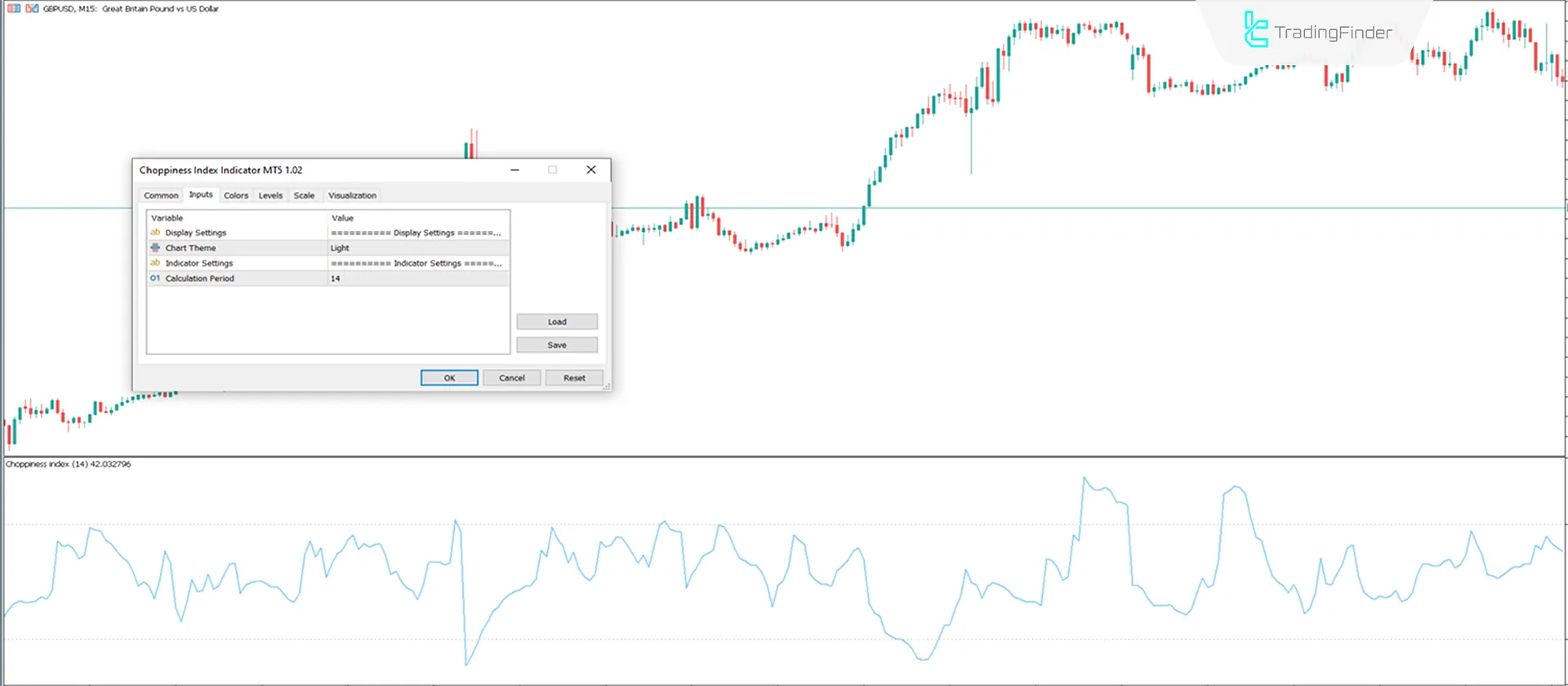
- Chart Theme: Settings Theme;
- Calculation Period: The indicator calculation period is set to 14.
Conclusion
The Choppiness Index Oscillator is an efficient tool for technical analysts in MetaTrader 5 seeking to identify unstable and trending market conditions.
This MT5 volatility indicator helps traders easily differentiate range-bound markets from trending ones, allowing them to adjust their trading strategies accordingly.
Choppiness Index MT5 PDF
Choppiness Index MT5 PDF
Click to download Choppiness Index MT5 PDFDoes this indicator issue entry signals?
No, this indicator does not issue any entry signals.
Can the calculation period be adjusted?
Yes, the calculation period can be adjusted by going to the "Calculation Period" section in the settings.













