TradingView
MetaTrader4
MetaTrader5
![Connect Binance Futures Expert MT5 – Free – [Trading Finder]](https://cdn.tradingfinder.com/image/409474/2-65-en-connect-binance-futures-to-mt5-1.webp)
![Connect Binance Futures Expert MT5 – Free – [Trading Finder] 0](https://cdn.tradingfinder.com/image/409474/2-65-en-connect-binance-futures-to-mt5-1.webp)
![Connect Binance Futures Expert MT5 – Free – [Trading Finder] 1](https://cdn.tradingfinder.com/image/409476/2-65-en-connect-binance-futures-to-mt5-2.webp)
![Connect Binance Futures Expert MT5 – Free – [Trading Finder] 2](https://cdn.tradingfinder.com/image/409469/2-65-en-connect-binance-futures-to-mt5-3.webp)
![Connect Binance Futures Expert MT5 – Free – [Trading Finder] 3](https://cdn.tradingfinder.com/image/409470/2-65-en-connect-binance-futures-to-mt5-4.webp)
Connect Binance Futures to MT5 Expert Advisor is a non-trading tool that acts as a communication bridge between MetaTrader 5 and Binance exchange servers.
This expert receives real-time Binance Futures market data through the official Binance API and accurately displays it as price charts in the MT5 chart window.
This system's main focus is on the fast and stable transfer of market data without performing trading operations such as buying, selling, or order execution on Binance.
Connect Binance Futures to MT5 Expert Advisor Specifications Table
The table below presents the features of the Binance Futures to MetaTrader 5 connection expert advisor:
Indicator Categories: | Trading Assist MT5 Indicators |
Platforms: | MetaTrader 5 Indicators |
Trading Skills: | Elementary |
Timeframe: | Multi-Timeframe MT5 Indicators |
Trading Instruments: | Crypto MT5 Indicators |
Overview of Binance Futures to MT5 Connection Service
Connect Binance Futures to MT5 Expert Advisor requires an internet connection with Binance servers via the HTTP protocol to retrieve live price and market data.
This communication is established using the WebRequest internal function. To enable it, the user must register the domain address https://fapi.binance.com in MetaTrader 5 settings and allow WebRequest.
Steps to Enable WebRequest
To enable WebRequest, follow the steps below:
- From the top menu of MetaTrader 5, go to "Tools" and select "Options";
- In the settings window, go to the "Expert Advisors" tab.
- Enable "Allow WebRequest for listed URL" to permit HTTP requests;
- In the domain list box, enter the Binance API address: “https://fapi.binance.com”, then save the changes.
These settings prepare the platform to exchange price data from the Binance exchange Futures market directly into the MetaTrader 5 environment.
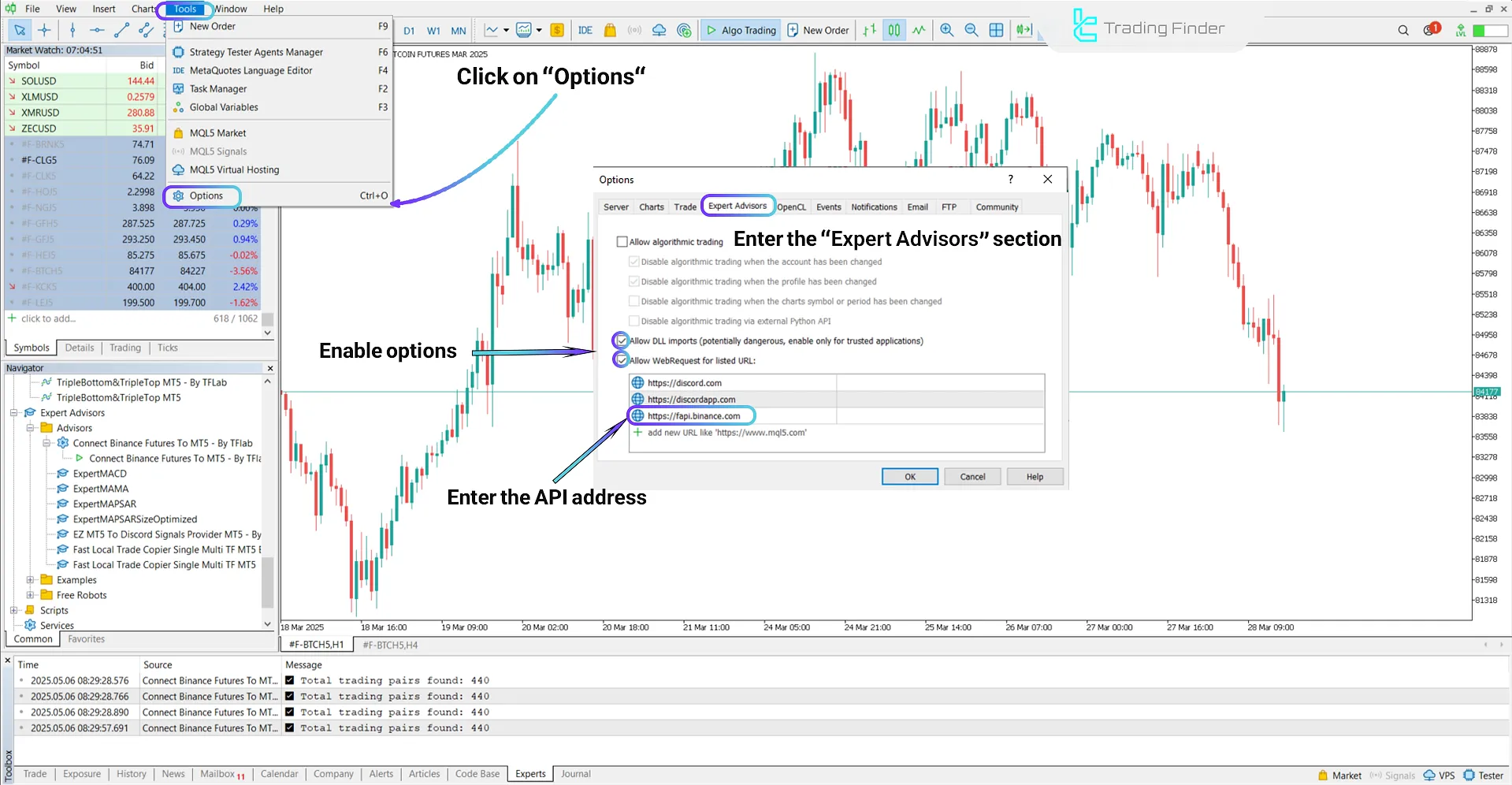
Adding Binance Futures Symbols in MetaTrader 5
To view a specific Crypto Currency chart from the Binance Futures market in MetaTrader 5, you must first add the symbol to the "Market Watch" list.
After launching the Binance Futures to MT5 connection service on a chart, follow these steps:
- Press "Ctrl + U" or go to "Symbols" from the main menu to access the complete symbol list;
- Open the Binance Futures folder;
- From the displayed symbol list, double-click your desired symbol (e.g., BTC/USDT);
- Close the Symbols window and return to the Market Watch panel on the left side of MT5.
- Double-click the added symbol (e.g., BTC/USDT) to open its chart.
Once the expert is applied to this chart, live price data from Binance Futures will be displayed in MT5.
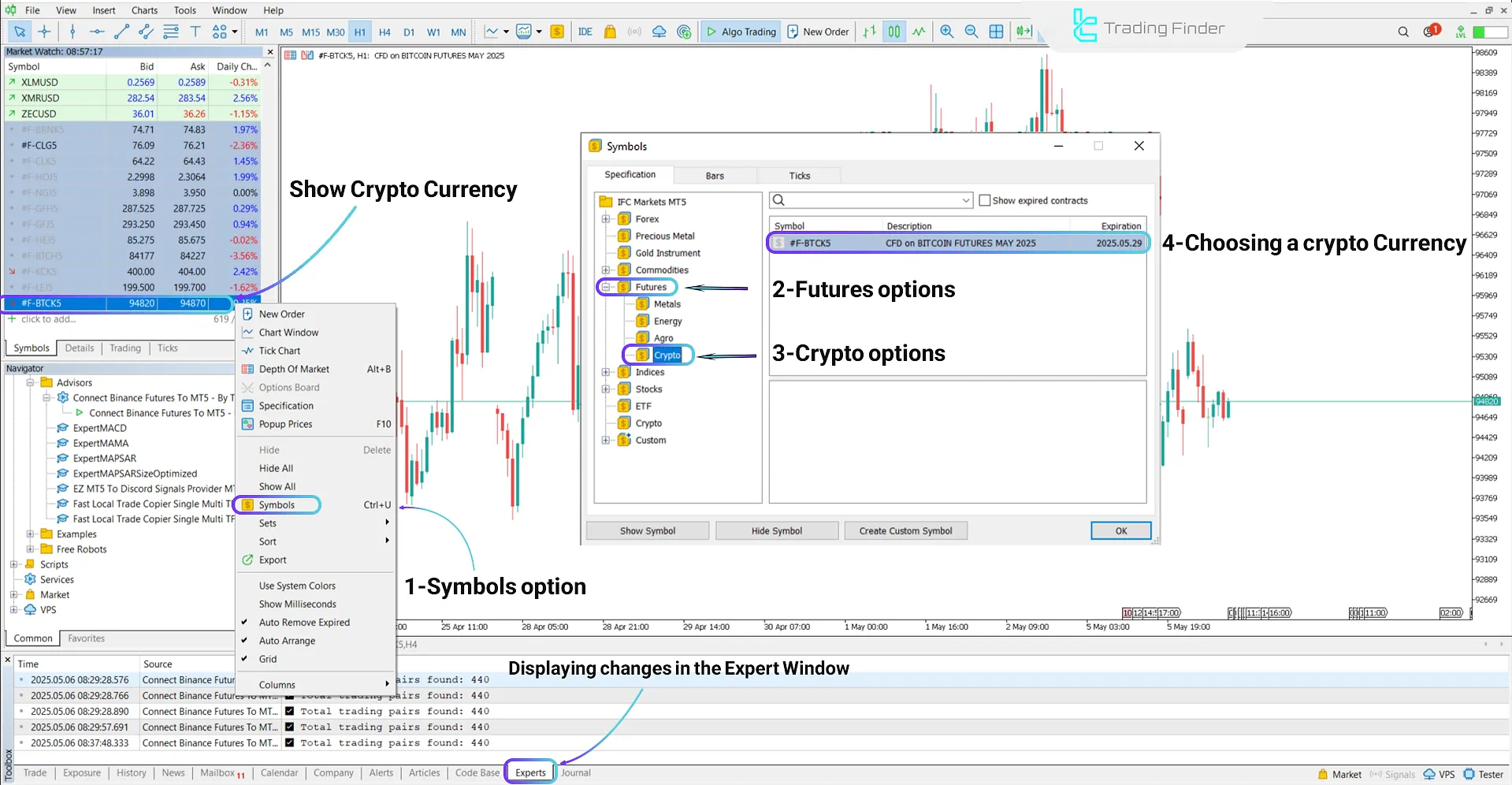
Connect Binance Futures to MT5 Expert Settings
The image below shows the customizable settings panel of the Binance Futures to MetaTrader 5 connection expert advisor:
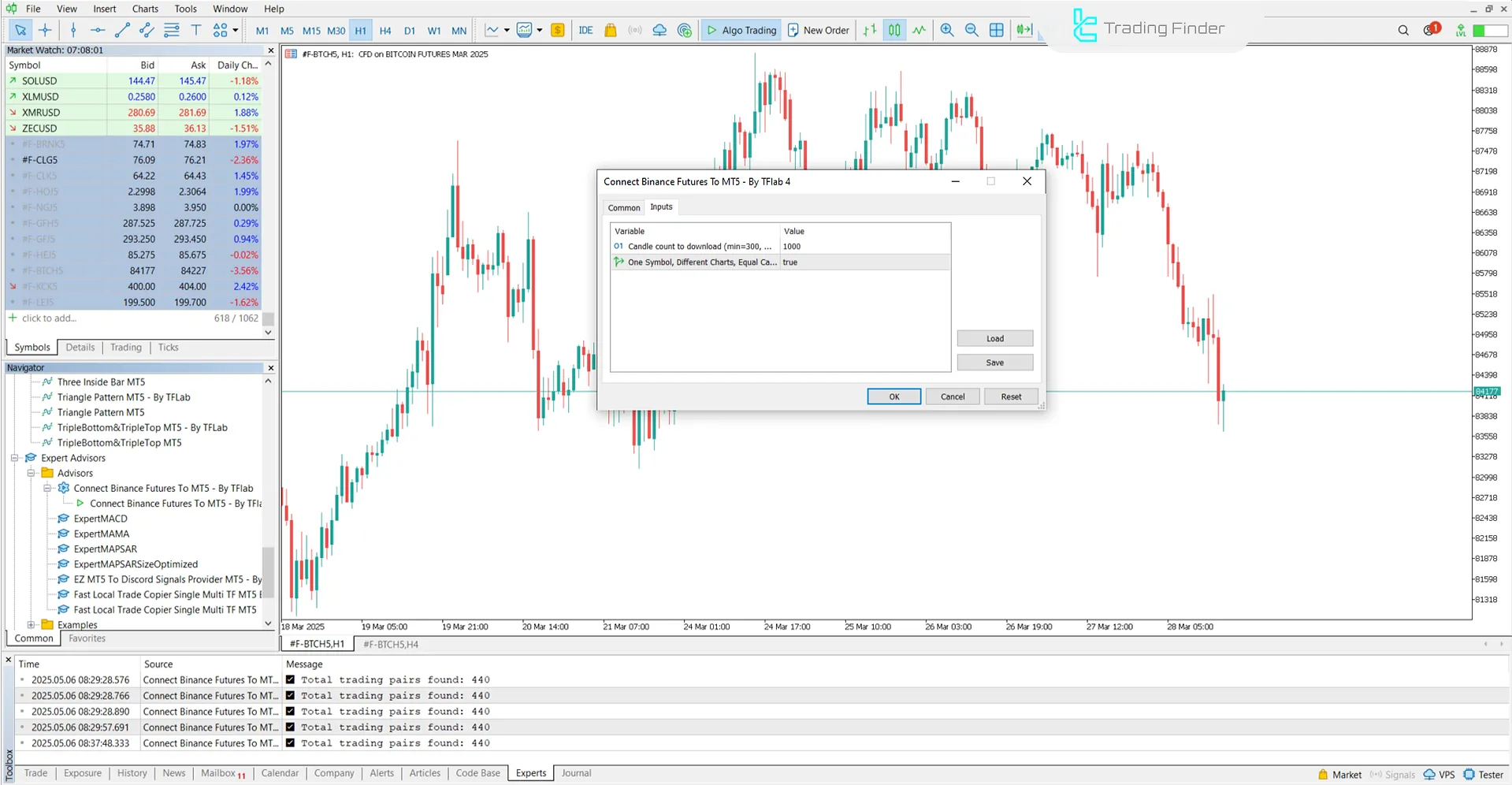
- Candle count to download (min=300, max=1000): Number of candles to retrieve from Binance for chart display
- One Symbol, Different Charts, Equal Candle Count: One symbol, multiple charts with the same number of candle
Note:
When the "One Symbol, Different Charts, Equal Candle Count" option is enabled, opening multiple charts of the same asset—such as ETHUSDT/FBIN—will result in markers like + or ++ appearing next to each chart’s name (e.g., ETHUSDT+ / FBIN). This indicates that all charts maintain an equal number of candles. In this mode, each timeframe fetches and loads its own data independently from the server.In contrast, if this option is disabled, higher timeframes derive their data from lower timeframes, creating a dependency between them.
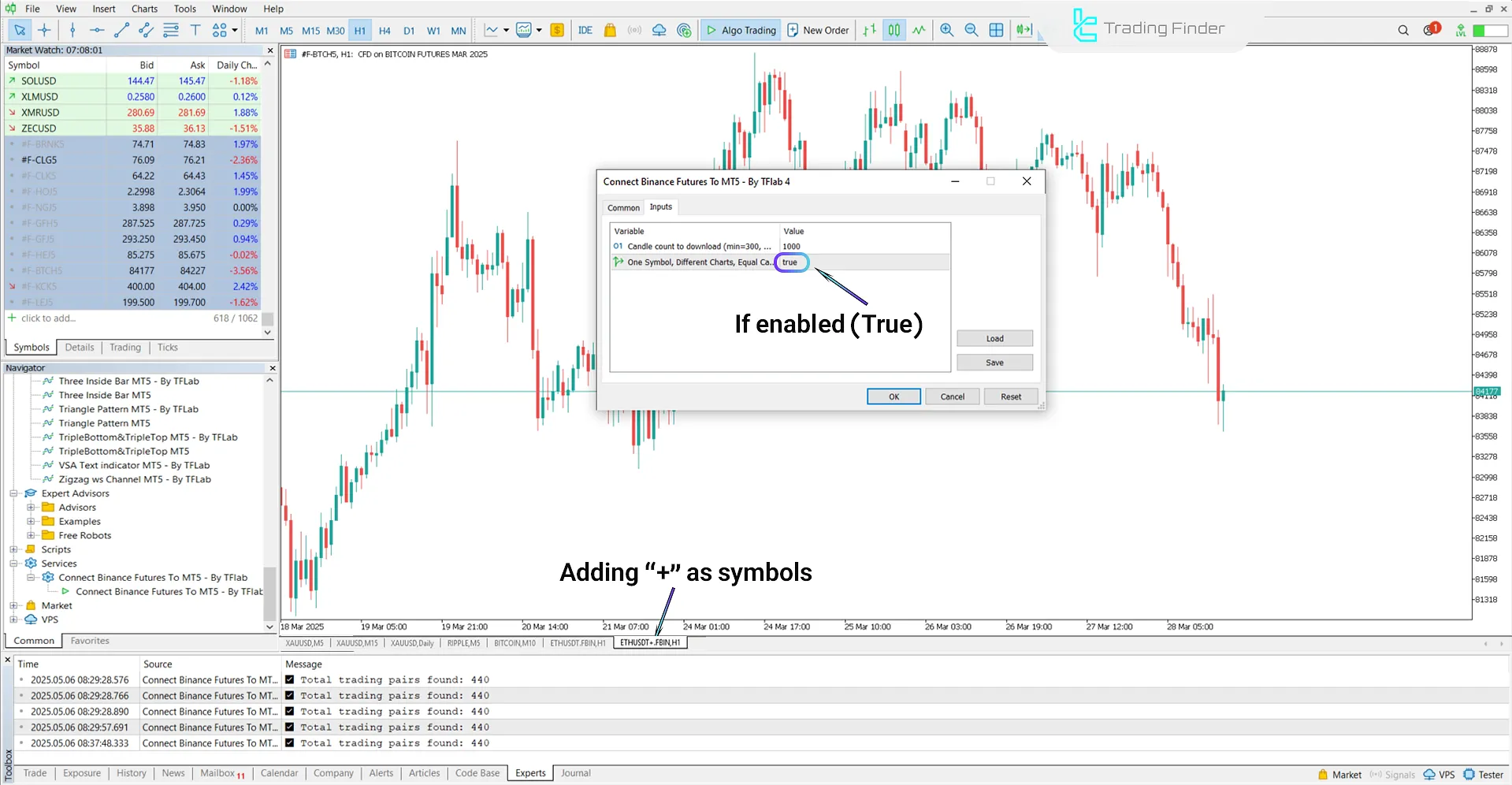
A screenshot of the OKX Futures connection service demonstrating how to display multiple charts for a single asset
Conclusion
Connect Binance Futures to MT5 Expert Advisor, Trading Finder Products, is a specialized tool for importing live market data into the standard MetaTrader 5 environment for analysis.
This tool does not execute trades directly but retrieves real-time price information from Binance via API and displays it as precise MT5 charts.
Connect Binance Futures Expert MT5 PDF
Connect Binance Futures Expert MT5 PDF
Click to download Connect Binance Futures Expert MT5 PDFWhat does the Binance Futures to MT5 connection service do?
This service receives real-time Binance Futures market data through the API and displays it as live price charts in MetaTrader 5.
Which Binance account types are compatible with the service?
The service supports USDT-M Futures and COIN-M Futures account types, transferring live market data to MetaTrader 5.













