TradingView
MetaTrader4
MetaTrader5
![Connect Crypto.com Spot and Futures markets to MetaTrader 5 – [TradingFinder]](https://cdn.tradingfinder.com/image/432526/2-83-en-connect-crypto-com-spot-futures-to-mt5-1.webp)
![Connect Crypto.com Spot and Futures markets to MetaTrader 5 – [TradingFinder] 0](https://cdn.tradingfinder.com/image/432526/2-83-en-connect-crypto-com-spot-futures-to-mt5-1.webp)
![Connect Crypto.com Spot and Futures markets to MetaTrader 5 – [TradingFinder] 1](https://cdn.tradingfinder.com/image/432525/2-83-en-connect-crypto-com-spot-futures-to-mt5-2.webp)
![Connect Crypto.com Spot and Futures markets to MetaTrader 5 – [TradingFinder] 2](https://cdn.tradingfinder.com/image/432524/2-83-en-connect-crypto-com-spot-futures-to-mt5-3.webp)
![Connect Crypto.com Spot and Futures markets to MetaTrader 5 – [TradingFinder] 3](https://cdn.tradingfinder.com/image/432527/2-83-en-connect-crypto-com-spot-futures-to-mt5-5.webp)
The Crypto.com Spot and Futures to MT5 Expert Advisor is an advanced tool that enables direct transmission of market data from the "Crypto.com" exchange to the MetaTrader 5 trading platform.
This tool is built on the official "Crypto.com" API and allows for real-time data streaming from both the Spot and Futures markets into the MT5 environment.
Specifications Table for the Crypto.com Spot and Futures to MT5 Connection Service
The table below outlines the key specifications of the expert advisor connecting Crypto.com Spot and Futures markets to the MetaTrader 5 platform:
Indicator Categories: | Trading Assist MT5 Indicators |
Platforms: | MetaTrader 5 Indicators |
Trading Skills: | Elementary |
Timeframe: | Multi-Timeframe MT5 Indicators |
Trading Instruments: | Crypto MT5 Indicators |
Connecting Crypto.com Spot and Futures to MetaTrader 5 at a Glance
This service utilizes the HTTP protocol and the WebRequest functionality within MetaTrader to bridge data between Crypto.com's Spot and Futures markets and the MT5 terminal.
The system pulls real-time data — such as trading prices, market volume, order status, and other key chart parameters — directly from Crypto.com's official servers, then renders them as custom Symbols in MetaTrader 5.
How to Enable WebRequest in MetaTrader 5
To grant WebRequest permissions, follow these steps:
- From the top menu in MT5, go to "Tools" > "Options";
- In the window that opens, navigate to the "Expert Advisors" tab;
- Check the box for "Allow WebRequest for listed URL";
- Add the following URL to the allowed list: https://api.crypto.com;
- Click "OK" to save the settings.
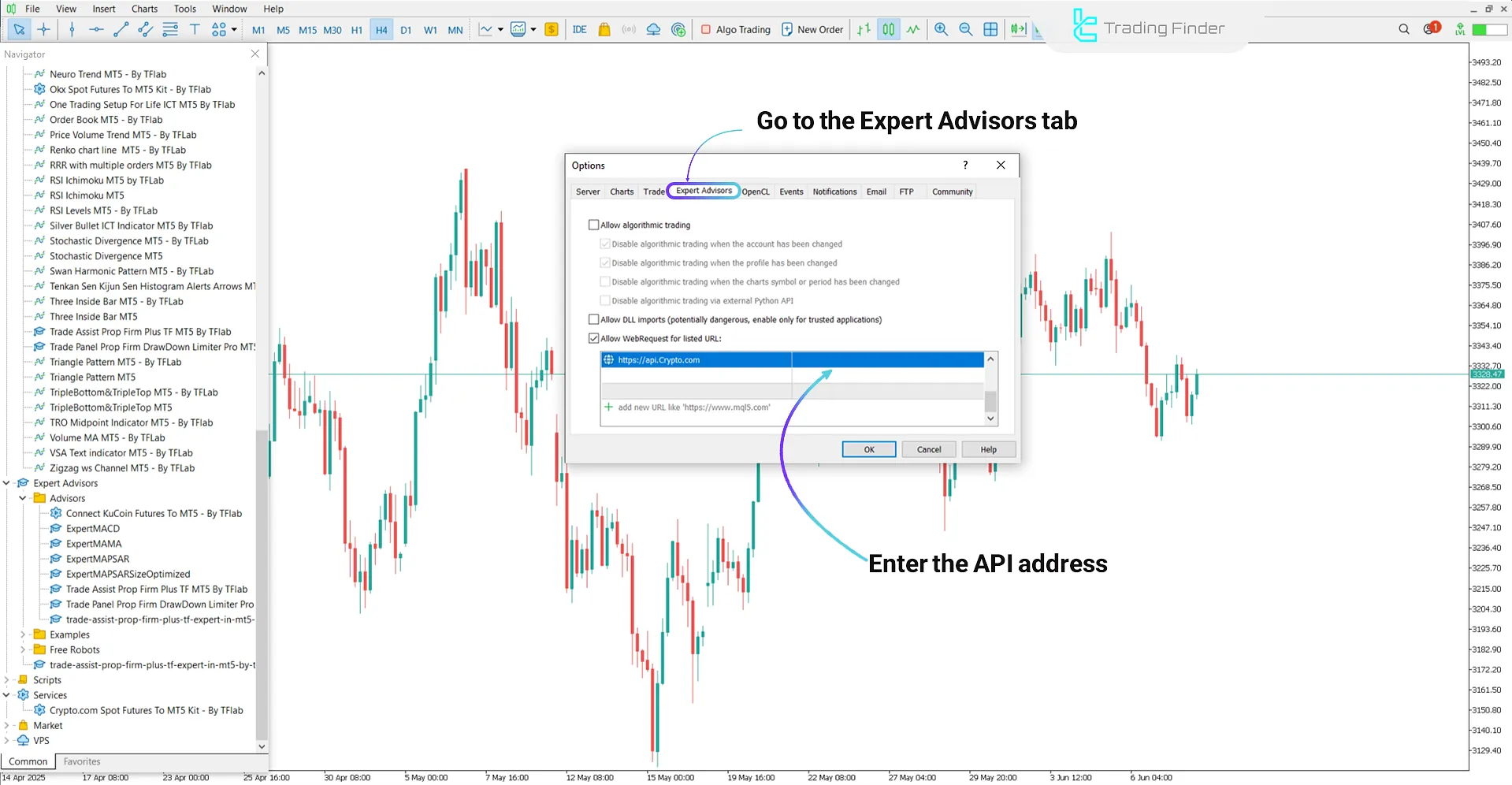
Adding Crypto.com Symbols for Technical Analysis in MetaTrader 5
To use MT5 indicators and tools for technical analysis crypto assets from the Spot and Futures markets:
- Press Ctrl+M to activate the Market Watch panel;
- Right-click inside the panel and select "Symbols";
- Go to the "Custom" tab and open the Crypto.com group;
- Select the desired cryptocurrency symbol and click "Show" to add it to the visible list in Market Watch.
Once added, the symbol becomes available for charting and analysis.
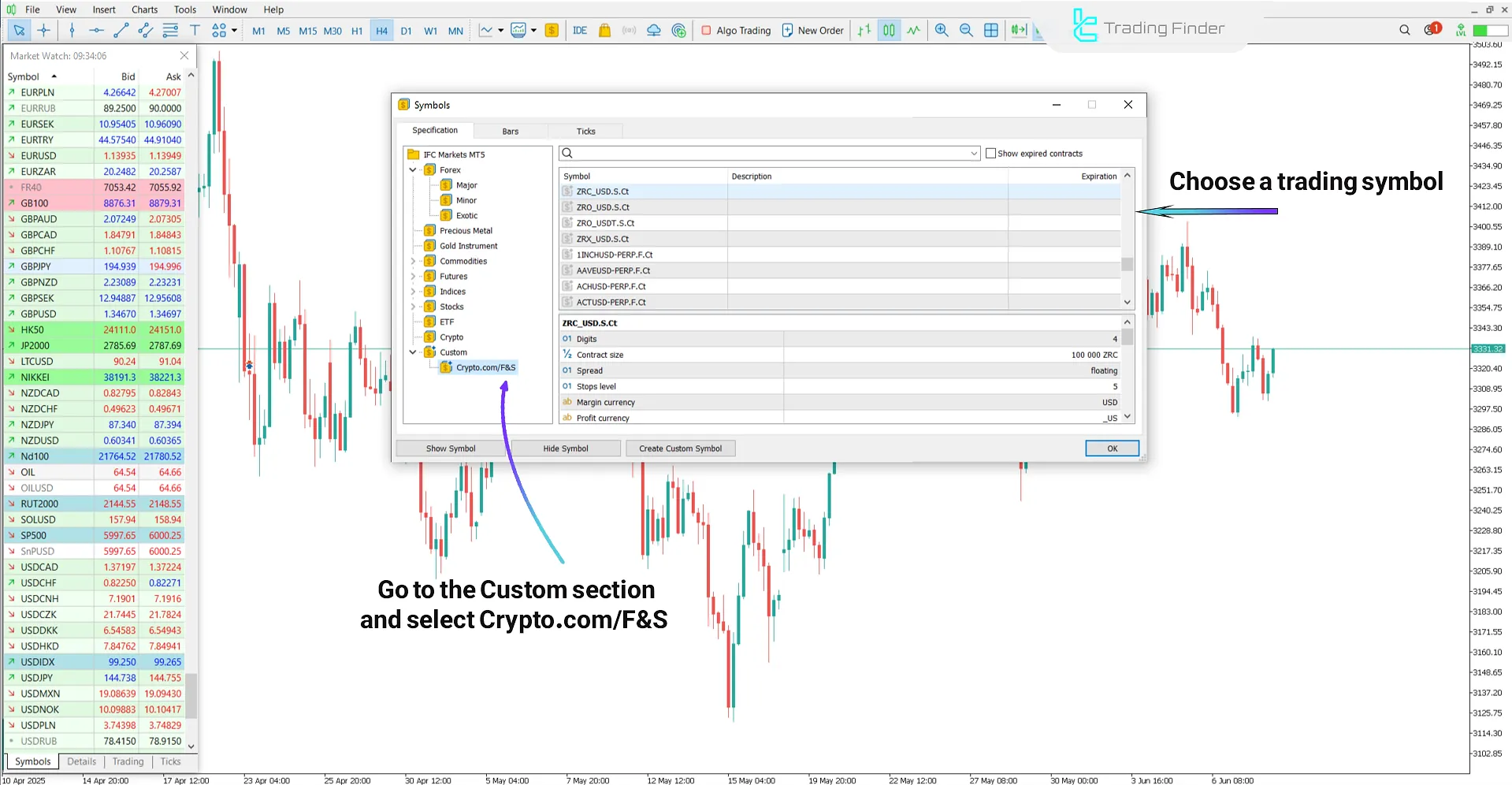
Settings Panel of the Crypto.com Spot and Futures to MT5 Connection
The following image shows the configuration panel for transferring market data from Crypto.com Spot and Futures into MT5:
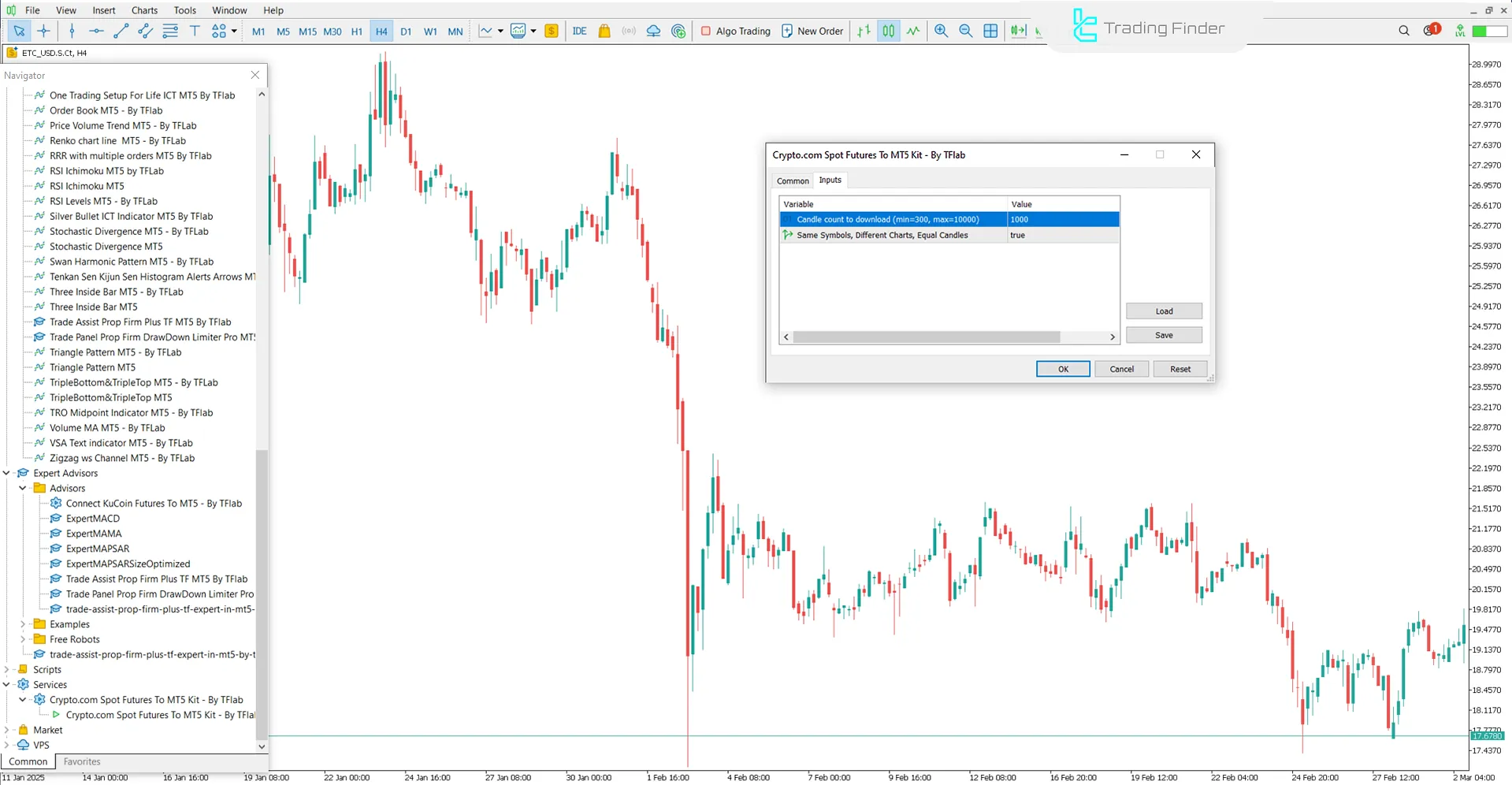
- Candle count to download (min=300): The number of candles to fetch and display on the chart (minimum 300, maximum 10,000);
- Same Symbols, Different Charts, Equal: Equalize data for identical symbols across different charts.
Note: When the "Same Symbols, Different Charts, Equal" setting is enabled, the platform automatically distinguishes between multiple charts of the same symbol (e.g., ETH/USDT) by appending identifiers, such as "+" or "++," to their names.
Each chart receives independent, real-time data directly from the API, preserving separate performance across different timeframes.
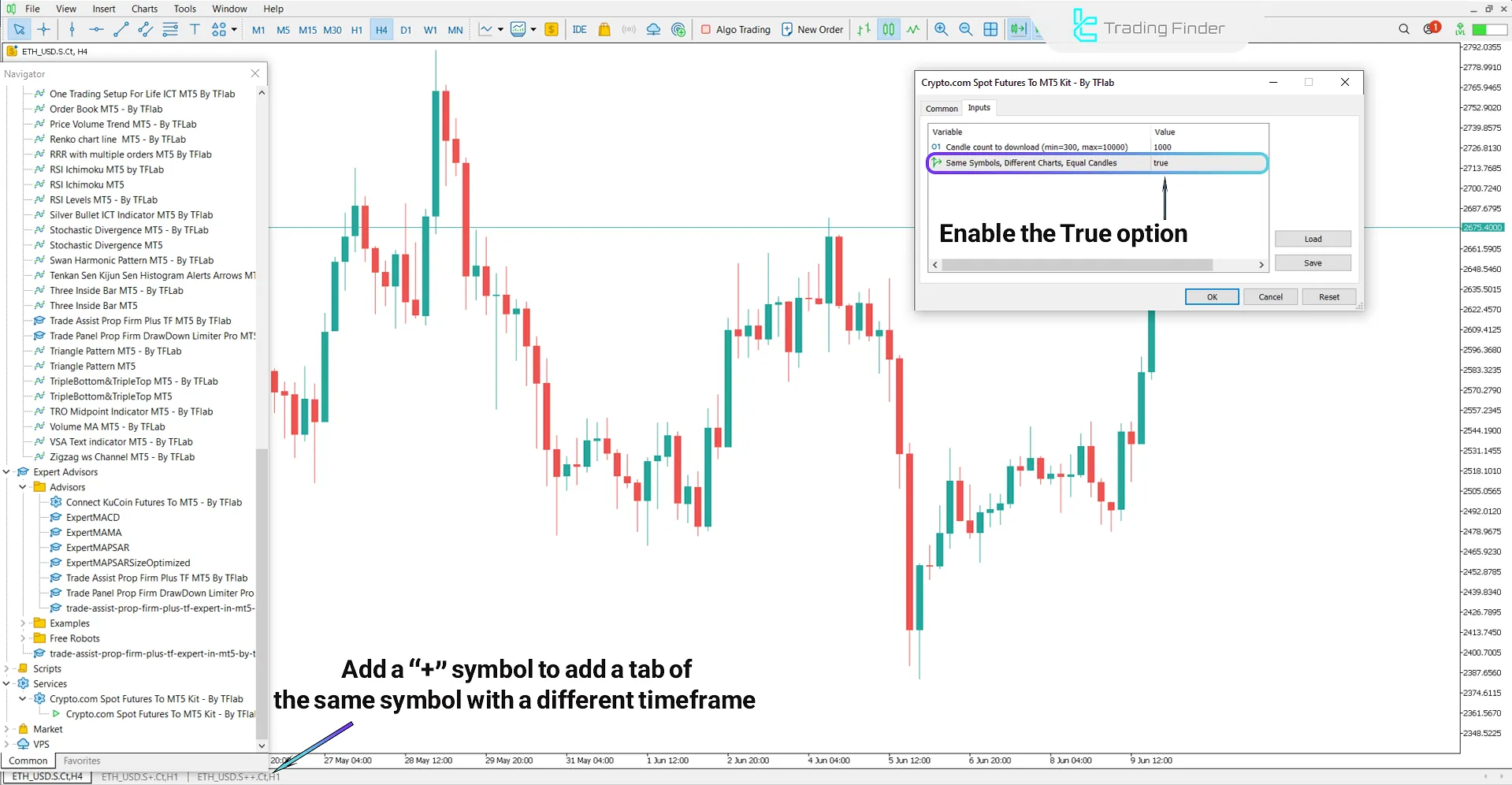
Conclusion
The Connect Crypto.com Spot Futures expert advisor is an analytical tool that allows real-time retrieval of cryptocurrency trading data from the Crypto.com exchange into the MetaTrader 5 environment.
This non-trading tool uses the HTTP protocol and the official Crypto.com API to deliver real-time and accurate Spot and Futures market data directly to MT5.
Connect Crypto Com Spot & Futures Markets MT5 PDF
Connect Crypto Com Spot & Futures Markets MT5 PDF
Click to download Connect Crypto Com Spot & Futures Markets MT5 PDFWhat kind of data does the Crypto.com Spot and Futures connection service retrieve?
It retrieves data, such as the last trade price, Bid/Ask prices, trading volume, and market status, from both Spot and Futures markets and displays them as analytical symbols in MetaTrader 5.
Can this service be used for trading operations?
No; this Expert Advisor is designed strictly for technical analysis and is non-executable for trading.













