![Da Vinci Indicator for MetaTrader 5 Download – Free – [TradingFinder]](https://cdn.tradingfinder.com/image/658668/13-238-en-da-vinci-mt5-01.webp)
![Da Vinci Indicator for MetaTrader 5 Download – Free – [TradingFinder] 0](https://cdn.tradingfinder.com/image/658668/13-238-en-da-vinci-mt5-01.webp)
![Da Vinci Indicator for MetaTrader 5 Download – Free – [TradingFinder] 1](https://cdn.tradingfinder.com/image/658677/13-238-en-da-vinci-mt5-02.webp)
![Da Vinci Indicator for MetaTrader 5 Download – Free – [TradingFinder] 2](https://cdn.tradingfinder.com/image/658675/13-238-en-da-vinci-mt5-03.webp)
![Da Vinci Indicator for MetaTrader 5 Download – Free – [TradingFinder] 3](https://cdn.tradingfinder.com/image/658678/13-238-en-da-vinci-mt5-04.webp)
The Da Vinci Indicator has been developed in MetaTrader 5 based on the combination of three tools Relative Strength Index (RSI), Commodity Channel Index (CCI), and Bollinger Bands.
This trading tool issues buy and sell signals using arrow markers, according to the relationship between these three indicators. Traders can act upon these signals based on the overall market trend.
Da Vinci Indicator Specification Table
The table below shows the features of the Da Vinci Indicator:
Indicator Categories: | Signal & Forecast MT5 Indicators Currency Strength MT5 Indicators Bands & Channels MT5 Indicators |
Platforms: | MetaTrader 5 Indicators |
Trading Skills: | Elementary |
Indicator Types: | Reversal MT5 Indicators |
Timeframe: | Multi-Timeframe MT5 Indicators |
Trading Style: | Swing Trading MT5 Indicators Scalper MT5 Indicators Day Trading MT5 Indicators |
Trading Instruments: | Forex MT5 Indicators Crypto MT5 Indicators Stock MT5 Indicators Commodity MT5 Indicators Indices MT5 Indicators Share Stock MT5 Indicators |
Da Vinci Indicator at a Glance
The Da Vinci Indicator identifies suitable buy and sell zones by combining the behavior of the “RSI” and “CCI” indicators alongside Bollinger Bands.
The signal issuance conditions are as follows:
- Buy Signal: When oversold conditions are confirmed by “RSI” and “CCI” indicators, and the price reaches the lower Bollinger Band;
- Sell Signal: When overbought conditions are confirmed by “RSI” and “CCI” indicators, and the price crosses the upper Bollinger Band.
Buy Signal
According to the XAG/USD chart in the 1-hour timeframe, the indicator issued a signal for a buy trading position.
In such a condition, the trade can remain open until a sell signal is generated.
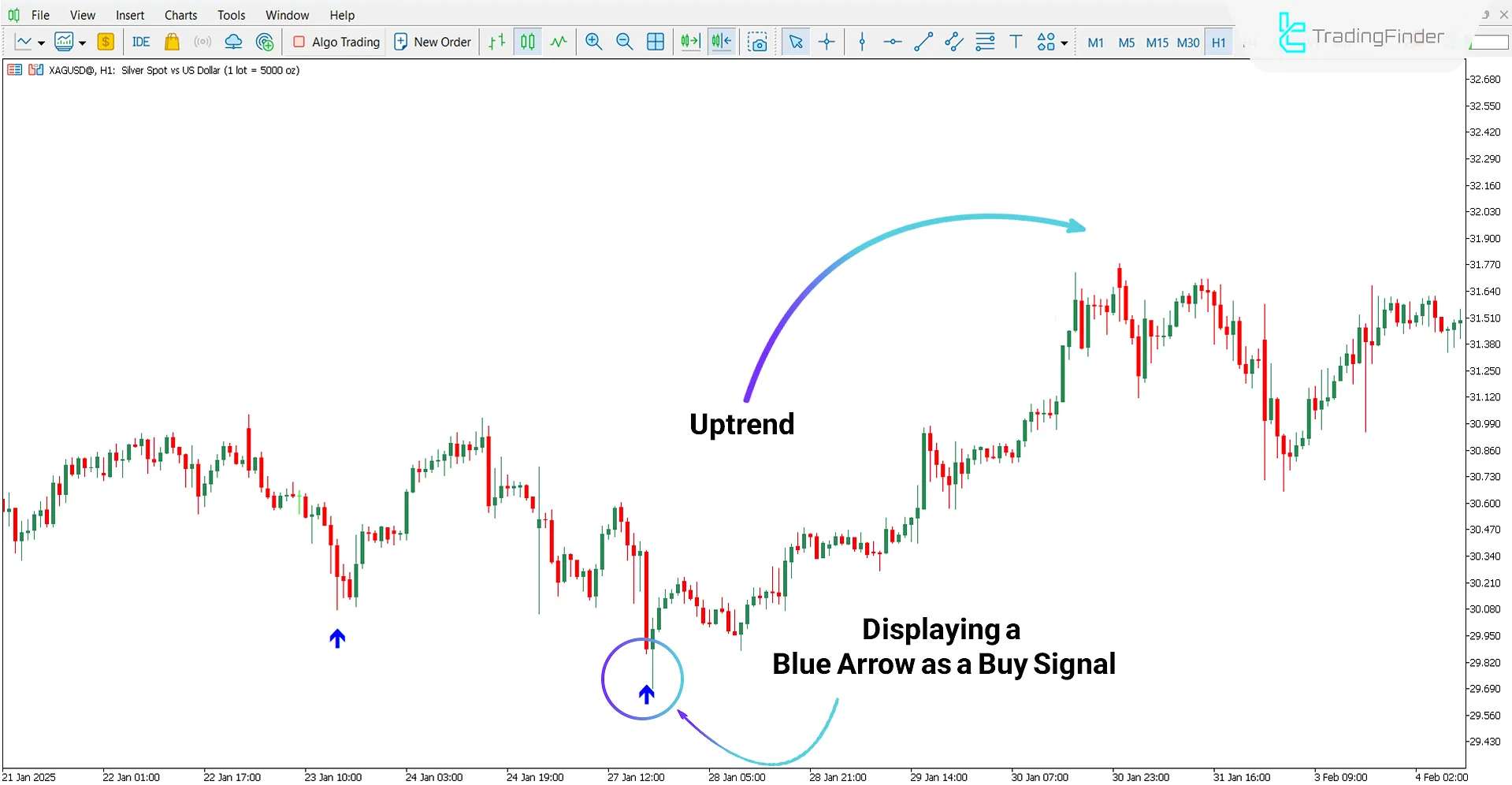
Sell Signal
Based on the 1-hour chart of the DOGE cryptocurrency, the red arrow displayed on the chart serves as an indication for entering a sell position.
As seen in the chart below, after the Da Vinci Indicator issued its trading alert, the price movement turned bearish.
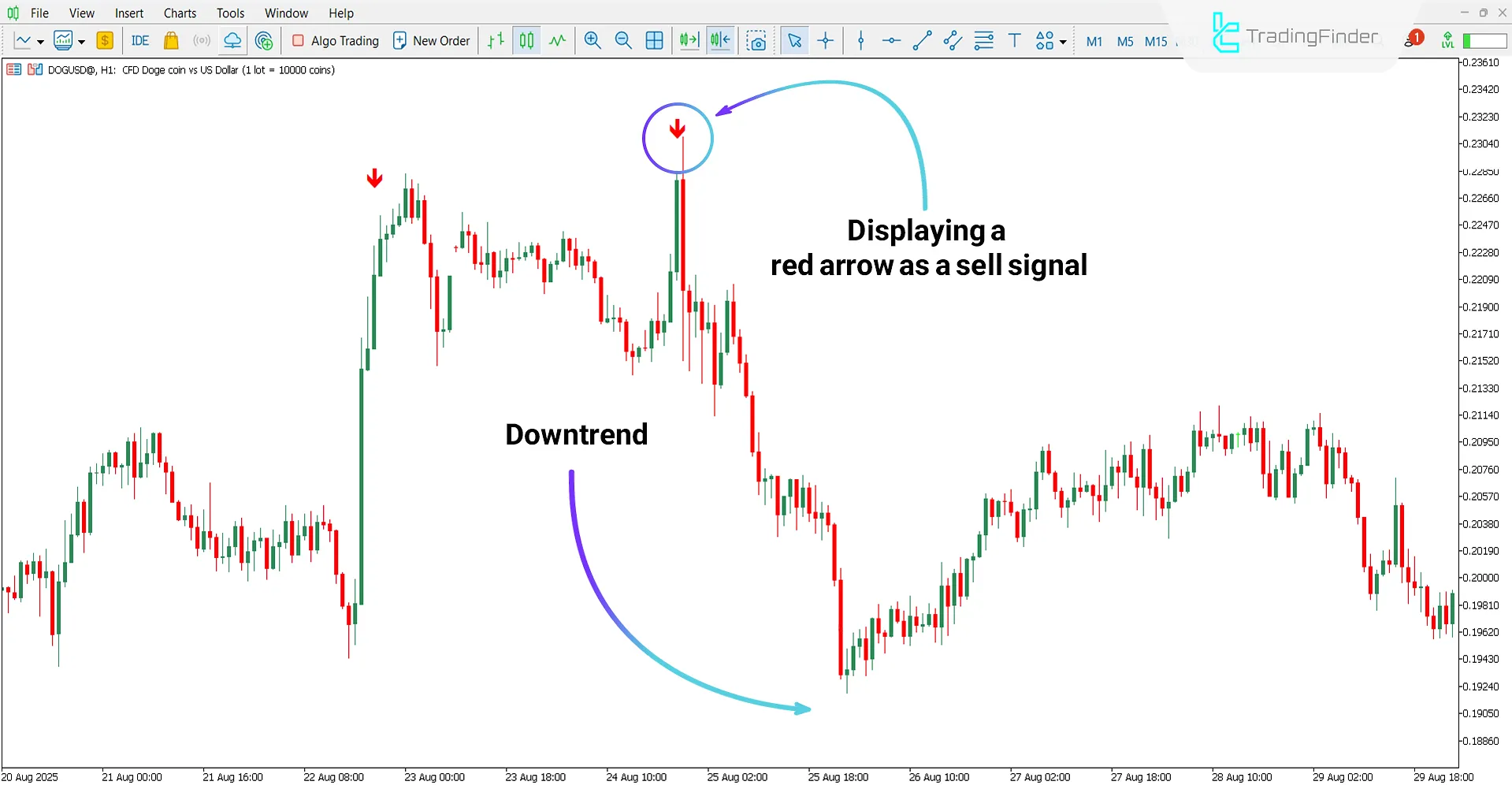
Da Vinci Indicator Settings
The settings of the Da Vinci Indicator are as follows:
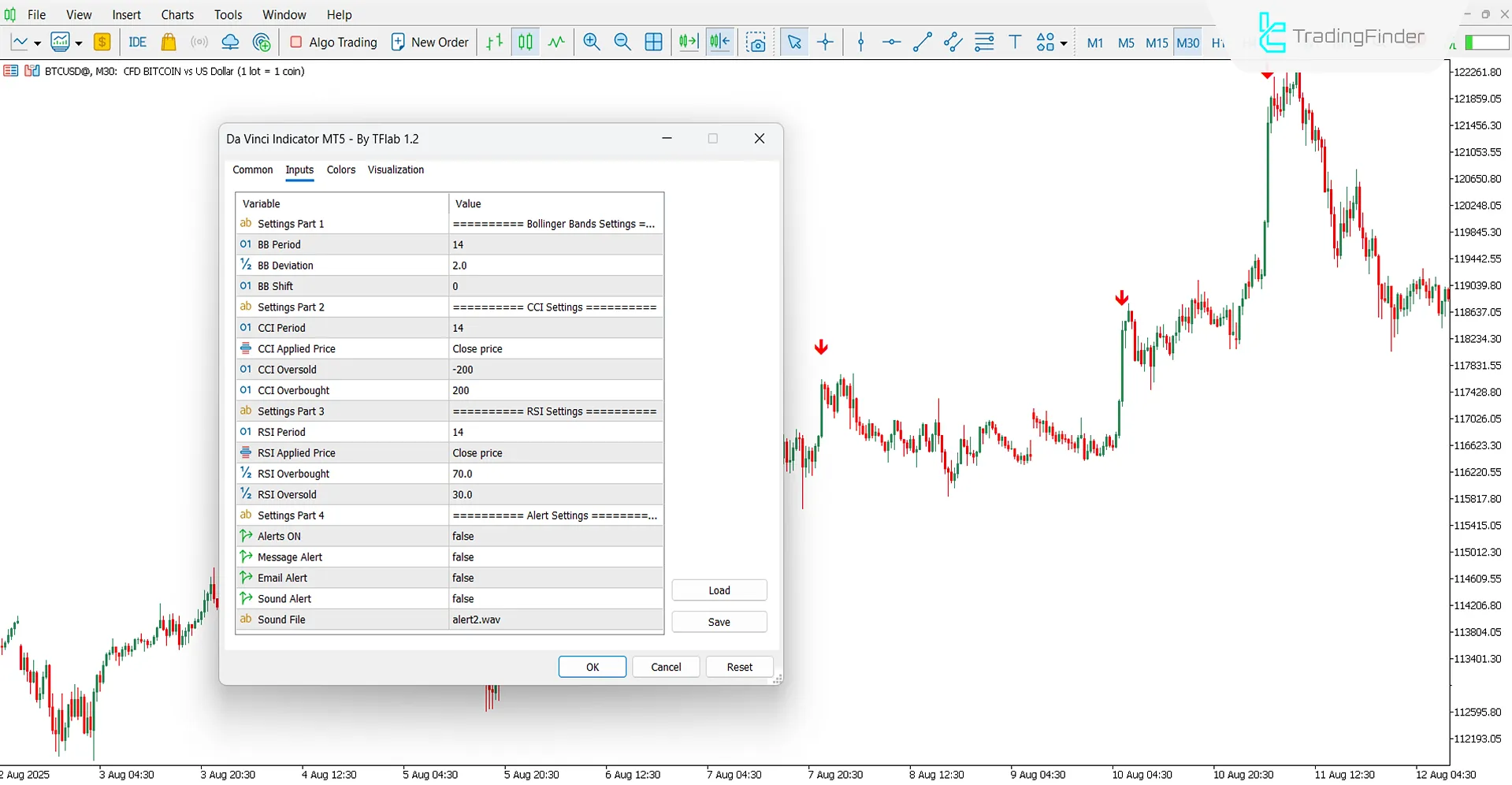
Bollinger Bands Settings
- BB Period: Bollinger Bands period
- BB Deviation: Standard deviation of the band
- BB Shift: Band shift
CCI Settings
- CCI Period: CCI period
- CCI Applied Price: Applied price
- CCI Oversold: Oversold zone
- CCI Overbought: Overbought zone
RSI Settings
- RSI Period: Relative Strength Index period
- RSI Applied Price: Applied price
- RSI Overbought: RSI overbought zone
- RSI Oversold: RSI oversold zone
Alert Settings
- Alerts ON: Enable alerts
- Message Alert: Text alert
- Email Alert: Email notification
- Sound Alert: Sound notification
- Sound File: Alert sound file
Conclusion
The Da Vinci Indicator operates based on the combination of three tools: Bollinger Bands, “CCI,” and “RSI.” Its output is presented as trading signals displayed directly on the chart.
By simultaneously analyzing the behavior of these three indicators, it identifies optimal entry and exit zones and visually represents price direction through coloredarrows.
Da Vinci Indicator for MetaTrader 5 PDF
Da Vinci Indicator for MetaTrader 5 PDF
Click to download Da Vinci Indicator for MetaTrader 5 PDFWhen does the Da Vinci Indicator issue signals?
When the conditions of the three used indicators align simultaneously.
How are the signals displayed?
The Da Vinci Indicator displays buy signals with blue arrows and sell signals with red arrows.













