![Fast Local Trade Copier Single Multi TF Expert MT5 Download – Free – [TFlab]](https://cdn.tradingfinder.com/image/340529/13-104-en-fast-local-trade-copier-single-multi-mt5-01.webp)
![Fast Local Trade Copier Single Multi TF Expert MT5 Download – Free – [TFlab] 0](https://cdn.tradingfinder.com/image/340529/13-104-en-fast-local-trade-copier-single-multi-mt5-01.webp)
![Fast Local Trade Copier Single Multi TF Expert MT5 Download – Free – [TFlab] 1](https://cdn.tradingfinder.com/image/340540/13-104-en-fast-local-trade-copier-single-multi-mt5-02.webp)
![Fast Local Trade Copier Single Multi TF Expert MT5 Download – Free – [TFlab] 2](https://cdn.tradingfinder.com/image/340551/13-104-en-fast-local-trade-copier-single-multi-mt5-03.webp)
![Fast Local Trade Copier Single Multi TF Expert MT5 Download – Free – [TFlab] 3](https://cdn.tradingfinder.com/image/340562/13-104-en-fast-local-trade-copier-single-multi-mt5-04.webp)
The Fast Trade Copier Expert Advisor allows the automatic transfer of trades between multipletradingaccounts.
This tool is one of TradingFinder's products, uses a floating panel to create an ideal setup for managing, coordinating, and executing trades simultaneously acrossdifferent accounts and platforms.
With this powerful tool, position openings and closings are transferred, and critical settings like Stop Loss and Take Profit are also completely copied to other accounts.
Fast Local Trade Copier Specifications Table
The table below outlines the specifications and features of the Fast Trade Copier Expert Advisor:
Indicator Categories: | Trading Assist MT5 Indicators |
Platforms: | MetaTrader 5 Indicators |
Trading Skills: | Advanced |
Indicator Types: | Entry & Exit MT5 Indicators |
Timeframe: | Multi-Timeframe MT5 Indicators |
Trading Style: | Swing Trading MT5 Indicators Scalper MT5 Indicators Day Trading MT5 Indicators Fast Scalper MT5 Indicators |
Trading Instruments: | Forex MT5 Indicators Crypto MT5 Indicators Stock MT5 Indicators Commodity MT5 Indicators Indices MT5 Indicators Share Stock MT5 Indicators |
Fast Trade Copier Expert at a Glance
To connect two trading accounts, the first account must be set to Master mode and the second to Slave mode. In Slave mode, the Master account’s address can be entered to establish a precise and manageable connection.
Once this connection is established, any position opened on the Master account along with predefined Take Profit (TP) and Stop Loss (SL) levels will be automatically executed on the Slave account as well.
Buy Position
The NZD/USD currency pair chart on a 1-hour timeframe demonstrates how the Fast Trade CopierExpert creates a buy position.
The image shows that a buy order placed on the Master account, complete with TP and SL, is instantly and automatically transferred to the Slave account.
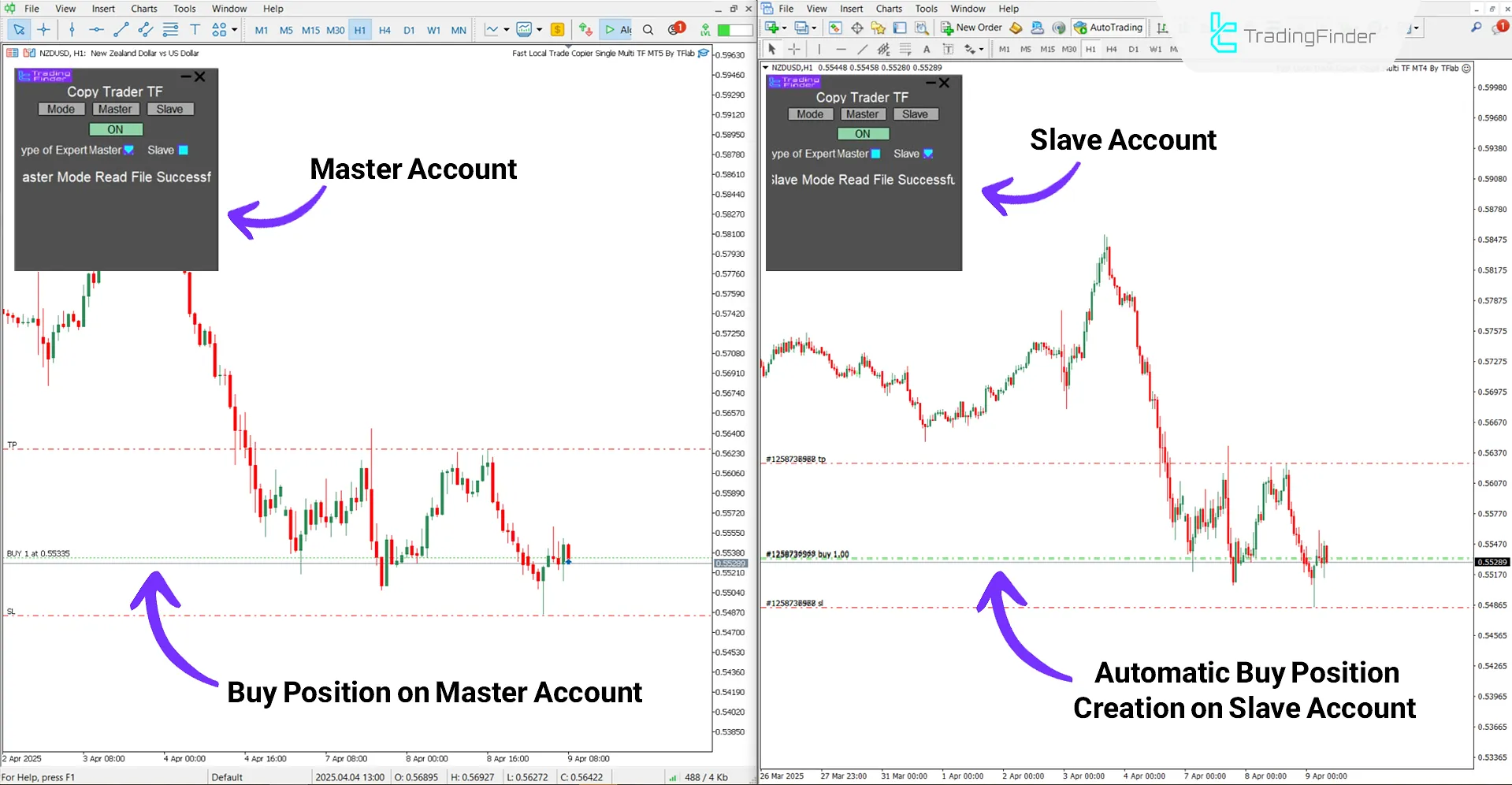
Sell Position
Based on the AUD/USD currency pair chart, within a 30-minute, a sell position opened on the Masteraccount is simultaneously registered on the Slave account.
The defined TP and SL levels are also accurately applied to the secondaccount.
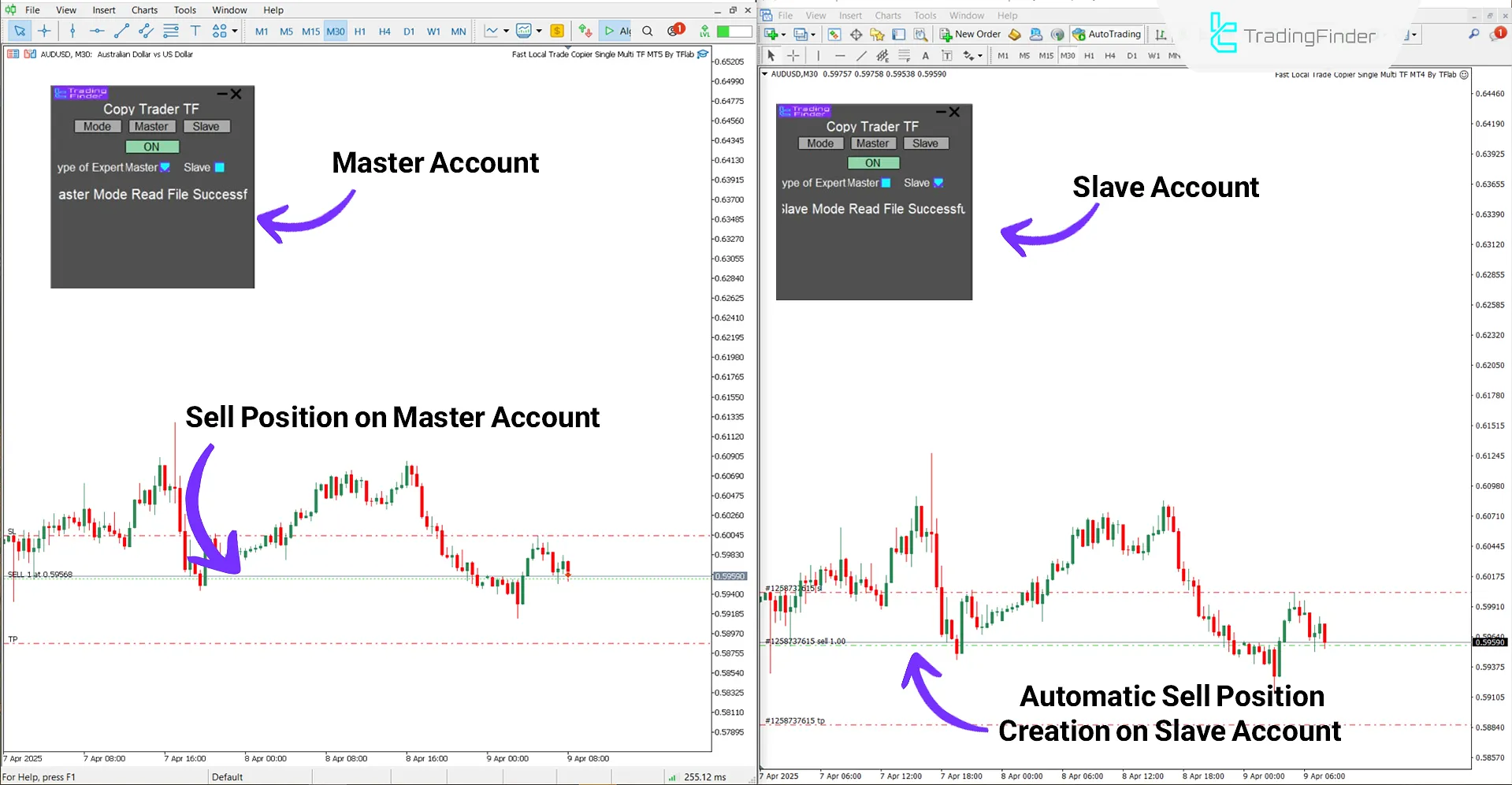
Fast Trade Copier Expert Panel Settings
The following image illustrates the customizable options available in the panel of the Fast Trade Copier Expert:

Mode
- Type of Expert Master: Defines the account as the trade sender
- Slave: Defines the account as the trade receiver
Master Settings
- Days of the Week: Select trading days
- One Chart: Receive data from a single chart
- All Charts: Receive data from all charts
- Market Watch: Sync symbols with the Market Watch list
- Stop Loss: Enable SL transfer and reception
- Take Profit: Enable TP transfer and reception
Slave Settings
- Master 1: Enter the first Master ID
- Master 2: Enter the second Master ID
- Symbol Converter: Convert symbol names between accounts if differently named
Conclusion
The Fast Local Trade Copier Expert Advisor is a powerful trading tool for automatically copying positions between different tradingaccounts.
It supports both single and multi timeframe trades and enables the precise transfer of trades from MetaTrader 5 to MetaTrader 4 without the risk of human error.
Additionally, the Expert panel allows users to manage the trade copying process in a fully customizable manner.
Fast Local Trade Copier MT5 PDF
Fast Local Trade Copier MT5 PDF
Click to download Fast Local Trade Copier MT5 PDFHow long does it take for trades to be copied?
The copying process takes less than a second and is nearly instantaneous.
Are TP and SL levels copied as well?
All position settings, including TP and SL, are accurately transferred.
This tool not working if master account trade place in 0.0564759 why
Hello, please watch our tutorial videos and read the documentation first. All indicators have been tested and work correctly, though results may vary based on market conditions. If you still experience issues after reviewing the materials, please contact our live chat support for further assistance.
hi sir , can i make master account with Read Only Passward to replicate trades on Slave accounts ???
Hello Yes, it’s possible
Hello, how can I manage lot size between accounts? especially slave account, please help i didn't find anything related to this issue.
Please contact the support team.













