![Half Trend indicator for MetaTrader 5 Download - Free - [Trading Finder]](https://cdn.tradingfinder.com/image/98492/11-30-en-half-trend-mt5-01.webp)
![Half Trend indicator for MetaTrader 5 Download - Free - [Trading Finder] 0](https://cdn.tradingfinder.com/image/98492/11-30-en-half-trend-mt5-01.webp)
![Half Trend indicator for MetaTrader 5 Download - Free - [Trading Finder] 1](https://cdn.tradingfinder.com/image/92922/11-30-en-half-trend-mt5-03.webp)
![Half Trend indicator for MetaTrader 5 Download - Free - [Trading Finder] 2](https://cdn.tradingfinder.com/image/92923/11-30-en-half-trend-mt5-04.webp)
![Half Trend indicator for MetaTrader 5 Download - Free - [Trading Finder] 3](https://cdn.tradingfinder.com/image/92925/11-30-en-half-trend-mt5-02.webp)
The Half Trend indicator is one of the essential tools for trend identification on the MetaTrader 5 (MT5) platform. This Trading tool utilizes three lines to accurately define the price movement channel, serving as a tool for analyzing price behavior. The middle line of the indicator automatically changes color: it turns green when the price stabilizes above the middle line, indicating an uptrend, and turns red when the price stabilizes below the middle line, indicating a downtrend.
Additionally, the Half Trend indicator displays buy and sell signals as the trend changes on the chart. These features help traders easily identify market trends and determine optimal entry and exit points.
Half Trend Indicator Table
Indicator Categories: | Signal & Forecast MT5 Indicators Trading Assist MT5 Indicators Bands & Channels MT5 Indicators |
Platforms: | MetaTrader 5 Indicators |
Trading Skills: | Intermediate |
Indicator Types: | Lagging MT5 Indicators Leading MT5 Indicators |
Timeframe: | Multi-Timeframe MT5 Indicators |
Trading Style: | Intraday MT5 Indicators Scalper MT5 Indicators Day Trading MT5 Indicators |
Trading Instruments: | Forex MT5 Indicators Crypto MT5 Indicators Stock MT5 Indicators Forward MT5 Indicators Share Stock MT5 Indicators |
Indicator at a Glance
The Half Trend Indicator is a practical tool for identifying the market trend, enabling traders to perform more accurate analyses on the chart. This MT5 Band and channel indicators, highlights uptrends in green and downtrends in red, clearly indicating the direction of price movement.
Additionally, by providing buy and sell signals, it aids users in making informed trading decisions.
Uptrend Signal
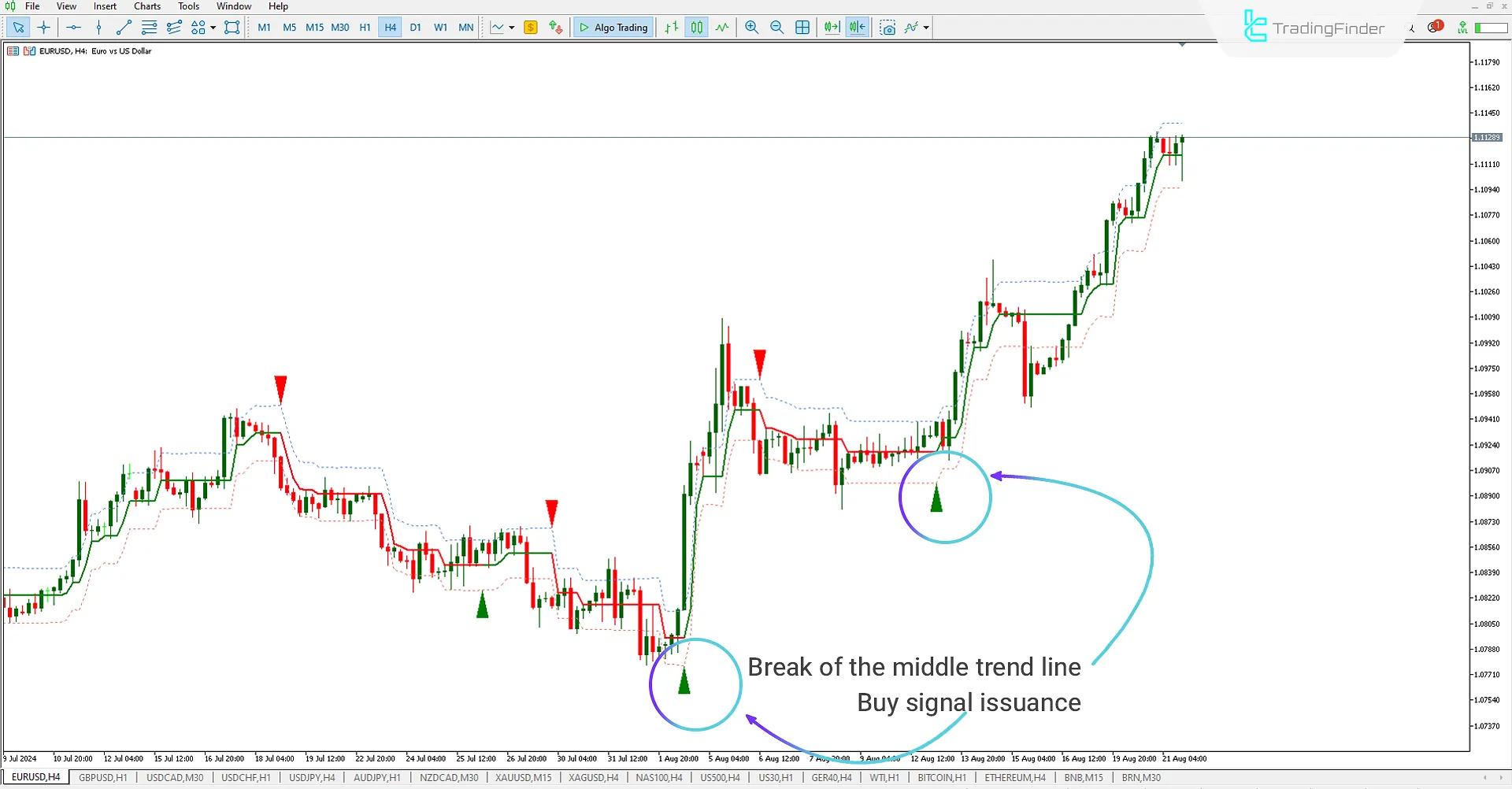
In the 4-hour EUR/USD chart, when the price breaks and stabilizes above the middle line of the Half Trend indicator, the middle line turns green, and a buy signal is issued. This color change indicates the beginning of an uptrend, which could be an opportunity for traders to enter buy trades and capitalize on the bullish trend. By following these signals from the Half Trend indicator, traders can enter buy positions and benefit from the rising market.
Downtrend Signal
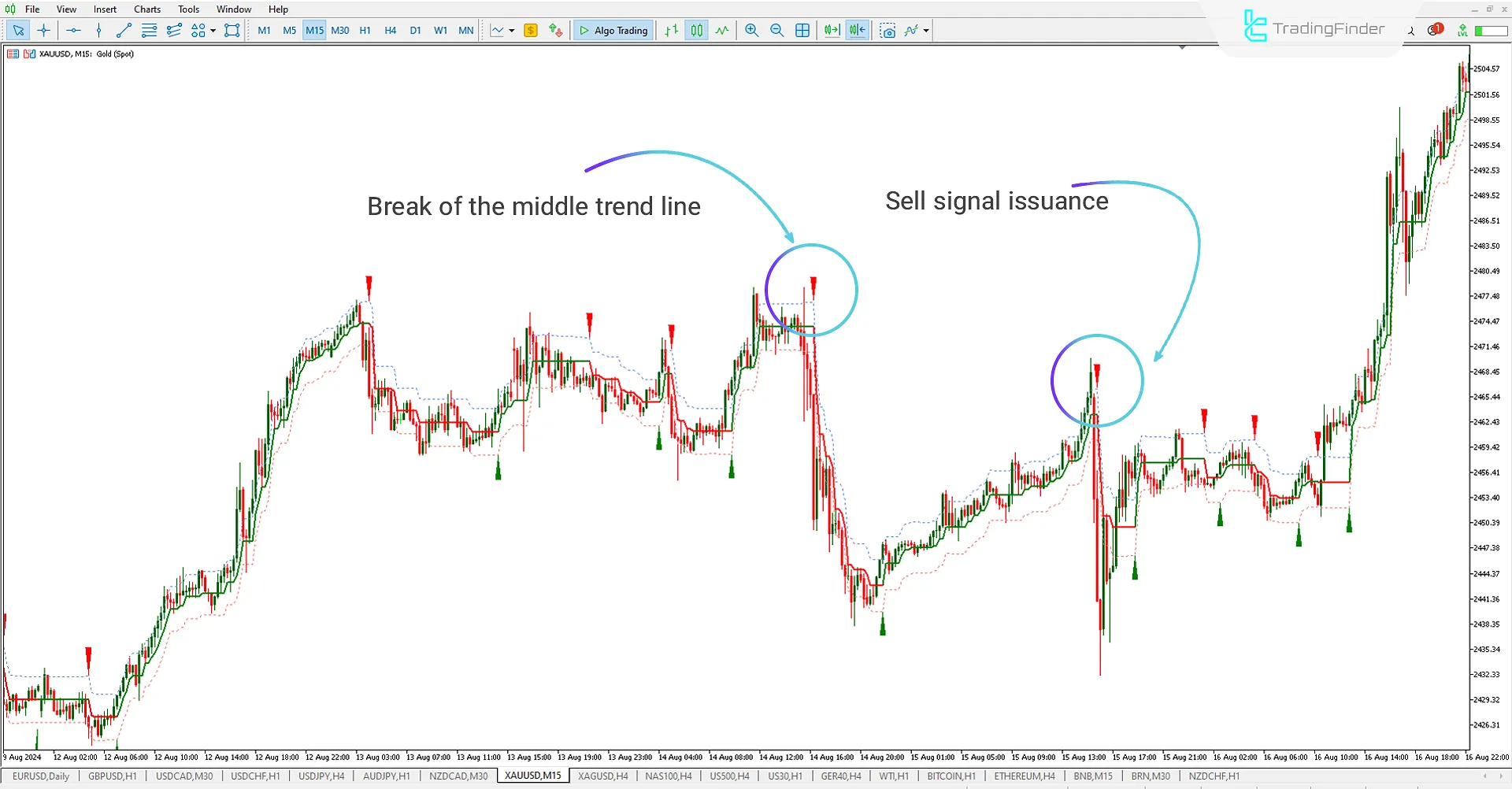
In the 15-minute XAUUSD chart, the middle line turns red when the price breaks below the Half Trend indicator's middle line. This color change and the appearance of a red sell signal on the chart inform traders that the market is entering a downtrend.
Half Trend Indicator Settings

- Amplitude: Set the amplitude or period;
- Channel deviation: Set the channel deviation;
- Show arrows: Enable or turn off the arrow display;
- Show Channel: Enable or turn off channel display;
- Buy color: Set the buy signal color;
- Sell color: Set the sell signal color.
Conclusion
The Half-Trend indicator is a practical tool for traders looking to identify market trends on price charts. Technical analysis It helps traders spot trend changes and provides buy and sell signals. By identifying price trends and issuing green buy signals and red sell signals, the Half-Trend Indicator assists traders in recognizing uptrends or downtrends, helping them make better trading decisions by highlighting the best entry and exit points.
Half Trend indicator MT5 PDF
Half Trend indicator MT5 PDF
Click to download Half Trend indicator MT5 PDFWhat is the Half Trend Indicator, and what does it do?
The Half Trend Indicator is a trend identification tool that helps traders recognize market trends and determine trend reversal points. Displaying green buy signals and red sell signals clearly shows the direction of price movement, enabling traders to make better decisions about entering or exiting trades.
Is the Half Trend Indicator available only for the MetaTrader 5 platform?
No, the indicator is available for both MetaTrader 4 and 5 platforms. Traders can download the MT4 version from the top of the page.













