TradingView
MetaTrader4
MetaTrader5
![Kraken Spot Futures to MT5 Service Download - Free - [TradingFinder]](https://cdn.tradingfinder.com/image/411995/13-152-en-kraken-spot-futures-to-mt5-kit-mt5-01.webp)
![Kraken Spot Futures to MT5 Service Download - Free - [TradingFinder] 0](https://cdn.tradingfinder.com/image/411995/13-152-en-kraken-spot-futures-to-mt5-kit-mt5-01.webp)
![Kraken Spot Futures to MT5 Service Download - Free - [TradingFinder] 1](https://cdn.tradingfinder.com/image/411994/13-152-en-kraken-spot-futures-to-mt5-kit-mt5-02.webp)
![Kraken Spot Futures to MT5 Service Download - Free - [TradingFinder] 2](https://cdn.tradingfinder.com/image/411997/13-152-en-kraken-spot-futures-to-mt5-kit-mt5-03.webp)
![Kraken Spot Futures to MT5 Service Download - Free - [TradingFinder] 3](https://cdn.tradingfinder.com/image/418476/13-152-en-kraken-spot-futures-to-mt5-kit-mt5-04.webp)
The Kraken Spot and Futures market integration kit for MT5 uses the official Kraken API to display live price charts of cryptocurrency symbols.
This Expert is one of TradingFinder product, developed specifically to provide chart access to digital assets from Kraken's Spot and Futures markets.
It does not execute trades and acts solely as a data visualization tool for Kraken symbols.
Kraken Spot and Futures Expert Specifications for MT5
The following table outlines the technical specifications of the Kraken Spot and Futures Expert for MT5.
Indicator Categories: | Trading Assist MT5 Indicators |
Platforms: | MetaTrader 5 Indicators |
Trading Skills: | Elementary |
Timeframe: | Multi-Timeframe MT5 Indicators |
Trading Instruments: | Crypto MT5 Indicators |
Overview of the Kraken Spot and Futures Service for MT5
The Expert uses the HTTP protocol to connect to Kraken's servers and display live data from its spot and futures markets.
This connection is established through the WebRequest feature within the MT5 environment, which the user must manually enable.
How to Enable WebRequest in MT5
Follow these steps to enable WebRequest:
- Open MT5, go to the "Tools" menu, and select "Options"
- Navigate to the "Expert Advisors" tab
- Enable the checkbox "Allow WebRequest for listed URL"
- Enter the following API addresses:
- Spot API: https://api.kraken.com
- Futures API: https://futures.kraken.com
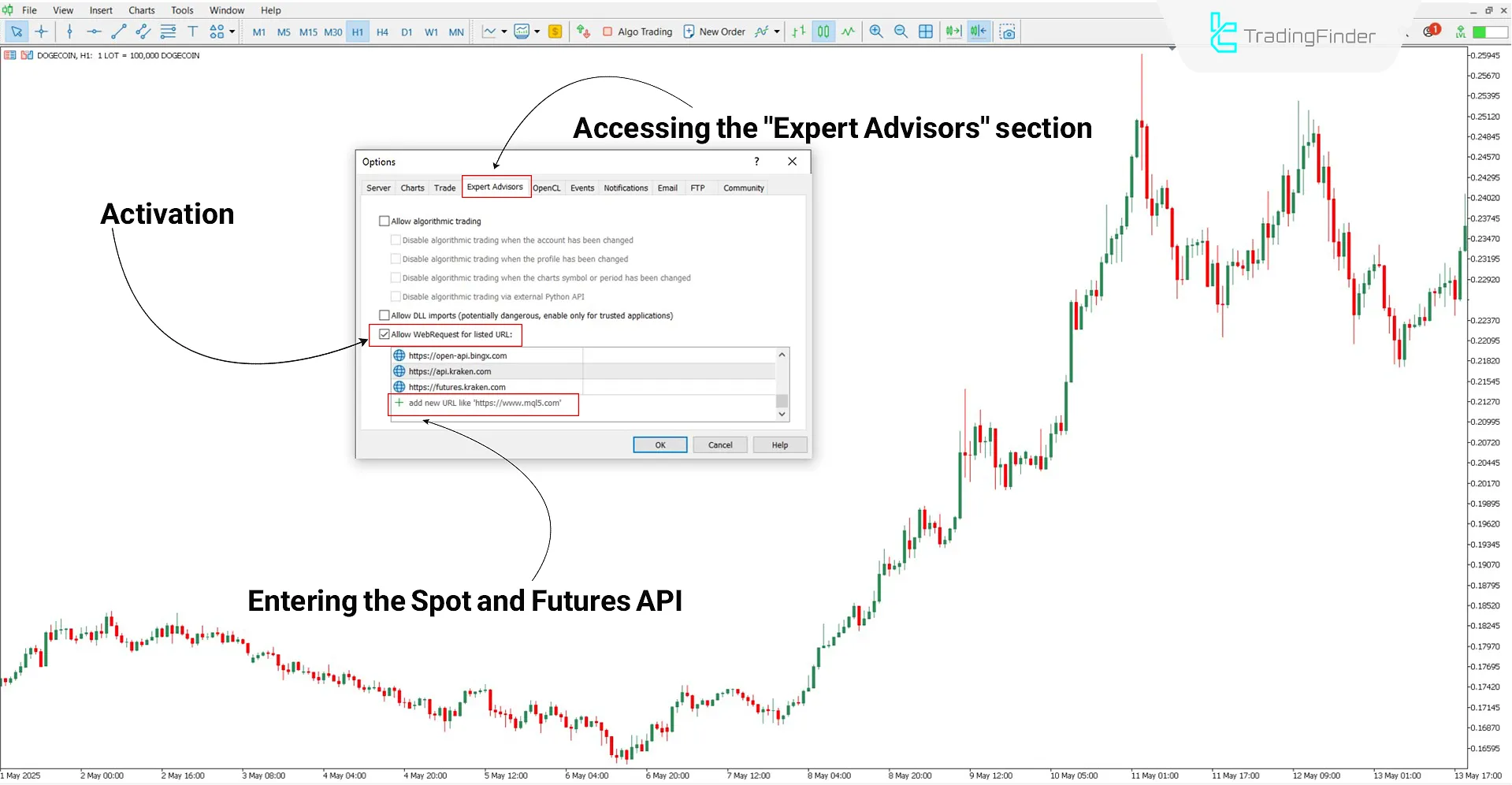
Adding Kraken Spot and Futures Symbols
To view Spot and Futures charts, you must first add the desired symbols to the Market Watch list. Follow these steps:
- Activate the Expert on MT5
- Press Ctrl + U to open the Symbols window
- Navigate to the "Custom" tab and go to the folder (Kraken/F&S). Double click your desired symbol to enable it
- In the Market Watch, right click the symbol and choose "Chart Window" to display its chart
Note:
- Spot market symbols are identified with the suffix (S.KK)
- Futures market symbols are marked with the suffix (F.KK)
- All symbol data can be monitored under the "Expert" tab in MT5

Kraken Spot and Futures Expert Settings for MT5
The image below shows the configuration panel for the Kraken Spot and Futures Expert in MT5:

- Candle count to download (min=300, max=10000): The number of candles fetched from Kraken must be between 300 and 10000
- One Symbol, Different Charts, Equal Candle Count: When enabled, all open charts of a single symbol display the same number of candles
Note:
When the "One Symbol, Different Charts, Equal Candle Count" option is enabled, creating multiple charts of the same trading symbol (e.g., XRP/USDT) will result in an equal number of candles displayed on each chart, regardless of their individual timeframes. In this case, each chart independently receives data from the server.
It’s also worth noting that with each additional chart, a “+” symbol is added next to the chart’s name (e.g., +XRP, ++XRP).
If this option is disabled, charts with higher timeframes will generate their data based on lower timeframe charts.
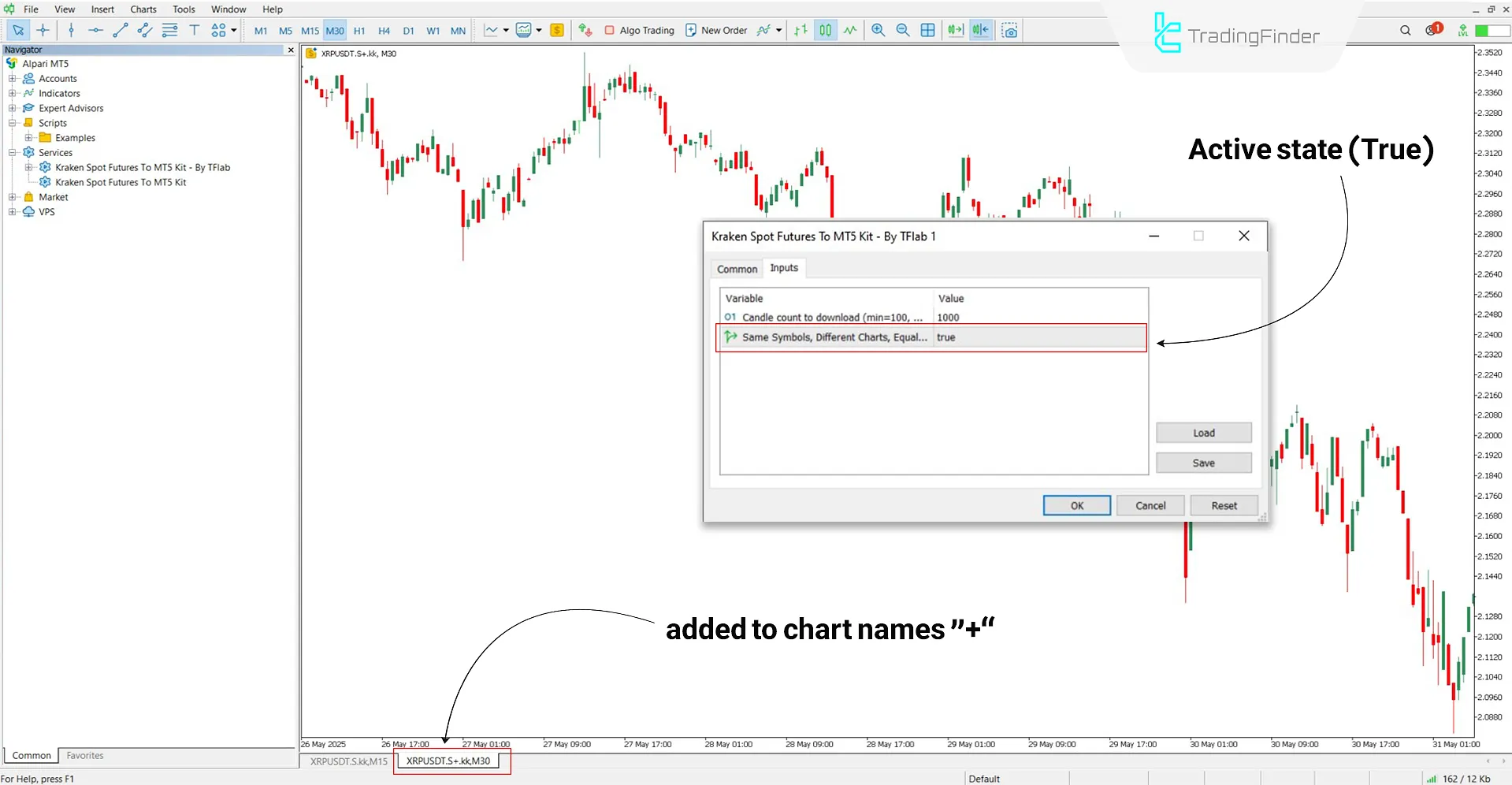
Conclusion
The Kraken Spot and Futures Kit for MT5 is a practical trading tool designed to provide real time cryptocurrency chart access within the MT5 platform.
This service does not facilitate trading, but retrieves live pricing data through the official Kraken API and display it in analytical chart format for traders.
Kraken Spot Futures MT5 PDF
Kraken Spot Futures MT5 PDF
Click to download Kraken Spot Futures MT5 PDFDoes this service allow trading on Kraken?
No, the Kraken Spot and Futures Expert for MT5 do not support order placement. They are solely intended for data visualization.
Do I need a Kraken account to use this service?
No, users can display charts on their platform by simply entering the provided API addresses.













